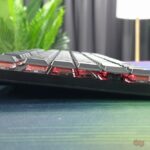The first-generation Razer Deathstalker keyboard was not the most impressive of keyboards. After all, it was a membrane keyboard in the field of PC gaming that was dominated by its mechanical cousins. After what feels like a decade, the gaming peripheral maker has decided to bring the series back from the dead with three V2 entries. The company sent us the top-of-the-line model within the range, the Razer Deathstalker V2 Pro, and after a few weeks of using it, this is what I have to say about it.
Before I continue, I should clarify that Razer sent us the version of this keyboard that has red linear keys. And I, personally, am a person who predominantly prefers to type on clicky keys. This may result in some bias in the review, which I ask that you keep in mind as you read on.
What Is It?

The Razer Deathstalker V2 family of keyboards, including the V2 Pro, feature low-profile optical switches. These switches come in two varieties – the aforementioned linear red ones, and the clicky purple ones. These are parallels to the more conventional red and blue keys, or Razer’s own green and yellow. To compare, the Huntsman Elite, the brand’s standard-sized keyboard with optical switches, also uses red and purple keys.
Razer says that the red switches have built-in dampeners that both reduces noise while also avoiding giving the keyboard a mushy bottom-out. Which works as advertised, though the extent of this is probably subjective, which I will get back to later. For numbers, the company says that the red keys have an actuation point of 1.2mm, a full travel distance of 2.8mm, and an average actuation force of 45gf. Regardless of which model you pick, you also get a programmable media play or pause button and volume roller.

Specific to the Pro models are two wireless modes in that you can use the keyboard in, in addition to just having it plugged in. One is via Bluetooth 5.0, and the other is via the 2.4GHz HyperSpeed Wireless dongle. Powering these modes, as well as the obligatory Chroma RGB lighting, is an internal battery. Razer did not provide an exact capacity, but claims that it gives the Deathstalker V2 Pro up to 40 hours of use time with the backlighting at 50% brightness.
Overall, the keyboard is very lightweight, making it easy to carry around should such a need arise. Contributing to this is the low profile frame which also makes it easier to clean, which is always a bonus. Still on the topic of portability, the Razer Deathstalker V2 family connect to your PC via a USB-C cable on the keyboard side, and a standard USB-A connector on the other end.
Is It Any Good?
Objectively speaking, yes. The Razer Deathstalker V2 Pro does everything that the company claims that it does. The low profile keys are great if you’re a precision typist, and while the 45g actuation force doesn’t mean too much on paper, it feels just about right in use. I do spend half of my day typing anyway, and if I can end the day without feeling fatigued on my fingers, I’d chalk that up as a win.
For gaming, this technically means less time between your intent of pressing a key, and your input being registered. It’s a very minute difference, but if you’re playing with prize money on the line, you’re more likely to notice it than if you’re just looking at beautiful scenery.
The build quality is great too. You’d have to use a lot of force to get the Razer Deathstalker V2 Pro to flex, and at that point you’re probably trying to break it. Under normal use or transport situations, it is unlikely to suffer any bending damage. The low profile frame also makes it very easy to clean, a process that is basically effortless if you have an air duster.

As for its claimed battery life of 40 hours, this feels about right. Using it for work – that is, nine hours a day – for four days, I’m left with about an 8% charge. It’s a perfect setup, as I spend one more day of the week using it plugged in. For that matter, this is with the Chroma RGB lighting brightness set to the default of 50%, and the Chroma lighting effect set to Spectrum Cycling.
The Bad Stuff. Tell Me.
As I mentioned earlier, the Razer Deathstalker V2 Pro is, objectively speaking, a good keyboard. That being said, there are some things about it that just rubs me the wrong way. So for the most part, these are subjective nitpicks, with only one objective issue that I will save for last.
First up, remember when I said that Razer gave red switch versions of these keyboards built-in dampeners to reduce noise and avoid a mushy bottom-out? While both points are technically true, there’s something about these low-profile red switches that sound really mushy, even if they don’t feel as bad to type on. Imagine the sound of typing on a chiclet membrane keyboard, but louder, and that’s the sound you get from this keyboard.
Then, in just the previous section, I mentioned that this is good for precision typists. The problem, with me at least, is that I’m not one. When I type, my fingers frequently come in contact with keys that are adjacent to the ones I intend to hit. On regular keyboards, this is usually not a problem. But on low-profile keyboards with much shorter travel, this means a lot more typos. Then there’s also the fact that I’m reviewing the model with the red linear keys, which doesn’t have the actuation click. This also means that I don’t hear myself mistyping, when usually an unusual clicking sound is a cue for me to do a double take.
Translating this to the gaming space means, for example, toggling Caps Lock when hitting the Shift key more often than before. For most games, this should be an innocuous extra input. But for games where the Caps Lock key has an important feature, things could go sideways at the worst possible times. This is simply because the Shift key is usually pretty important, being the key to sprint in most games.

Now for the objective issue I have with the Razer Deathstalker V2 Pro. Even if you disregard the two issues I personally have with this keyboard, and only keep in mind all the benefits it provides, you need to know that this keyboard has an asking price of RM999.
It’s worth noting that this is a consistent figure among the newer keyboards by the company, especially those that make use of optical switches. And it’s the same story for low-profile keyboards in general made by competing brands, even if they don’t use optical switches. But it doesn’t change the fact that it’s a lot to pay for a keyboard.
Should I Buy It?
This is really down to the value you put on low-profile optical switches. While it’s difficult to argue against the inherently more reliable nature of optical switches, the premium that they demand makes for a very high barrier to entry. This is also typically the case for low-profile switches, perhaps even more so, judging from other brands that make such keyboards.
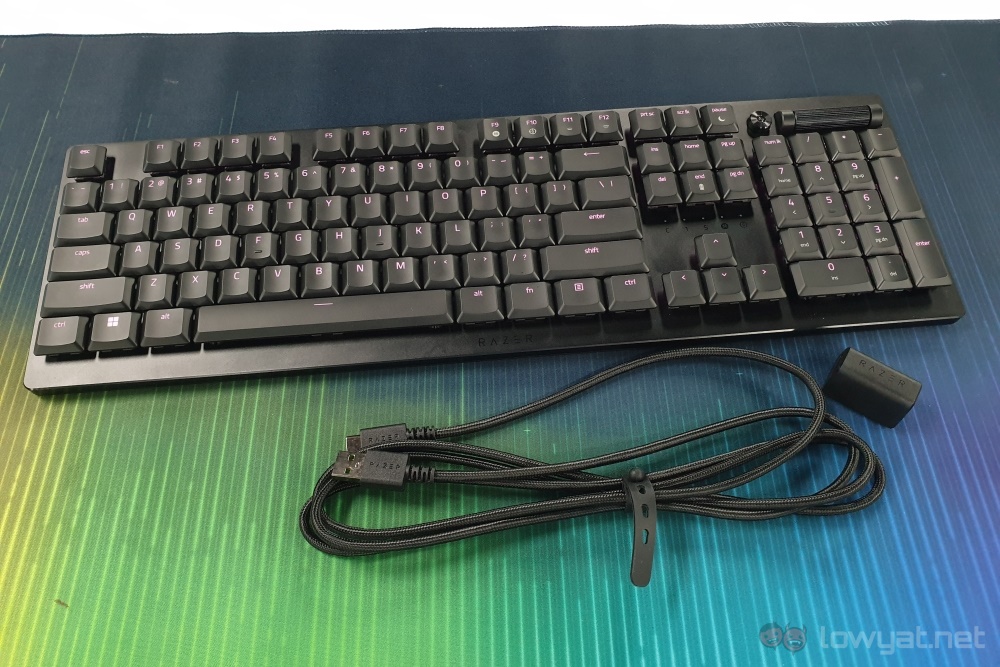
If you’re looking to get a low-profile keyboard, then you’re out of luck. In fact, the Razer Deathstalker V2 Pro is probably a better deal than the competition since its switches are both low-profile and optical. But, if you just want the optical part of the equation, then the company’s original optical switch keyboard, the first generation Huntsman, presents itself as an option.
Finally, if you can do without wireless connectivity, then the base model can save you RM200. It’s pretty much the same story when taking the competition into account, but the Razer Deathstalker V2 still has the distinction of having optical switches. Alternatively, if you want the wireless modes but not the numpad, then you can save RM70 by getting the Tenkeyless version.
To sum it all up, low-profile keyboards are just pricey in general. But if that property is a must-have, then the Deathstalker V2 series is overall the better deal, due to them being of the same price as the competition, on top of also having optical switches. And if you want the two wireless connectivity modes, and not lose the numpad, then the Razer Deathstalker V2 Pro is the one to go for.
Follow us on Instagram, Facebook, Twitter or Telegram for more updates and breaking news.