DIY PC building. Whether you’re a gamer looking for top-shelf, premium components, or just a professional, creative designer or engineer looking for the same stuff to process those fields of exabytes of data, one fact rings true for this crowd: they have all, at one point or another, built their own machines at least once in their life.
The reason as to why they choose to do it too, is a simple one: it’s the freedom to, putting it simply, pick-and-mix the components you think you need or deserve; whichever verb fits the narrative at the time.
But you know what’s really, really rare? A laptop capable of having its parts swapped out on the fly, plug and play style. Impossible? Not with the new Intel NUC P14E Laptop.
Cost-effective Laptop Alternative

We hear you. You think that building your own PC or, in this case, laptop, can be a daunting task. In fact, it’s often easier to buy a laptop off the shelf without whatever components are being offered at the time. But know this: having the ability to build your own laptop may outweigh whatever may be stopping you from taking that next step.
Stating the obvious once more: Unlike buying a laptop off the shelf from retailers, building your own computer grants you full control over what GPU, storage medium, CPU or memory kits are used in your device. In the process, it becomes more cost effective, without having to splurge on components you won’t necessarily need.
That’s where the Intel NUC P14E Laptop comes in: it allows customisation to fit both your business and personal needs, all while helping you save inventory costs in the process!
Maximum Customisability, Maximum Flexibility
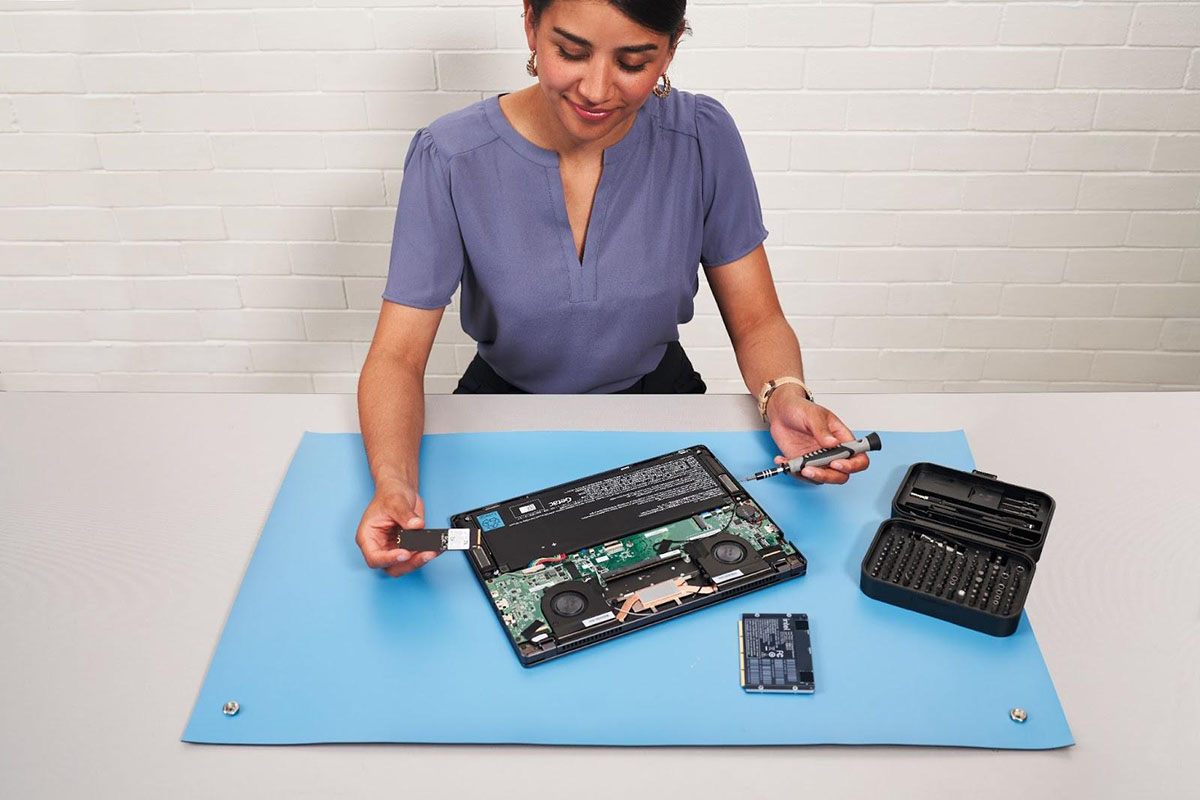
Once again, customizability is the name of the game with the new Intel NUC P14E Laptop. Setting it up is like playing with building blocks; you can install all necessary components – also known as Modular Intel NUC Elements, or Elements – with ease and maximum flexibility. At the heart of this flexibility are the Modular Intel NUC Elements, or just elements for short. These Elements come in the form of cards that easily slot into the NUC’s chassis, which also makes it easy on repairability.
There’s an extra-added benefit to the Elements design too: it can also extend the life-span of your laptop by allowing you to upgrade the processor, memory and storage, all while keeping the chassis intact. For example, you can easily upgrade your 11th Gen processor to the 12th Gen processor by purchasing 12th Gen Compute Elements. Absolutely no need to take your Intel NUC P14E Laptop apart or buy a new device at all!

Along with a choice of Intel Celeron, Core i3, Core i5, Core i7 and vPro processors, you’re sure to find one that is fit for the performance you need. Whether you’re looking to build a laptop that is made for heavy-set games or a machine that only handles emails and word processing, you can easily pick and choose what components that best fits you!
Build your own laptop today!

So, if you’re looking for a laptop that is truly perfect and personalised for your own business or personal needs, save yourself the trouble of searching and consider building one yourself instead!
Again, keep in mind that the Intel NUC P14E is just a laptop chassis and not a full set laptop like those you get off the shelf from retailers. To make it work, you will require the Intel NUC P14E chassis, as well as other Elements such as the NUC Compute Element (which consist of the processor and RAM) and SSD.
If you’re interested in getting yourself a new Intel NUC P14E Laptop, you can find out more information from Intel’s website, here. You can also follow their Facebook page to get future updates and news.
This article is brought to you by Intel.
Follow us on Instagram, Facebook, Twitter or Telegram for more updates and breaking news.



