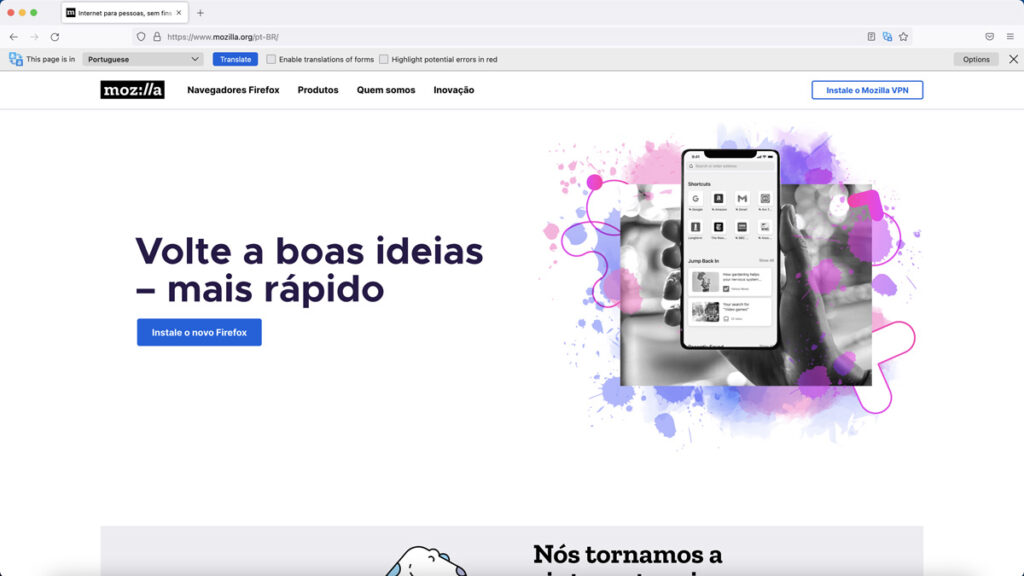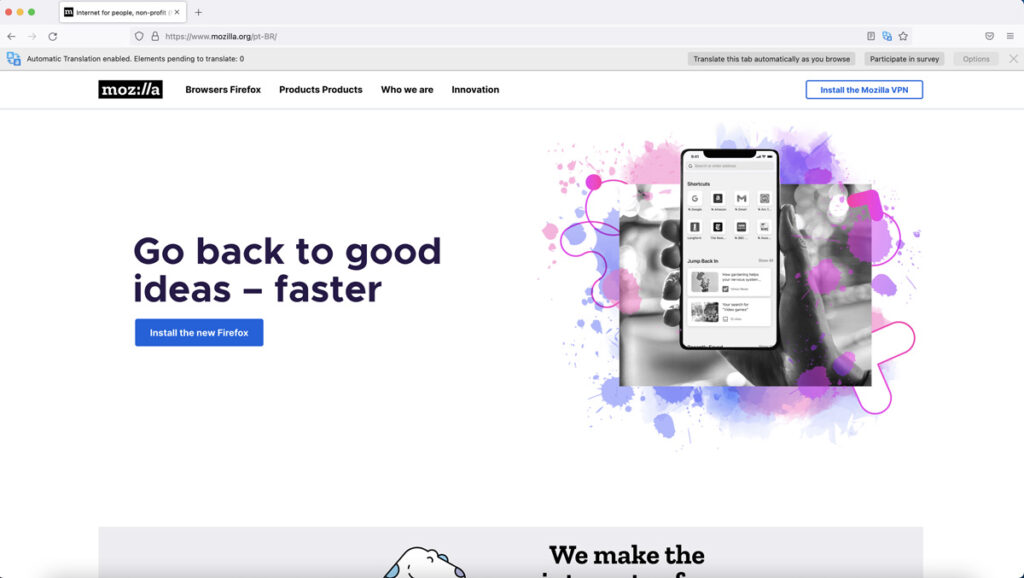Mozilla has released a new offline translation plugin for its Firefox web browser on desktop. Aptly known as Firefox Translations, the tool enables users to view translated web pages without relying on cloud-based processing.
According to Mozilla, the plugin is developed under Project Bergamot, a European Union-funded consortium consisting of the company itself, the University of Edinburgh, Charles University, the University of Sheffield, and the University of Tartu. Its goal is to develop neural machine tools such as engines, language models and in-page translation algorithms that are executed entirely on Firefox via the user’s computer. The company assures that Firefox Translations is completely private, with no data sent to the cloud.
There is a caveat, however. Unlike its rival Google Translate, which boasts over 130 language translations, Mozilla’s newly released plugin only supports 13 languages. To be more specific, Firefox Translations include English, Spanish, Bulgarian, Czech, Estonian, German, Icelandic, Italian, Norwegian Bokmål and Nynorsk, Persian, Portuguese, and Russian. Though pretty limited for now, the company says the plugin is still a work in progress and will be updated with more languages in the near future.
On that note, Mozilla has created a training pipeline for Firefox Translations via Github, where volunteers can contribute to the project by helping train new models so more languages can be added. In addition, it is also welcoming any feedback regarding the existing models in order to improve them further. Those interested may check the Github page via this link.
Meanwhile, users who wish to include the new plugin to their web browser can get it from the Firefox Browser Add-Ons page through here. Do keep in mind that Firefox Translations will need to download additional files to your computer the first time on-screen text is converted to a specific language. It is also worth noting that the plugin will require several permissions from the user, including access to browser tabs, activity during navigation, and the user’s data for all websites.
(Source: Mozilla via TechCrunch)
Follow us on Instagram, Facebook, Twitter or Telegram for more updates and breaking news.