Launched in April this year, the Leviathan V2 is the direct successor to Razer’s first soundbar that debuted in 2014. And with quite a huge gap between releases, it’s only natural for us to expect the long awaited sequel to feature numerous improvements and upgrades over its predecessor.
Razer’s second generation soundbar arrives at a local retail price of RM1,399 for the entire package, which also includes its own subwoofer. While reasonable for some, its price tag will certainly raise alarm bells for wary audio enthusiasts. This is especially the fact that the gaming firm’s direct competition are specialised brands such as Samsung, Sony, and Sonos – all of which offer similar high-end soundbars, but at even more premium prices.
Which now brings us to the Leviathan V2’s actual performance. So is Razer’s second but much delayed attempt at the soundbar market a hit or a miss? Let’s find out.
What Is It?

As stated earlier, the Leviathan V2 picks up where the first model left off. To recap our initial report, the new soundbar is equipped with two full-range drivers, two passive radiators and two tweeters, while included together with it is an external downward firing subwoofer. While its predecessor came with Dolby-based audio enhancements, the V2 instead features THX spatial audio and 7.1 channels of surround sound. However, do keep note that its THX capability is only available for devices running Windows 10 64-bit or higher.
Unlike the original Razer Leviathan, the new soundbar sports a more cleaner and minimalist look, with less pronounced curves and slopes. All of its interface buttons are situated on top, whereas on its back are two woofers and ports for power, subwoofer connectivity and USB-C. Personally, I really like this new design. It gives the V2 a more premium look and feel – leaving behind the original’s loud aesthetic, but at the same time still maintaining Razer’s recognisable design language. This applies to its included subwoofer as well, where it ditches its predecessor’s trapezium form for a symmetrical and cleaner cube shape.
The new soundbar is lighter too, coming in at around 1.4kg. However, the same can’t be said for its subwoofer, which weighs at 3kg – about 0.75kg heavier than the one that came with the original Leviathan.
Another cool feature is ability to interchange the V2’s feet into three different configurations. You can either attach slanted feet that positions the device at an angle, flat ones for it to face forwards while still elevated, or the default rubber feet that’s situated just beneath the soundbar body. I find that the slanted ones to be ideal for my day-to-day use but to be fair, this usually depends on a user’s personal preference.

Those particular about cable management can be rest assured that you can still achieve a clean setup with the Leviathan V2. In total, all that is required is three different cables that are packed together with the soundbar. These include a power cord that connects to the V2, a power cable that connects and powers the subwoofer via the soundbar, and a USB-A to USB-C cable for a direct connection to a PC or other compatible devices. The latter is entirely optional if you wish to utilise the Bluetooth connectivity on the Leviathan V2 instead.
Is It Any Good?

The Razer Leviathan V2 is certainly impressive in terms of audio performance. Its output is loud and clear, and when tuned at the right settings, it can deliver commendable clarity, sense of depth, as well as balance across vocals, instruments and bass when it comes to music of any genre. This is also thanks to the built-in THX Spatial Audio enhancements which helps simulate a wide soundstage, despite coming from what appears to be a simple-looking stereo soundbar.
Of course, you can expect its excellent sound delivery to also shine in both gaming and movies, providing you with a decent immersive experience. However, keep in mind that the Leviathan V2 is designed as a personal soundbar, so immersion is mostly exclusive to the person sitting in front of it.
Tuning the device is done via Razer Synapse on desktop or the Razer Audio app on mobile devices. From here, you can manually tweak or pick a preset for its equaliser, as well as customise the onboard Chroma RGB lighting. I highly recommend that you have either app ready once you’ve set up the soundbar – more on that later.
Since I brought it up earlier, the V2’s Chroma system is merely a single LED strip that runs underneath the soundbar’s body, which emits light onto the surface below it. The lighting itself isn’t jarring or distracting, which is something I highly appreciate. At the same time, it also fits in nicely with any RGB setup – even more so if all of the devices support synchronised lighting. And if you so wish, you can always switch it off via the Razer Synapse or Audio app.
The Bad Stuff. Tell Me.
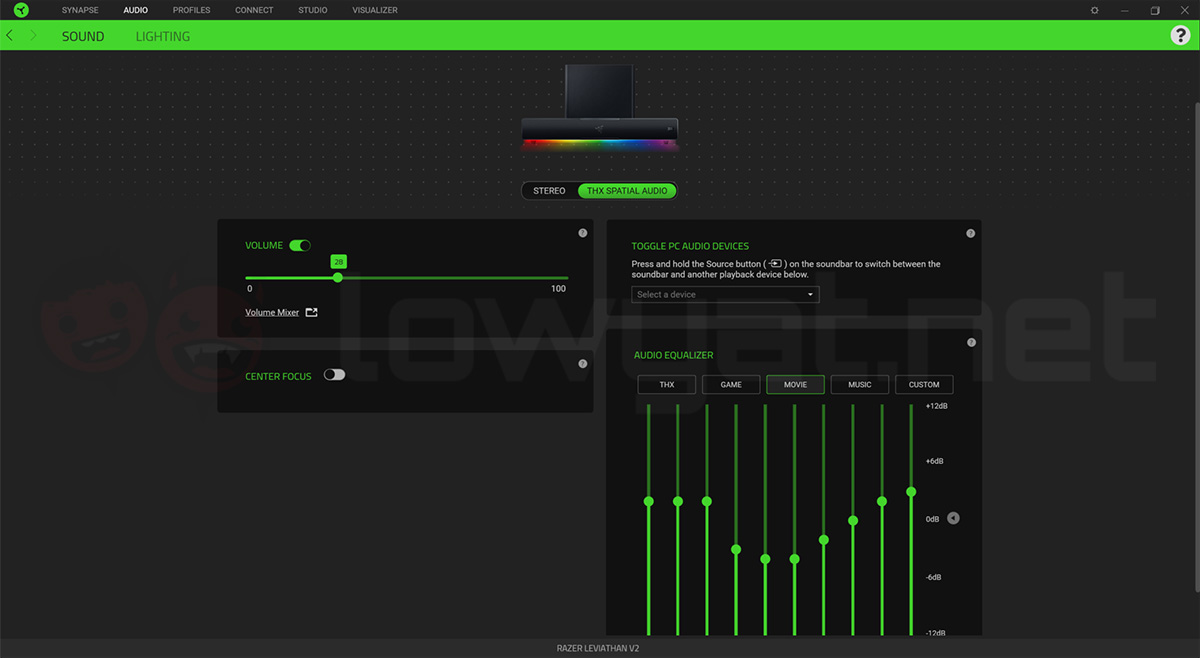
Oh, I do have gripes with the soundbar but fortunately, there aren’t many. For starters, there’s a very good reason why I recommend would-be owners to get the Razer Synapse or Audio app as soon as they set up the device instead of just calling it a day after that.
To put it simply, the Leviathan V2 actually sounds horrible on stock settings – at least in my personal opinion. Out of the box, the THX spatial audio is disabled and its default preset is Music which, by right, is supposed to be the ideal setting. Spoiler alert: it isn’t.
Honestly, if I wasn’t a fussy audiophile who likes to mess around with a device’s settings to get optimal results, this section of my review would’ve been longer. Thankfully (for Razer), this isn’t the case.
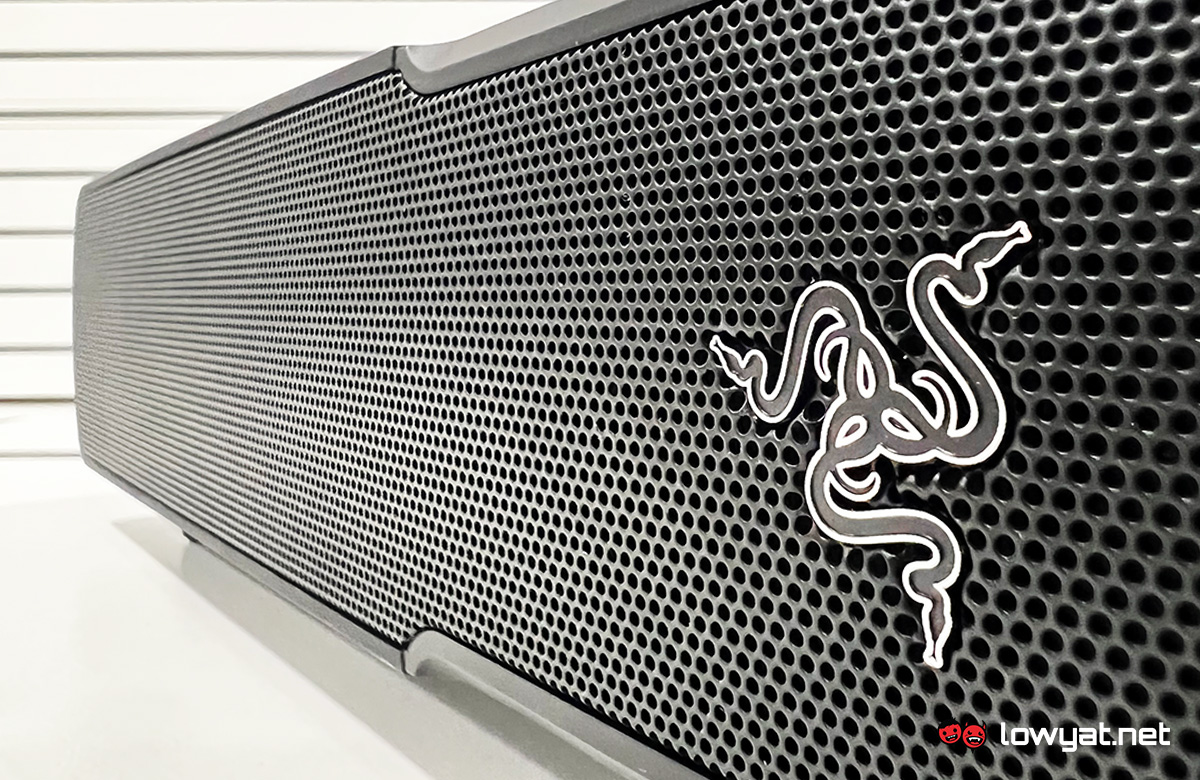
After experimenting with different presets and settings, I’ve found that the Leviathan V2 shines brightly when its EQ is set to Movie, with THX spatial audio activated. This enables the soundbar to achieve the impressive audio performance that I’ve described in the previous section, which I personally find is ideal for any situation – be it just for music, movies or gaming. Of course, this tweak is my recommendation, so feel free to mess around with the soundbar’s EQ until you find a setting that works for you.
Also keep in mind that THX spatial audio support is not available when playing music from a mobile device, which may disappoint some people. Nevertheless, the lack of which isn’t a deal breaker, and the device is intended to be used with a PC in the first place.
Should I Buy It?

If you couldn’t already tell from the numerous points that I’ve highlighted throughout my review, the answer to the burning question posed in this section’s header is “yes.” And there’s a couple more reasons I’m about to add on top of that, in case you’re not entirely convinced just yet.
Currently, there aren’t many personal-sized soundbars in the market that can deliver similar above average audio quality as the Leviathan V2. Even so, not all of them are offered together with an included subwoofer and, most importantly, at the same price range.
As I pointed out in the beginning of this review, Razer’s second generation soundbar is retailing at RM 1,399 – a very reasonable price point, considering the quality and features it has to offer. And this is especially when you take account of the other brands and products that the Leviathan V2 is going up against.
Follow us on Instagram, Facebook, Twitter or Telegram for more updates and breaking news.











