Microsoft has rolled out a new Windows 11 update that finally fixes the issue of switching your default browser. Up until now, moving away from the default Microsoft Edge browser required extensive work, but the company has caved in and added a single button to ease the process.
Previously, Microsoft forced users to change individual file extensions or protocol handlers in order to change the default browser if you forgot to choose the “always use this app” option the first time you receive a prompt for opening a web link. This made it unnecessarily difficult, especially with the fact that you did not have to do this in previous Windows versions.
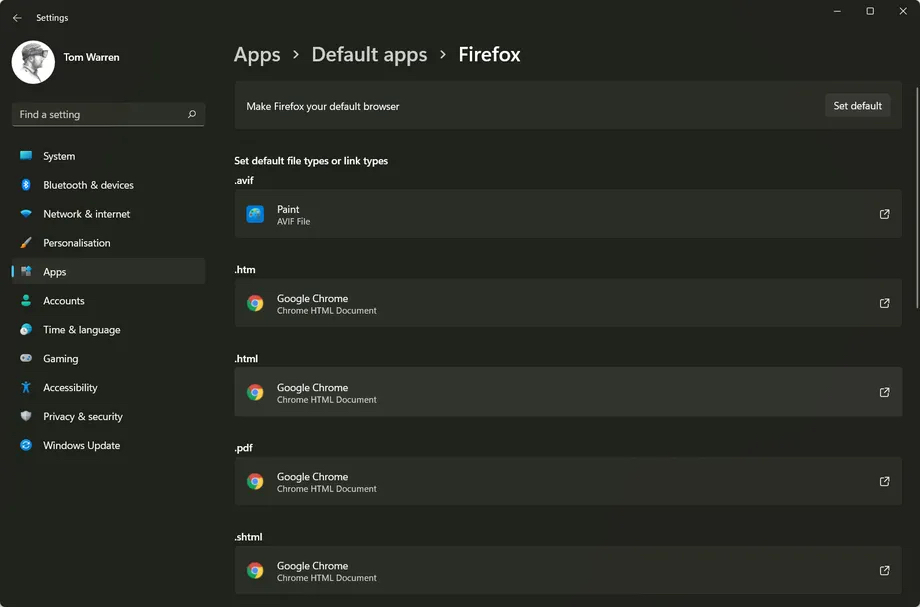
Microsoft previously defended its decision to make switching default browsers more difficult, and even went as far as blocking apps that made the switch easier. Now it seems the tech giant has listened to user feedback and Windows 11 is all the better for it.
(Source: The Verge.)
Follow us on Instagram, Facebook, Twitter or Telegram for more updates and breaking news.



