The OnePlus Buds Pro wireless earbuds are getting a new feature called Dual Connection, which lets the buds gain Bluetooth multipoint functionality. Announced in a post on OnePlus’ forum, the update allows users to seamlessly switch audio between two devices, whether you are using a phone, laptop, desktop, or any other Bluetooth-enabled device.
To enable the feature, users on a OnePlus device need to open up their Bluetooth settings, tap on their OnePlus Buds Pro, go into the Earbud functions, and enable Dual Connection. Those using non-OnePlus devices will have to use the HeyMelody app to turn it on instead.
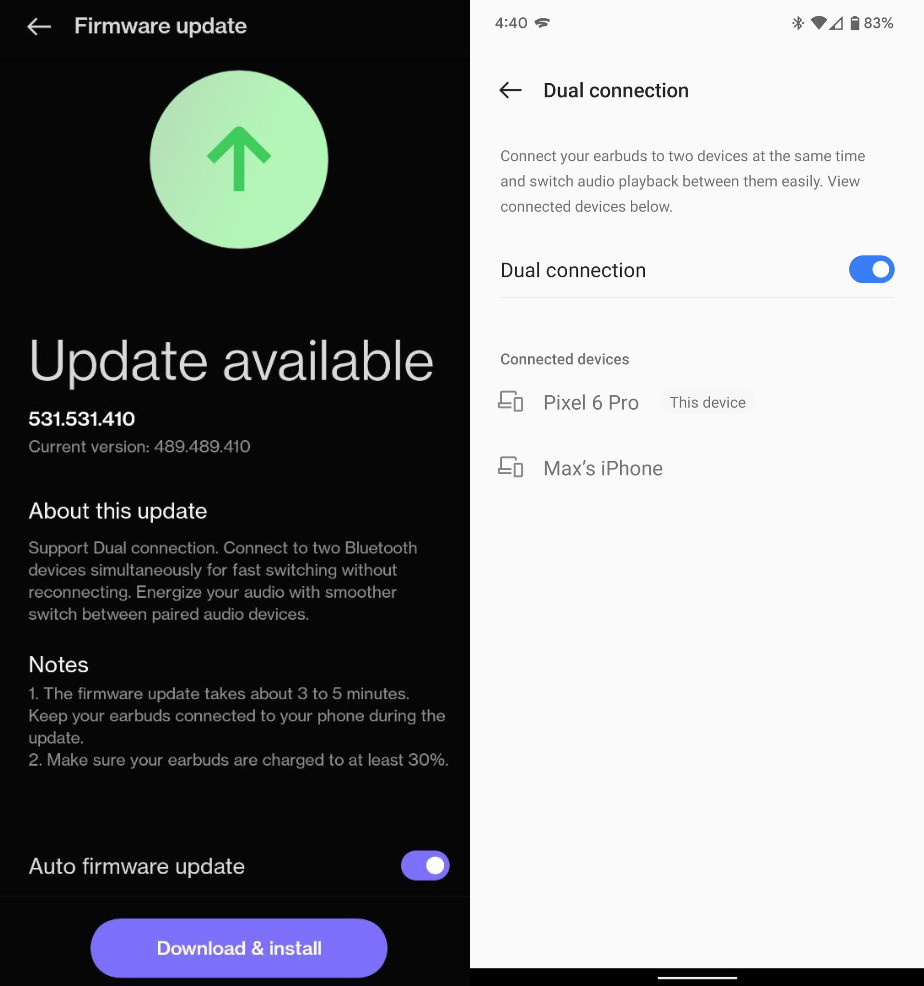
Through the Dual Connection feature, you will be able to listen to content on one device while still being able to receive calls and notifications on another connected device. If you receive a call from your phone while listening to music on your laptop, for example, the buds will automatically switch to the call as it is being deemed as a higher priority task.
OnePlus says that the OTA firmware update will be rolled out incrementally and will reach only a small number of users at first although the majority of users will be getting the update over the next few days. If you are interested in getting them, they can be found on the OnePlus Global Shopee page for RM459.
Follow us on Instagram, Facebook, Twitter or Telegram for more updates and breaking news.



