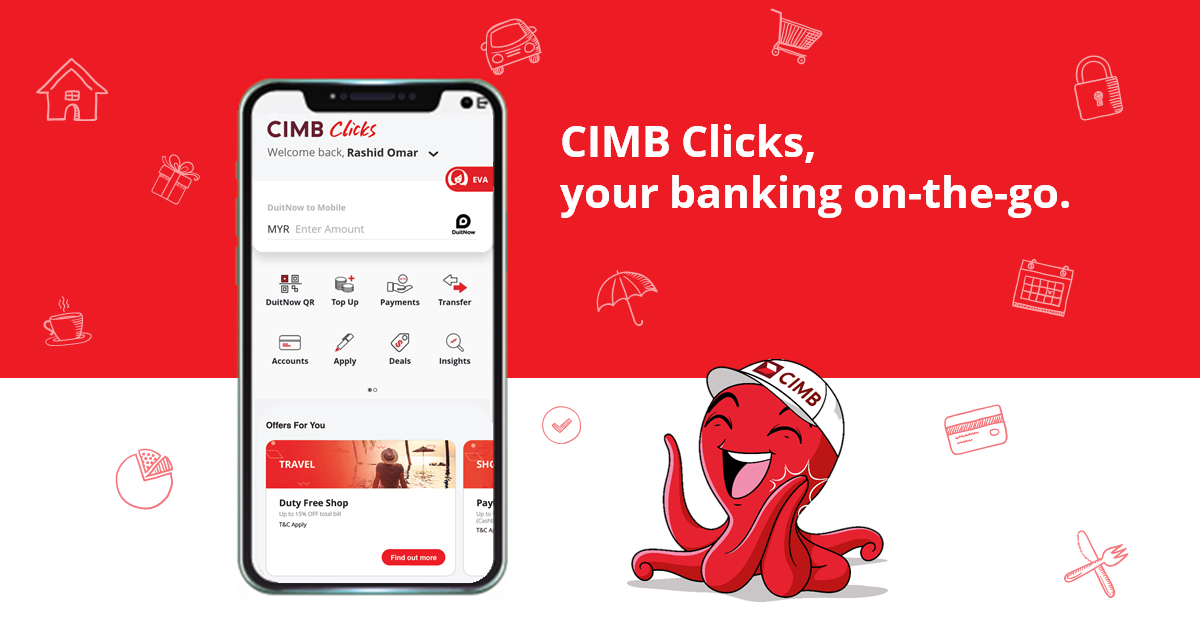Most Malaysians are familiar with CIMB Bank and its digital banking platform CIMB Clicks. Apart from managing your account, paying your bills, and transferring money from the comfort of your home, did you know that you could also use CIMB Clicks to make your purchases and get rewarded? Here’s how:
Pay for online shopping or bills with FPX via CIMB Clicks
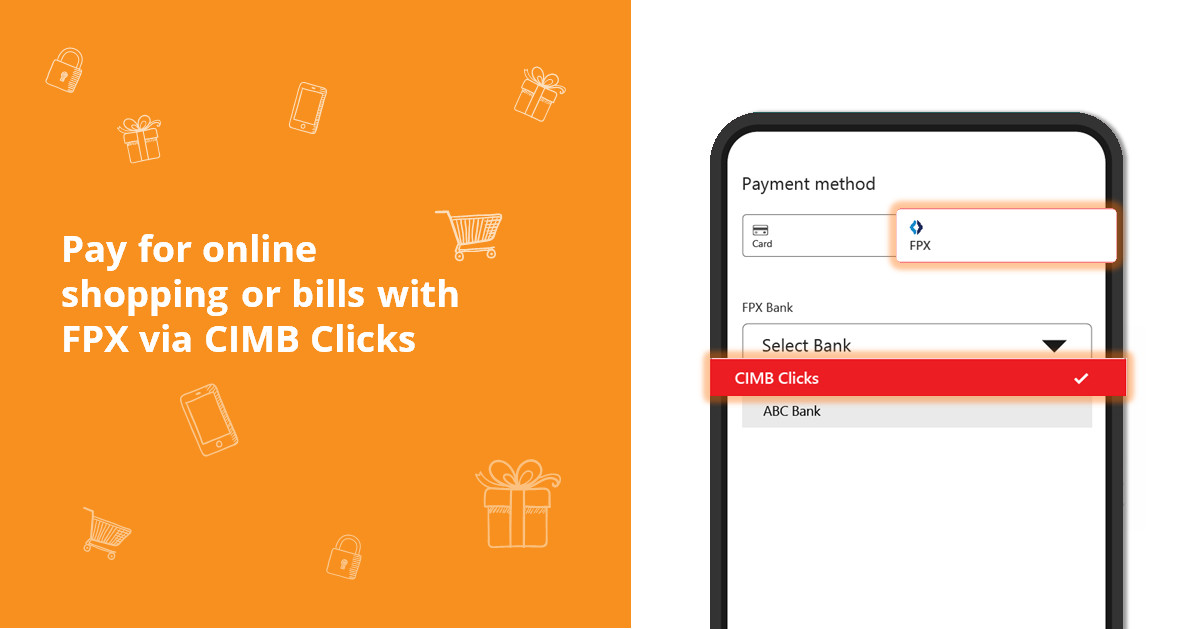
The first service you should check out is FPX. If you have never used this service before, FPX is a reliable method that lets you make online purchases and pay your bills without needing to key in your debit card number and details with the merchant.
When you’re about to pay for an online order or pay your bills, just choose FPX as your preferred payment method and select CIMB Clicks. You’ll be routed to the CIMB Clicks Internet Banking login page where you’ll be asked to log into your account.
Once you’ve done so, you just need to review the payment details and confirm the payment. The amount will be paid from your Savings, Current, or Credit Card account. The payment gateway can be used for any online payment ranging from RM1 to RM30,000. Feel free to adjust your FPX transaction limit easily via the CIMB Clicks app. Simply swipe left on your Homescreen > Tap on the “Services” button > “Limits & Alerts” > “Clicks Transaction Limit” > Scroll to the FPX section to set your transaction limit > Proceed and Approved. You can find out more about using FPX through CIMB Clicks here.
Pay or transfer using DuitNow QR

No more fumbling for cash from your wallet when you’re trying to purchase something in stores or remembering lengthy bank account numbers for transfers. With DuitNow QR, you can make contactless payments in mere seconds by just scanning the merchant’s DuitNow QR or letting the cashier scan your DuitNow QR through the CIMB Clicks app. You can also use DuitNow QR to receive and send money to anyone you want!
To get started, simply tap the “DuitNow QR” icon on the CIMB Clicks App and set which account you want to pay from and receive with. Then, set a secure six-digit passcode and you’re all set to pay or receive money with DuitNow QR.
To pay for things at a store, follow these steps:
- Scan the merchant’s DuitNow QR code.
- Insert the amount that you’re paying.
- Approve the transaction with your fingerprint/Face ID or your secure six-digit passcode.
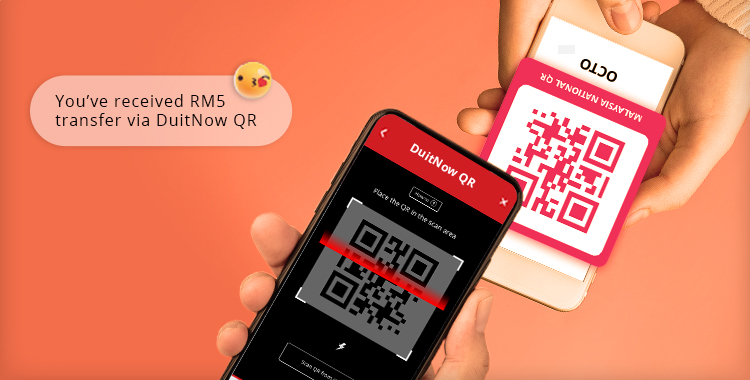
- Tap on “DuitNow QR” in your CIMB Clicks App and tap on “Receive”.
- Let the transferor scan your QR.
- Funds will be transferred to your DuitNow QR linked account instantly!
- Swipe left on your Homescreen
- Tap on “Services” > “Limits & Alerts” > “Clicks Transaction Limit”
- Select your preferred DuitNow QR Transaction Limit
- Tap on Proceed and Approved. Done!
Top up your prepaid mobile credits

Get rewarded now by using CIMB Clicks!
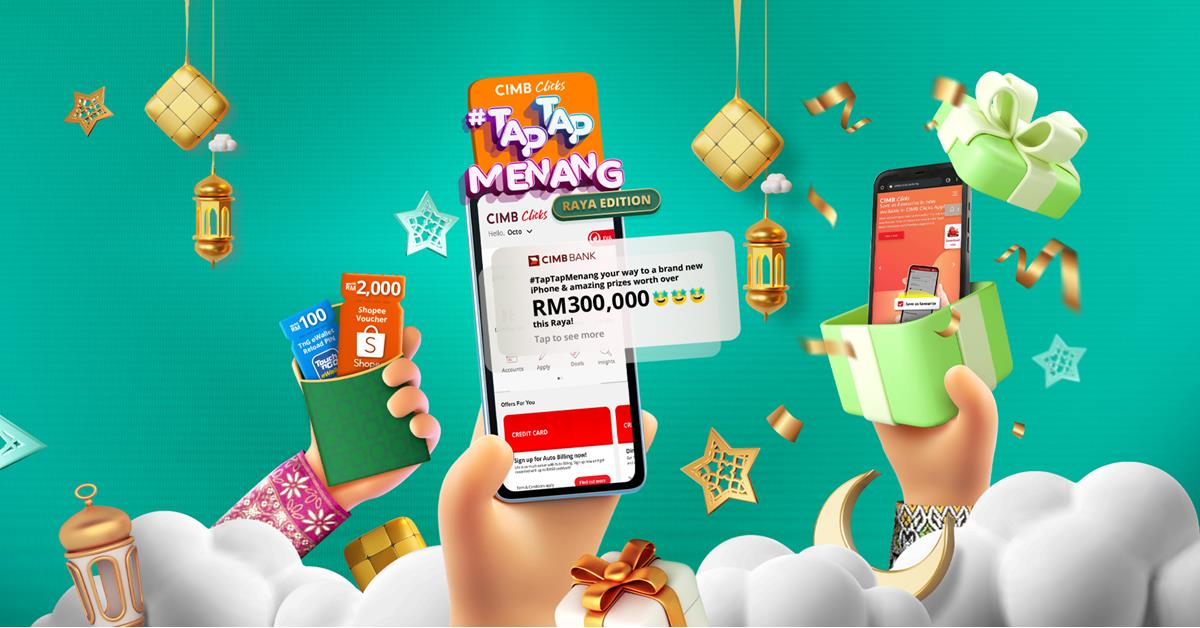
So where’s the reward? CIMB Clicks will be rewarding you with their #TapTapMenang Raya campaign with prizes worth a total of RM300,000 up for grabs! All you need to do to be eligible for these prizes is to make transactions via the CIMB Clicks app from 1 April 2022 till 30 June 2022 and stand a chance to win an iPhone 13, RM2000 Shopee voucher, or RM100 TnG eWallet Reload PIN. Find out how you could win from the campaign here.
Get yourself ready for all these amazing rewards! If you are not already a CIMB Clicks user, you can register at the CIMB Clicks website. You can also download the CIMB Clicks mobile app, which is available on the Google Play Store, Apple’s App Store, and the HUAWEI AppGallery.
Don’t forget to follow CIMB Bank on Facebook, Instagram, Twitter, and YouTube to keep up with the latest news and announcements!
This article is brought to you by CIMB.
Follow us on Instagram, Facebook, Twitter or Telegram for more updates and breaking news.