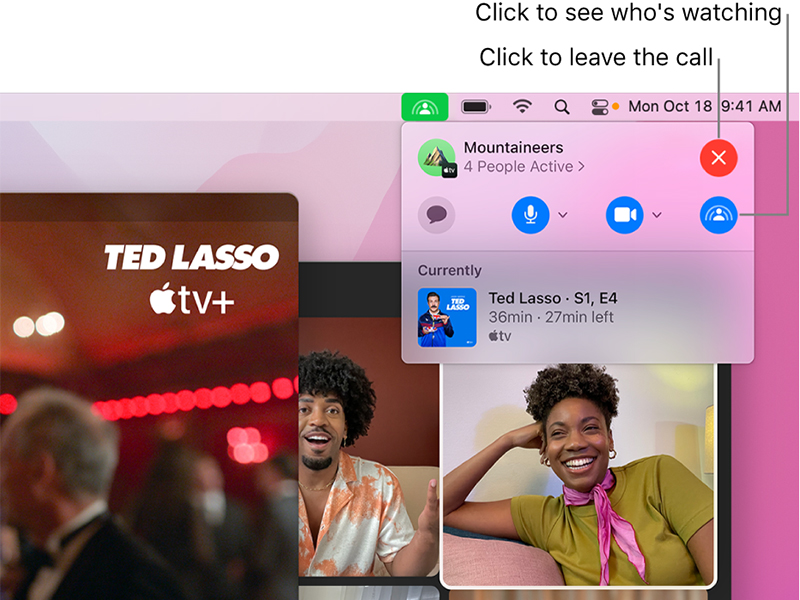Apple has finally rolled out SharePlay in its latest macOS Monterey 12.1 update. The feature was initially supposed to be released together with Monterey but was notably missing at the time, though Apple did debut SharePlay on iOS and iPadOS 15.1.
SharePlay lets you share your screen with someone while on a FaceTime call, letting you choose whether to share your whole screen or just a specific app window. Sharing your whole screen on a call on Macs was already possible using the Messages app, but that limited you to just a voice call while SharePlay lets you keep the camera on.
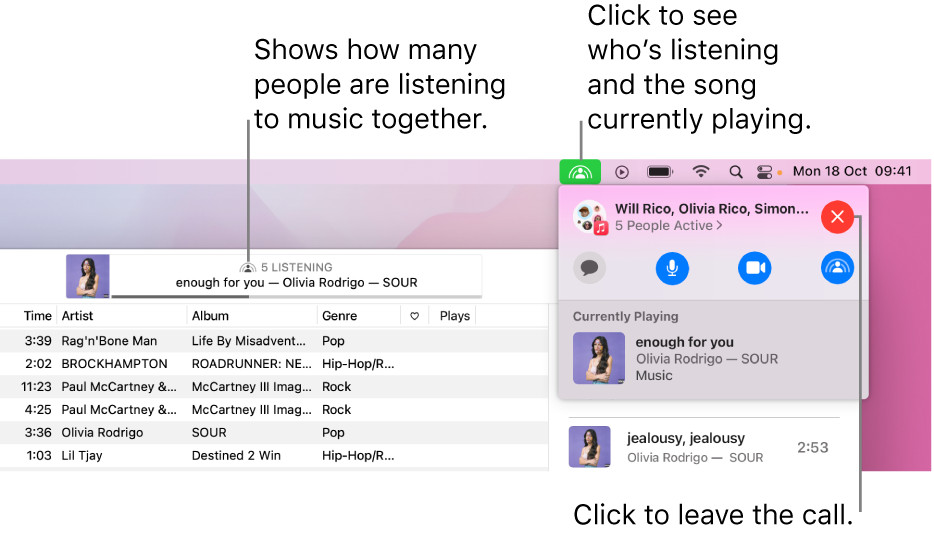
Moving on, SharePlay lets you watch synchronised content together on supported apps. For example, if you start playing a video on Apple TV or a song on Apple Music while on a FaceTime call, it will play for the other person as well. This requires the other person to have a subscription to the app if it’s required, otherwise, they’ll receive a prompt to sign up for a subscription or trial.
Watching together while using the feature means that whenever someone pauses, plays, rewinds, or skips forward, everyone on the call will see the same thing — this is quite useful for bathroom breaks. The content’s volume will also lower automatically when somebody is speaking, which prioritises the social aspect of SharePlay.

Moreover, you can choose which apps can automatically start SharePlay in the FaceTime preferences. The list of supported apps is very limited at the moment but more apps like HBO Max and Disney+ should eventually add support for the feature as they were previously announced as launch partners.
(Source: Apple)
Follow us on Instagram, Facebook, Twitter or Telegram for more updates and breaking news.