[UPDATE: 2 November – 4:33pm] We’ve asked a representative at Machines, which is an Apple Authorised Reseller, if affected users who don’t have a second computer to use for the firmware update solution can visit their stores. They’ve told us that, yes, you can bring it in if your machine is bricked.
However, they said that they must first conduct diagnostics to determine whether the issue is related to hardware or software. The price for the service will vary depending on whether or not your device is still under warranty, but the software reinstallation will cost you RM150 regardless.
[ORIGINAL ARTICLE: 2 November – 03:40pm] Apple recently released the long-awaited macOS Monterey just last week, but some users have reported that the update has bricked their Macs – rendering them unusable. There are numerous posts on such an issue on Apple Support Communities, as well as countless others on social media.
The problem seems to only occur on Intel-based Macs, meaning that Macs running on Apple Silicon are not affected. Several users say that the update caused their computer to be unable to boot up, nor were they even able to charge their device. This meant they couldn’t perform the usual tricks such as resetting the System Management Controller (SMC).
@Apple So, installing #macOSMonterey literally killed my 2020 16in #MacBookPro . No boot. No nothing. Dead. 18mo old… How long is it supposed to work these days? 🙁
Guys, update at your own risks…— Freddy Mini (@freddymini) October 26, 2021
Hey @AppleSupport what’s going on with Monterey on my MBP Pro 19? Just installed rebooted and bricked
— Chezee (@_chezee) October 31, 2021
One post on Apple Support Communities found a way to solve the problem, but it requires the use of a second Mac to revive the affected device. Users will need to update the firmware of their bricked machine by installing the Apple Configurator 2 app on another Mac, and then connect the two computers via a Type-C to Type-C cable. If this doesn’t work, you will need to restore your machine using the app, which will unfortunately erase your internal flash storage.
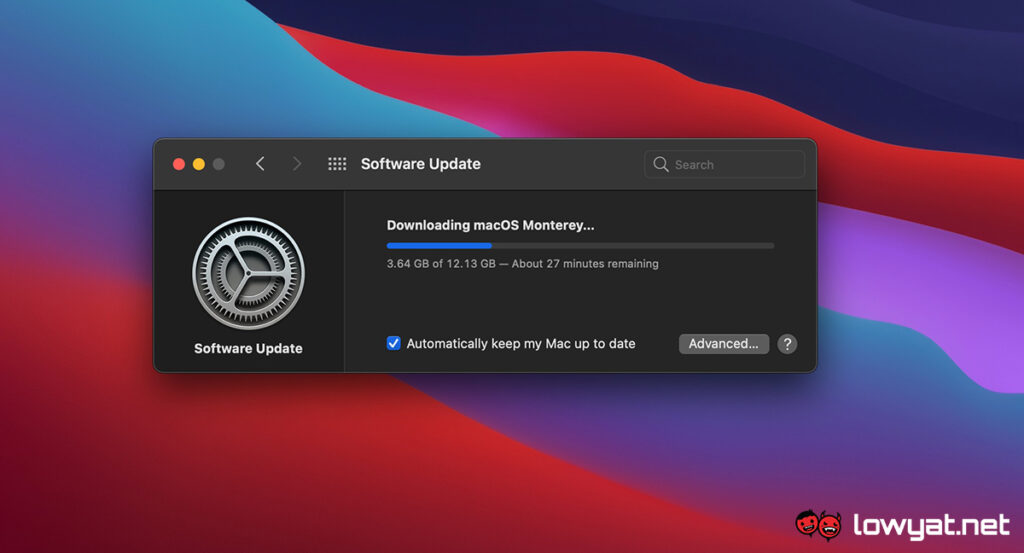
Do note that this method only works for Macs with a T2 Security Chip, and you can find the list of devices on Apple’s website. If you don’t have a second Mac on hand, some suggest to go to an Apple Store to get help, though Malaysia unfortunately doesn’t have one.
While this Monterey issue has, so far, only affected a relatively small number of people, you should always make it a habit of backing up your data before updating your device.
(Source: MacRumors)
Follow us on Instagram, Facebook, Twitter or Telegram for more updates and breaking news.



