Google has announced that users can now transfer their WhatsApp data from their iPhones to smartphones running Android 12. For now though, it is only available for Samsung and Pixel phones, with only “new” phones launching with the latest Android getting the feature.
The WhatsApp data migration tool was first introduced on select Samsung phones before being expanded to all Samsung Galaxy devices running Android 10 or higher. To transfer your data, make sure both your iPhone and Android device are up to date with the latest WhatsApp release.
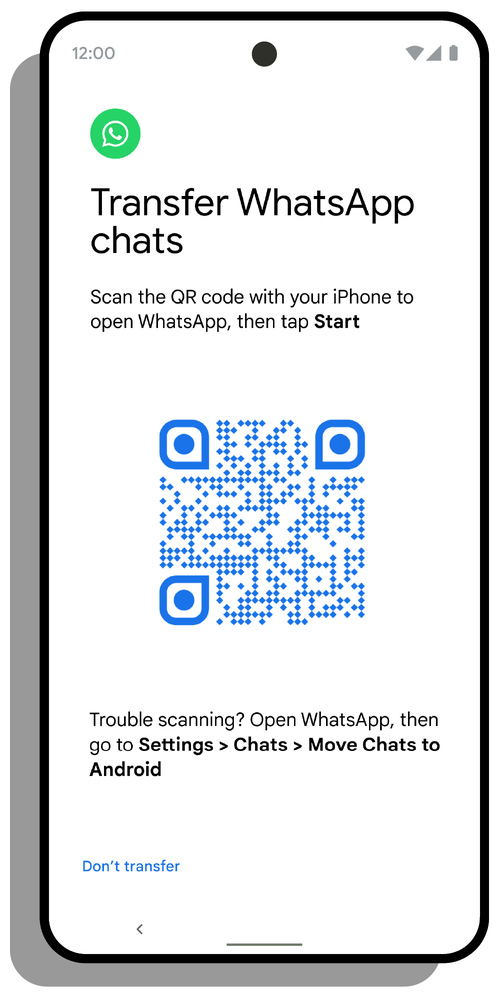
You’ll also need a Lightning-to-USB-C cable but if you don’t have this specific cable, Samsung allowed the use of adaptors so we can assume this works with Pixels and other Android phones as well. Once your two phones are connected via cable, just scan the QR code displayed on your new phone with your iPhone and the transfer should start.
The migration will bring over your account information, chat history, media, groups, settings, and more but it won’t transfer your call history. Google also says that you won’t receive any new WhatsApp messages on your iPhone while the transfer is in progress.

Android has now made it easier than ever for iPhone users to switch over, with Android 12 having new migration features that automatically matches and installs the same apps from your iPhone as long as they’re on the Play Store. Unfortunately, it’s still not possible to migrate your WhatsApp data the other way around, but WhatsApp says they’re already working on this.
(Source: Google.)
Follow us on Instagram, Facebook, Twitter or Telegram for more updates and breaking news.


