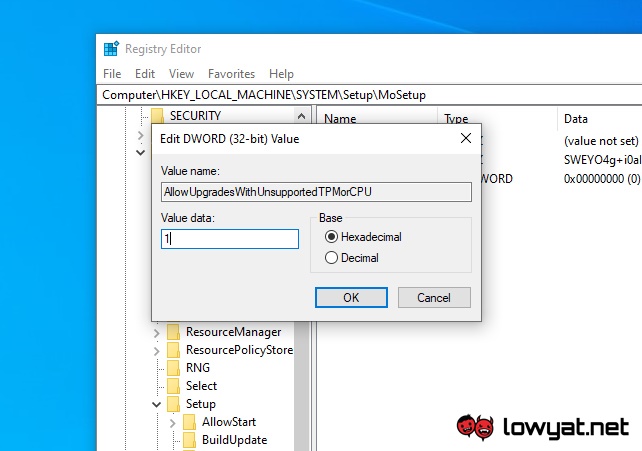Four months after it was first unveiled to the world, Microsoft unleashed Windows 11 to end users earlier this week. As you may know, the minimum system requirements for the new operating system are not only much higher than its predecessor but is also more stringent, down to the mandatory TPM 2.0 chip and specific lists of supported processors.
Interesting enough, there is a way to bypass the TPM and CPU check and believe it or not, this came directly from Microsoft. All you need to do is add a registry key value into your machine.
If you decide to do this, do make sure to be careful as your machine could turn haywire if you did something wrong in the Registry Editor. So, here are the steps:
- Press the Windows button, type Registry Editor, and click on the search result once the program appears. Alternatively, press Windows + R to open the Run command window, type regedit, and press OK.
- Press Yes when User Account Control pops up.
- Find HKEY_LOCAL_MACHINE\SYSTEM\Setup\MoSetup.
- Right-click on the right-hand panel and choose New > DWORD (32-bit) value.
- Type AllowUpgradesWithUnsupportedTPMOrCPU as the Value name.
- Type 1 as the Value data. Leave the Base as Hexadecimal.
- Press Ok and close the Registry Editor.
Do note that you still need a TPM 1.2 chip to be present and enabled in your machine before you can install Windows 11. Furthermore, Microsoft has said that unsupported PC will not be entitled to updates and that also include security updates.
Follow us on Instagram, Facebook, Twitter or Telegram for more updates and breaking news.