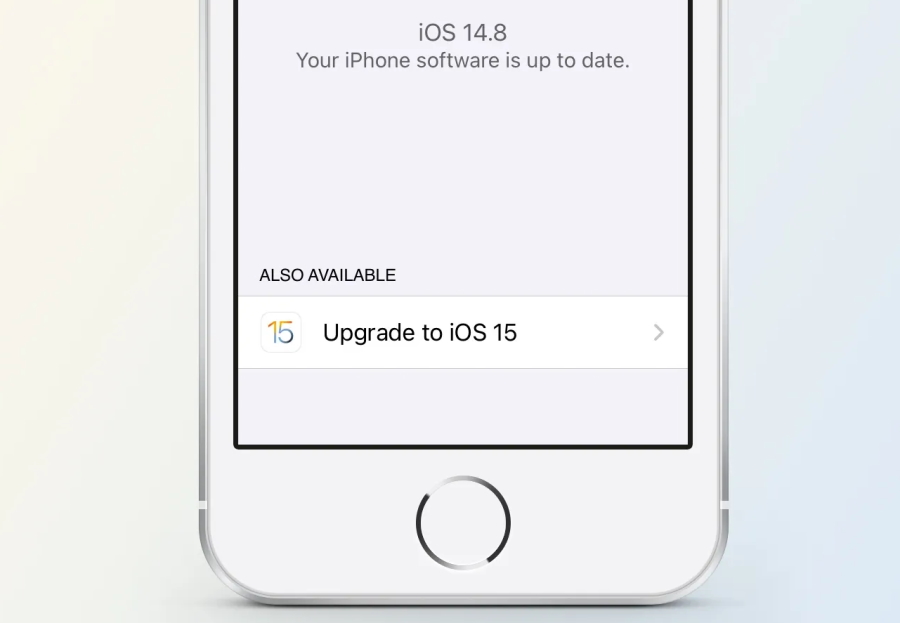First introduced to the world back at its Worldwide Developers Conference in June, Apple today has rolled out the finalised version of iOS 15 to end-users throughout the world. That includes those in Malaysia who may have seen the update prompt on their iPhones since this morning.
While iOS 15 may not significantly change the iPhone’s user interface as compared to iOS 14, it is still a major update that carries plenty of new features to the device that supports it. Speaking of that, let us answer the first common question that we would usually hear whenever there is a new version of iOS.
WHICH iPHONE THAT SUPPORTS iOS 15?

In terms of devices, you generally need to have at least iPhone 6S which was released back in 2015 to be able to utilises iOS 15. Specifically, here is the full list of the iPhone that supports the new update:
2020: iPhone 12 / iPhone 12 mini / iPhone 12 Pro / iPhone 12 Pro Max / iPhone SE (2nd generation)
2019: iPhone 11 / iPhone 11 Pro / iPhone 11 Pro Max / iPod touch (7th generation)
2018: iPhone Xs / iPhone Xs Max / iPhone XR
2017: iPhone 8 / iPhone 8 Plus / iPhone X
2016: iPhone 7 / iPhone 7 Plus / iPhone SE (1st generation)
2015: iPhone 6s / iPhone 6s Plus
Naturally, the iPhone 13, iPhone 13 mini, iPhone 13 Pro, and iPhone 13 Pro Max will come pre-installed with the iOS 15 when they arrive in Malaysia next month.
WHAT ARE THE FEATURES THAT iOS 15 BRING TO USERS?
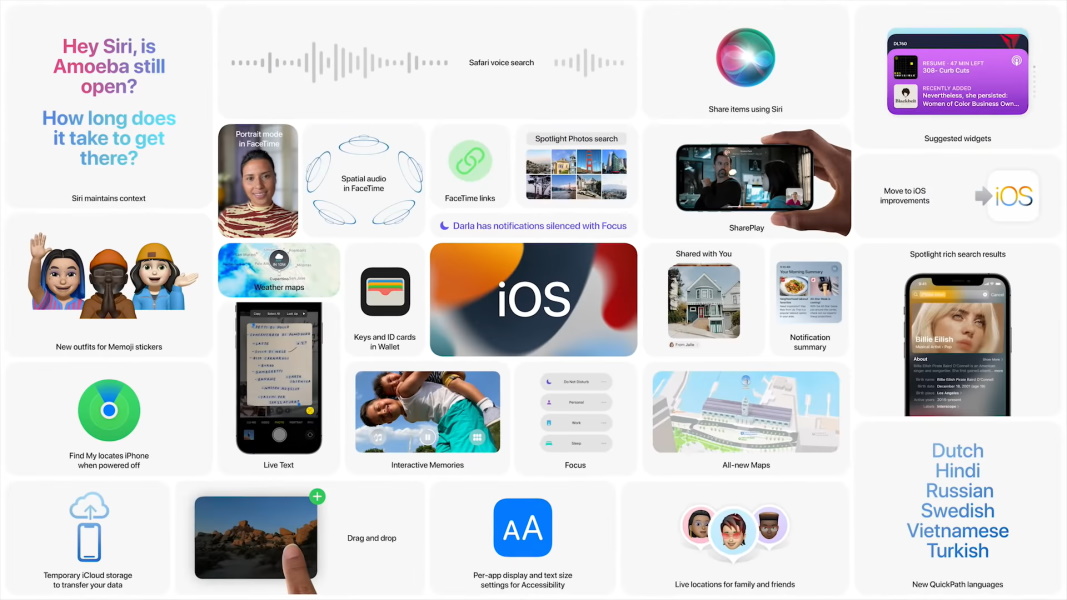
As mentioned earlier, the iOS 15 is a major update which means it carries a lot of features. By a lot, we really mean a lot as you can see in this list.
One of the more notable ones is called Focus which allows users to control the flow of the notification on their iPhone to help reduce distractions. You can choose to create custom Focus or use those suggested by the operating system which is based on users own behaviours, as determined by the on-device intelligence.

Among Focus sets that have been provided by iOS 15 includes Personal, Work, Sleep, Driving, Fitness, Gaming, Mindfulness, and Reading. You can choose to display a “notification silenced” status on Messages to indicate that you are currently not reachable, whenever you activate a specific Focus set.
As per what we have noted during WWDC in June, iOS 15 also brings together plenty of changes to FaceTime. For example, you can now converse with Android and Windows users just by asking them to connect to you through FaceTime Link.

Additionally, one can also watch a TV show or movie from Apple TV+ as well as listen to songs on Apple Music together with a fellow FaceTime user through a feature called SharePlay. There is also now a Portrait mode and spatial audio support for FaceTime alongside new microphone modes that can help suppress background noises during video calls.
iOS 15 also marked the debut of Live Text which allows users to quickly extract texts from a photo rather easily. This particular feature is said to be made possible by the Apple Neural Engine which was first introduced in 2017 through Apple A11 Bionic chip.

It essentially helped the Photos and Camera app in iOS 15 to swiftly recognise the texts in a photo. Users can then subsequently copy & paste them to other apps, use them as search keywords, or have them translated into other languages.
The new update also brings together huge changes to the user interface and user experience of the Safari web browser. In iOS 15, the default position of the address and tab bar is now located at the bottom of the screen so that it is much easier to utilise with one hand.

For the same reason, users can also easily switch from one tab to another just by swiping the tab bar. In addition to web extension support, iOS 15 also includes another new feature for Safari called Tab Group that allows users to gather all their tabs in one place which then can be accessed across their iPhone, iPad, and Mac.
HOW TO GET iOS 15?
To update your iPhone, all you need to do is just go to the Settings section, tap on the General section, and choose Software Update. Then look at the bottom part of the iPhone’s screen and you should see the Upgrade to iOS 15 option.
CAN I STILL KEEP ON USING iOS 14?

The answer is yes, you can choose to remain with iOS 14 for the time being. This is why you may see two update options in your iPhone as per what we have mentioned in the previous section.
In this support document, Apple has noted that it will continue to provide security updates to iOS 14. This might be great news to those who prefer to take things slower and are not fond of shifting immediately to the latest iOS version due to concerns of unknown bugs and other issues.

However, Apple didn’t disclose how long exactly users will be able to receive such updates from the company. So, eventually, your iPhone still has to move on from iOS 14.
(Additional images: 9to5Mac, Apple.)