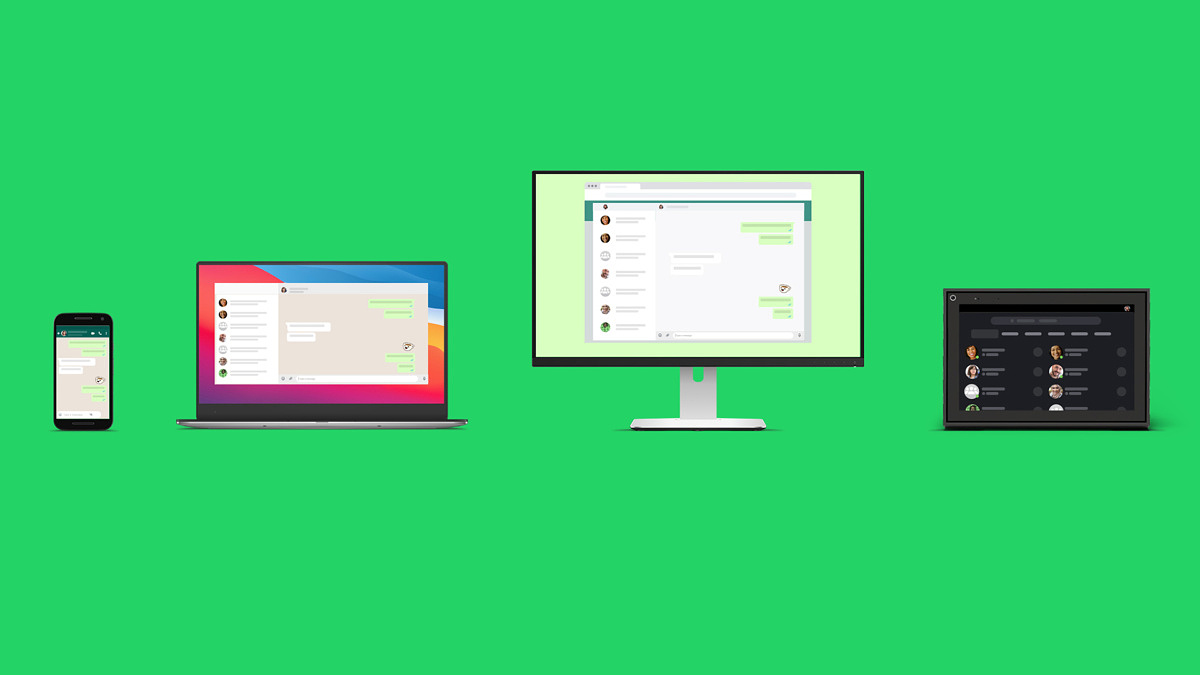WhatsApp has recently rolled out its Multi-Device beta to all Android and iOS users. The test does not require you to be part of the platform’s TestFlight beta programme and is directly accessible via the current stable build of its app on both mobile platforms. Furthermore, users may also opt in and out of the test at any time.
As we’ve reported prior to this, the new Multi-Device feature enables you to use the private messaging service on up to four different devices, even if your smartphone is not connected to the internet. Of course, you are first required to link them to your account via the main app on your phone in order for this to work.
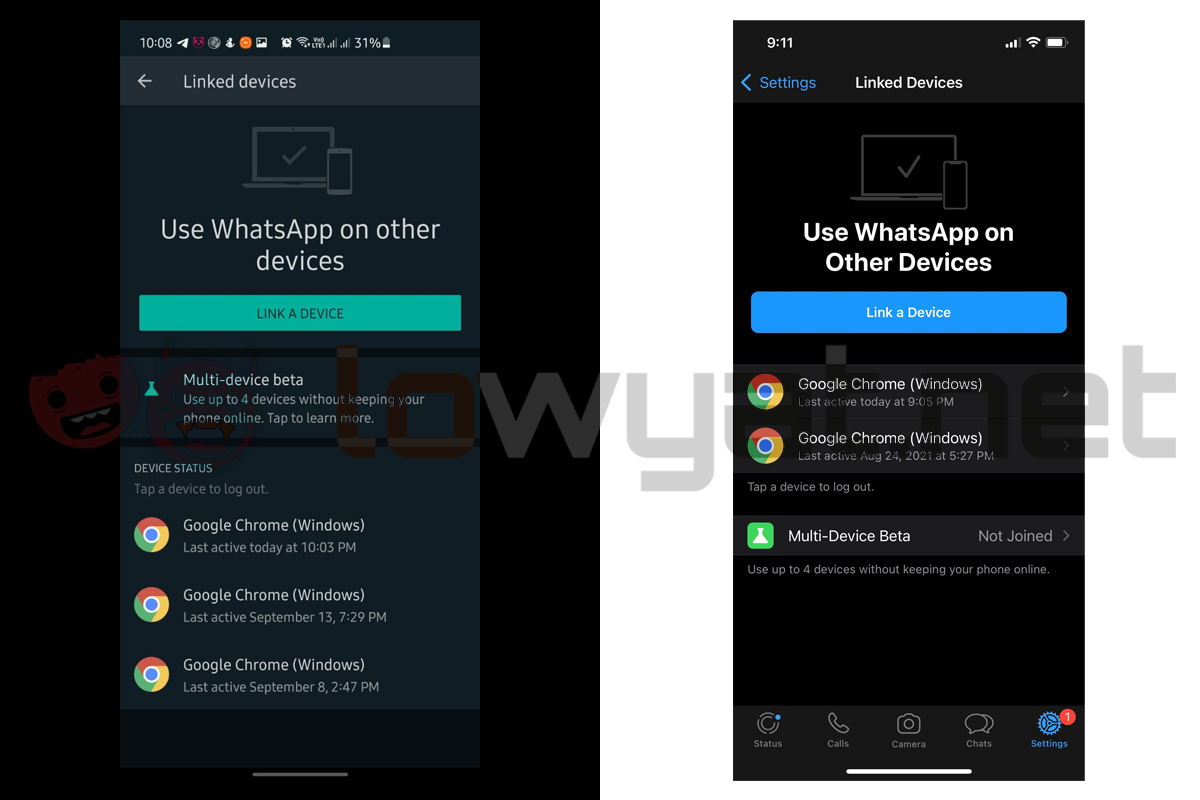
To enter the beta and activate the feature, first you need to make sure that your WhatsApp mobile app is updated to the latest version available. Once updated, access the Settings page in the app and then tap on Linked Devices. From there, select Multi-Device Beta and then tap on Join Beta to complete the process. Like we mentioned earlier, you may opt out of the test at any time and also choose to rejoin it again with no penalties whatsoever.
Keep in mind that once you’ve decided to join the programme, all previously linked devices will be required to be relinked. The linking process is no different from how it is done prior to this. For those unfamiliar with this, simply load up the WhatsApp desktop app, Facebook Portal, or WhatsApp web client via a browser on the external device, and then have the main mobile app scan the QR code to register it. Multi-Device is only currently limited to devices such as laptops or desktop PCs, but not for tablets or other smartphones – at least, for now.
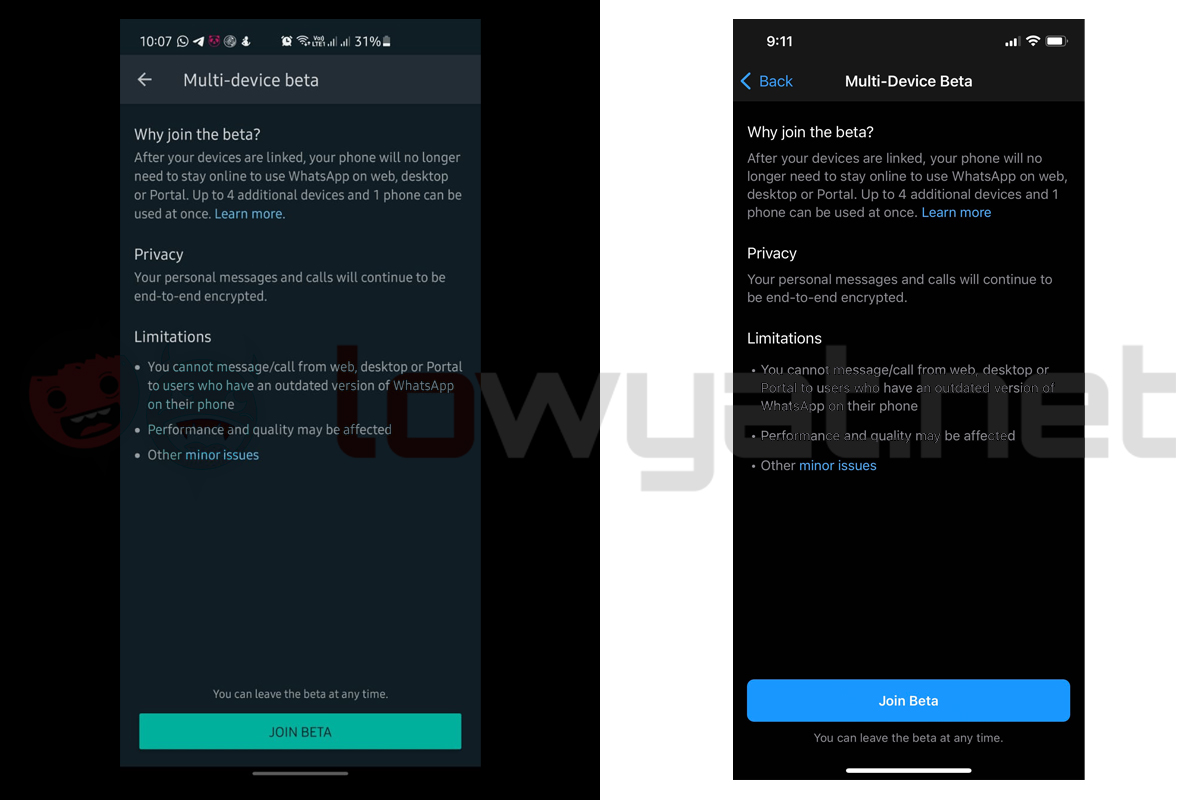
Once the linking is established, it might take a very brief moment for WhatsApp to sync your chat history on these devices. The main benefit of using this feature is the ability to use the private messaging platform’s desktop app, web client, and Portal link without needing to have your phone to be online. This is much appreciated, as there have been times where the link between smartphone and external devices may disconnect when data or internet connection is unstable.
Additionally, if your linked devices are equipped with a built-in microphone and webcam or are connected to external ones, the new Multi-Device feature will enable you to make both video and voice calls to your contacts directly. Again, this is achievable without requiring a connection to your smartphone. However, it is worth noting that this function is only available on the desktop version of WhatsApp for now.

Despite not requiring a live connection to your smartphone, WhatsApp ensures that all messages and calls will still feature end-to-end encryption. Also, do keep in mind that you could encounter some hiccups when using the new feature. As mentioned in the beta enrolment screen and on the platform’s FAQ page, certain functions might not work properly or are unsupported at this time.
Follow us on Instagram, Facebook, Twitter or Telegram for more updates and breaking news.