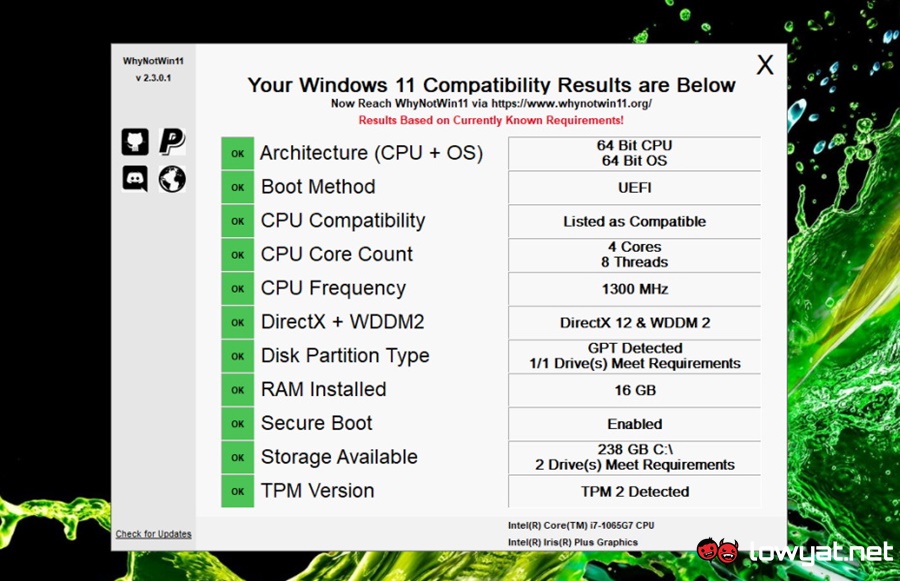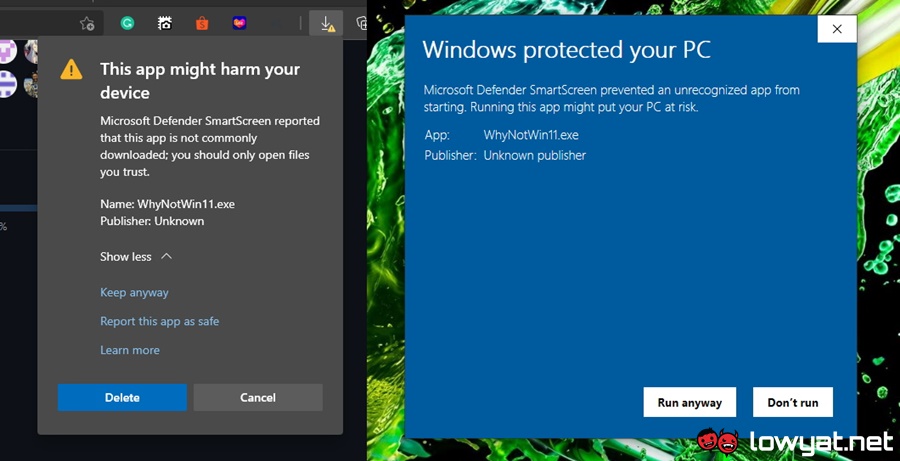Right after the official unveiling of Windows 11, Microsoft has released a tool called PC Health Check that users can use to check whether their PC is able to support the new operating system or otherwise. However, the company has then decided to pull it out from distribution in order to improve the app’s experience.
If you missed it but still curious about the status of your PC in regard to Windows 11, you can utilise this program instead which is called WhyNotWin11. In case you have yet to notice, the app is not an official app by Microsoft but it was built based on the official technical requirements of Windows 11 that the company has released so far.
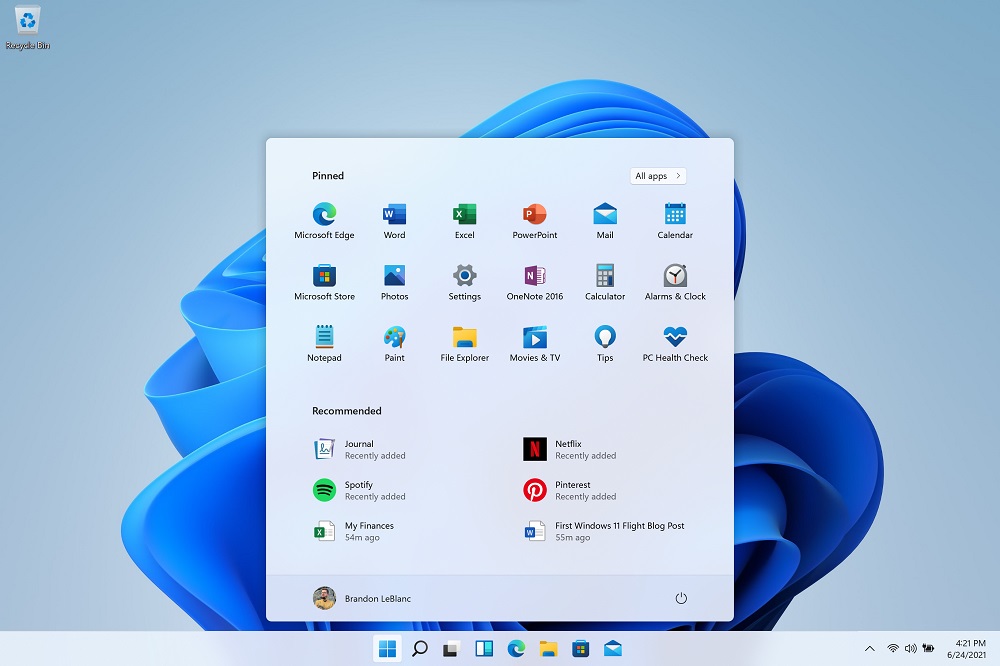
Built by Robert C. Maehl who described himself as a self-taught freelance automation engineer, WhyNotWin11 has a very tiny footprint of just around 1MB. The app is fairly simple to use as all you need to do is to download the exe file and then run it.
It will then immediately scan your PC’s hardware and provide the verdict for each components that are related to Windows 11’s minimum technical requirements. The result has more context than the one churned out by Microsoft’s own PC Health Check tool, so we would not be surprised if some advanced users out there would lean towards WhyNotWin11.
However, you may have to override Windows 10’s SmartScreen protection in order to run this program. You also should download WhyNotWin11 directly from its GitHub page, to ensure the safety of your machine.
(Source: WhyNotWin11 / GitHub.)
Follow us on Instagram, Facebook, Twitter or Telegram for more updates and breaking news.