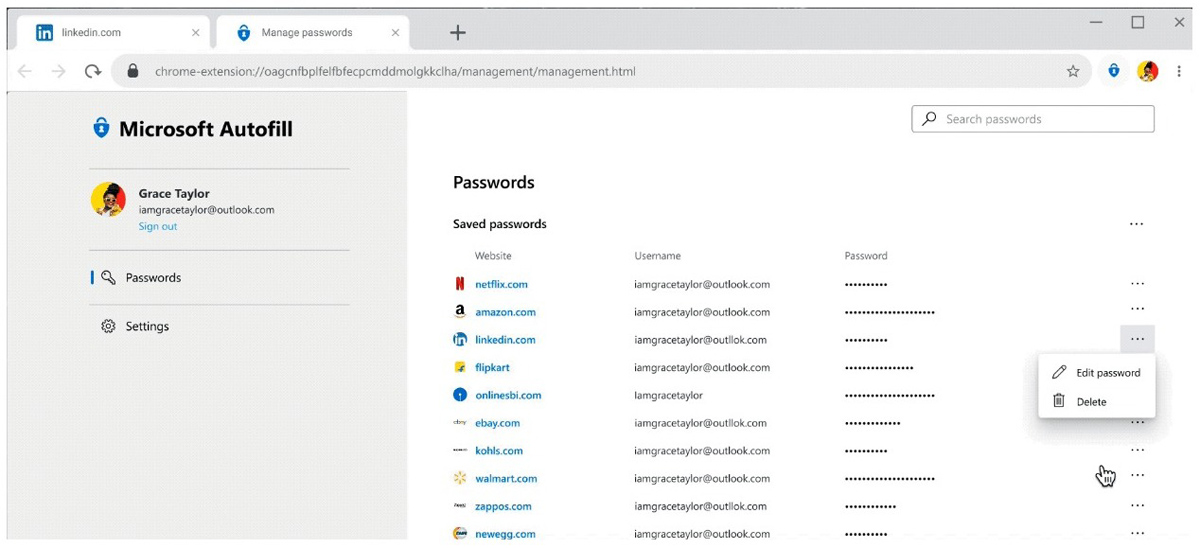Microsoft has released a new update to its Authenticator app with a new Autofill feature. This enables it to automatically fill in a user’s login credentials for applications and websites across different supported devices and platforms.
For those unfamiliar, Authenticator is a multifactor app for mobile devices that generates time-based codes as part of its Two-Step Verification process. It adds an extra layer of security by prompting the user to input a six-digit code after logging on a website or app, which is particularly handy especially for activities such as online banking and shopping.

With the new Autofill feature, users on mobile can now sync all of their login credentials stored on their Microsoft Account and Edge web browser. This allows Authenticator to offer the user to autofill passwords when accessing a specific app or website. This update also provided the app the ability to import passwords from Google’s Chrome web browser, third-party password managers and from CSV files.

In addition to this, the company introduced an Autofill extension for Chrome as well, enabling users to sync their login details from the browser to Edge and Authenticator. The plug-in will work similarly to the one featured on Chrome, and any changes to login management done on the Google browser will automatically be reflected on both of Microsoft’s applications.
The new feature is being rolled out now, so make sure that your Microsoft Authenticator app is up to date in order to utilise it. The Autofill extension, on the other hand, is available now via the Chrome Web Store.
Follow us on Instagram, Facebook, Twitter or Telegram for more updates and breaking news.