Gaming-centric chat platform Discord has rolled out the ability for users to share their screens in real-time on the mobile version of its app. This enables them to stream whatever they are doing on their phone with a group of friends such as gaming, viewing camera rolls or watching a video clip on platforms such as TikTok or YouTube.
The feature to allow for screen sharing on mobile is a long time coming for a majority of Discord users. Prior to this, the platform originally debuted the functionality to the desktop version of its app back in 2017. Support to view screen sharing live streams was eventually added to the mobile app sometime after, but with no ability for mobile users to stream their own content until now.

Discord says that screen share on mobile can be broadcasted to up to 50 viewers simultaneously, and that there will be no limit on how many users can live stream their content in the same channel or server. Another thing worth noting is that pop-ups and notifications will also appear in the stream, so be sure to enable your phone’s Do Not Disturb mode in order to avoid this from happening when you are live.
To initiate the feature on mobile, simply tap on a voice chat channel on a server and then select the screen sharing icon located at the bottom of the screen. From there, Discord will then prompt you to select which available apps that are running in the background to be streamed. Once you have decided, you can begin the screen sharing session by tapping “Start Broadcast”.
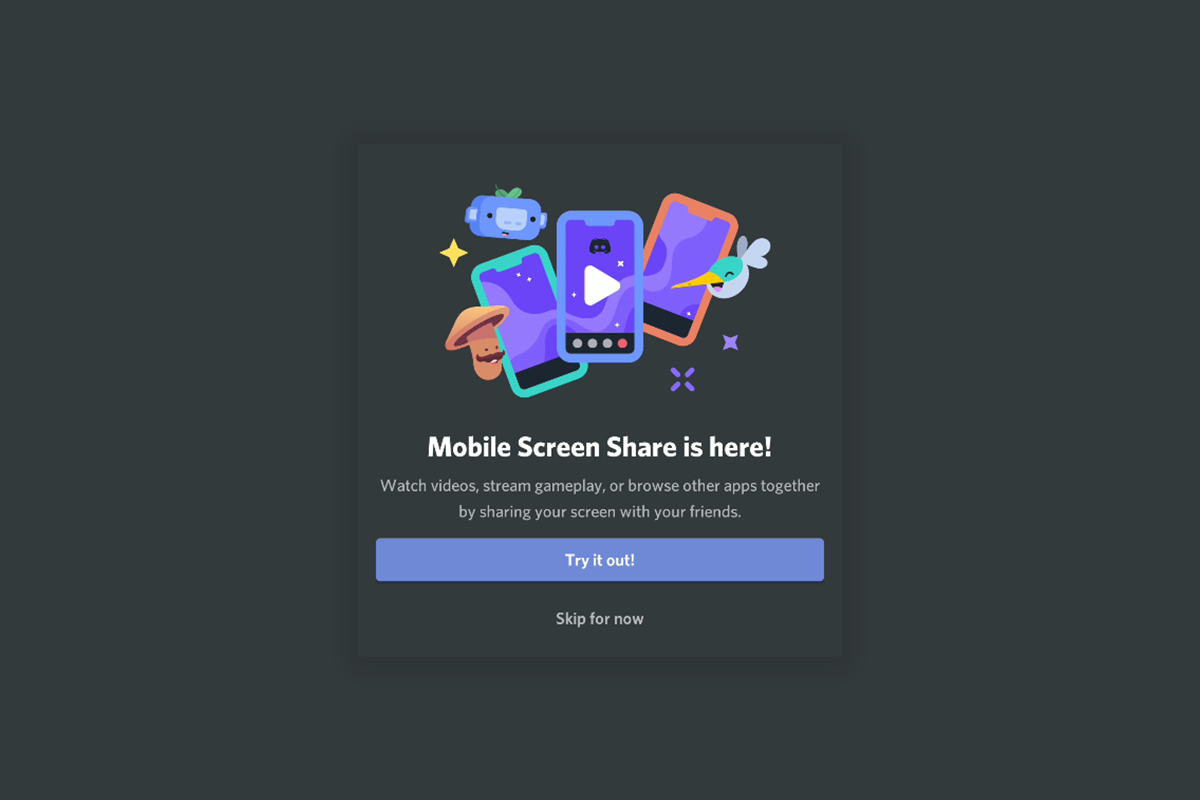
The update is currently being rolled out to the mobile Discord app on both iOS and Android platforms. The company notes that the update is carried out in waves, so not all users will receive it immediately. At the time of writing, the new feature has not arrived in Malaysia just yet.
(Source: TechCrunch)
Follow us on Instagram, Facebook, Twitter or Telegram for more updates and breaking news.



