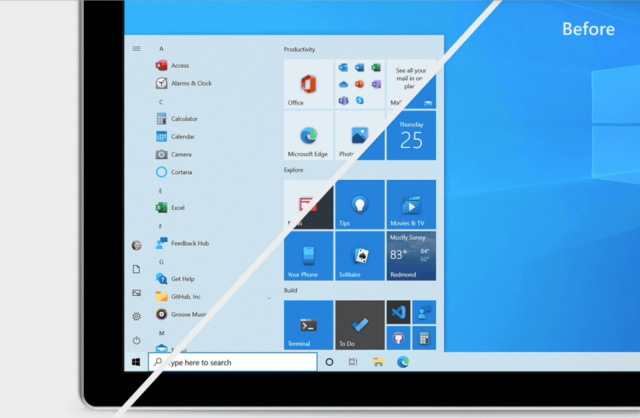The Microsoft Windows 10 October 2020 Update is out today. The update isn’t a major one, but it does see some interesting tweaks. These include changes to the Start menu and the way the Alt Tab function works.
Starting with the Start Menu, Microsoft is doing away with the solid background behind app icons. This gives a cleaner look to the start menu, in place of the jarring background colour differences behind app icons. With this Windows 10 update, the tiles on the right are also getting background colours that better fit the rest of the menu. It’s overall still the same Start Menu, just that it looks a little cleaner.
As for the Alt Tab function, this is something that would only affect those who use Microsoft Edge. Just before this update, Alt Tab not only lets you switch between your open windows, but also any Edge browser tabs you have. With the update, you can turn this off so that you get the classic Alt Tab experience.
And finally, the Windows 10 October 2020 update, you’ll be able to switch to higher refresh rates from the settings menu. Before this, you’ll have to go to the app that manages your graphics cards.
While the Windows 10 October 2020 update rolls out today, you may not be able to get it immediately. Microsoft is throttling availability over the coming weeks so that the update experience is a smooth one for everyone.
(Source: Microsoft [1], [2])
Follow us on Instagram, Facebook, Twitter or Telegram for more updates and breaking news.