Google via its official blog recently announced that users will now be able to create and view scheduled tasks on its dedicated Calendar app, thanks to Google Tasks integration. That said, with Google’s implementation today, users can now instantly create schedules even while on the go.
In addition, the company also stated that scheduled tasks which have been set by the user are now automatically synced simultaneously across both desktop and mobile versions. Therefore meaning that you will no longer be required to do this separately for both platforms.
To add a task, users will first be required to tap on the Tasks button found within My Calendars section on the Calendar app. Upon doing so, tap on a date slot of where you would want to schedule a specific task, and tap on the Create + button situated at the top left side. Tap on Task to enter the title and description of the event, and then tap Save to schedule it.
At the time of writing, this update will be gradually rolled out for both Android and iOS devices starting 2 October and is also available for all G Suite customers and personal Google account owners. Naturally, do keep a lookout for this feature in the coming weeks so you could also take advantage of this update when it arrives.
(Source: Google Blog)
Follow us on Instagram, Facebook, Twitter or Telegram for more updates and breaking news.



