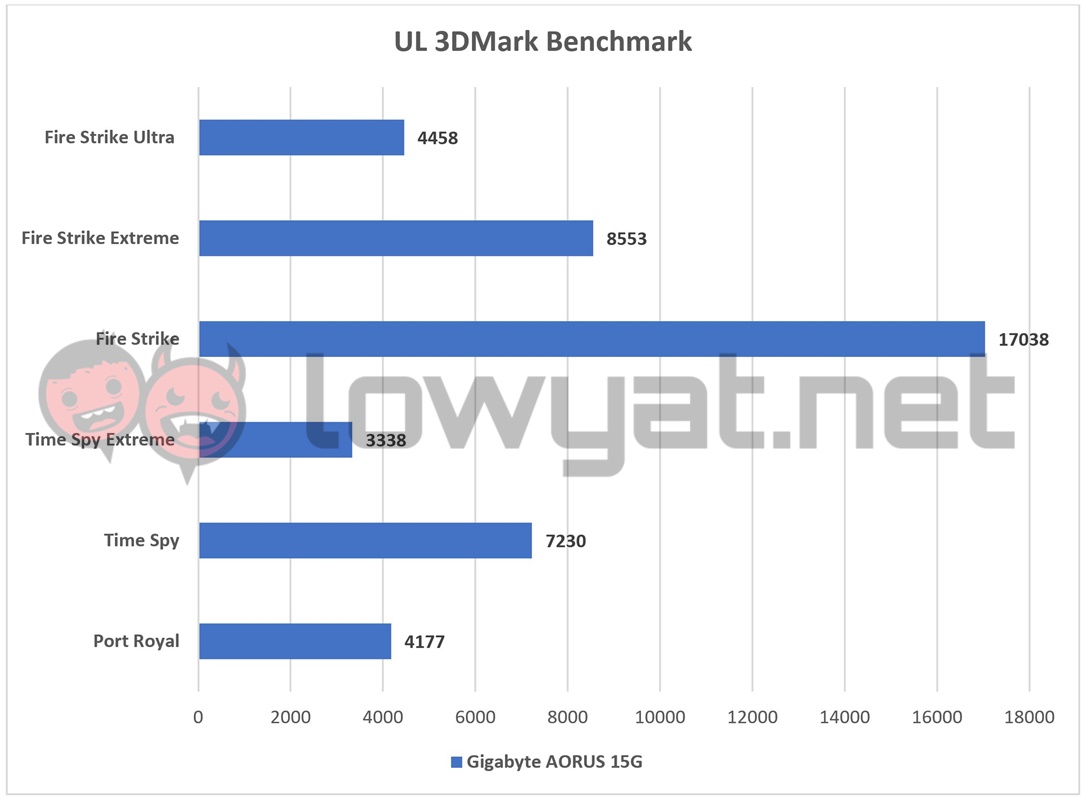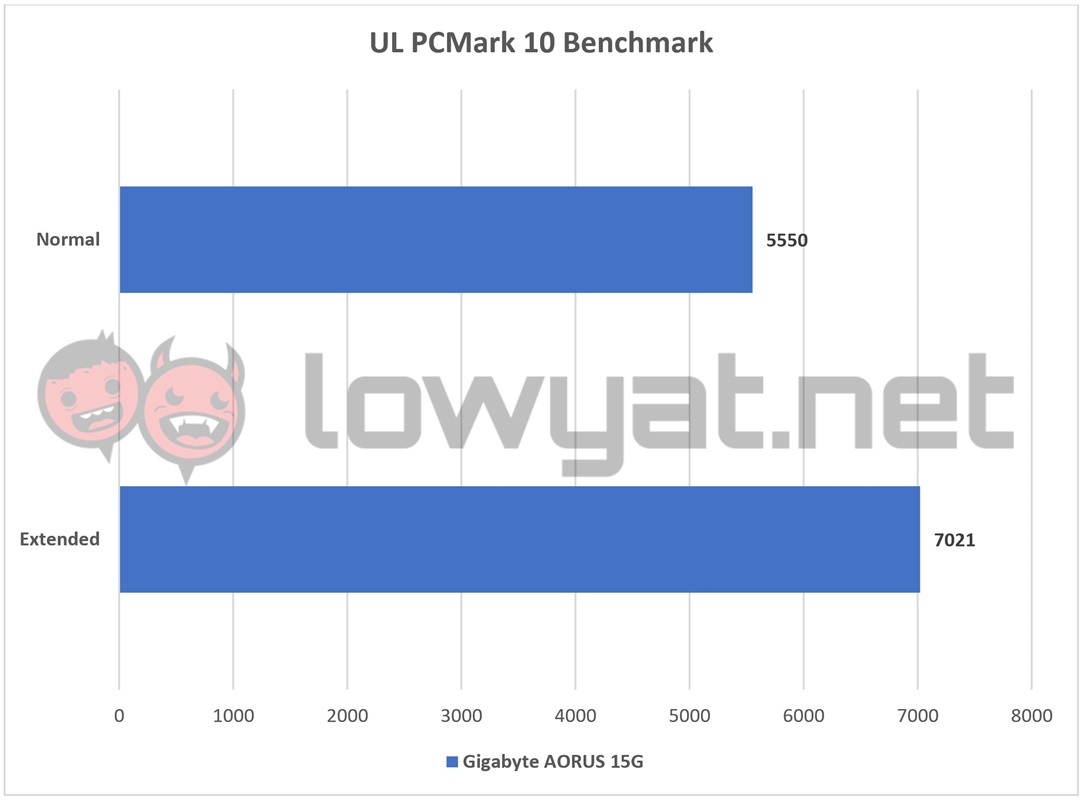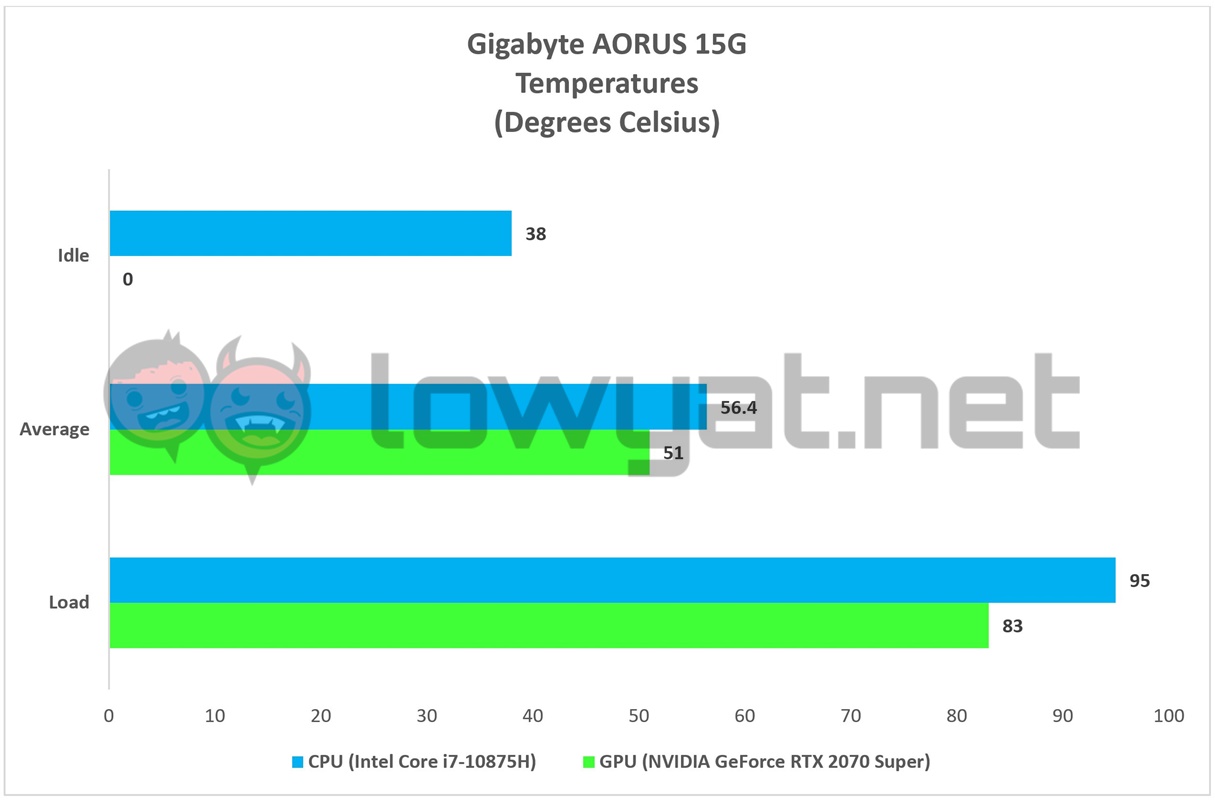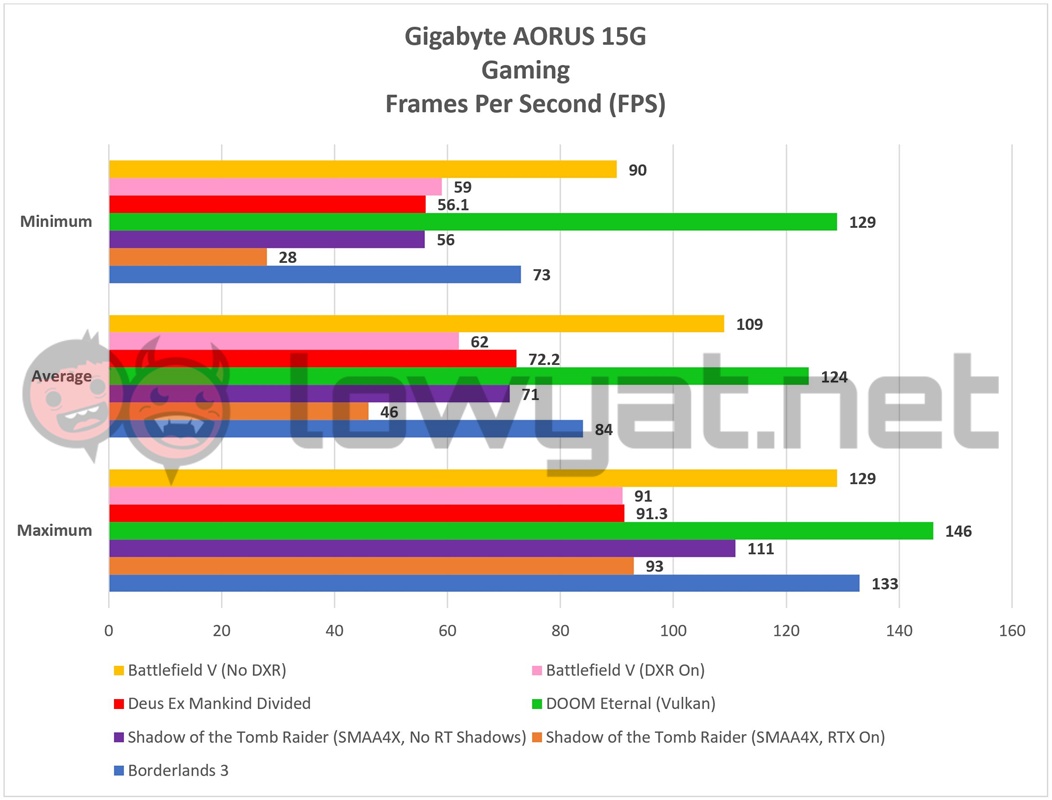Gigabyte’s foray within the gaming laptop market segment may not be as pronounced as its rival brands, but make no mistake: the Taiwanese company’s AORUS gaming sub-brand has been in the space for quite some time now. Recently, the company has been pushing its AORUS 15G gaming laptop to the masses, hard.
Featuring a solid body and design, and tailored specifically to the gamers, there is a lot to love and a fair to dislike about this gaming laptop, in particular.
Specifications
Design

On paper, Gigabyte says that the AORUS 15G’s shell is inspired by a sports car, though it doesn’t say which one. From where I’m standing, though, its CNC-machined aluminium body looks more industrial and less sporty. The grills near the base of the display are reminiscent of German architecture from the 80s, while its rear feels like it’s trying too hard with the fin-like design at the side. That’s clearly trying to emulate the backlights of a Lamborghini.
To be fair, the AORUS 15G isn’t the only gaming laptop to do this; MSI did the same thing with its GT76 Titan, and that design template trickled down to its GE66 Raider. So, no harm, no foul.
Full-sized mechanical keyboard in a compact chassis isn’t the brightest idea.
Open up the AORUS 15G, and you’re greeted by one of its key features: a full-sized, Omron mechanical keyboard. I must say that while I do enjoy having a mechanical keyboard at my disposal, cramming it inside an area the same size as the laptop’s 15.6-inch display means that your typing mileage will vary. More on that later.
As it is the norm too, the keyboard also comes with per-key RGB LED, and that’s customisable via the AORUS Command Centre app that’s pre-installed with the machine.
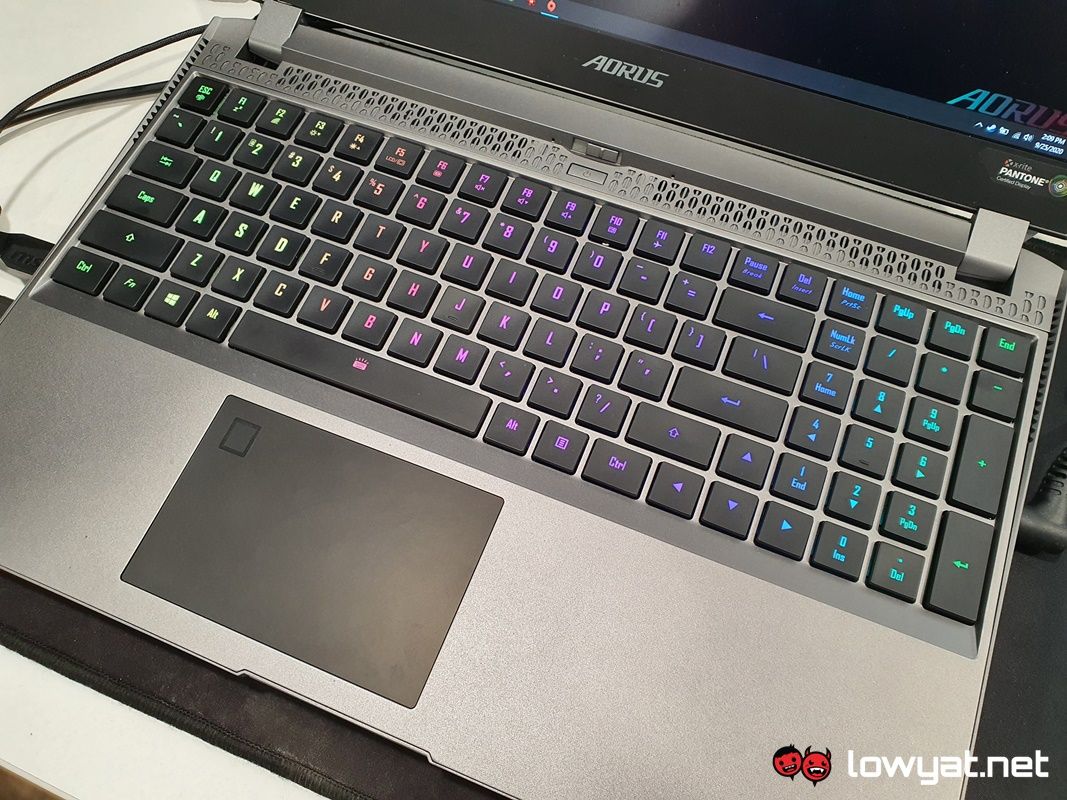
Moving on, the 15.6-inch Full HD on the AORUS 15G is a thing of beauty too, and it’s clear Gigabyte has spent a lot of thought, time, and effort on making it truly appealing. Not only does it have thin bezels all around, but the model I have sports a maximum refresh rate of 240Hz. And if that isn’t enough, it’s an X-rite Pantone-validated display to boot.
All ports IOs are located to the side, and that’s actually sticking point with me; Gigabyte had the opportunity to shift some of those ports towards the back of the AORUS 15G, but no. It chose instead to leave them at its sides. On the plus side, the number of ports are generous and includes the usual fare of USB 3.2 ports and USB-C Thunderbolt 3 ports, plus a full-sized SDCard reader and mini DisplayPort too.
Laptop leans towards the heftier side of things.
For all the hardware that the AORUS 15G houses, though, the laptop is definitely not lightweight, both physically and in performance. At 2.2kg, it does weigh my backpack down when carried around for prolonged periods, and that’s not even including the weight of the power adapter. Also, it’s clear that Gigabyte didn’t design this laptop for the “thin and light” market segment. So, avert your gaze elsewhere if that’s the kind of laptop you seek.

Oh, and there’s a webcam at the base of the laptop that also comes with a manual shutter.
User Experience

Despite its post-Brutalism aesthetics, the AORUS 15G isn’t quite as terrible to live with. Despite the slightly above average weight and its slightly chunky exterior, it is surprisingly easy to wield and whip out whenever needed.
Omron mechanical keyboard offers best of both worlds but excels at neither.
Then there’s that Omron mechanical keyboard. On one hand, I think it’s a brilliant addition to the laptop, as it negates the need for a separate mechanical keyboard. However, there are some caveats to having this keyboard installed.
To be clear, I’m not saying that the typing or gaming experience is terrible; the Omron keys feel like a halfway point between clicky and tactile, so you can throw silent typing out the window. In addition, the keys have a high actuation point, and the key travel is also quite deep.


This makes for a comfortable gaming experience, way beyond what conventional chiclet keyboards tend to offer. Unfortunately, that keyboard is also the AORUS 15G’s own worst enemy; cramming a full-sized keyboard into a 15.6-inch space means that I am forced to shift my hands a little further to the left. Even then, I still find myself accidentally tapping the wrong keys.
Regarding per-key RGB, I like how that – even at its peak brightness – it’s just subtle enough that it doesn’t distract me from whatever is happening on the display. On a related note, the trackpad is a tad bit small but it is very responsive.
Viewing experience is comfortable at all angles.
Moving on, the AORUS 15G’s display is another key feature of the laptop, and having a Pantone-validated panel comes with its own benefits. Images look crisp and detailed, words on-screen are clear and sharp, and the viewing angles on it are impressive. With no signs of washing out or backlight bleeding at anytime throughout the review period.
One sticking point I do have is with its minimum brightness setting. Rather than just keeping it really dim, turning down the display’s brightness all the way down just turns it off. Personally, I don’t like the feature and if I really want the display shut off, that’s what Windows’ Sleep function is for.

As far as gaming goes, though, the AORUS 15G doesn’t even break a sweat, regardless of the benchmarks and games I throw at it. With native Full HD resolution, the on-board NVIDIA GeForce RTX 2070 Super is more than plenty in keeping the framerate well above the 60 fps line. Unsurprisingly, both the CPU and GPU get a little toasty, but the fans do manage to beat back the heat.
The one physically limiting factor here is, believe it or not, the default 512GB storage capacity of the AORUS 15G. With that said: it’s 2020, Gigabyte. There is no valid excuse for you to be charging RM9999 for a laptop with just a 512GB NVMe SSD, especially when your competition offer 1TB, both as a minimum and a standard.
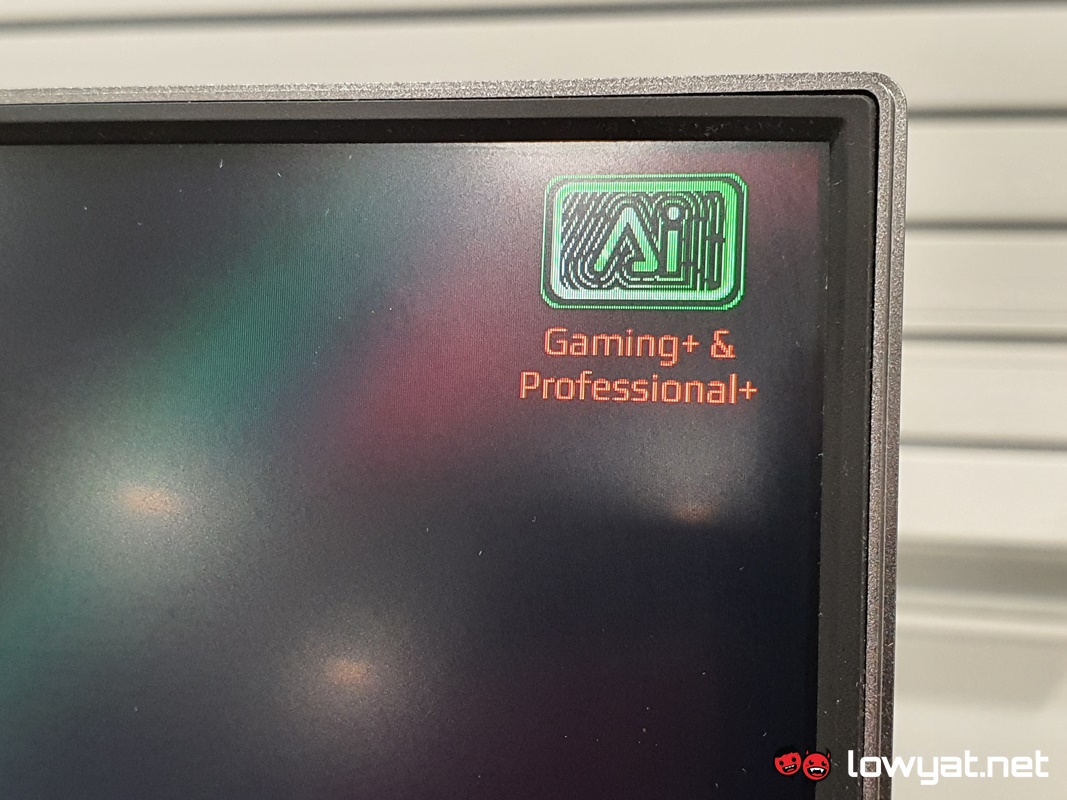
On a somewhat related note, I have to say that the AORUS 15G’s overall performance is snappy, and partially due to onboard AI app Gigabyte has running here. I know, I say that with every gaming laptop that comes my way, but there really is a difference; opening new tabs in the browser feels faster, and the time taken for programs to finish loading feel significantly shorter than what I normally experience.
Battery life isn’t great, but it’s not terrible either.
Off the wall, the AORUS 15G’s 94WHr battery gives me an average of seven hours, plus change. It’s clearly not as impressive or up to standard with the longevity of some of today’s laptops, but as a gaming laptop, it’s on par with most rival gaming laptops.
Benchmarks
Competition
Appealing as the AORUS 15G and its performance sounds, it’s no surprise that there are alternatives to the Gigabyte laptop, and even within the same price bracket to boot. Here are some of the options available.
MSI GE66 Raider

First announced at CES 2020 and considering the number of times I have referenced it in this review, the MSI GE66 Raider is an obvious contender to the AORUS 15G. Specs-wise, the laptop features up to a 10th generation Intel Core i9-10980HK CPU, an NVIDIA RTX 2070 Super GPU, slight faster DDR4 RAM running at 3200MHz, and a 240Hz 15.6-inch Full HD display.
It’s also got a slightly larger battery at 99.9WHr, although to be frank, its endurance is about the same, give or take an additional half an hour. Lastly, its starts from RM9999 for the base model, but if you’re looking for middle ground, be prepared to pay as much as RM11999.
ASUS ROG Zephyrus S15

The ASUS ROG Zephyrus S15 is yet another potential candidate here, and retails at RM10499. At that price tag, it comes with a 15.6-inch Full HD IPS display with a 300Hz refresh rate, but its CPU is just a 10th generation Core i7-10875H, 16GB DDR4-2666MHz RAM, a 1TB of NVMe Gen3 M.2 SSD with additional NVMe slot for expansion, but more to the point. The discrete GPU inside the machine is an NVIDIA GeForce RTX 2070 Super, just like the AORUS 15G.
Conclusion

The Gigabyte AORUS 15G is a laptop that I believe represents the “Don’t judge a book by its cover” idiom. Its aesthetics feels industrial on the outside and inside and, if nothing else, looks simple. Once you get it going through its paces, though, its raw performance more than makes up for it.
The Gigabyte AORUS 15G is a powerful and ambitious gaming laptop that requires some tweaking.
But while its performance is unquestionable, it is not without its own set of flaws. The full-size Omron mechanical keyboard, for example, offers a decent typing experience, but it’s obvious that Gigabyte didn’t quite think about the space constraints on the laptop. When it decided to cram it in.
The last sticking point is the 512GB NVMe SSD storage capacity. I understand that the specifications differ from region to region, but as I mentioned, there is absolutely no excuse why Gigabyte could not splurge on a 1TB NVMe SSD when the competition offers it as a standard.
Beyond those sticking points, the AORUS 15G is a really solid gaming laptop.
The AORUS 15G laptop was provided to us, courtesy of Gigabyte Malaysia. The laptop and its variants are already available in Malaysia via the official Lazada store and product page.
Follow us on Instagram, Facebook, Twitter or Telegram for more updates and breaking news.