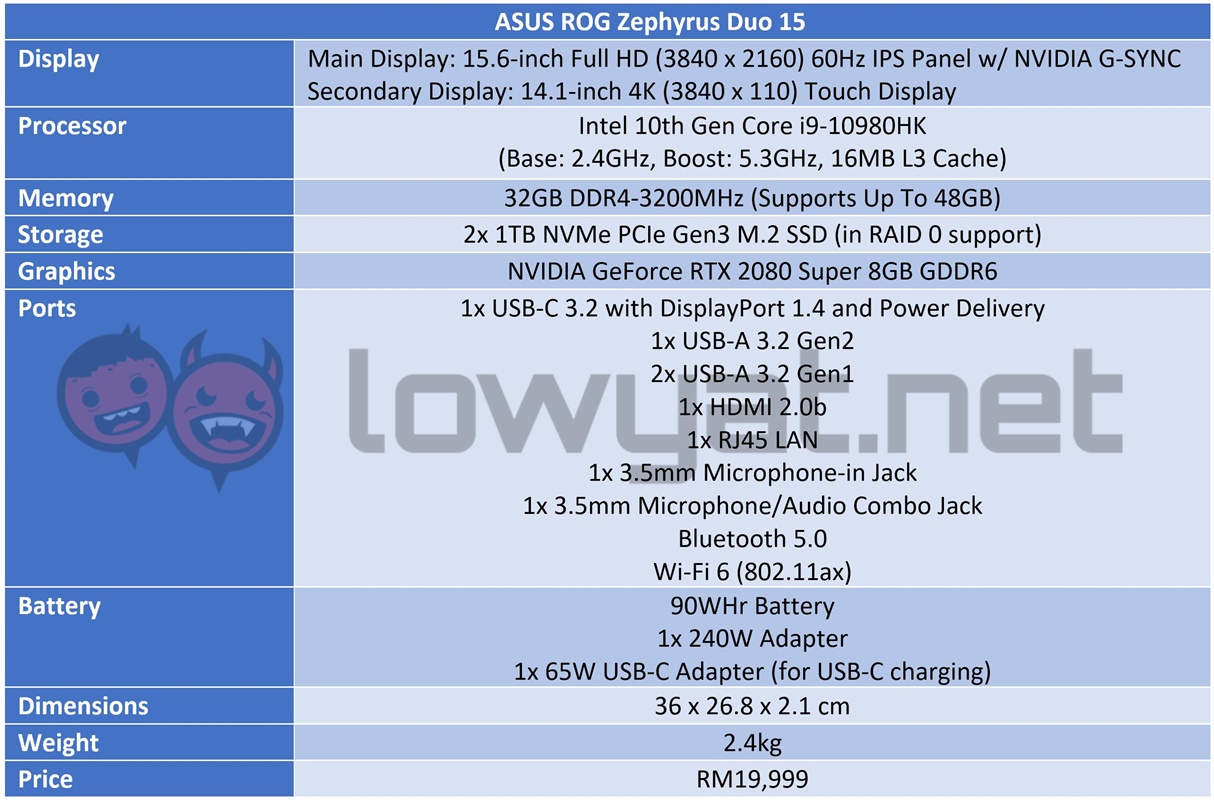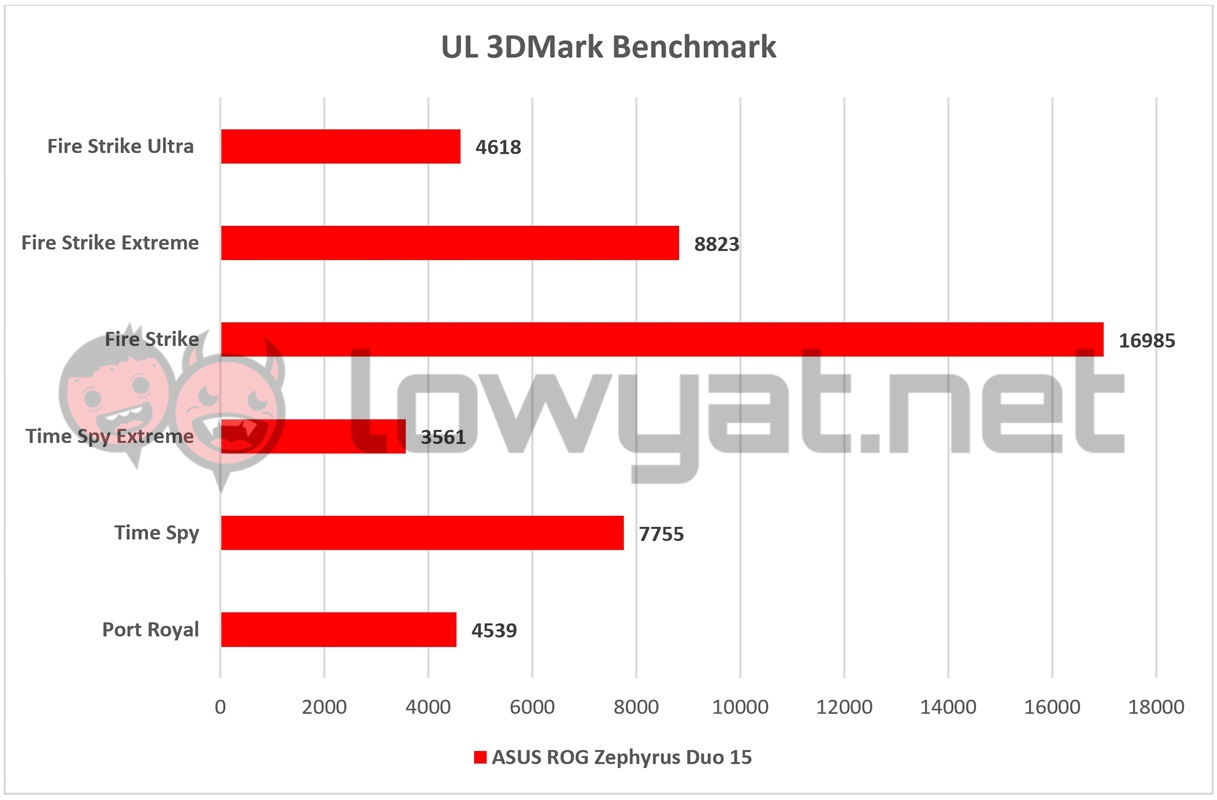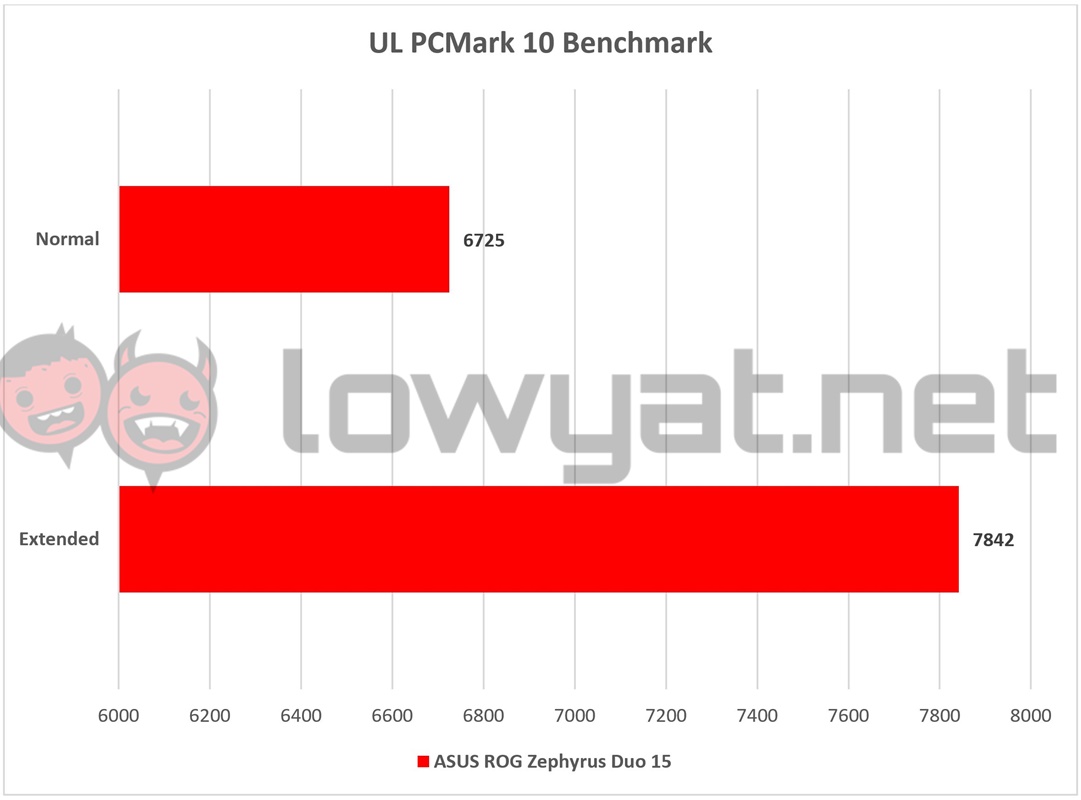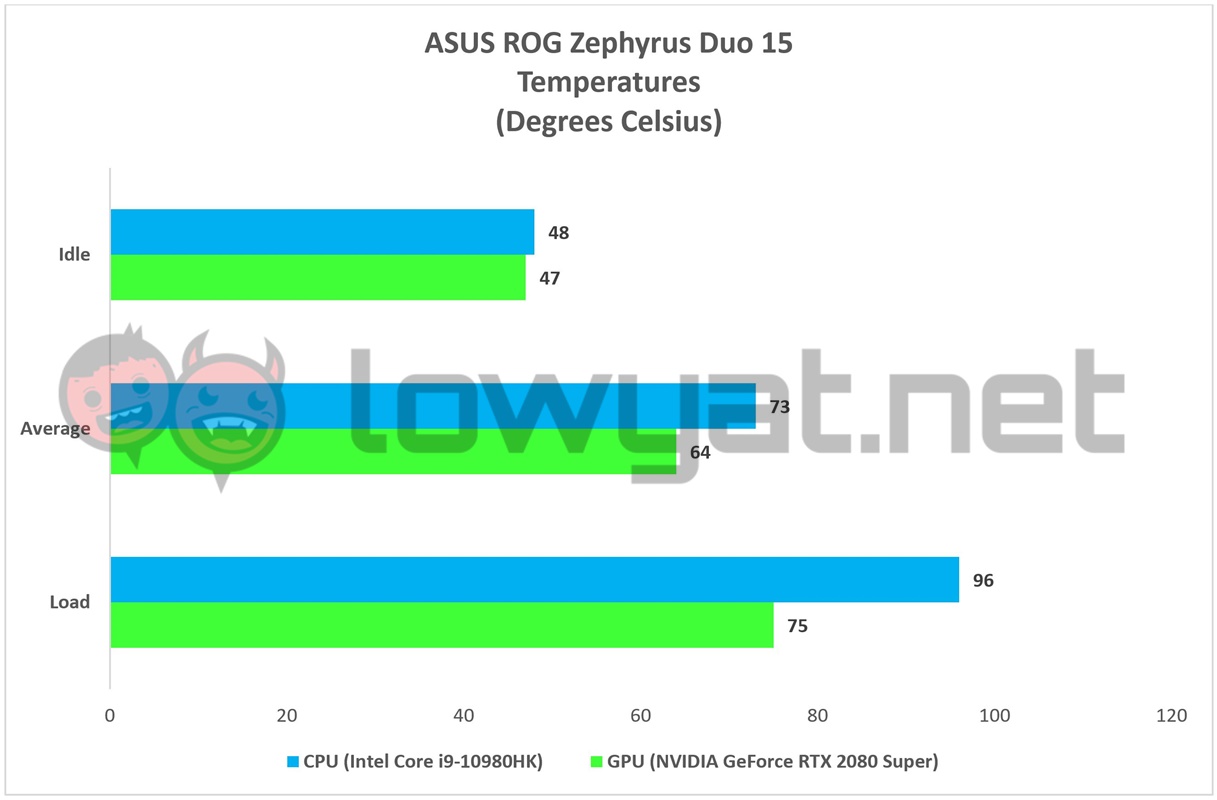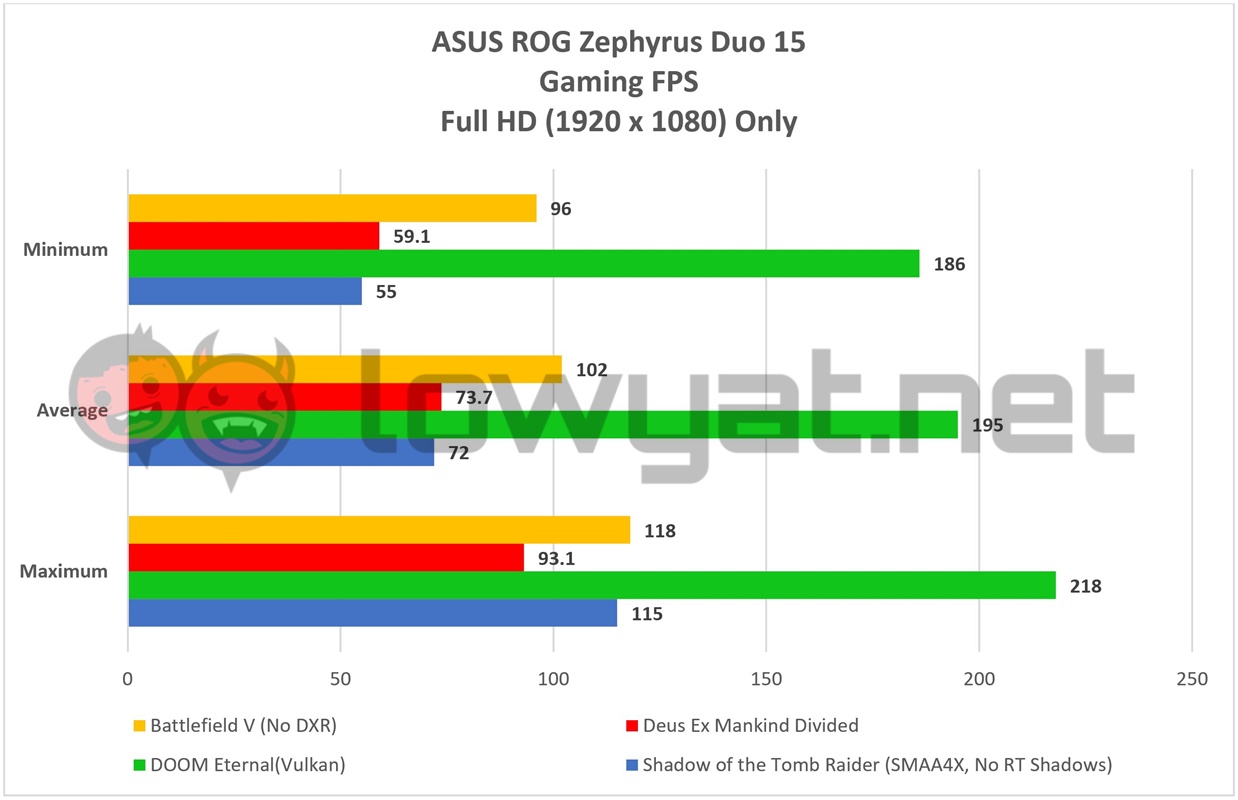Back in 2019, ASUS’ ZenBook Duo took centre stage in its product line-up at Computex 2019. Its unique dual-display design and solid chassis was clearly the star of the show, but more importantly, it was the first time such a machine shown to the public.
Nearly a year later and still riding on the unique dual display idea, the Taiwanese brand thought it was a good idea to use it on its new king-of-the-hill gaming laptop: the ROG Zephyrus Duo 15. The question is: is this high-performance machine a titan of industry, or is it simply just a decadent machine with all the trimmings?
Specification
Design

If it wasn’t already made clear by its design, the Zephyrus Duo 15 draws a heavily from the design of ASUS’ non-gaming ZenBook Duo that we reviewed earlier this year. Naturally, the company has made some changes and additions to its design, in an effort to make it seem more aggressive, if not vicious looking than its muse.
Unlike the ZenBook Duo, the second display – officially called the ScreenPad – automatically elevates itself from the base once the notebook is open and on top of that, this change in design also serves a dual purpose. The first is to angle the secondary display, thus providing a better viewing angle.

The second is to allow the laptop to breathe; the new ventilation systems lets the machine suck in air from the top rather than the bottom. As previous designs of Zephyrus gaming laptops used to.
It’s not the thinnest gaming laptop I’ve tested, but to be fair, it’s not like there’s another dual-display gaming laptop in with the equal or more streamlined design. And no, the ZenBook Duo does not count.


Moving on, the hinges on the ScreenPad are sturdy too, and that’s a good thing. The joints don’t give way, even when I’m forcibly and purposely trying to make it fold back. On that note, I would not advise you to attempt what I’ve done here, not unless you want to risk sending in your unit in for RMA.
Ports in the laptop spine are always nice and really makes full use of design real estate.
The Zephyrus Duo 15 also has a healthy amount of ports, although there’s only one USB-C port on it that can either serve as an output or take on the role of charging it. On another note, I am an absolute sucker for laptops makers that take the proverbial load off the sides of their machines and shift some of them into their spine.

What I do find odd, however, is why ASUS did not just relegate the power port for the 240W to the back of the machine, rather than keeping it to the side. In the grand scheme of things, I think it would have made for a more uniform and less messy look.
User Experience
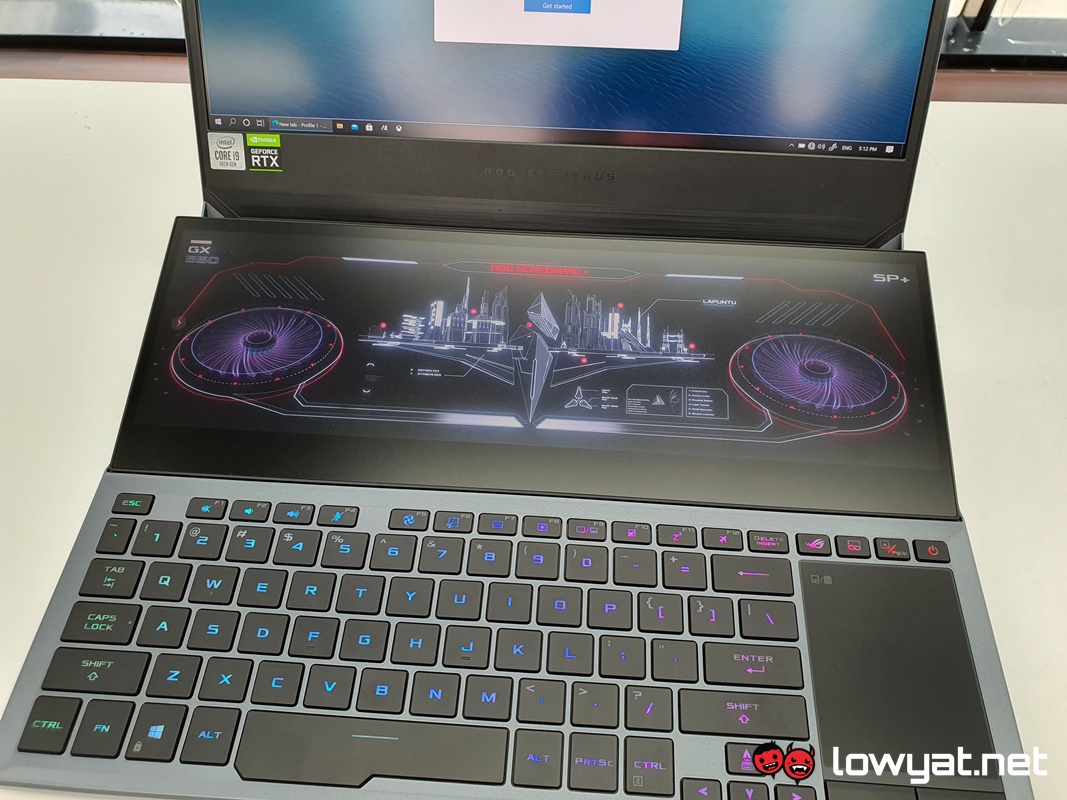
When it comes down to its performance, there is no doubt that the Zephyrus Duo 15 shines in its delivery of power. It’s a very capable gaming machine and rightly so, given the hardware it is packing; it plays every title I throw at it, but to be clear, it is a feat only achievable when I run them at Full HD resolution.
Speaking of display resolution, the 4K60Hz display on my Zephyrus Duo 15 unit is fine and all, and having NVIDIA’s G-SYNC support is a definite plus point. But given the choice, I would opt for the model with the Full HD display with 300Hz refresh rate, which is I have is a bit of an overkill; I’m not an Esports player and considering that almost all of my favourite titles are graphically intensive, I’m happy if the frame count is maintain anywhere between 75 and 100 fps.

In its default Performance mode and the Zephyrus Duo 15 running at full speed, the machine unsurprisingly loud and the fans begin sounding like a fighter jet warming up its engines. Shift into the laptop’s preset Turbo mode, and I swear it sounds like the machine could achieve supersonic speed. Despite the onslaught of hot air and noise brought on by the fans, though, the onboard CPU still peaks at a maximum temperature of 96°C.
You need to manually switch between Optimus and Discrete Mode to enable G-SYNC.
Speaking very briefly about G-SYNC, it comes as no surprise that the anti-tearing feature only comes to life when the Zephyrus Duo 15 is plugged in, but oddly enough, you need to manually switch between the GPU’s Optimus mode and Discrete Mode. Before you’re even able to enable the feature. And one of the ways to make that switch is through ASUS’ Armoury Crate app.
As for the secondary display, I view it in the same light as the secondary display on the ZenBook Duo: I think it’s a novel idea and it definitely serves a niche purpose. And while I’m not a graphics designer or video editor, I’m more than content in simply opening Armoury Crate app and letting take up the entire length of the secondary display.
Still not a fan of the compact keyboard design.
Moving on, I think it’s time that I address the Zephyrus Duo 15’s keyboard. Once again, on a personal level, I’m not a fan of this compact design and have been as such since its introduction with the very first Zephyrus. To type on the keyboard, I have to physically shift the positions of my hands to the left and all the way to the edge. It also doesn’t help that, due to its compact design, I find myself pressing other keys by mistake, and fairly often as well.

To be fair, though, the chiclet keyboard isn’t quite as horrible to type on; key travel is not very shallow, and the point of actuation feel satisfying. Beyond that, the only other saving grace is that ASUS is kind enough to provide a rubber-based wrist rest with the Zephyrus Duo 15.
Subpar battery life and heavyweight means it is less than ideal for portability.
Just like all gargantuan gaming laptops, the Zephyrus Duo 15 really isn’t designed for the consumer who’s constantly on the move. If the sheer weight of the machine isn’t enough to discourage your enthusiasm, its abysmal battery life surely will. Even with the second display disabled and put into battery saver mode, I only get a little over three hours of use. Although, to be fair, expecting the laptop to be both a powerhouse and have a long-lasting battery is a step too far.


As for charging the Zephyrus Duo 15, ASUS is providing two alternatives to the process: either use the conventional 240W adapter or the 65W USB-C Charger. Regarding the latter option, I will explain that while the adapter works, it isn’t quite as efficient. There are times when the laptop doesn’t charge and instead starts losing power. Oh, and using it as the de facto adapter – using it for heavy workloads or gaming – is definitely out of the question.
Benchmarks
Competition
While there aren’t many dual-display gaming laptops on the market, and if you’re technically in the market for something within the same power and price range, then there obviously are other recommendations I can make. Here’s a couple.
MSI GE66 Raider

While I had initially listed MSI’s thin and light gaming laptop, the GS66 Stealth, as a contender to the Zephyrus Duo 15, I think the GE66 Raider is a better alternative in this case. Specs-wise, the laptop nearly identical to the GS66: the 15.6-inch display can either have 4K or Full HD resolution, the latter having refresh rate options of 144Hz, 240Hz, or 300Hz. It also uses the same Core i9-10980HK CPU and for the GPU, the SKU that we’re getting in Malaysia comes with up to an NVIDIA GeForce RTX 2080 Super.
The battery size is also bigger at 99.9Whr, which is the maximum legal limit allowed on any aircraft and yes, it does come built with all the RGB LED one could ask for. As for pricing, the laptop starts from RM9999 and caps out at RM15999.
Dell Alienware M17 R3

The Dell’s Alienware M17 R3 is yet another gaming laptop that makes a return in this list. The notebook recently went through an Intel 10th generation CPU refresh and like the Zephyrus Duo 15, was also given the option of an NVIDIA GeForce RTX 2080 Super. The hardware’s also nearly identical, sporting 32GB DDR4 RAM, but at a slightly lower frequency of 2666MHz; it has a bigger 17.3-inch Full HD display with a default refresh rate of 144Hz, but for an additional RM300, you can bump that up to 300Hz.
The onboard battery is smaller at 86WHr, but as I’ve made this point clear with other notebooks, that’s still bigger than average. Price-wise, the Alienware M17 R3 can cost upwards of RM14000 for this particular configuration.
Conclusion

Due to the ASUS ROG Zephyrus Duo 15’s unique design and abilities, the machine finds itself at a crossroad: on one hand, the machine is, beyond a shadow of a doubt, the beastly gaming machine that ASUS had portrayed it to be. It guarantees a smooth experience in that aspect, whatever the title. However, that promise only holds true provided you’re willing to scale down the resolution to Full HD. To that end, I strongly recommend that you get the model with the 300Hz Full HD Display if you’re intention is to simply game on this machine.
The ASUS ROG Zephyrus Duo 15 is a beast but sits on the fence of being a gaming or productivity machine.
For content creators and professional designers, I have little doubt that the Zephyrus Duo 15 will also help you execute your daily tasks, but frankly speaking, it’s a little hard to recommend this machine, especially when the older ZenBook Duo would be a far more recommendable purchase. Further, if you’re constantly on the go – and chances are, you would be more so than a gamer – lugging this 2.4kg machine around from one destination to the other is cumbersome.
Of course, if you’re not perturbed by these flaws of the Zephyrus Duo 15, as well as its exorbitant RM19999 price tag, then there’s really nothing stopping you from making the purchase.
Follow us on Instagram, Facebook, Twitter or Telegram for more updates and breaking news.