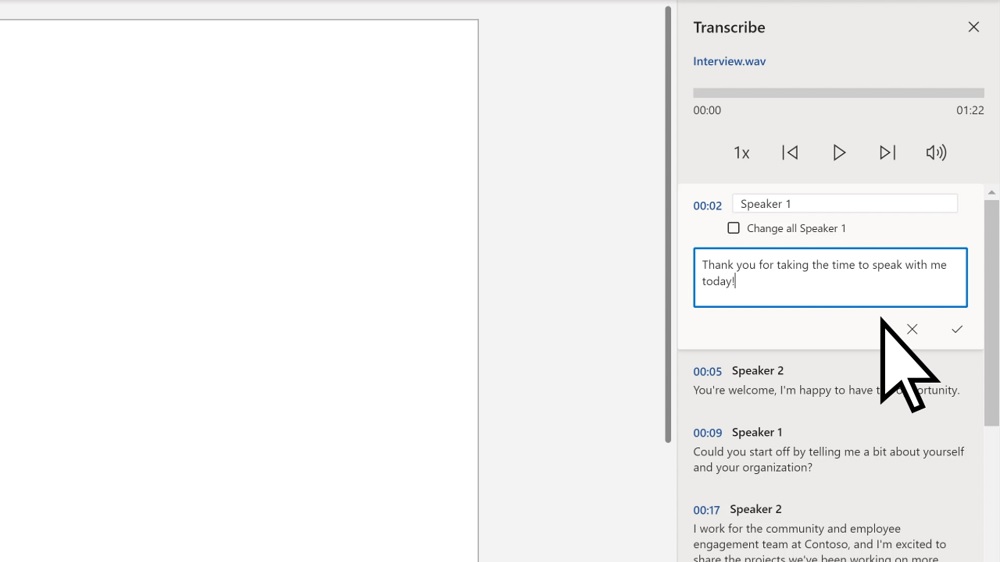A tool to help perform audio transcription would’ve been any university student’s dream come true. And Microsoft is adding such a feature to Word for the web. But you’ll need to be a Microsoft 365 subscriber to get access to it.
You can either upload audio files online to use the feature, or record conversations directly from Word online. This can be done via capturing audio from your PC, so you can use it to transcribe your conference calls. You can also get the recording to work with your microphone as well, naturally.
Microsoft is launching a new transcription feature for Word today. It's like Otter, but within Word for web. I've been testing it and it works really well, with high quality WAV recordings and near instant transcription. Details here: https://t.co/77E1SGo6Vr pic.twitter.com/57NJ75wkTz
— Tom Warren (@tomwarren) August 25, 2020
The feature makes use of AI to separate each speaker, and will split the conversation into individual segments. You can then play back, edit, or insert these segments into the Word document itself. This is particularly useful for double-checking for yourself if the AI is transcribing accurately before you put it in your work.
For now, this transcribing feature is only available for Microsoft Word online. It will be making its way to iOS and Android apps later in the year. It also only supports English at the moment. There’s also a strange limitation of five hours of transcription a month for uploaded audio. But there’s no limit for audio recorded from Word online itself, so you can use that as a workaround.
(Source: Microsoft via The Verge)
Follow us on Instagram, Facebook, Twitter or Telegram for more updates and breaking news.