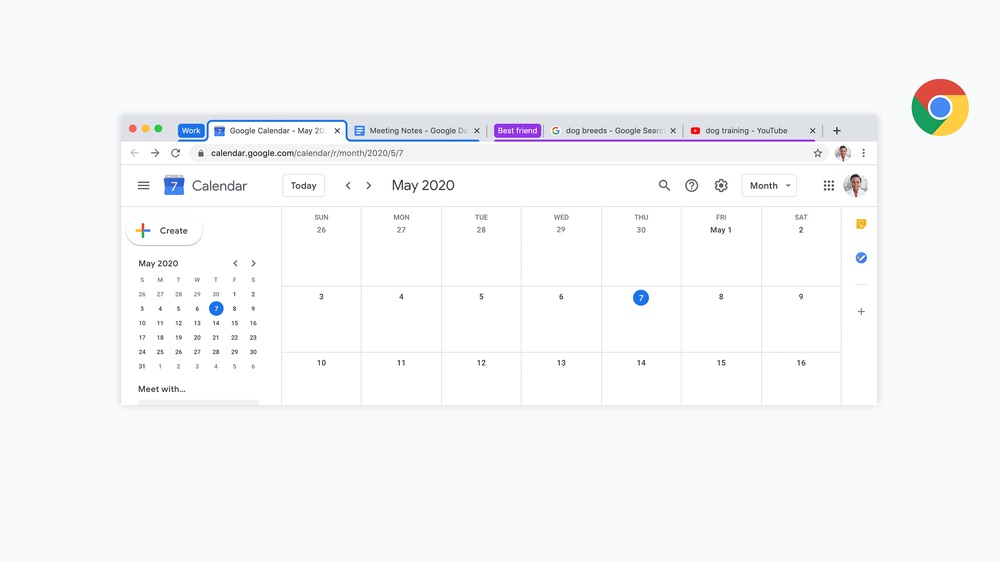If you like to have multiple tabs open on your Google Chrome browser, then the company has some good news for you. It has announced that it will be rolling out a tab grouping feature for its web browser.
The way it works is by adding a colour-coded label to your tabs. With the feature, you can right-click a tab and assign it a custom group and colour. Tabs that you give the same label to will have the same coloured line beneath or around them, depending if they the active tab or not. The name of the category itself will appear on the left of of the tabs under the group, looking like a tab on its own.
You can also change a tab’s group by simply dragging them into another category. This will help with organising if you use multiple tabs for your work. For example, you can move a Google Docs tab on Chrome from an “in progress” group to another one called “done”. The tab will then adopt the new group’s colour.

Although from this, it looks like it wouldn’t actually reduce the number of tabs you actually have at the top of your browser. If you’re looking for something like that, then you’ll have to get Vivaldi instead.
This tab grouping feature is currently on Google Chrome Beta. As for the general release, the internet search giant says it will start rolling the feature out next week for Chrome OS, Windows, Mac and Linux.
(Source: Google)
Follow us on Instagram, Facebook, Twitter or Telegram for more updates and breaking news.