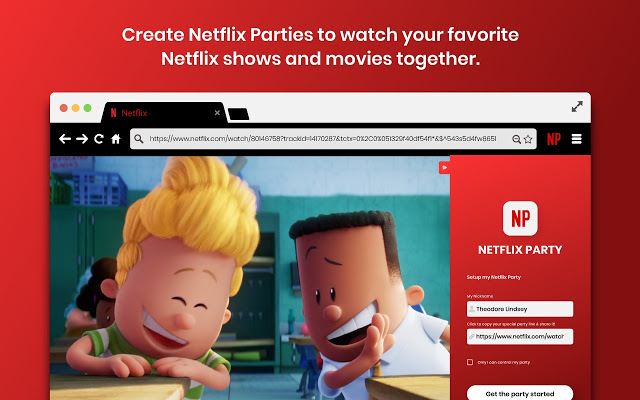The Movement Control/Movement Restriction Order is in full effect. The Movement Control Order is imposed to control the spread of Covid-19 and flatten the epidemic curve. As our Prime Minister said yesterday, “duduk je kat rumah diam diam.” Yes, we know that it’s an inconvenience but there are ways to keep ourselves occupied and socialize with our friends. For one, you don’t have to cancel movie night… well, not literally anyway. There’s a new Google Chrome extension called Netflix Party, which allows friends and families to get together virtually and watch their favourite Netflix movies and series, on the computer at the same time. What’s cool is that the extension also comes with a chat room, so you can talk to each other while watching.
Here’s what you have to do:
- Go to the Chrome Web Store (click here).
- Search for Netflix Party
- Click ‘Add to Chrome’ and then click “Add extension” in the pop-up window. Netflix Party will then be added to the top right corner of your Google Chrome browser, next to the address bar. It will have the initials “NP.”
- Make sure your friends have all downloaded Netflix Party as well.
- Then using your Chrome browser, go to Netflix.com (basically do what you probably usually do anyway) and select a show/movie you’d like to watch.
- Then click the ‘NP’ button on your browser. You’ll also have the option of making yourself the one in charge of pausing, fast-forwarding, etc by checking the ‘Only I have control’ box. If you don’t, anybody in your party will be able to use these features.
- Click ‘Star the Party.’
- Copy and paste the URL and send it to your friends (only your friends who have the Netflix Party extension will be able to well, join the party).
- Now, you and your friends will be synched up. There’s also a group chat on the right of the screen for you to communicate.
*Side note: Netflix Party isn’t an official plugin by Netflix.

Yeah, this isn’t necessarily mind-blowing technology. If you’ve been through a long-distance relationship, you’ve probably already done some version of this via Skype or Discord. All you have to do is hit play at the exact same time and you’re set.
I guess that is the biggest benefit of using Netflix Party — you’ll be perfectly synced up. No more going “one, two, three, play” on Discord while your housemates wonder “what on earth is this loser doing?”
The downside is, Netflix Party only has a chatbox and not a feature that allows you to communicate with your friends by speaking. I don’t know, personally I’d still go with Discord or Skype, “one, two, three, play” and all.
Follow us on Instagram, Facebook, Twitter or Telegram for more updates and breaking news.