Like many browsers today, Mozilla Firefox offers to save your login details whenever you visit sites that need them. Rather than just helping you log into your accounts more easily, Mozilla aims to do more. And by more, the company wants to tell you if any of the saved login details have been compromised in data breaches.
The way this works is Firefox will scan any login details you saved on the browser, and crosscheck them against the Have I Been Pwned database. If your login details are found there, then Firefox will prompt you to change your password for the affected site. For those who are unfamiliar, Have I Been Pwned is a site to go to if you suspect your login details have been exposed by hackers.
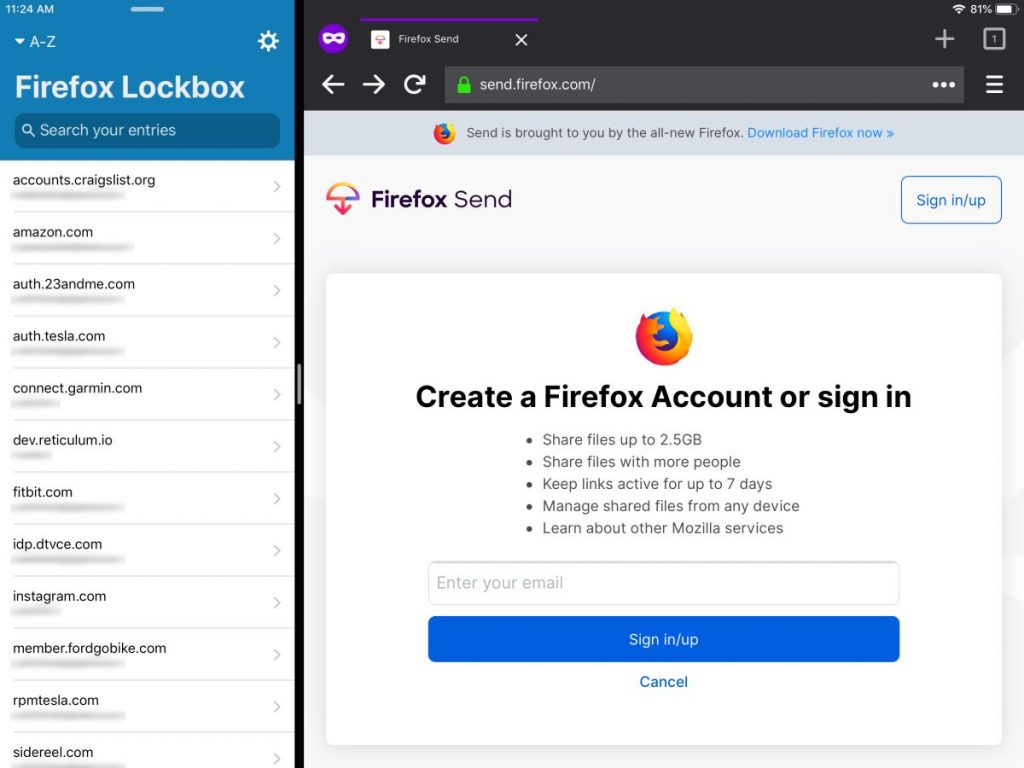
Reports of an extension doing something similar first surfaced in 2017. Mozilla worked with Tory Hunt, a security researcher who’s responsible for Have I Been Pwned, back then. The final result of the collaboration seems to have taken a slightly different, but a lot more beneficial form.
For now, BleepingComputer reports that Mozilla aims to have this feature out by the time Firefox hits Version 70. That said, it’s possible that the feature may not be completed in time. Its functionality may also continue to change as the feature is being developed.
(Source: BleepingComputer)
Follow us on Instagram, Facebook, Twitter or Telegram for more updates and breaking news.


