A new update has rolled out for WhatsApp on iOS, allowing the app to be locked behind biometric authentication. This means you can set the app to be locked until you authenticate using your fingerprint or your face.
This feature comes with the latest version of the app for iOS, namely version 2.19.20. To access the new settings, you’ll have to go to Settings, then Account, followed by Privacy. From there, all you have to do is enable Screen Lock.
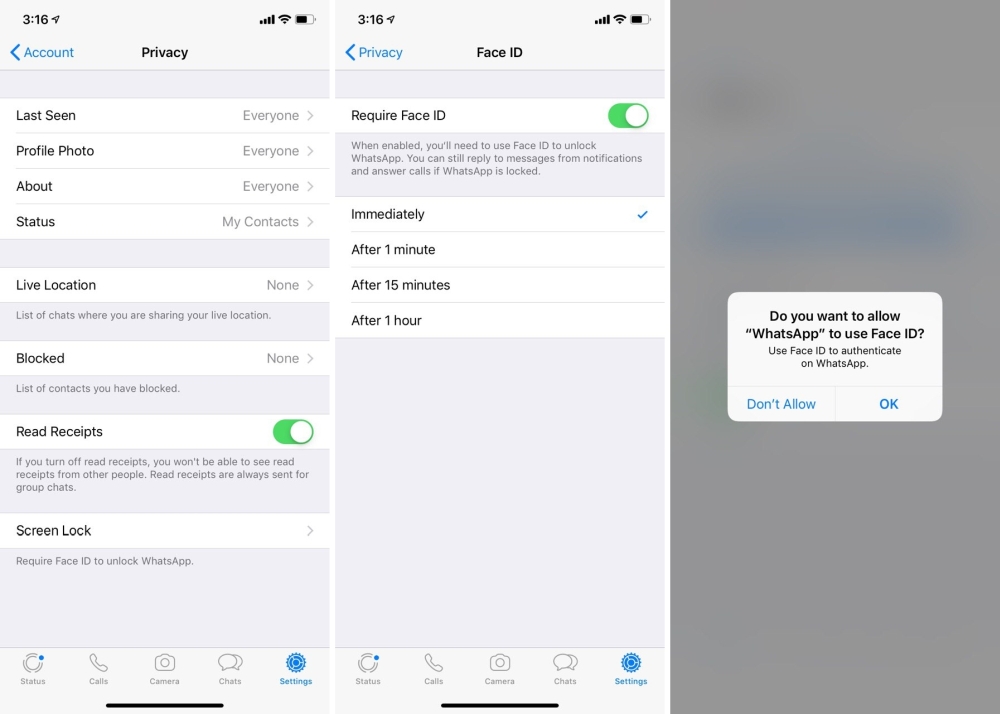
It’s a very rudimentary implementation of the feature. Messages will still be partially visible via notifications, and they can still be quick-replied to. You also can’t lock individual chats down, but that’s probably not necessary when the entire app is locked.
If you’re really into making the most of this, then you’ll probably want to turn off message previews. That way, your messages will be completely under Touch ID or Face ID lockdown.
Follow us on Instagram, Facebook, Twitter or Telegram for more updates and breaking news.



