Last October saw Windows 10 go through a rough patch, what with its update taking out user data at the end of the process. To make sure this doesn’t happen again, Microsoft needs a certain amount of “reserved storage” for future updates. The upcoming one, for example, will need 7GB.
With reserved storage, Microsoft explains that the update files will have pre-allocated space where they are stored. Windows will remove unneeded files from there when the update process takes off. This hopefully prevents Windows from deleting the wrong files.
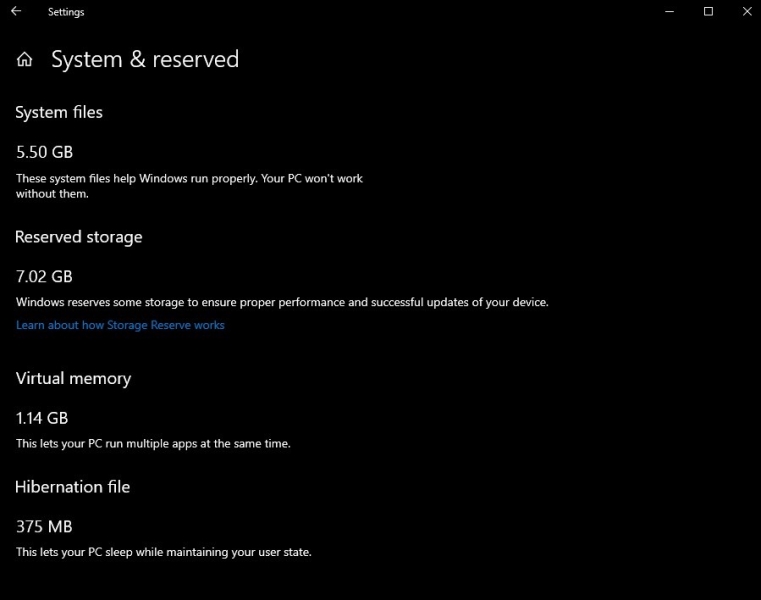
Also, by having a certain amount of space reserved, you won’t be bugged by requests to make free space for the update. In the same way, your system won’t suddenly slow down due to the sudden lack of space then an update download kicks in. This is especially important for devices with limited storage space, and have almost all of them used up.
The amount of reserved space is not necessarily 7GB, and will change depending on the update itself. You cannot make Windows not reserve space for the update, but you can control to an extent the amount of space reserved for the update.
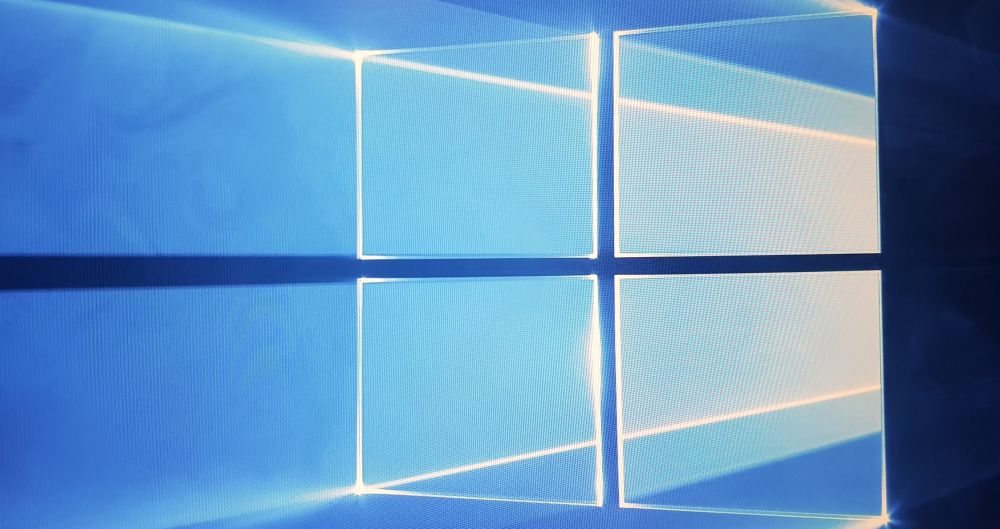
If you can help it, though, it may be better to just let let Window take up as much space as it needs. Lowering it will still mean that update files will take up space outside of the reserved storage. This, in turn, may make your system prone to losing files when Windows cleans up unnecessary data.
(Source: Microsoft via SlashGear)
Follow us on Instagram, Facebook, Twitter or Telegram for more updates and breaking news.



