EA’s Battlefield V (BFV) is the latest installment of the franchise, and like every Battlefield title before for it, the game plays host to a feature that more often visually enhances the gameplay experience. In this case, it’s the addition and support of DirectX ray-tracing (DXR), and by extension, NVIDIA’s RTX technology.
Seeing how BFV is now effectively the first title to come with support for DXR, I thought I’d see just how much of an improvement the feature lends to the game’s overall visual, as well as how much it actually impacts its overall performance.
Before we get started…
As the saying goes; prior preparation prevents poor performance. To ensure my experience with Battlefield V and real-time ray-tracing would run relatively unhindered, there were a couple of updates that you’ll need to update on your system.
First off, you’re going to need to make sure that your copy of Windows 10 is running on build version 1809. This is the build that comes with the DirectX ray-tracing (DXR) API, and it is what’s going to allow you to enable the feature in-game.

The second thing you’ll need to do – if you haven’t already done so – is to update your GeForce drivers to version 416.94. These drivers are Day-1 updates for Battlefield V, but at the time of writing, NVIDIA has already released the version 417.35 drivers, which it says will provide a more uniform and smoother experience with the RTX feature turned on.
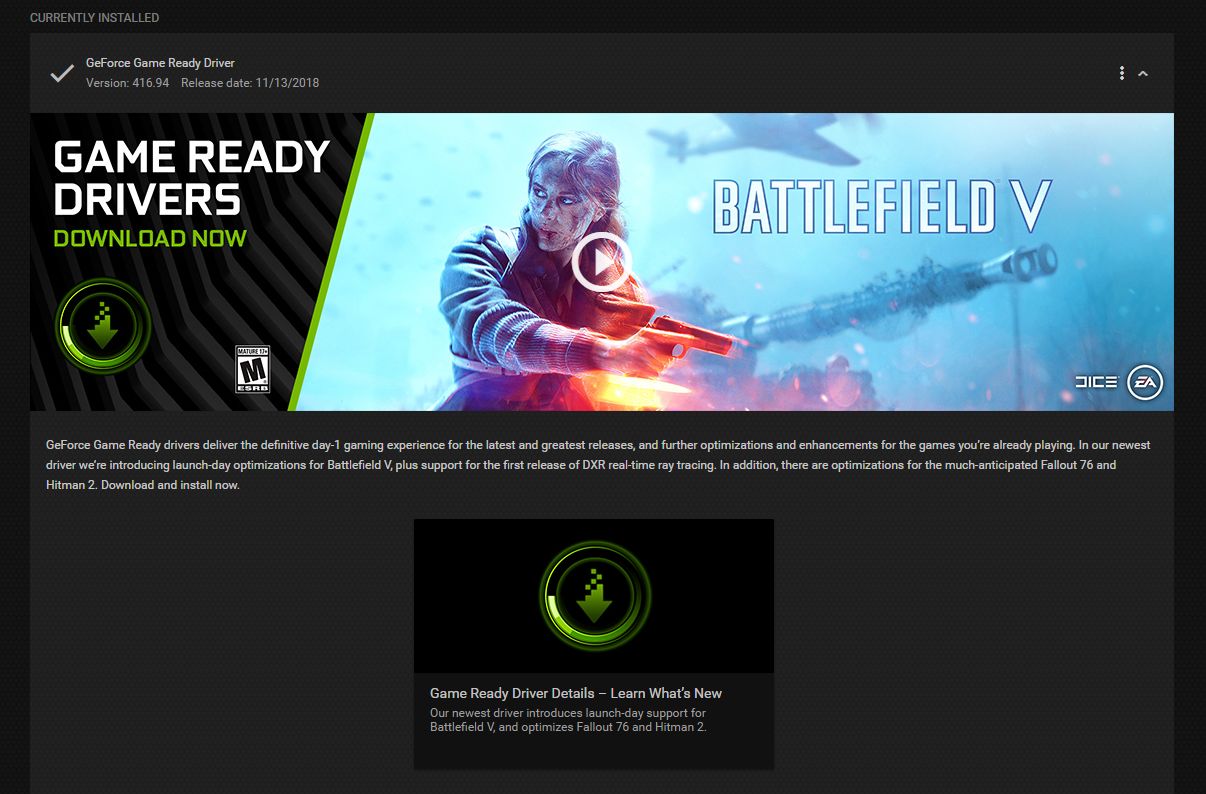
On that note, I’ll be preparing a separate section for the game’s performance with those drivers a little later in the same article.
Settings And Hardware
To see how much more resource-hungry NVIDIA’s RTX mode, I’ll be running through the game in a set of scenarios, with and without RTX turned on. On that note, the scenes in question are as listed:
- Under No Flag Campaign – Butcher And Bolt Act
- Nordlys Campaign – Wolf and Dog Act
- Multiplayer Gameplay

On top of that, I’ll be testing the RTX feature with the GeForce RTX series graphics cards that I currently have at my disposal. These include:
- GeForce RTX 2070 Founders Edition
- GeForce RTX 2080 Founders Edition
- GeForce RTX 2080 Ti Founders Edition
Naturally, to test these cards, I used the following system specifications:
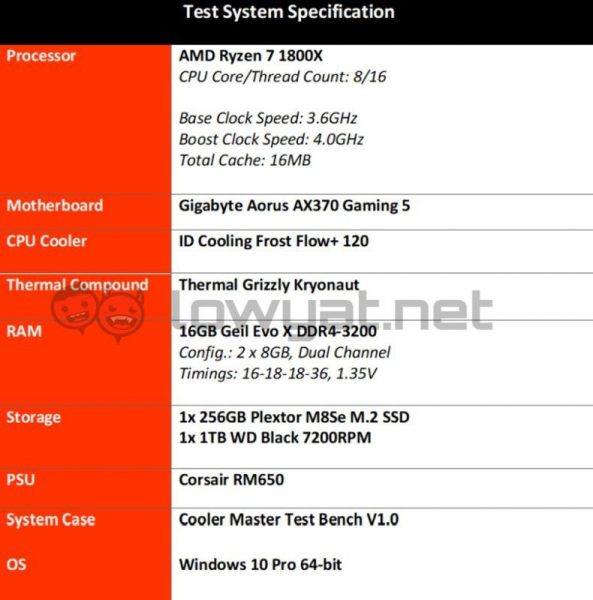
If you’re wondering why the GeForce RTX 2060 isn’t on the list, that’s because at the time that I began writing this article, NVIDIA had yet to announce the card, let alone release it.
Lastly, I’ll be limiting the display resolutions in this test to just 1440p and Full HD. The reason is simply because, at the time of conducting this test, the only gaming monitor at my disposal is an ASUS ROG Swift PG27V.
Benchmarks

To keep things fair, I will be limiting the framerate test down to one act of two single player campaigns, plus some game time in multiplayer mode. The single player campaigns, or War Stories, are Under No Flag’s Butcher and Bolt act and Nordlys’ Wolf and Dog act.
As a change of pace, I’m also breaking away from our usual style of using an illustrative table to present my results for this feature. In its place, I’ve opted to use graph charts, as I believe that the medium will better suit in illustrating the performance between all three cards.


Upon turning on BFV’s DXR mode and rebooting the game, the feature’s GPU requirement is immediately obvious, and this is just on the starting screen. At certain points, I was seeing the framerates dropping below the 30 fps mark for several seconds, before eventually jumping back up to a higher frame count.
It’s the same story in-game. On both single player campaigns, framerates would dip as low as 26 fps at 1440p. This isn’t an isolated issue for a single graphics card either; this was a problem that even affected NVIDIA’s top-tier GeForce RTX 2080 Ti. So much so that it is also prevalent whenever I jumped into a few multiplayer games with DXR on.
Framerates notwithstanding, the feature does lend a hand in enhancing the overall game experience. With DXR, lighting effects are infinitely more realistic. Reflections are more true to life, with effects such as fire sparks briefly illuminating an area, or just an enemy’s reflection appearing in a puddle on the streets. Thus betraying their presence to me.
Under No Flag: Butcher and Bolt Campaign
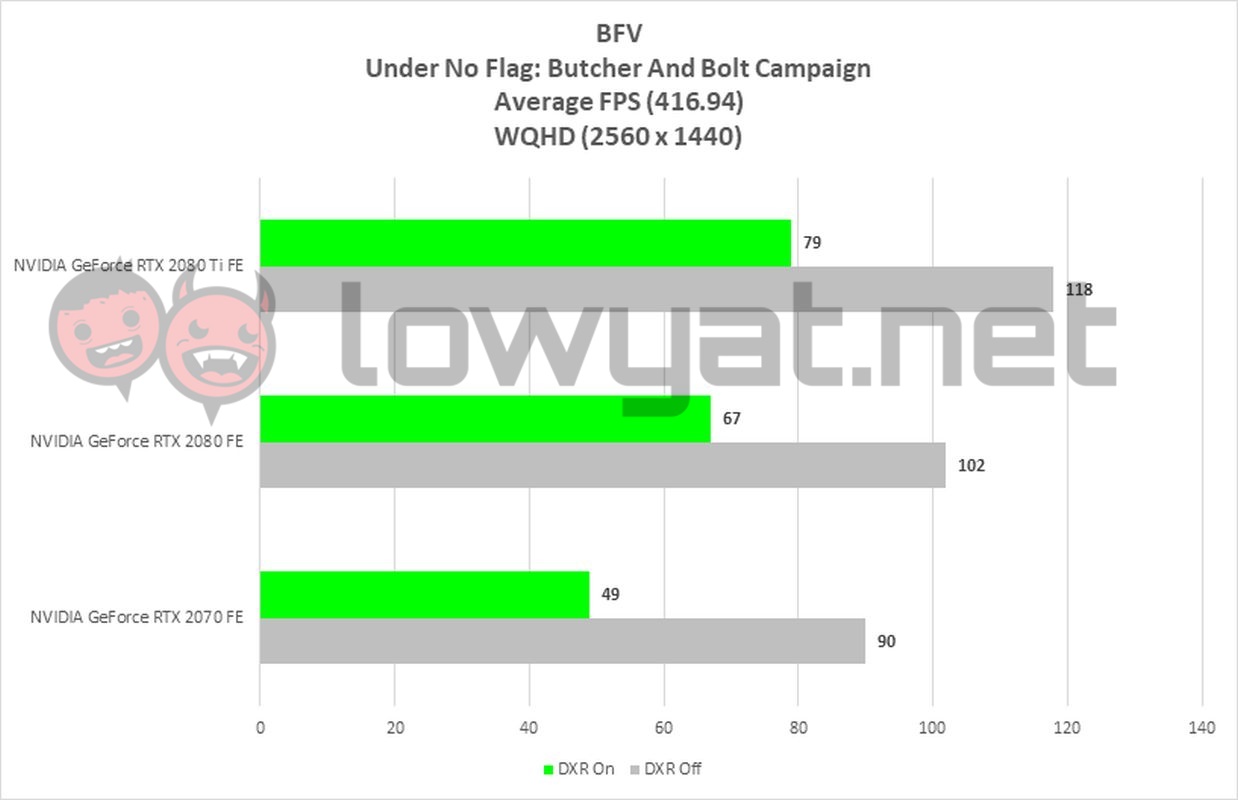
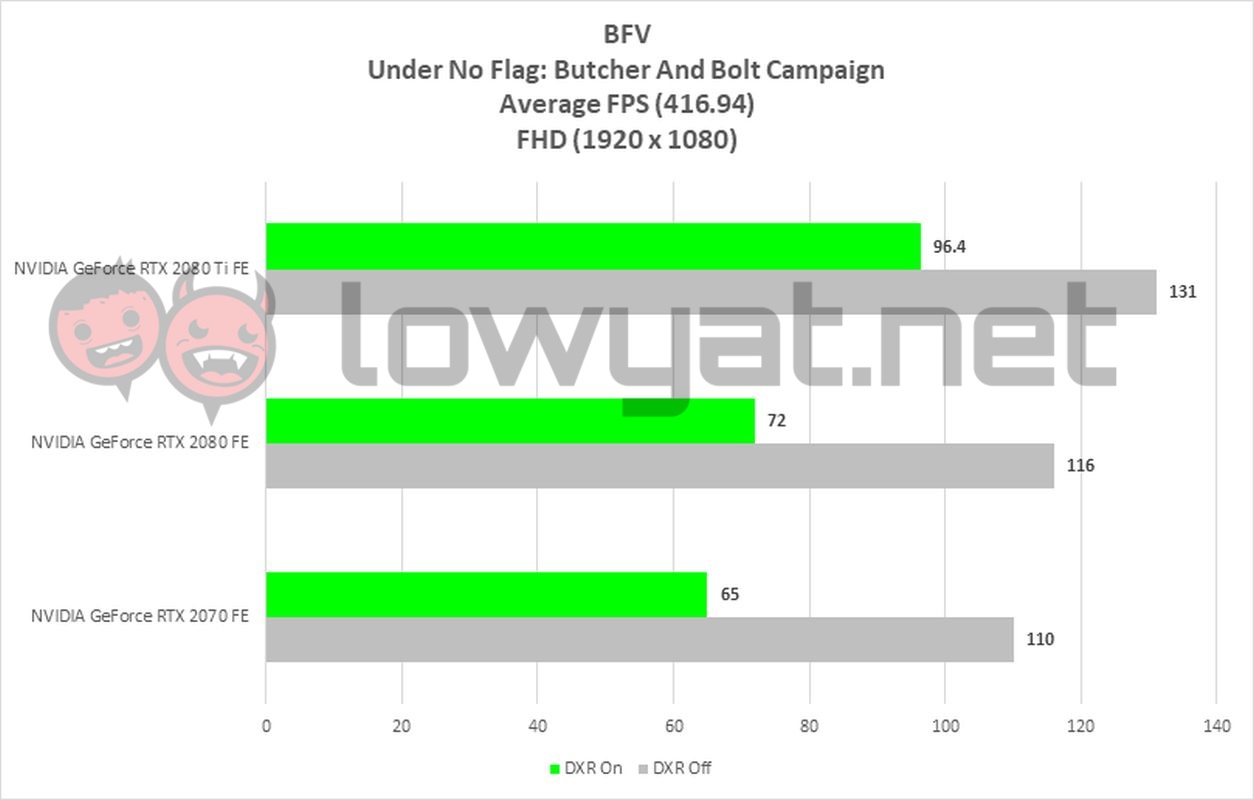
Nordlys: Wolf and Dog Campaign
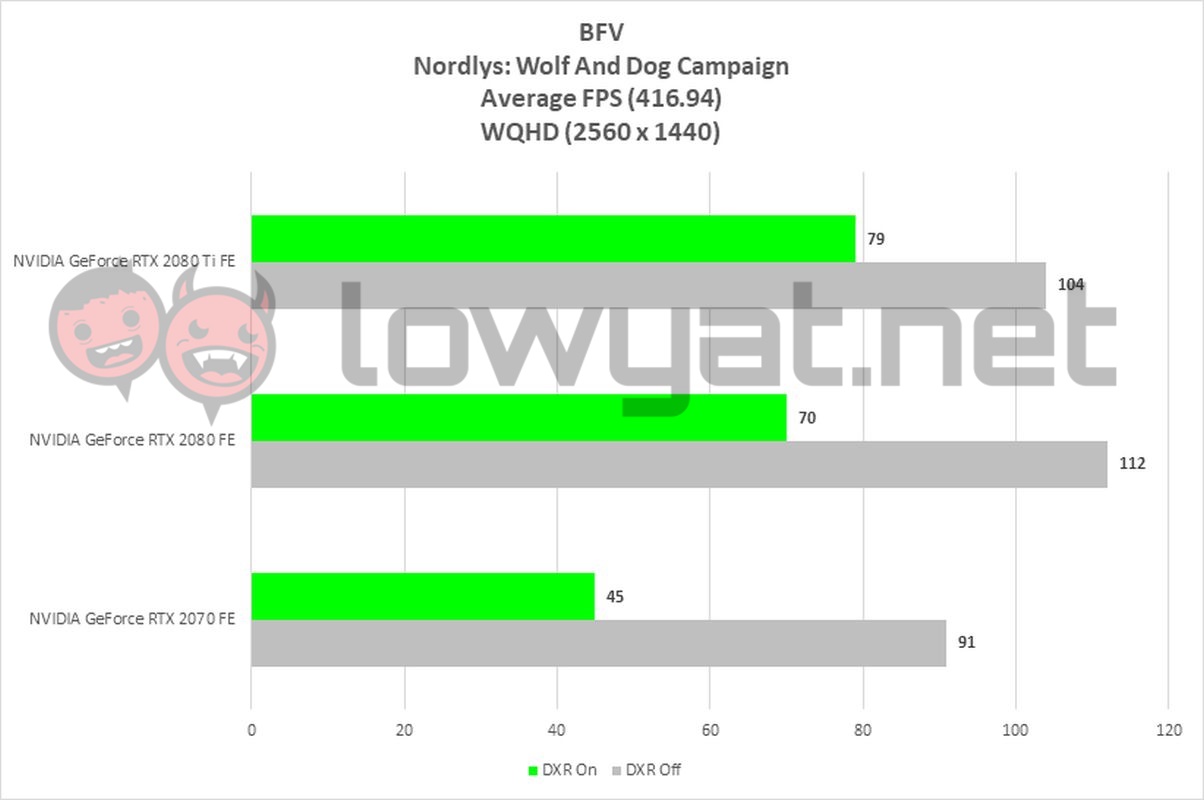
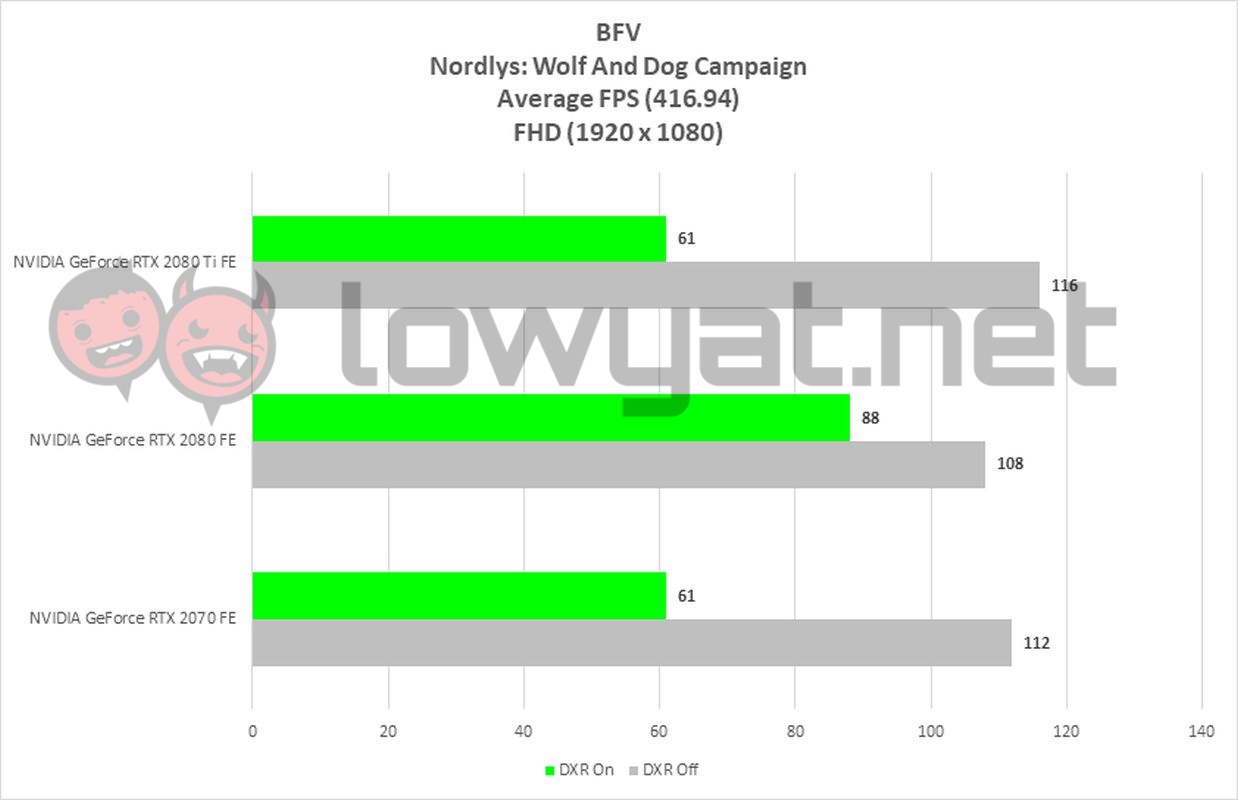
Multiplayer
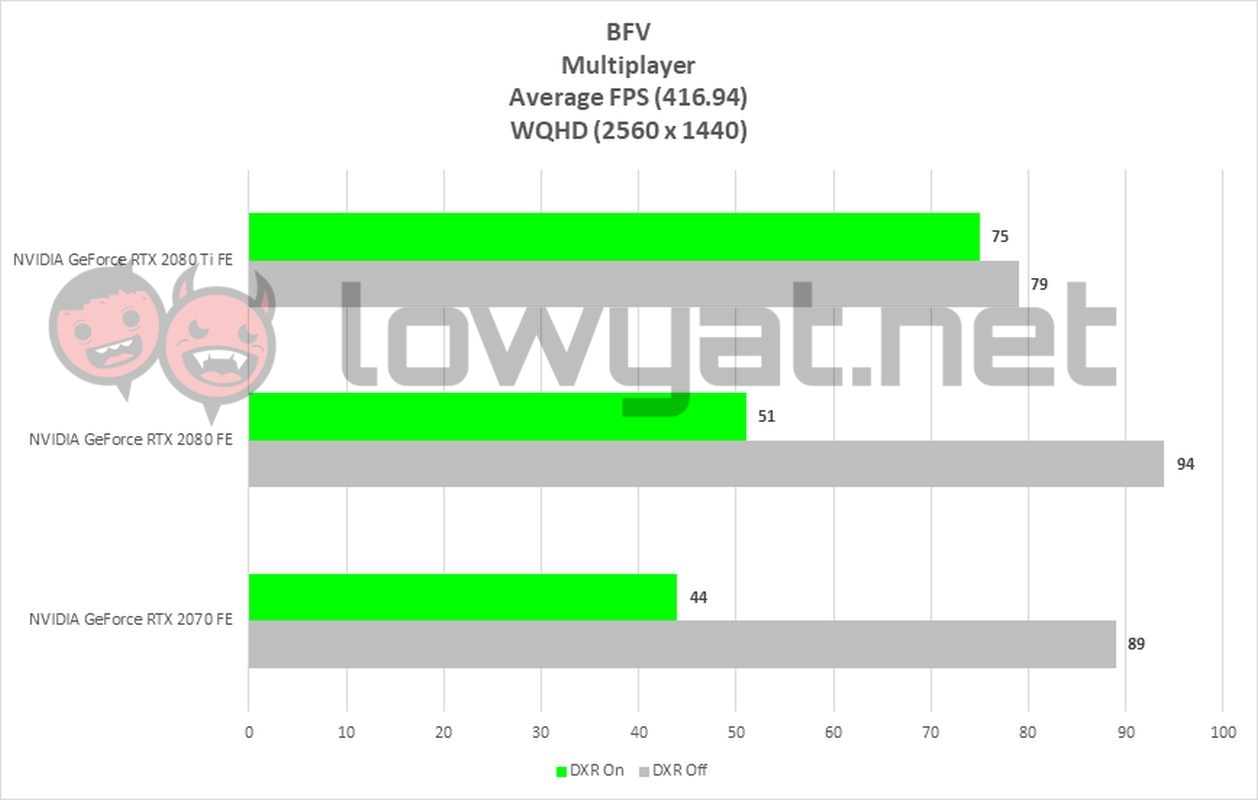
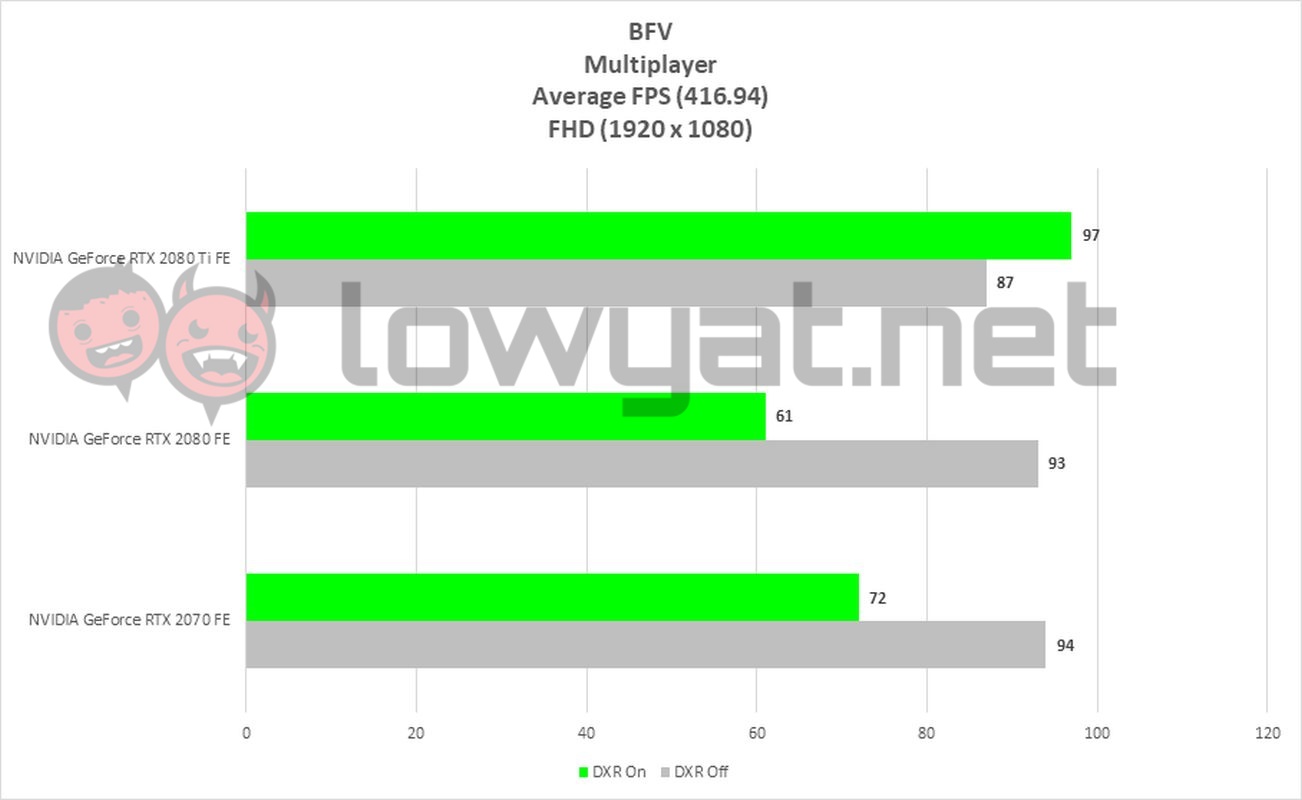
With NVIDIA GeForce Driver 417.35
As promised, we ran the tests again with the latest NVIDIA GeForce drivers, which in our case, was version 417.35. Seeing how the update was created to improve the performance numbers of BFV with DXR on, we’ll simply be focusing on the game’s performance differences pre and post update.
The difference in performance after updating the GeForce drivers from version 416.96 to 417.35 is both stark and immediate. Throughout the two campaigns, you can actually see a small spike in the framerates can be seen on both display resolutions. And mind you, this is with DXR turned on.
On that note, the stutter that I mentioned earlier had pretty much disappeared with the update; framerates are more consistent with the 417.35 update. On the overall, the game also didn’t seem like it was struggling to run.
Under No Flag: Butcher and Bolt Campaign
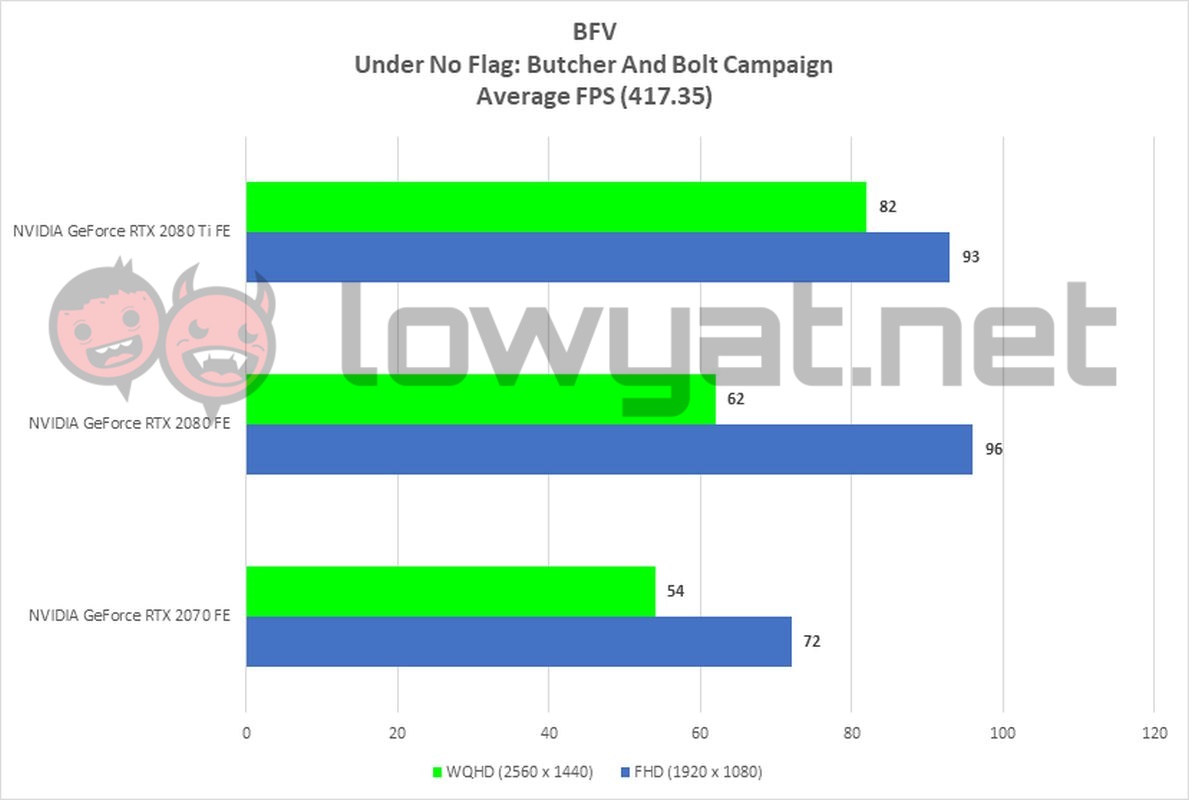
Nordlys: Wolf and Dog Campaign
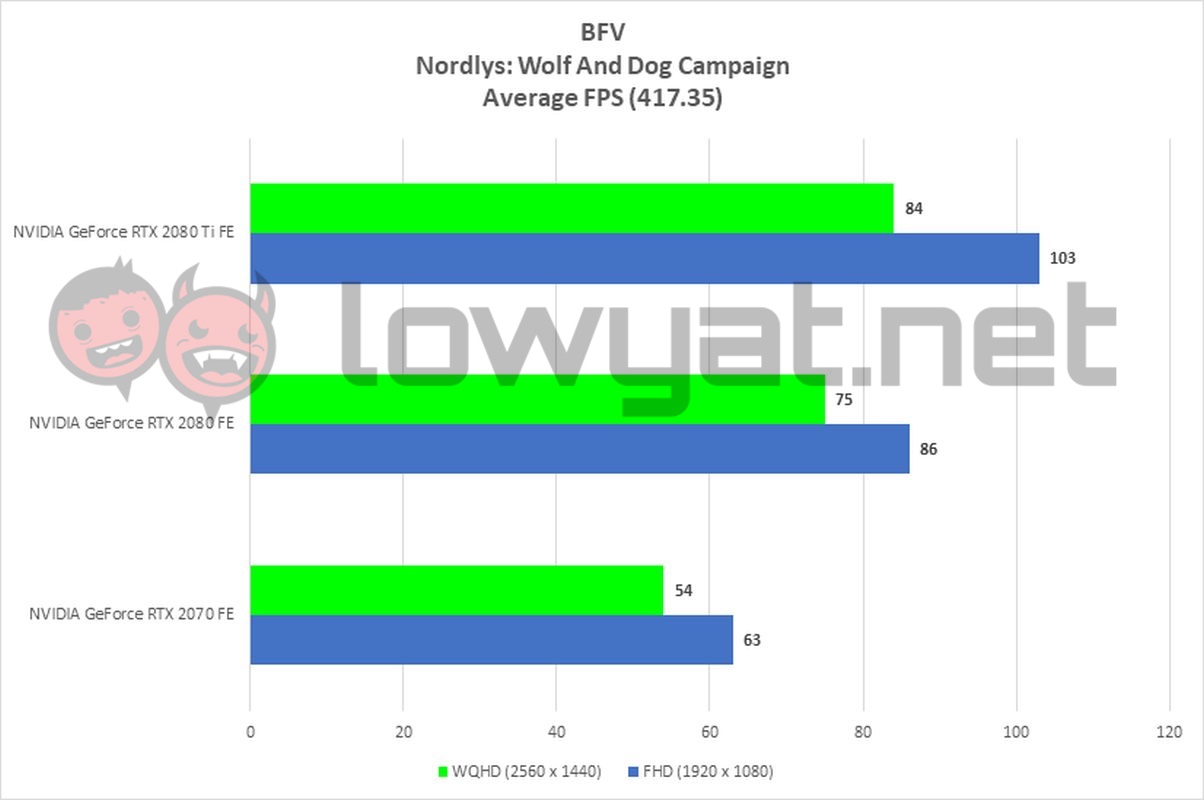
Multiplayer
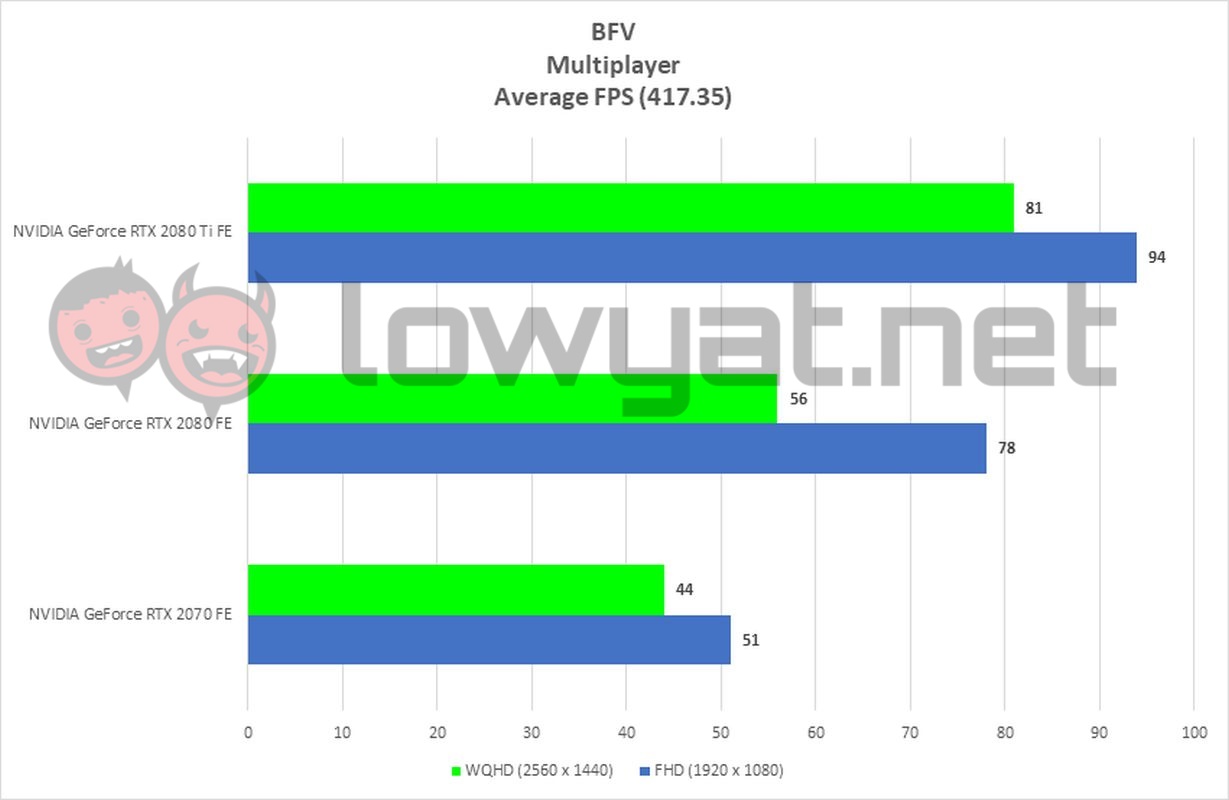
Conclusion
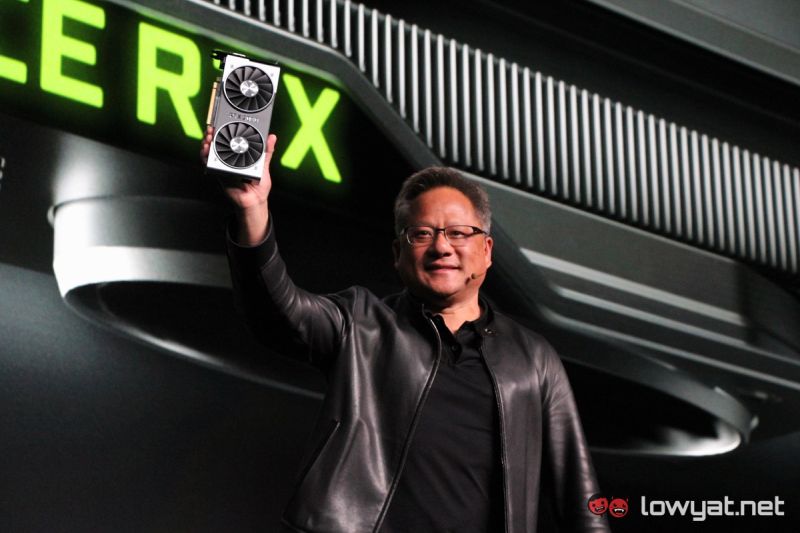
As visually appealing as the DXR feature may be, it’s undeniable that the feature is still very much in its infancy stages. Both DICE and NVIDIA clearly pushed to have the feature implemented early on in the game. And while the initial cost of doing so was a hit to the game’s overall performance, the GeForce 417.35 driver ultimately provides an improvement to the issue.
Beyond the slight increment in frame, the framerate consistency that comes with the update is a good sign that NVIDIA is clearly heading in the right direction with its new GeForce RTX technology. That said, I clearly can’t wait to see the real-time ray-tracing technology to be implemented in other games, such as the recently released Resident Evil 2 remake, and the upcoming Bioware title, Anthem.
Given NVIDIA’s launch of the GeForce RTX 2060 as well, gamers won’t have to break the bank in order to enjoy the feature on PC designed for Full HD or 1440p gaming, at most.
Follow us on Instagram, Facebook, Twitter or Telegram for more updates and breaking news.


