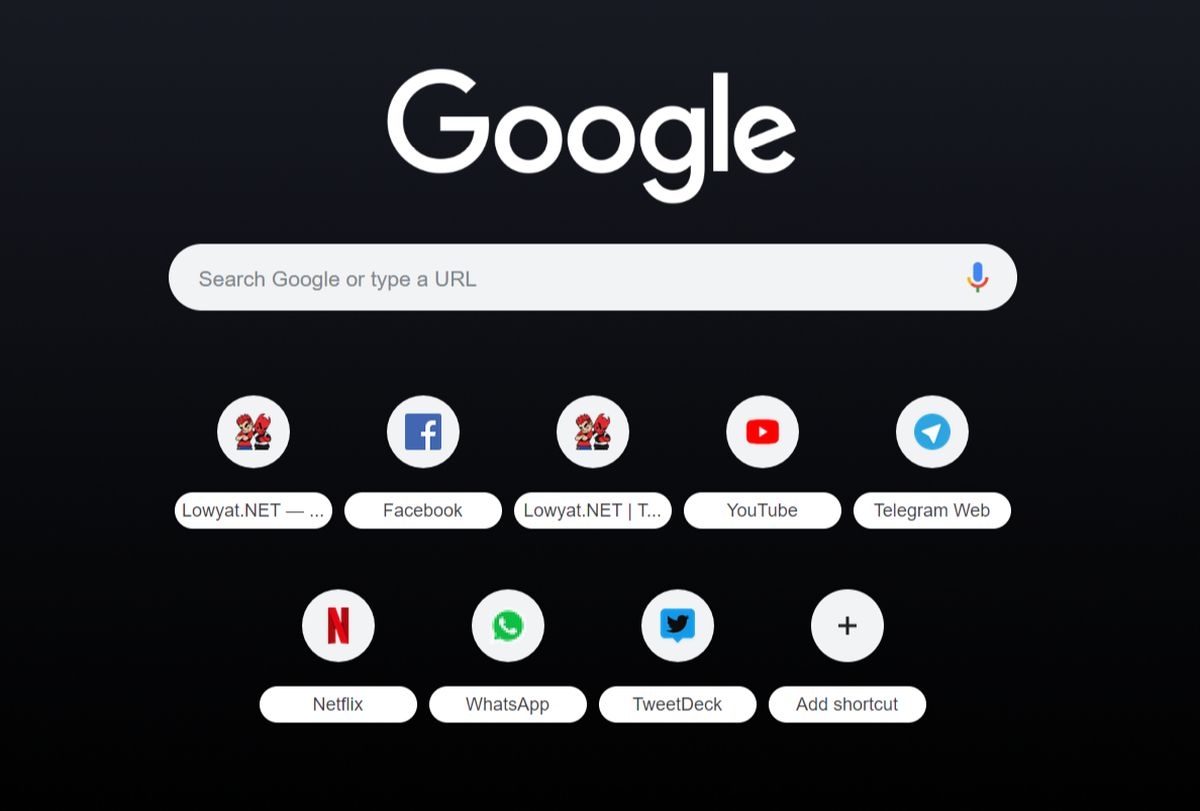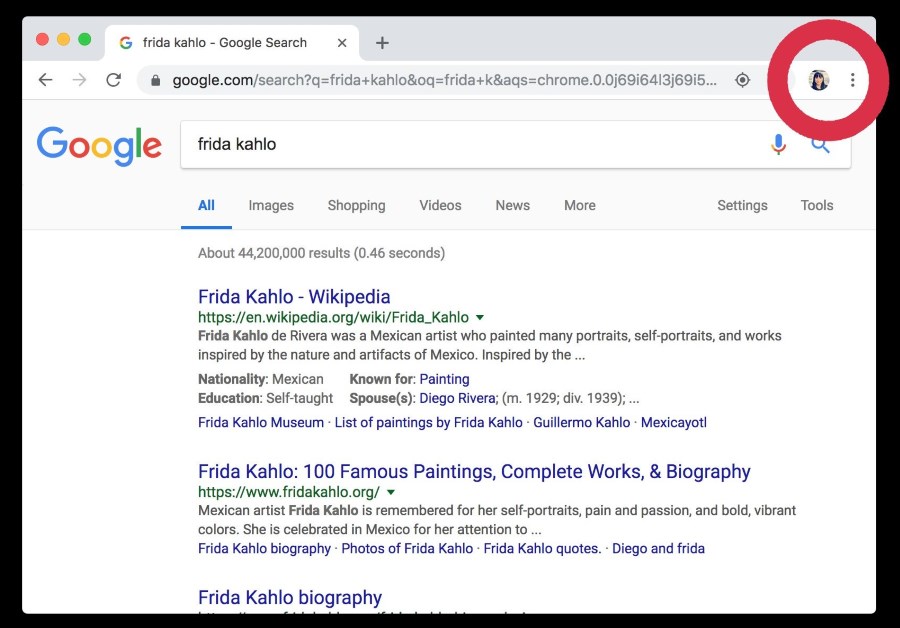Google has recently made a small change to the way its browser, Chrome works, and it’s one that could raise some privacy red flags. Now, whenever you sign into a Google-owned service, like Gmail or YouTube, you’ll be signed into the web browser as well.
It’s a change that’s been in effect since 5 September alongside Chrome’s 69th update, according to a report by ZDNet.
Under normal circumstances, you wouldn’t need to sign into Chrome unless you want your browser activity to be consistent across platforms. For instance, perhaps you want the tabs you have open on your desktop to also be on your smartphone.
You will not only need to sign into Chrome for this to happen, but you’ll also have to explicitly opt-in to have your browsing data sent to Google through the Sync function. With the implementation of the new auto-login mechanism, it was easy to mistakenly assume that Google has actually enabled the Sync function automatically which is why there are concerns from users.
However, Chrome’s engineering manager, Adrienne Porter Felt pointed out that the new auto-login mechanism still requires users to enable Sync manually. At the same time, the reason why it was implemented in the first place is actually to prevent login overlaps on shared devices.
All that said, there is still a way to disable the auto-login implementation as pointed out by Twitter user The InfoSec Dragon:
you can go to chrome://flags//#account-consistency
then set it to disabled.You have to go looking in the experimental flags section and it's only on desktop(so it's only an opt out for technical people who know what to do when they get to the flags page).
— InfoSecDragon (@infosecdragon) September 24, 2018
That being said, chances are that you’ll have a hard time finding the option to do unless you’re a technical user.
(Source: ZDNet)
Follow us on Instagram, Facebook, Twitter or Telegram for more updates and breaking news.