iOS 12 has been in public beta since the end of June. Now that the latest iPhones have been announced, so has iOS 12 been released to the masses. The update brings overall performance improvements, as well as new features that will, among other things, help you learn more about (and control, if necessary) your usage habits.
In the interest of those using older iOS devices, here’s a list of compatible devices according to Apple’s Malaysia site:
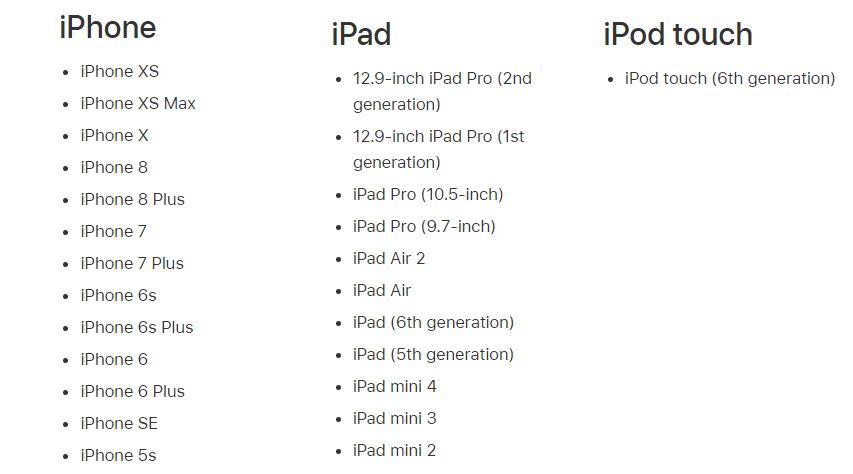
The iPhone XR has strangely been omitted here, but its product page still states that it will be running iOS 12. Also, if you’re using an Apple Watch, you’ll also be prompted to update that to watchOS 5.
Getting it is as easy as going to Settings > General > Software Update. You’ll be prompted to download the update, and when that’s done, you can have it install immediately, get it to install at night while you’re asleep, or schedule it to a time of your choosing. This is assuming your devices is connected via Wi-Fi.
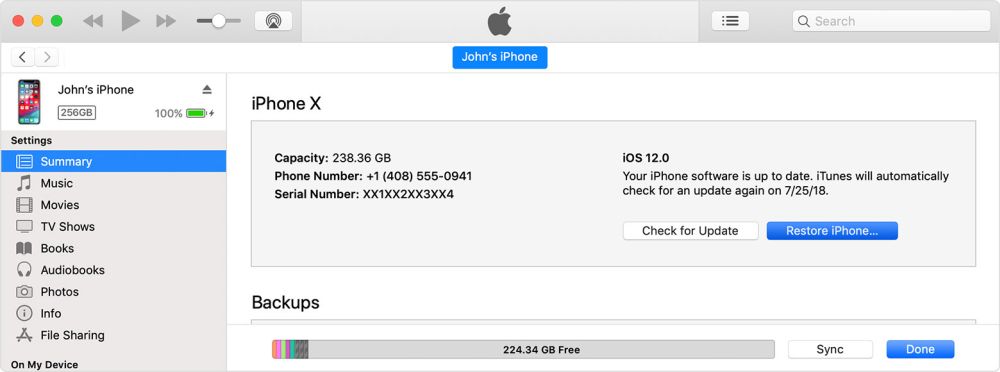
If you’re not, then there’s the option to get it via iTunes. Once you have the latest version of iTunes, just connect your device to you computer and select it on iTunes. Click on Summary, followed by Check for Update.
So what does iOS 12 actually bring to your Apple devices? As mentioned before, you get a performance boost across the board. Notifications will also be grouped together if they’re from the same app. Screen Time will help you learn about your usage habits, down to individual apps.
You can even set limits to the time you spend on apps and websites. Siri will also be generally more helpful with iOS 12, being able to help you with more searches and translations, among other things.
(Source: Apple)
Follow us on Instagram, Facebook, Twitter or Telegram for more updates and breaking news.



