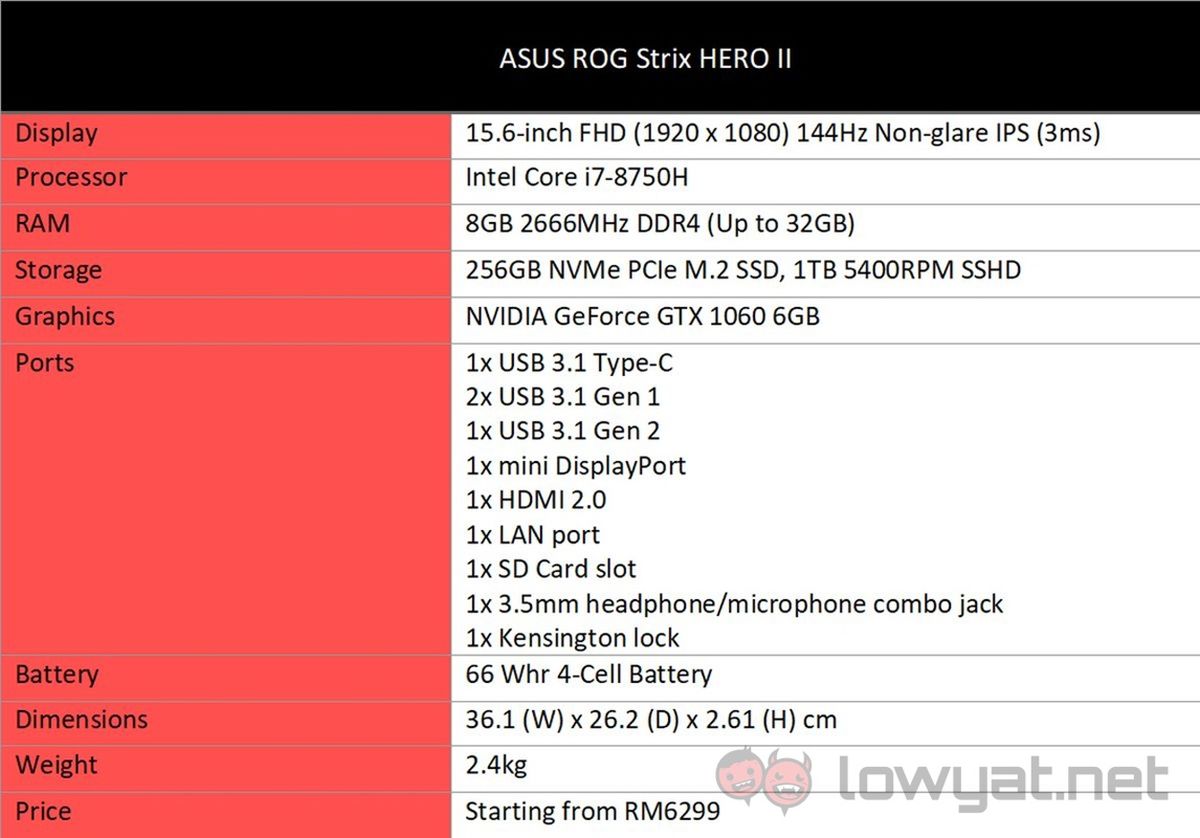After the launch of the ASUS ROG Zephyrus gaming notebook last year, the company has strive to emulate that same design language with other notebooks under its ROG lineup. Earlier in the year, the company launched both its ROG Strix SCAR II and ROG Strix HERO II. Specifically, the HERO II was created for the eSports gamer, but the notebook is clearly more than capable for just Dota 2 or League of Legends.
Specifications
Design

As mentioned at the start of the article, the ROG Strix HERO II takes a cue from the design of the more premium Zephyrus. Gone are the days of asymmetrical design that made previous ROG notebooks look ghastly and bloated. With the arrival of the GeForce GTX 10 series GPU, machine cut aluminium bodies with more uniform, symmetrical proportions became the name of the game.
I like how ASUS’ engineers created a gap between the notebook’s hinges; when shut, it partially exposes the spine of the notebook and its LED indicator. Couple that with the position of the LED indicators that are situated in the partially exposed spine, one could say that this is a rather ingenious bit of design.
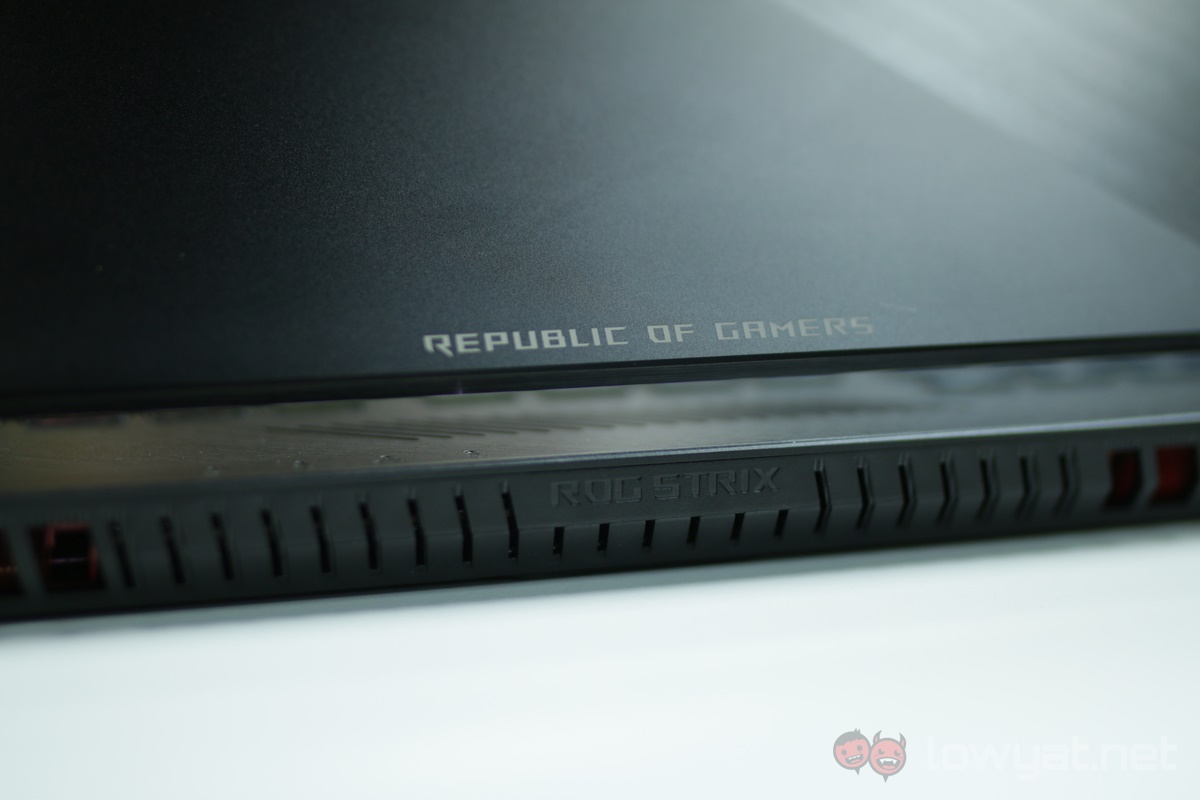
That ingenuity even extends to another subtle, unsung hero – the heatsinks. Peer through its vents at the rear, and you’ll notice that the company has actually painted them red just to make the notebook standout that little bit more.
As you read in the specifications section above, , the ROG Strix HERO II comes packed with some pretty beefy hardware. We’re looking at an Intel Core i7-8750H, 8GB DDR4 RAM (which can be expanded to 32GB), and a full-sized NVIDIA GeForce GTX 1060 GPU, and it’s not even a Max-Q variant.


If you’re all for the RGB experience, rest assured that the HERO II has got that base covered as well. The notebook’s keyboard is a spectacle of fully customisable RGB. Governed ASUS’ own Aura Sync technology. If that isn’t enough, the ROG symbol that’s emblazoned at the back of the notebook’s display is also lined with RGB LEDs (that are also customisable).
User Experience

While ASUS ROG Strix HERO II lives up to its status as a gaming notebook, but there are some quirks that I feel should be addressed. First is a software bug that I encountered during testing. At random occasions, I was greeted with non-responsive Function hotkey.
This quirk left me unable to tweaking specific functions. Including adjusting the brightness of the RGB, or worse; disabling or enabling the notebook’s trackpad. Granted, ASUS did inform us that we just needed to update the BIOS to get rid of the issue, but it doesn’t detract from the fact that the issue shouldn’t have existed in the first place.
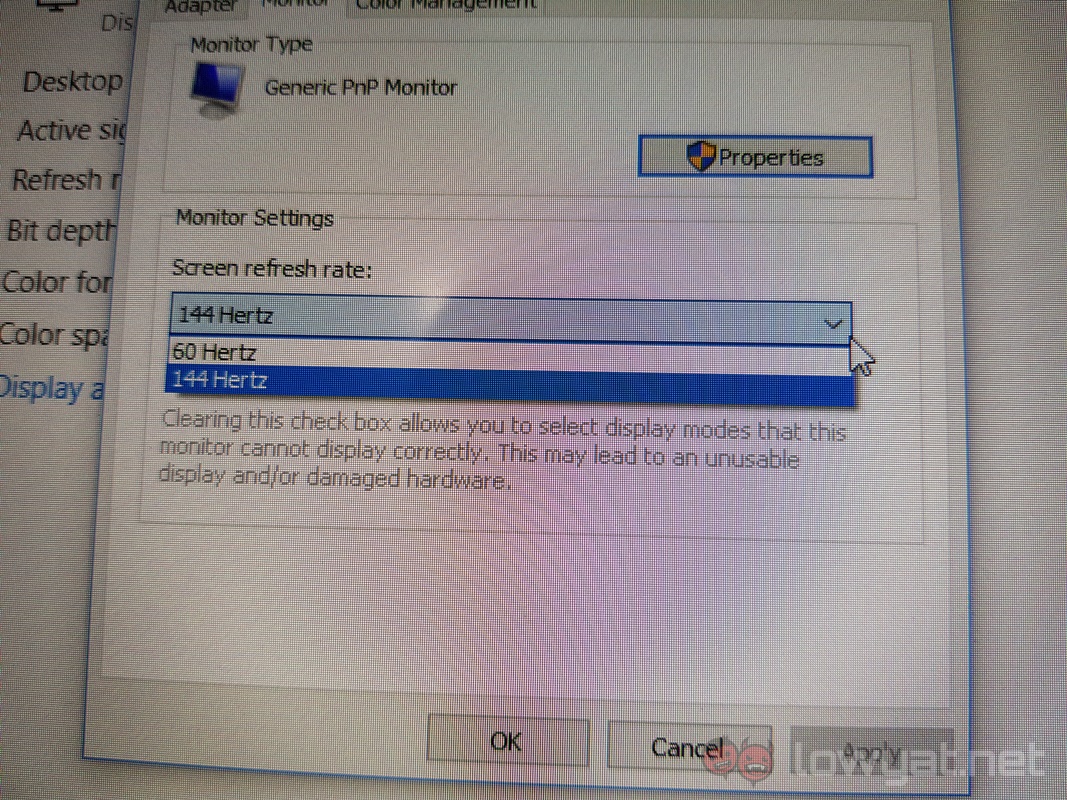
There’s also the HERO II’s display and its high 144Hz refresh rate. I applaud ASUS for providing the feature with the notebook, but I don’t enjoy the fact that it is the only other choice aside from 60Hz. Honestly, I don’t think it would’ve hurt to provide the notebook with additional refresh rates of 100Hz and 120Hz.
Moving on, I found the keyboard of the HERO II requires a little bit of getting used to. In particular, the location of the directional keys feel awkward, and more often than not, I was accidentally pressing the “0” key of the numpad instead of the up or down key.
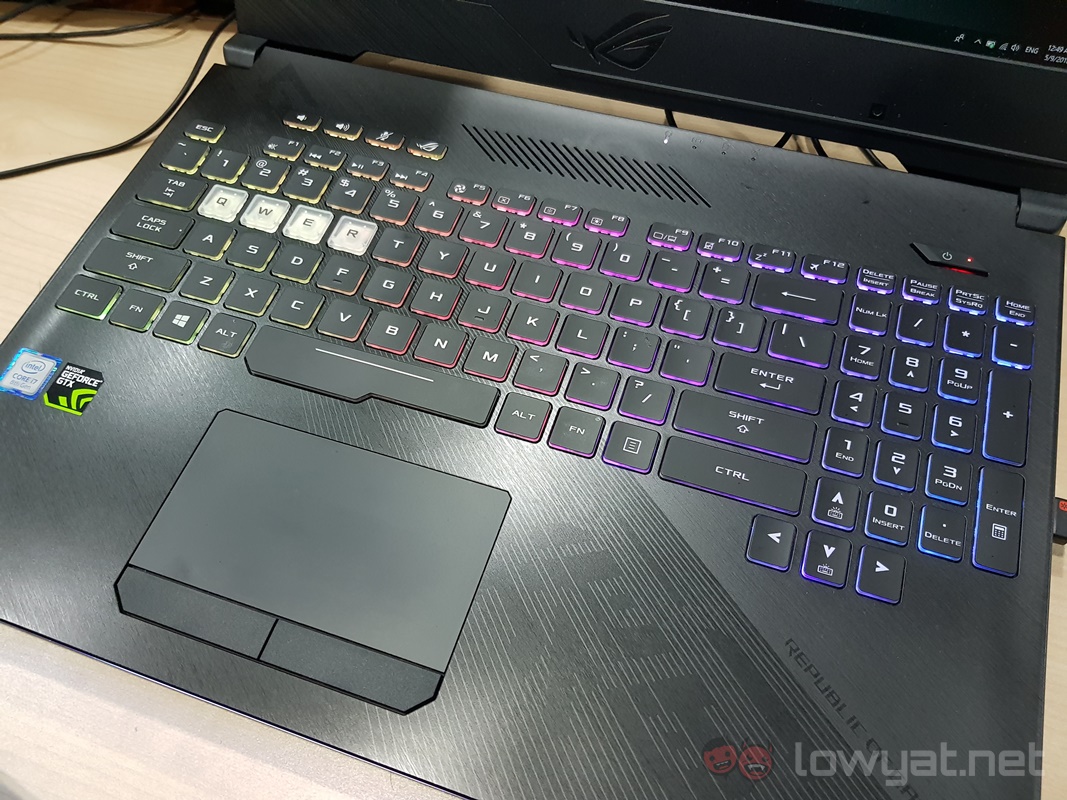
Key placement aside, key presses feel a little squidgy, but rather comfortable on the whole. There’s a decent amount of travel with each key, giving me affirmation that my every keystroke is registered.
The HERO II’s trackpad is actually pretty accurate, and to be honest, I really liked the physical left and right mouse button that comes with it. Compared to most trackpad buttons, I barely needed to exert any effort pressing them, and after a while, I genuinely preferred interacting with them. Instead of simply double tapping the trackpad.

It goes without saying that the HERO II serves its purpose very well. Playing triple A titles at their highest graphics preset was smooth and effortless. Oddly enough, there were moments when the framerates took a slight dip, but mercifully, it never lasted any longer than a second.
I get that ASUS is promoting the ROG Strix HERO II as the notebook for MOBA titles. But seriously, the hardware in this machine is more than capable of handling just about every other popular triple A title on the market today.
As is the case with all gaming notebooks, ample and sufficient cooling is a prerequisite. The HERO II’s on-board cooling solution isn’t subtle, but it doesn’t viciously spin away in the same way other gaming notebooks do when faced with the same scenario.

On the upside, the fans and heatsinks do a great job in keeping the notebook’s surface cool and exhausting it out through the rear. While gaming, I didn’t feel any of the heat generated from the notebook on the palm rest, or any part of notebook’s surface, for that matter.
Battery life is decent for a gaming notebook such as this; approximately four and a half hours. Testing this involved me streaming Netflix on the device until the HERO II went into hibernation. To be fair, that’s still far longer than the average gaming notebook.
Benchmarks
Competition
Acer Predator Helios 300

While the original Acer Predator Helios 300 was first announced a year ago, the notebook series was recently given a facelift. The top of the line model still comes with an NVIDIA GeForce GTX 1060, but the newly refreshed variant now sports a 15.6-inch display with a 144Hz refresh rate, as well as being equipped with Intel’s latest 8th-generation Core i7-8750H CPU.
Sadly, and much like its predecessor, the current version of the Helios 300 still loses out in the RAM department. Where the HERO II’s RAM configuration can be expanded up to 32GB, the Helios 300 tops out at a meager 8GB (though that’s more than adequate for most users).
Where the Helios 300 does triumph over the ASUS gaming notebook is price; its top-of-the-line variant costs RM5199, compared to the HERO II’s RM6299.
ASUS TUF Gaming FX504

It’s unsurprising that one of the main competitors to the HERO II would come from its parents company. The TUF Gaming FX504 is targeted towards the entry-level segment, but the latest addition to the lineup comes with hardware that allows it to go toe-to-toe with its bigger brother.
Specifically, the top of the line variant of the FX504 comes with an Intel Core i7-8750H, 8GB DDR4 RAM, an NVIDIA GeForce GTX 1060, and a 15.6-inch Full HD display with a 120Hz refresh rate. Yes, it doesn’t come with the same 144Hz refresh rate, but frankly, the difference between the two refresh rates are barely noticeable. Alas, it’s also not as visually appealing as the HERO II, featuring a more generic design in comparison.
Price is, yet again, an area where the HERO II loses out to the TUF Gaming FX504. At its highest configuration, this notebook only costs RM4999.
Conclusion

As far as GeForce GTX 1060 notebooks go, the ASUS ROG Strix HERO II is most certainly more than just a notebook designed and catered towards the eSports gamer. In fact, I think that ASUS managed to hit almost all of the right notes for a gaming notebook. The keyboard and trackpad is decent, and having a display with a 144Hz refresh rate really makes the gaming experience that much more enjoyable. Above all else, it also looks good.
The only drawback to the HERO II is the price. At RM6299, it’s a little difficult for me to describe this notebook as a mid-range alternative, especially since there are other gaming notebooks on the current market that pack similar hardware, and at slightly lower price points. Having said that, I definitely will still recommend this notebook to those looking for a 6-cores, 12-threads CPU and GTX 1060 GPU-powered machine.