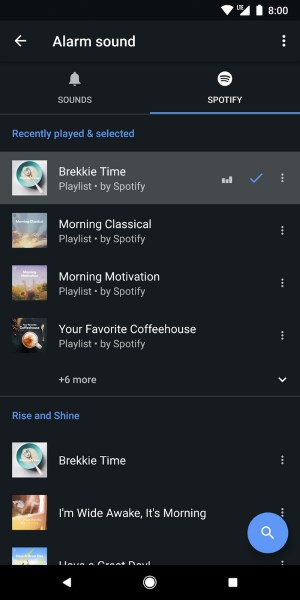When it comes to using clock and alarm apps on your phone, there is usually little incentive to getting one that didn’t already come pre-installed. Starting this week though, if you use Spotify and would like to use songs from the service as your alarm, then that may be reason enough for you to start using Google’s Clock app.
In an update that is rolling out earlier this week, you’ll be able to connect Spotify to the Clock app. Once the update is applied, the alarm sound option will then reveal two tabs – one for the standard set of sound and the other being the Spotify tracks.
At the top of the list you’ll find your recently played or self-selected songs, and after that you’ll see curated playlist. But if you don’t see what you want in the former, you can always go straight for the search button at the bottom of the screen.
Once the alarm goes off and you switch it off, you’ll supposedly be able to continue listening to Spotify. We haven’t gotten the update yet, so we’re not exactly sure what the options are actually like if you turn off the alarm, ignore the alarm until it goes off on its own, or snooze it.
That said, you’ll be getting the feature as long as both Google Clock and Spotify apps are up to date, and you’re using Android 5.0 Lollipop or newer. You also don’t have to be a Spotify Premium user to benefit from this update, as it’s something both premium and free users will be getting.
Meanwhile, a spokesperson has also told 9to5Google that YouTube Music will be receiving a similar integration into Google Clock in the near future. Of course, this doesn’t really come as a surprise since the service itself is owned by Google.
(Source: Google Blog via 9to5Google)
Follow us on Instagram, Facebook, Twitter or Telegram for more updates and breaking news.