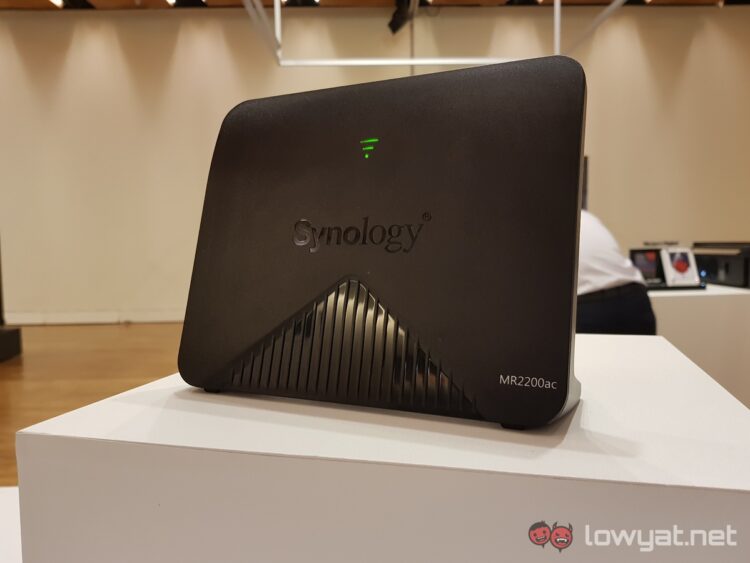Earlier at Synology’s booth, the network-attached storage (NAS) specialist showcased its latest router: the MR2200ac. The MR2200ac is the company’s first mesh router, but more importantly, it’s also one of the few routers that supports the 802.11 k/r/v Wi-Fi roaming standard.
Specifically, the 802.11 k/r/v protocols are used because of their capabilities in making a connection smoother and more stable by collecting reports, influencing the roaming decision, and speeding up the authentication. This is done, even if that connection to the router was made through a wireless mesh.
On that note, the MR2200ac is also designed to pull double duty; it can be used as the main wireless router to a consumer’s modem, or as a wireless range mesh that can be placed in areas of a building that would usually be considered dead zones.
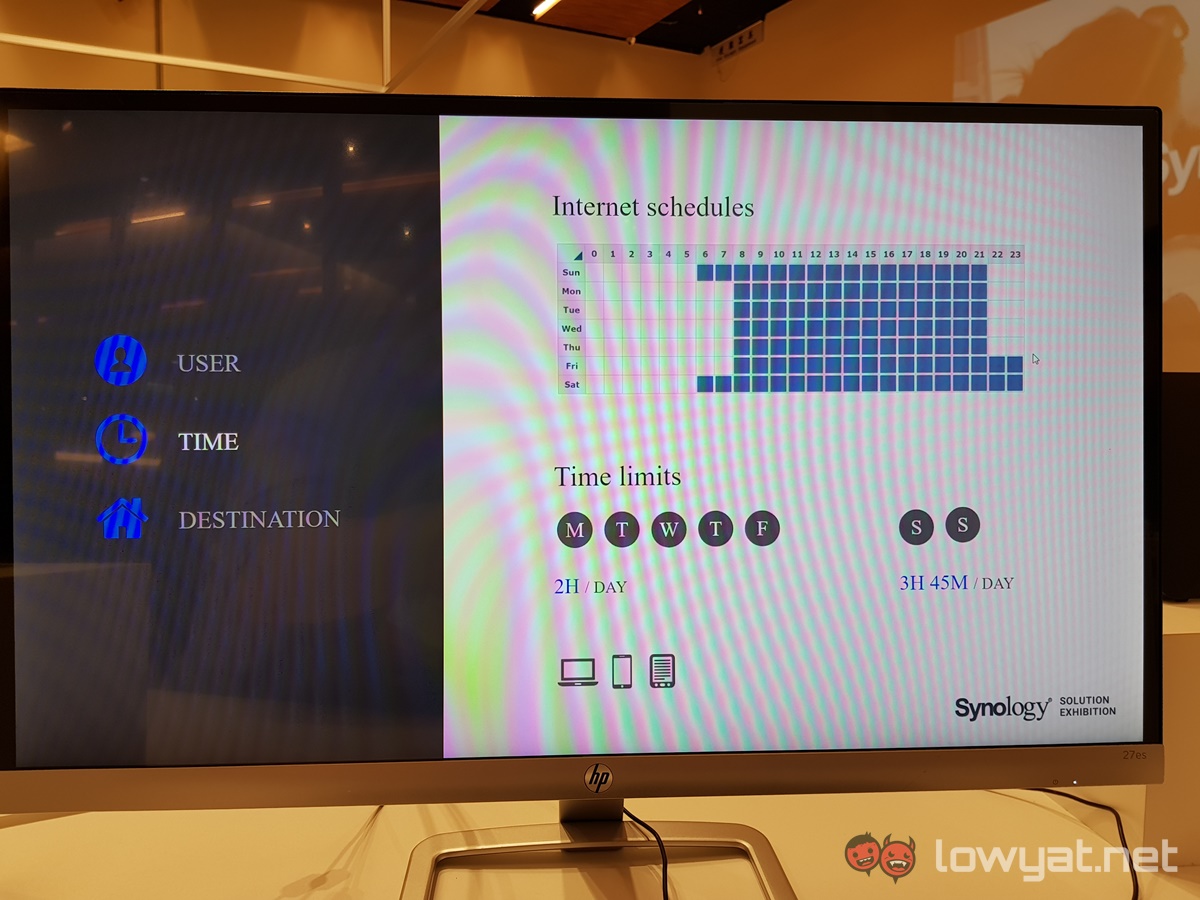
On the subject range mesh, Synology says that the MR2200ac will allow up to 10 range access points to be connected to it at one time. To complement this feature, users can also set the bandwidth amount for each mesh that is connected to the MR2200ac.
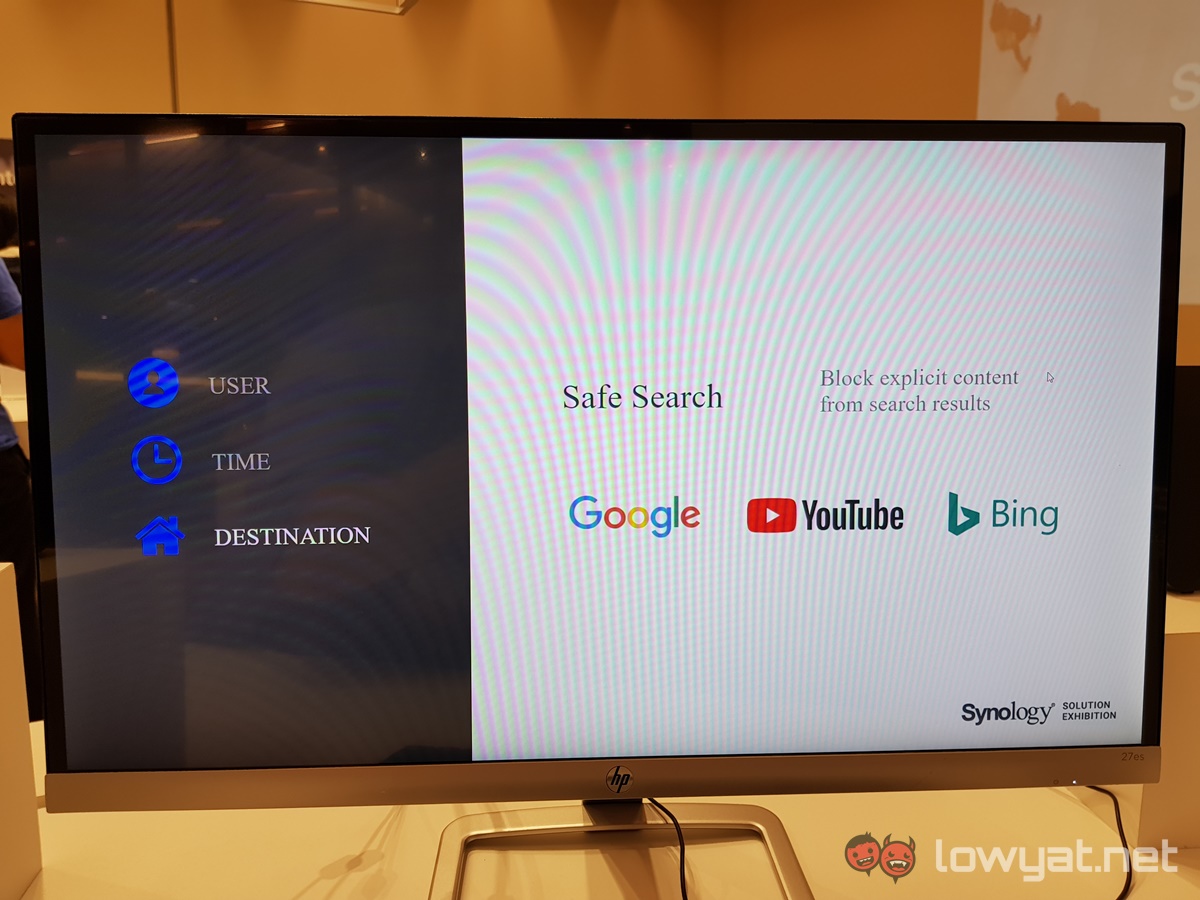
Synology has also expanded on the software of the MR2200ac; the operating system of Synology routers – Synology Router Manager (SRM) to the latest version 1.2, specifically on its parental control features in Safe Access application. With the new router, users will be able to restrict online access to specific users or insert content filters that will be actively blocked from search results, to name a few.
At the time of writing, Synology did not say when the MR2200ac will be arriving in Malaysia, or how much it would cost.
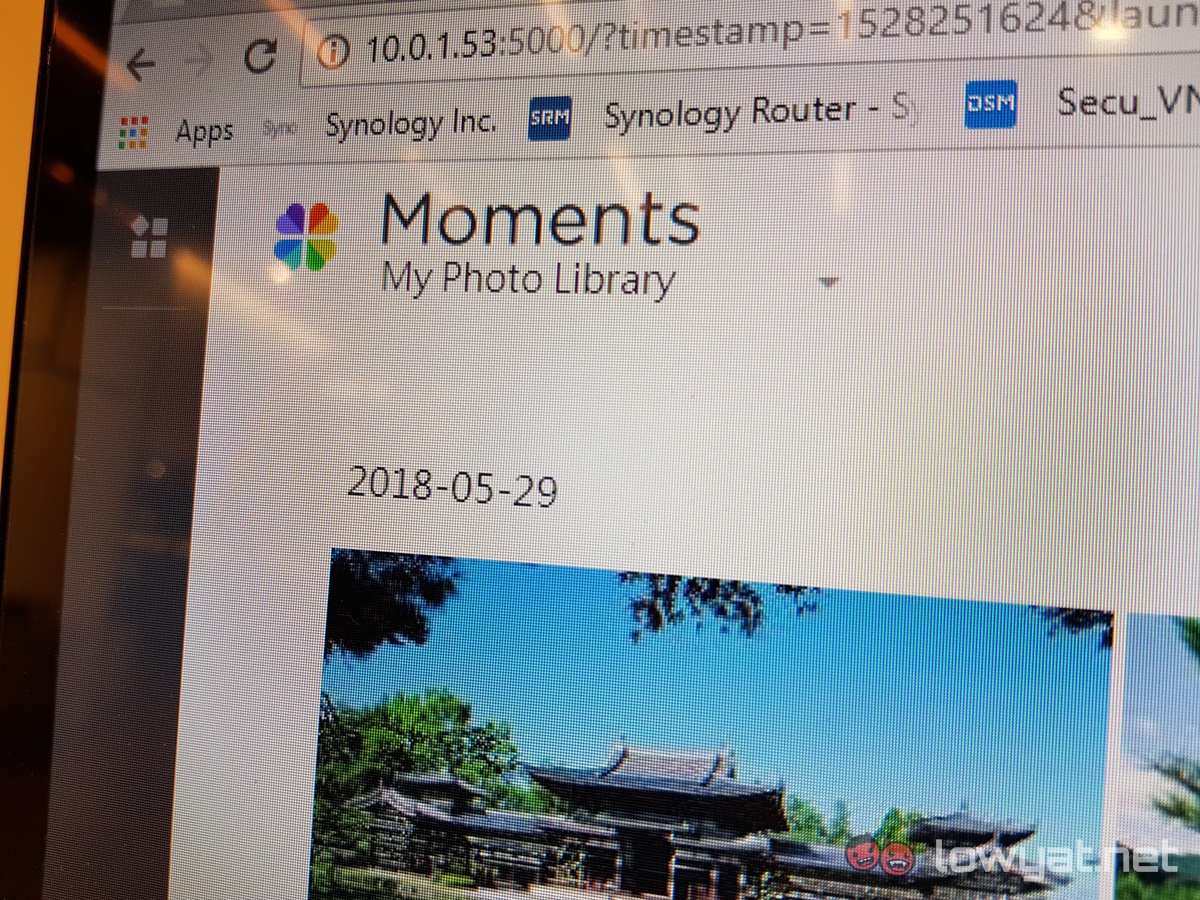
Synology also gave us brief introduction to one particular update to its DSM 6.2 operating system. Specifically, it showed us how it had implemented Deep Learning into Moments, it’s own digital gallery and image storage program. Moments shares many similarities to Google Photos; photos and images stored on it are automatically sorted out by the company’s Deep Learning AI, and categorised into different folders (e.g. photos of people, images of subject, animals, places, etc.).
However, the major difference between Moments and Google Photos is that all photos are stored directly into the NAS rather than the cloud. Further, they can simply expand the storage capacity by simply installing another storage drive into one of the NAS bays, instead of paying a subscription fee for a cloud service.
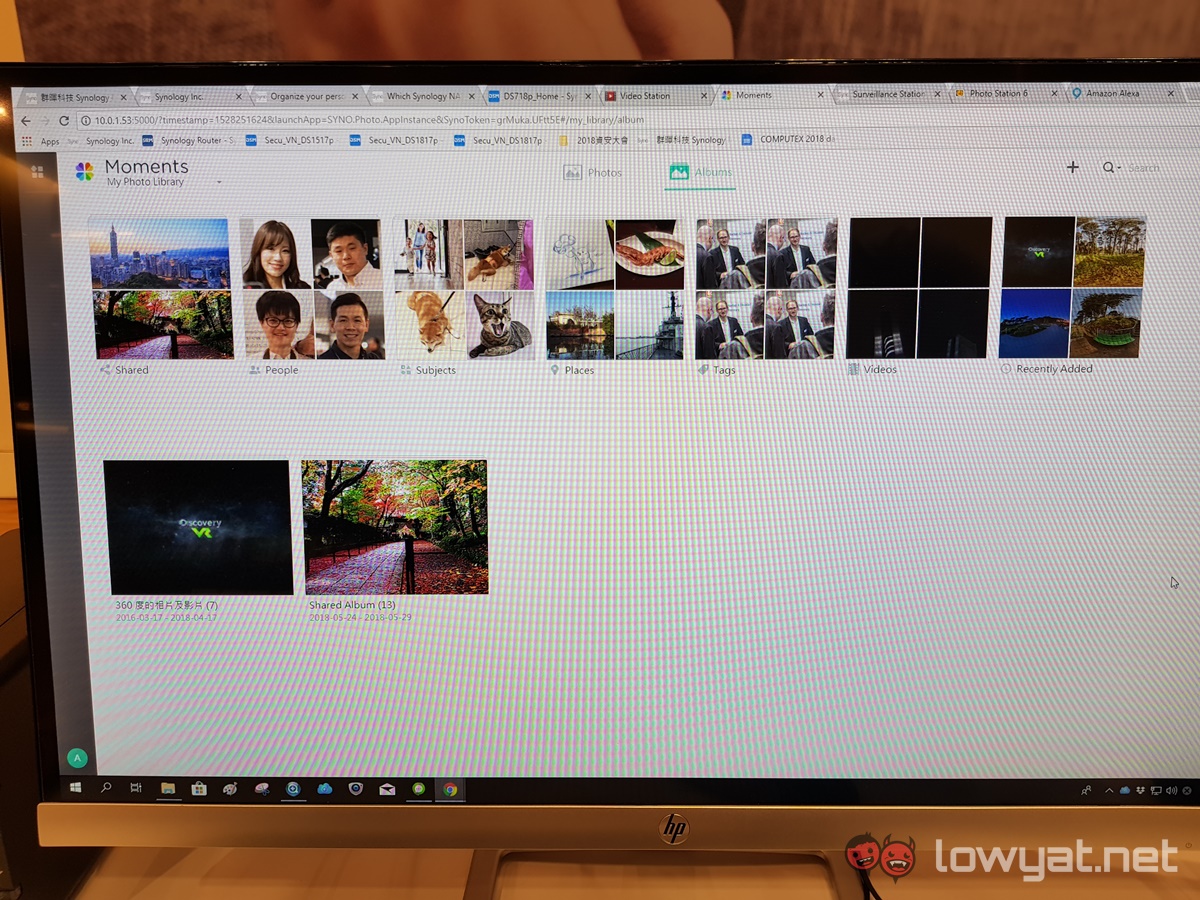
DSM 6.2 is already for download for all Synology NAS. To update the OS, simply log into your Synology account and choose the “DSM Update” option in its control panel.