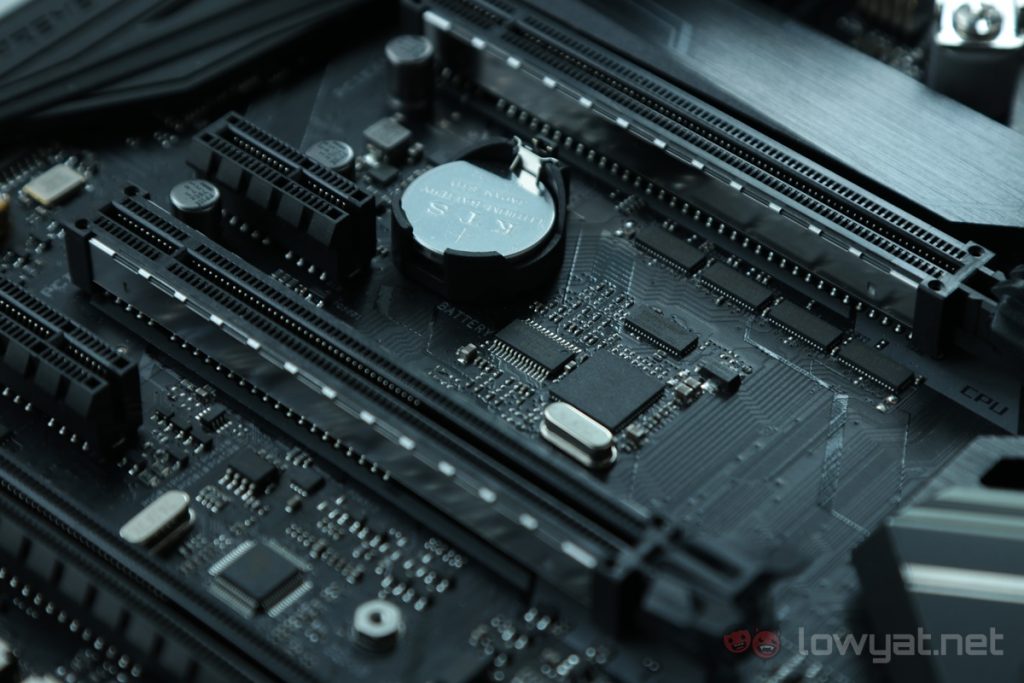As AMD’s 2nd generation Ryzen processors begin to find their way into the PCs of gamers, enthusiasts, and professionals, it is no surprise that AMD’s AiB partners already have their variations of the new X470 motherboards.
In this lightning review, we’ll be taking a look at the ASUS ROG Crosshair VII Hero Wi-Fi, and whether or not this motherboard is worth the money.
What Is It?

The ASUS ROG Crosshair VII Hero Wi-Fi is an X470 motherboard that is designed for AMD’s 2nd generation Ryzen processors. Essentially an update to the Crosshair VI Hero that was released alongside the first generation of AMD’s Ryzen, there’s a lot to like about this motherboard.
Like all other motherboards under its ROG line, the Crosshair VII Hero Wi-Fi comes built with all the most up-to-date features, such a dual M.2 SATA SSD slots, USB 3.1 Type-C support, and ASUS’ one-button overclocking, among other things.
Cosmetically, the motherboard comes with ASUS’ Aura Sync RGB LED technology, which can be tweaked to either glow, breathe, or pulsate according to your personal preference.
Is It Any Good?

Like all of ASUS’ ROG-branded motherboards, the ROG Crosshair VII Hero Wi-Fi’s rear I/O comes with a pre-installed ESD guard, which provides greater electrostatic protection than the typical (and flimsy) I/O shield that usually comes with other motherboards. This physical feature has always been a plus point in our books, for the simple reason that it saves us time when installing the motherboard into a casing.
Still on the subject of the rear I/O; we’re happy to see that the motherboard still has a healthy number of USB 3.0 ports on it.
There are other little things as well. The motherboard’s two PCIe 3.0 slots are reinforced with thin but sturdy metal plate, making the slot less susceptible and more resistant to bending under the weight of an external GPU. It’s a practice we’re glad that ASUS – as well as its competitors – has retained since its implementation a generation ago.
The motherboard also sticks to the same aesthetics as its predecessor; it still features the same futuristic, angular, machine-cut aluminium cooler shrouds that pepper nearly the entire board.
As the motherboard’s model name implies, the ROG Crosshair VII Hero Wi-Fi is…well, Wi-Fi and Bluetooth capable. Its rear I/O is equipped with a 2×2 MU-MIMO 802.11ac, and its overall reception is pretty much on par with other third-party adapters from other brands. ASUS also clearly made this motherboard for overclockers; the company made this clear with an additional 4-pin CPU power port at the top of the motherboard.
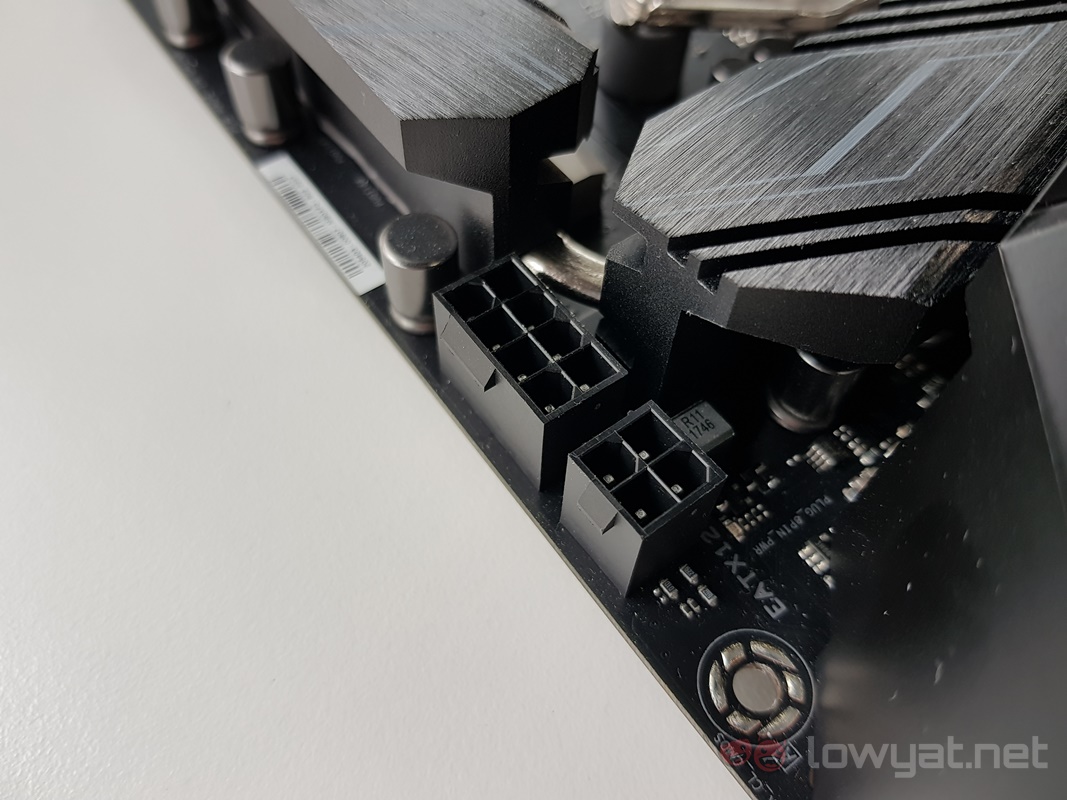
The motherboard’s overall performance is what you’d expect of the X470 chipset. In our review, our system was powered up by an AMD Ryzen 5 2600 clocked at 4.2GHz, and air-cooled with our Noctua NH-U12S SE-AM4 cooler. On Cinebench R15, the motherboard and CPU were able to sustain an average score of 1500 points.
Regarding its overall temperature, the motherboard hovered around an average 45.6-degree Celcius, while its idle and maximum temperature were listed at 32-degree and 72-degree Celcius, respectively.
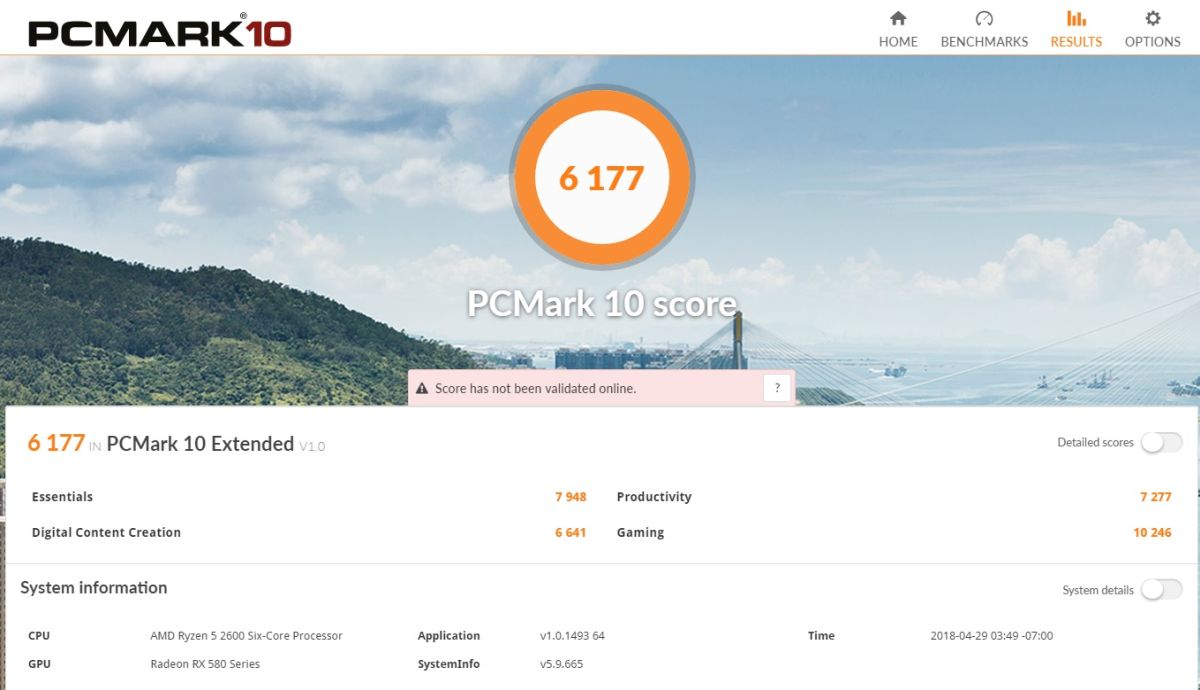
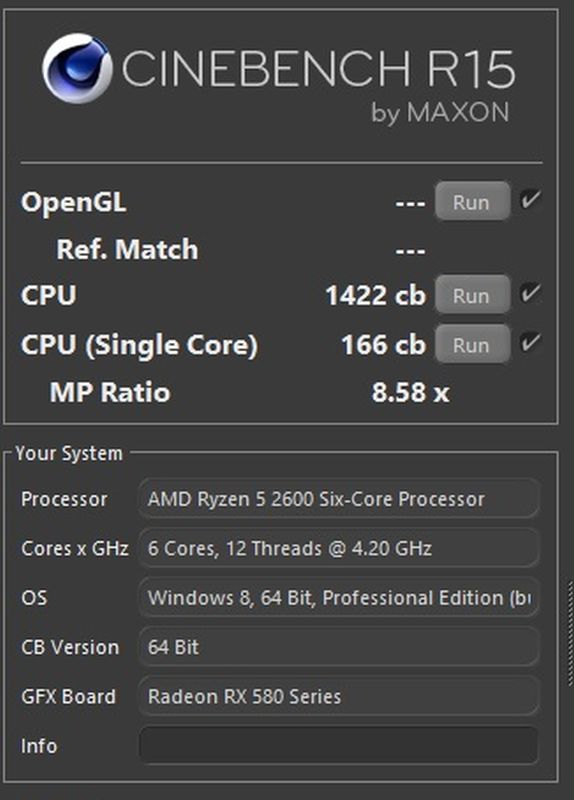
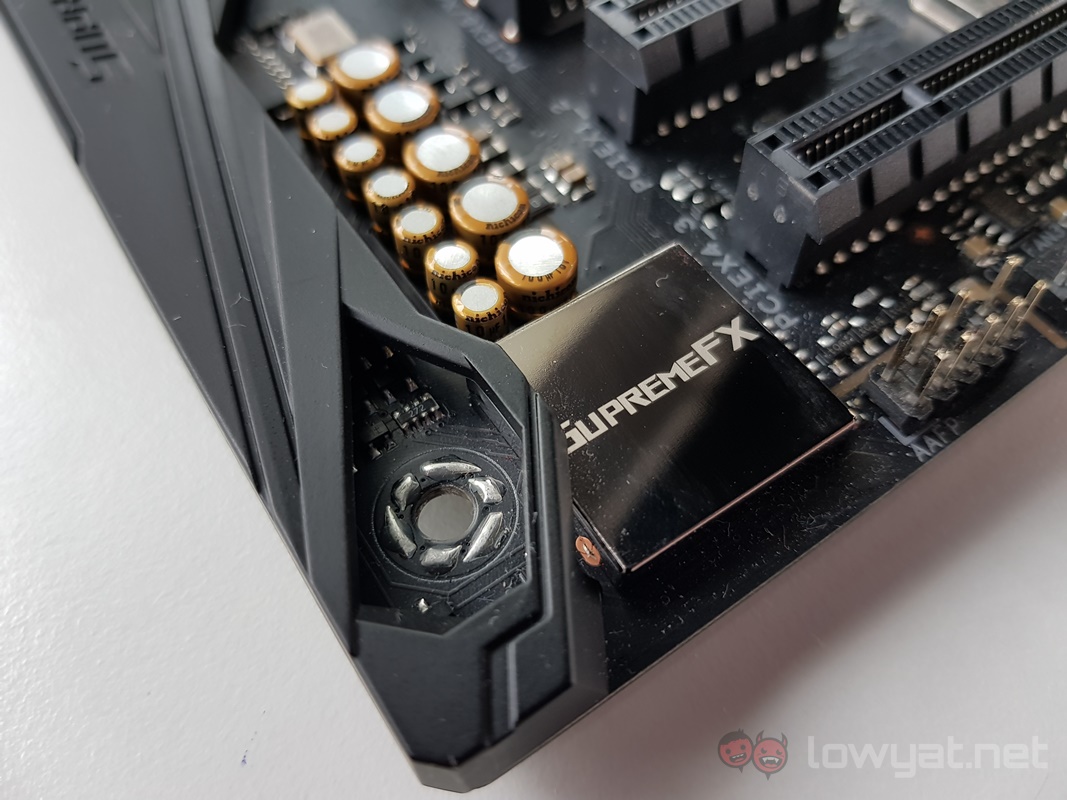
On the topic of audio, the motherboard’s built-in SupremeFX does not disappoint. Specifically, it’s the motherboard’s combination of the ESS Sabre ES9023P DAC and the Texas Instrument RC4580 amp that really help to clean up the overall sound and bring forth an audio experience with better clarity. It’s not necessarily a feature that many gamers would invest in, of course, but it’s still a nice addition.
The Bad Stuff. Tell Me.

While the ASUS ROG Crosshair VII Hero Wi-Fi was designed and catered to the high-end PC gaming enthusiasts, there are some small, if not finicky details about the motherboard that aren’t that great. As a start, the motherboard only comes equipped with six SATA 6GB/s ports. This is partially in response to the fact that the motherboard already comes with two M.2 SATA SSD slots, but it wouldn’t have hurt for ASUS to include two more SATA 6GB/s ports.
Speaking of the M.2 SSD ports, we don’t get why ASUS – along with a select number of motherboard makers – would choose to only provide one M.2 thermal guard for only one slot. Even its direct rival, Gigabyte, is logical enough to actually provide heat sinks for all of its M.2 slots.

One other thing that you’ll notice is that the ROG Crosshair VII Hero Wi-Fi doesn’t come with a built-in HDMI or dual-link DVI ports either, despite the fact that it actually supports AMD’s new Ryzen with Vega APUs.
Having said that, it’s important to remember that the motherboard is designed for the high-end and overclocking enthusiasts on the AMD Ryzen spectrum, so whoever purchases this motherboard is very unlikely to run with an APU.
Should I Buy It?
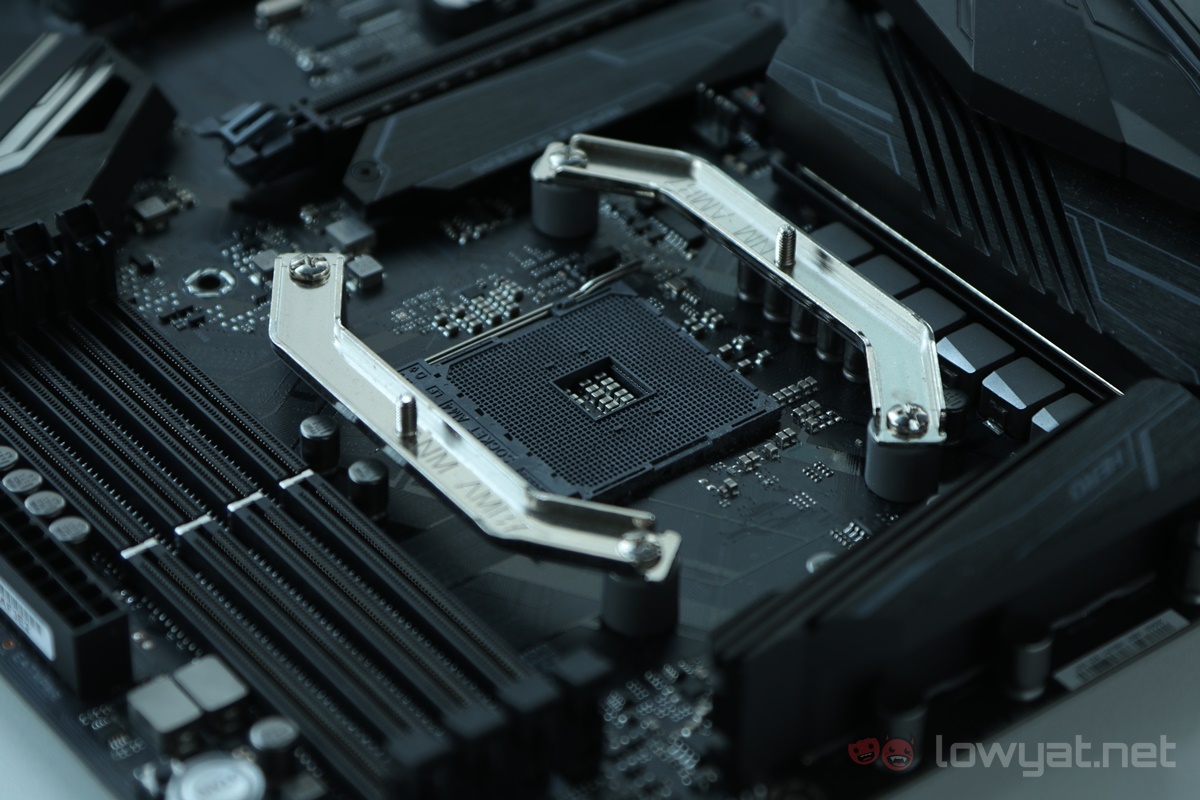
Currently, the ASUS ROG Crosshair VII Hero Wi-Fi runs for RM1389. While it isn’t uncommon for ASUS to charge top dollar for its components, it’s hard to ignore the fact that this motherboard’s price tag falls along the high side for an AM4 motherboard. There’s no denying that it’s still a stellar motherboard to own, of course, especially if you’re choosing to go the AMD Ryzen route for your PC.
If you’re already using an AMD Ryzen system from the previous generation, believe it when we tell you that you’re not missing out much here: the difference in performance between the two generations are insignificant. If you’re looking to build a Ryzen system, then you should definitely take the ROG Crosshair VII Hero Wi-Fi into consideration.
Photography By Ming Woo And Leon Lam.
Follow us on Instagram, Facebook, Twitter or Telegram for more updates and breaking news.