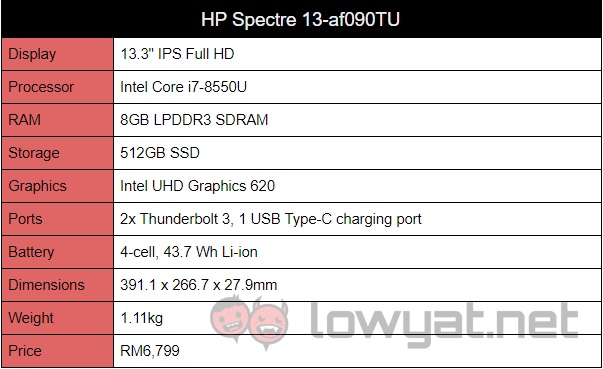Here we are with yet another refresh of the HP Spectre 13 line, this time with the much newer eighth generation Intel processors. We’ve traditionally loved the work that HP puts into this premium brand, especially with the extra effort to make each iteration feel like something special. This has not changed, even as the demands of consumers have.
Specifications
Design
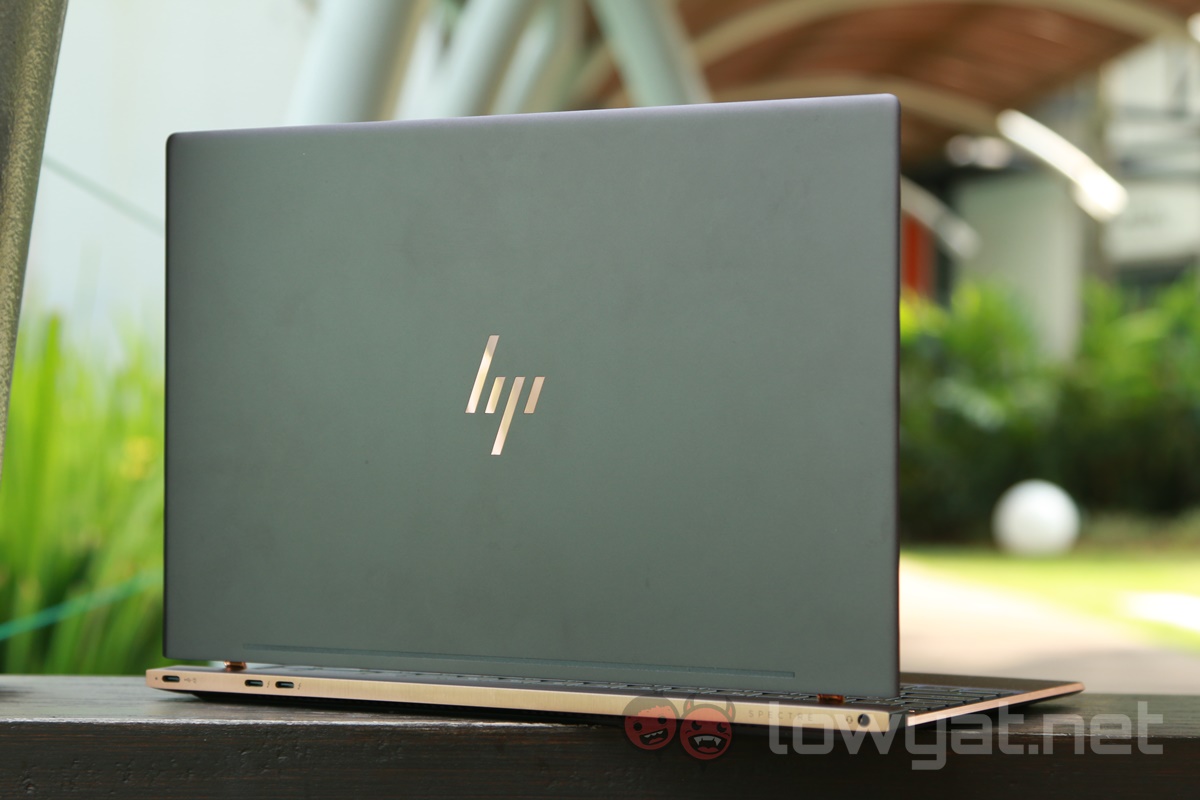
It’s rare that I sit back and enjoy the aesthetics of a thin and light notebook. The concept never quite sat well with me, seeing that these sorts of things usually sacrifice a measure of performance to fit within the space requirements. The Spectre 13, on the other hand, is something else. I would hazard to say that HP has created a laptop that is genuinely beautiful.
A lot of this comes from the choice of black and gold finish. It’s a classy combination, usually associated with luxury items. Evoking the feeling that this is not for the common person. There’s a sense that this was designed as a fashion accessory first, and laptop second – not to imply that it doesn’t function well.

Adding to the luxurious feel are the diamond cut edges. The Spectre 13 feels like a piece of jewelry thanks to the gold trim and edged corners. If it isn’t already abundantly clear, this is meant to fit within a specific lifestyle. And it certainly does so with a quiet air of confidence.
HP has retained its recessed hinges for the Spectre 13, which has become a hallmark of the brand. It’s still more of less the same as the hinge in the older Spectre models. A sturdy point of rotation that is unlikely to give way without something else first breaking. Unfortunately, the low weight of the laptop prevents the cover from being opened with one hand.

Where the aesthetics of the Spectre 13 represent the pinnacle of notebook design, the actual practical design falls somewhat short. Gone are the full sized USB ports, leaving on the Type-C versions. It helps the overall look of the design, but relegates users to using a handful of dongles in order to get their peripherals connected and working.
HP has somewhat mitigated this problem by including a USB Type-C to USB Type-A dongle and a USB/HDMI hub in the box. It’s a nice gesture, but doesn’t alleviate the fact that there is still a need to carry extra equipment in order to get the most out of the Spectre 13.
User Experience
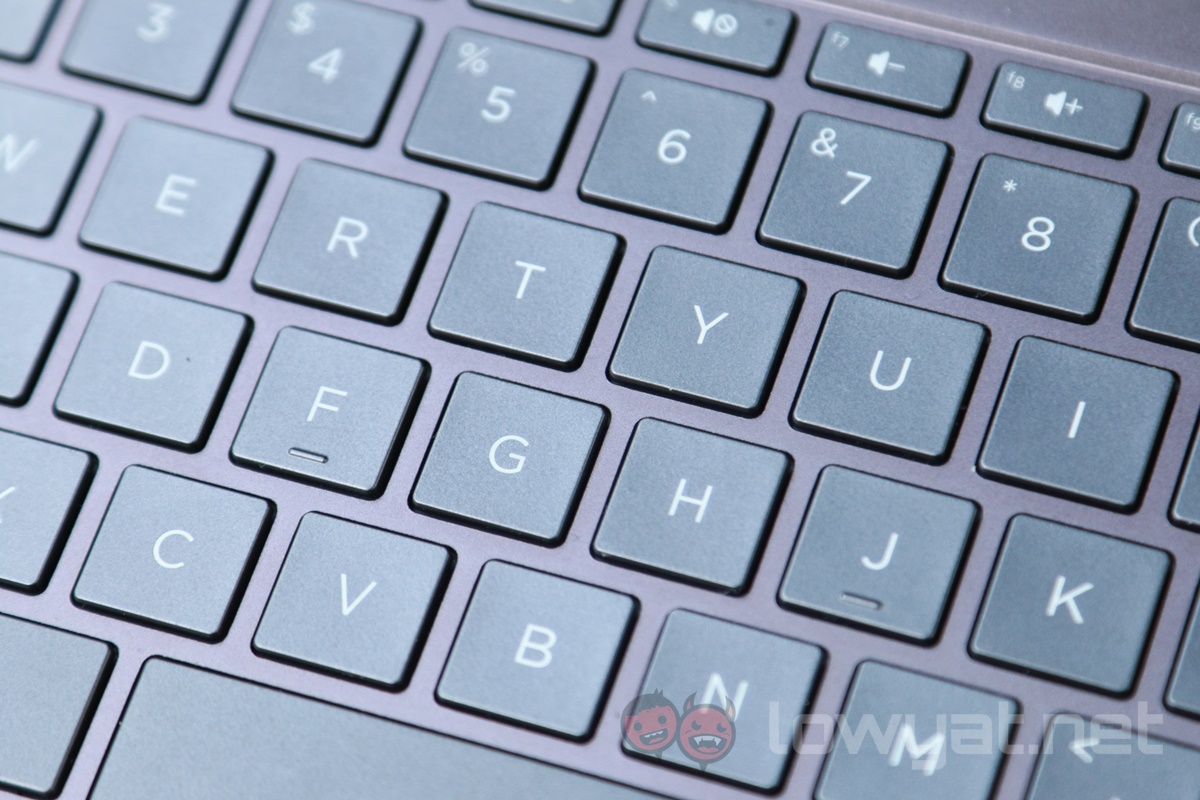
Where the HP Spectre 13 looks amazing, the experience of using it seems to be geared towards short bursts of productivity rather than hunkering down for serious work. I admit that this feeling is perhaps more influenced by me being used to having much larger keyboards and displays.
Therein lies the mismatch of user expectations in this product. It clearly wasn’t meant for a tech writer. Where the keyboard isn’t necessarily small, it certainly falls into the problem of being squeezed into a small chassis. A concession that one makes to get a small and thin laptop.

That isn’t the only concession made in this case. Noise levels from the internal fan are somewhat higher than expected, especially during times of high CPU load. This doesn’t sound like it happens often, but Chrome tends to demand quite a bit from the processor. Essentially guaranteeing a lot of whirring while simply browsing the internet.
It probably didn’t help that I was also trying to do some light gaming with the Spectre 13. Simple indie games like Into The Breach and Stardew Valley run perfectly fine without a discrete graphics card. Although it does also lead to the cooling system kicking into high gear.

HP hasn’t done much about the glossy, reflective display from earlier Spectre models; keeping with the use of Corning Gorilla Glass. This, unfortunately, means that the current Spectre 13 isn’t quite a much fun to use outdoors. It’s not entirely unusable, seeing that the display brightness can be turned up to counteract the glare.
Battery life on the Spectre 13 is what one expects from a lifestyle machine. It’s more than capable of streaming 12 hours worth of Netflix on a single charge, even with the power settings set to high performance. That said, the screen brightness was only set to 50%, so your mileage may vary based on what else is happening. If anything, it would be safe to assume around 10 hours of screen-on time from the Spectre 13.
Competition
Apple Macbook Pro 13-inch

It would be a mistake to talk about lifestyle notebooks without mentioning the 13-inch Apple Macbook Pro. In fact, the HP Spectre 13 feels like it was a least a little bit inspired by Apple’s design choices. It is because of this that the two are the most likely to be considered as direct competitors.
Comparing the two machines is rather problematic. One, because the Macbook hasn’t been updated in a while and is still running on the seventh generation Intel processors. Two, because they don’t share the same operating system. Essentially leaving this as direct choice of whether one wants to buy into the Apple ecosystem, or whether one can afford it.
After all, a comparable Macbook with similar specifications to the Spectre 13 costs an impressive RM6,899. And that only comes with a Core i5 processor that’s easily two years old at this point.
Dell XPS 13

Dell’s effort sets the bar for thin and light laptops as far as I’m concerned. It manages a neat balance between aesthetics, hardware, and pure usability. Sure, it also suffers the same problem of being only equipped with USB Type-C ports, but that seems like something we’re all going to have to get used to.
The XPS 13 comes in at about the same price as the Spectre 13 (depending on the configuration). But the new XPS 13 Special Edition sells for RM6,999 and includes a 4K display. However, it has half the amount of storage and a slightly higher capacity battery. It’s a RM200 trade-off for a nicer looking screen, but at the price of being able to store less.
Conclusion
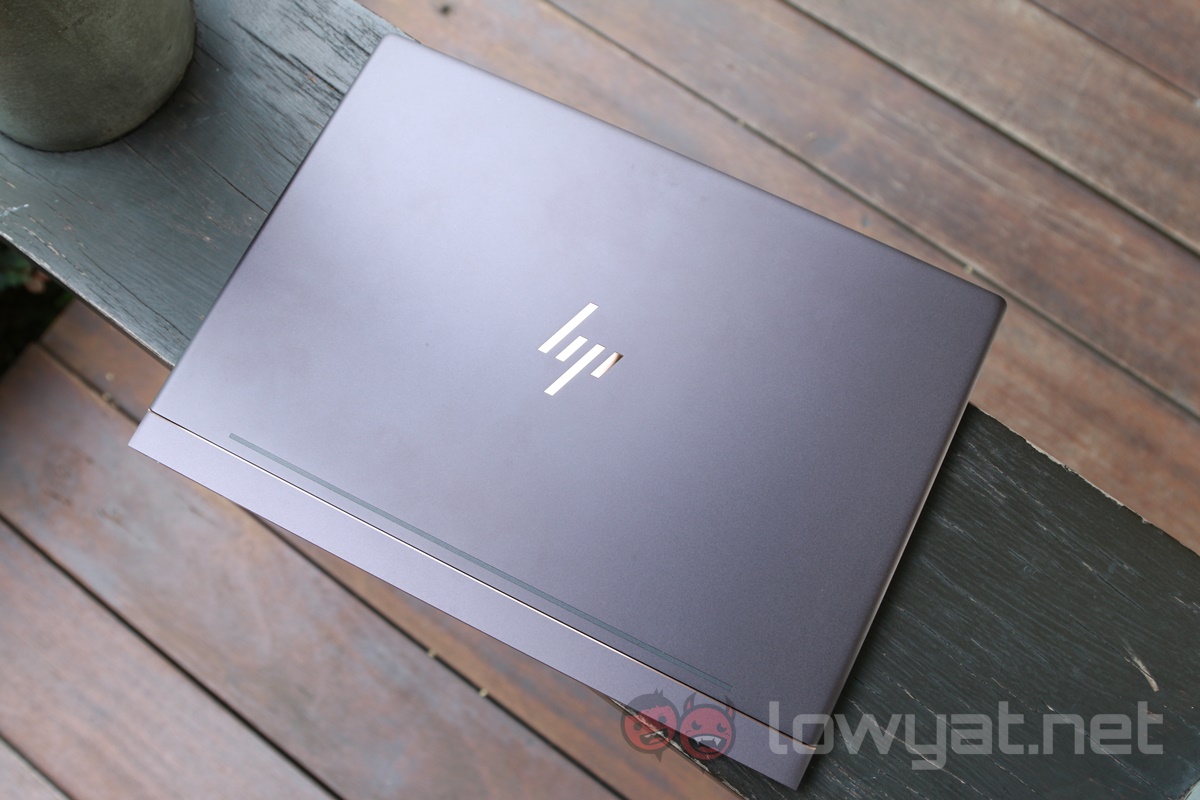
HP has put great effort into making a genuinely beautiful machine, especially the grey version that we were sent to review. There is no doubt that the target market for the Spectre 13 will thoroughly love having it. Even if the fans can get a bit loud if too many tabs are open while browsing the internet.
In fact, I would dare say that it gives both the 13-inch Macbook Pro and Dell XPS 13 a run for their money, offering much of the same qualities that the competition excel at delivering. You can’t go wrong with the Spectre 13 if you’re the kind of person who believes that gadgets shouldn’t skimp on their looks.
Follow us on Instagram, Facebook, Twitter or Telegram for more updates and breaking news.