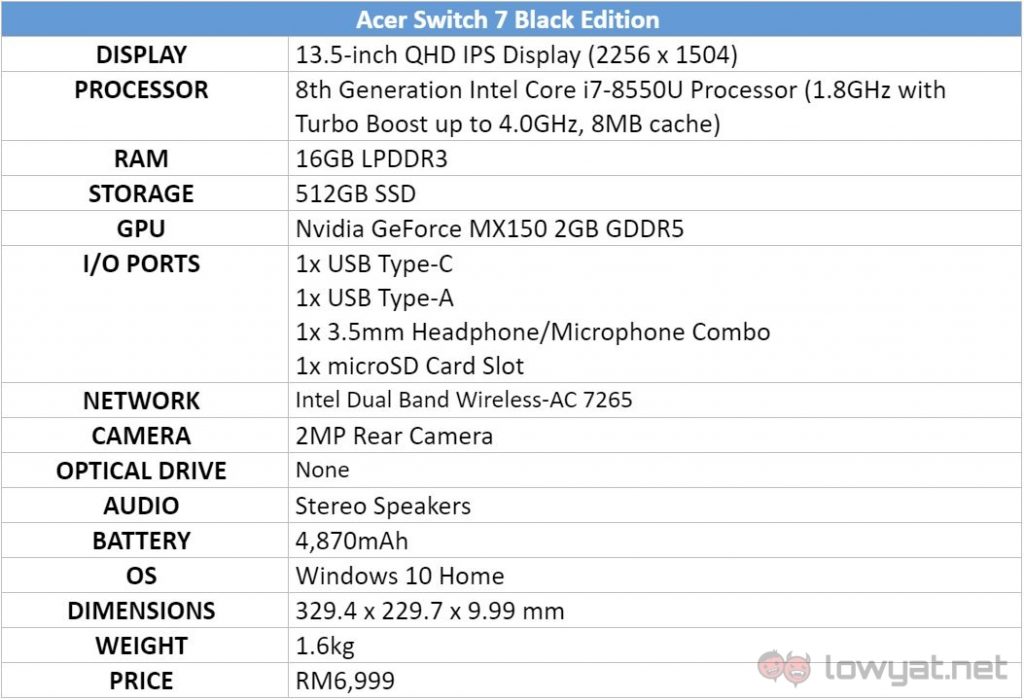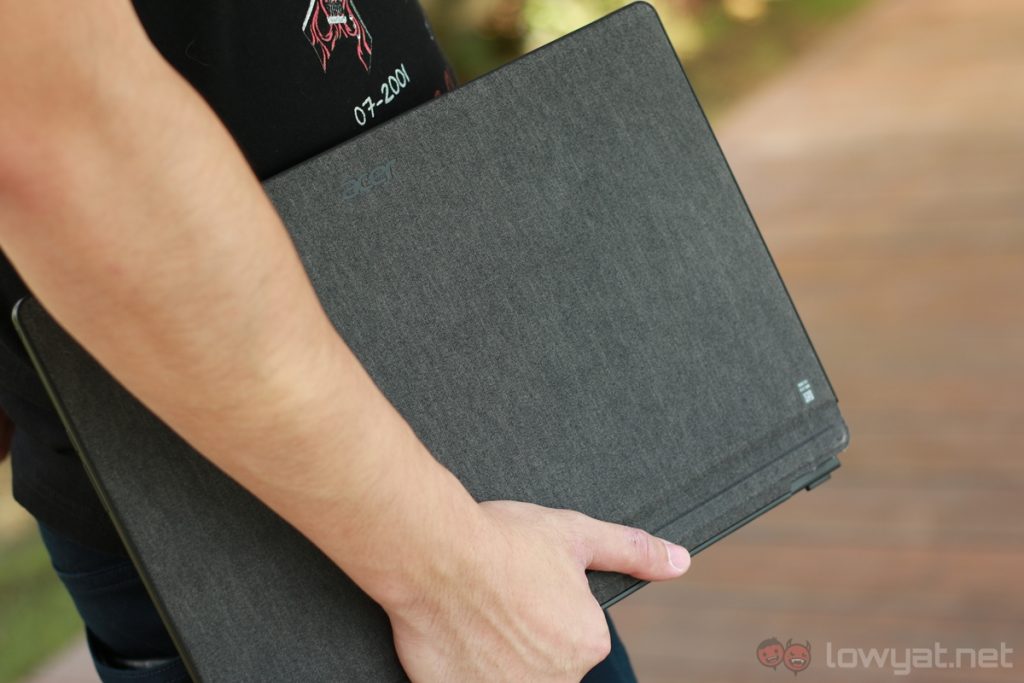Popularised by Microsoft’s range of Surface tablets, there are plenty of 2-in-1 Windows machines in the market now. The Acer Switch 7 Black Edition, on the other hand, sits at the high-end range, and it packs a number of interesting features too.
However, the Switch 7 also carries a very hefty price tag, and its feature set doesn’t exactly justify the steep asking price.
Specifications
Design
The most interesting design element of the Switch 7 has to be its cooling system. Not only does it sport Acer’s LiquidLoop cooling system – a form of closed-loop liquid cooling – it’s also a passively-cooled tablet. That’s right: the Switch 7 is a fanless tablet, so there’s virtually no system noise at all. So how good is this cooling system? We’ll get to this further down this review.
Aside from the cooling system, we also have the Switch 7’s AutoStand kickstand. I can deploy the kickstand by simply pressing the tablet down on a flat surface – pushing the two buttons on the bottom of the tablet – and from there, I can adjust the angle relatively easily by pushing down on the tablet.
The AutoStand kickstand has its limitations.
While this makes it easy to deploy the kickstand with one hand, I’ll need a flat surface to make it work. Otherwise, I’ll have to manually press the two buttons on the bottom of the tablet to deploy the kickstand – not the most convenient method.
The overall design of the Switch 7, on the other hand, is relatively good. It has solid build quality, the keyboard cover is backlit, and the palm rest area is comfortable to rest on. However, the thick bezels of the Switch 7…aren’t particularly eye-pleasing. It makes the tablet much bigger than it should be, and it doesn’t look as sleek as, say, the Microsoft Surface Pro.
Pretty complete connectivity options.
In terms of connectivity, the Switch 7 is quite complete. It has a USB Type-A port, one USB-C connection, and a 3.5mm headphone jack. Unfortunately, it charges via a proprietary port – it would’ve been nice if it charges via USB-C instead.
If you’re sold on the idea of a tablet doubling as your laptop – in terms of design – the Switch 7 will serve you just fine, though the kickstand could’ve been better designed. It also would be nice if the bezels are smaller too.
User Experience
Let’s start with one of the most important hardware on a productivity machine: the keyboard. Surprisingly enough, the Switch 7’s keyboard cover is very comfortable to type on. The keys have just enough travel, the tactile feedback is great, and the standard keyboard layout is easy to get used to.
Very comfortable keyboard cover.
As for the Switch 7’s trackpad, it’s pretty decent too. My fingers can glide effortlessly on the smooth surface of the trackpad, and it’s largely accurate as well. One thing I don’t quite like, however, is the tactile feedback when I click on it – it doesn’t feel particularly satisfying to click.
Inputs aside, the Switch 7’s display is very, very impressive. It can get really bright, colours are vibrant, and it’s one sharp display too. This is, after all, a 13.5-inch 2256 x 1504 IPS display. I really dig the 3:2 aspect ratio too, which provides enough screen real estate to open multiple windows.
Very average battery life.
While the Switch 7’s display is great, its battery life isn’t quite as good. On average, I was only getting between four to five hours of continuous usage. I tested the tablet’s battery life on several occasions on the Battery Saver power plan as well, with the brightness lowered down to a comfortable level.
Basically, don’t expect incredible battery life with the Switch 7.
And then we have heat management, and the Switch 7 can get quite toasty when pushed. After a couple of Fortnite matches, the tablet’s metal back gets really, really warm. This is expected, of course – this is a passively-cooled tablet. The good thing is, at least the keyboard cover doesn’t get hot at all (for obvious reasons), and there is absolutely no system noise.
Passive-cooling has its downside, but it makes for a completely silent tablet.
The Switch 7’s average battery life isn’t impressive, but after using it exclusively for event coverage and pushing stories, it still provide very good user experience. While the tablet’s battery life can be troublesome, the keyboard and fantastic display are very pleasant to use. If you’d like to do some drawing on this tablet, the built-in stylus – powered by Wacom EMR technology – is quite accurate too.
And if you’re thinking of using the Switch 7 as a tablet…well, it weighs 1.6kg. On top of that, it’s not exactly in a very compact form factor either. Basically, it’s not a tablet you’d be comfortable holding for long periods of time.
Performance
Powered by a Core i7-8550U processor and an MX150 GPU, the Switch 7 performs well as a productivity machine. Thanks to the dedicated GPU, it can do some light gaming too. I tried to run Fortnite on the Switch 7, and after tweaking the settings a little bit, the game runs surprisingly well.
It can do some light gaming surprisingly well too.
Also, while the Switch 7 can get quite warm in extended gaming sessions, I didn’t notice any form of throttling from the tablet. Evidently, Acer’s LiquidLoop cooling system is pretty capable.
Besides gaming, the Switch 7 is without a doubt a very good productivity machine. I can open multiple tabs on Google Chrome without any noticeable slowdown, opening various applications takes little to no time, and it can even do some light photo editing with no issue. After all, it has a fast processor and dedicated GPU, not to mention a generous 512GB SSD and 16GB of RAM.
Competition
The Switch 7 will be available in Malaysia sometime in the middle of this month, and it retails for RM6,999; a pretty steep asking price. At this price point, the Switch 7 has to contend with a number of tough competitors.
Microsoft Surface Pro
One of the most obvious alternatives to the Switch 7 is the Microsoft Surface Pro. Although an equivalent model (with a 512GB SSD and 16GB of RAM) of the Surface will set you back RM9,999, the most affordable model retails at only RM3,699 – that’s a much lower entry point.
In comparison to the Switch 7, the Surface Pro offers a sharper and more impressive display, better design – the kickstand is much easier to deploy – and a more premium overall package. The fabric material on the Surface Pro’s keyboard cover, for one, feels nicer to the touch than the Switch 7’s.
However, the Switch 7 is without a doubt a more powerful machine. Not only does it come with a newer and more capable eight generation Core i7 processor (the Surface only ships with seventh generation chips), it also has a dedicated MX150 GPU. Plus, if you really want 512GB of SSD storage and 16GB of RAM, the Switch 7 is technically the more affordable option.
HP Envy 13
If you’re looking for a similar package in a more conventional laptop form factor, then we have the HP Envy 13. Just like the Switch 7, it comes with a Core i7-8550U processor, an MX150 GPU, as well as very, very good value for money. On top of that, the Envy 13 variant with a 512GB SSD and 16GB of RAM retails at only RM5,529 on Shopee.
That being said, the Switch 7 does have the upper hand in a couple of areas. It has a sharper, more impressive-looking display, and it’s a passively-cooled tablet – there’s absolutely no system noise. You are, however, paying a premium for these features.
Conclusion
The Acer Switch 7 Black Edition is without a doubt a powerful tablet – there aren’t many Windows 10 machines like it in the market, especially considering the fact that it is a passively-cooled tablet with an MX150 GPU.
But it does have its fair share of weaknesses. Its battery life could’ve been better, and the kickstand deployment system – while unique – isn’t the most intuitive to use if you don’t have a flat surface. Couple that with a steep asking price, the Switch 7 is not easy to recommend.
Photography by Soh Li Jin and Leon Lam.
Follow us on Instagram, Facebook, Twitter or Telegram for more updates and breaking news.