Samsung changed the smartphone industry last year with the introduction of the Galaxy S8. The world’s first Infinity Display smartphone wowed consumers, making it one of the most popular Samsung flagships in recent times. That set a pretty high bar for the Korean company for this year’s model. Can Samsung replicate the success of 2017 with the Galaxy S9 and S9+?
Specifications
For the most part, the Galaxy S9 series is similar to the Galaxy S8 series, with some updated hardware. There’s a new Exynos chip, more RAM on the S9+, stereo speakers with Dolby Atmos, and for the first time ever, different storage options.
But the standout feature is the camera with variable aperture – the first on a mainstream flagship smartphone.
Design
Samsung clearly knows how to make great-looking smartphones. The days of flimsy plastic covers have long gone, replaced by beautiful glass and metal. This is arguably Samsung’s most handsome smartphone yet – even if there are only minor changes from the Galaxy S8 series.
The metal frame, for example, now has a matte finish. It’s a really small change, but one that can be appreciated once you notice it. The S8’s glossy frame means it catches scuffs and scratches easily – the matte frame on the S9 masks these a lot better, meaning the phone should age better.
The Galaxy S9+’s 189g weight is just about right for its size. There’s a reassuring heft, and the phone just feels great in the hands. All the corners are rounded, and the dual-curved display melds seamlessly into the metal frame.
The Infinity Display is still stunning.
The Infinity Display is still as stunning as ever. Samsung forgoes the high screen-to-body ratio in favour of a symmetrical shape, and goes one step further by blacking out the sensors on the top bezel so that the front looks almost like it’s nothing but screen when the display isn’t turned on. It’s a personal preference between this and something like the iPhone X, but for me, the S9+ looks better.
Round the back, the fingerprint sensor is finally placed in the “correct” spot beneath the camera sensors. This also results in a vertical cluster of sensors instead of the Note 8’s horizontal one, and again from a design standpoint, it looks great. There’s a much better symmetry in shape, giving the S9+ some balance at the back.
Overall, there really isn’t much difference between Samsung’s Galaxy S9+ and its predecessor. There will be some who will say Samsung is playing it safe, and to a certain extent that is very true; after all, why should it move away from a formula that works?
User Experience
Samsung has further refined its UI for Android. The new version, Samsung Experience 9.0 for Android Oreo, looks fantastic. It is fast, responsive, and the new set of icons are pretty well-designed too.
However, you will still need to live with multiple duplicate apps, since Samsung ships some of its apps pre-installed even when there are Google equivalents already present. For the most part, it is not as annoying over time, since the system will only prompt you once on which app to use by default. And, Samsung already groups the apps into “Google” and “Samsung” folders, so you don’t actually see that many icons cluttering your app drawer.
There are, however, a number of Samsung software features that you can’t easily run away from. The Edge Panel, which offers a quick way to access your favourite apps, contacts, and even functions, is enabled by default, as is Bixby – the physical Bixby button is still here as well.
We’ve already covered Apps Edge and Bixby in our previous Note 8 review, and both features are basically the same on the Galaxy S9+.
One slight, but nice change is in the status bar. You can choose to have all notifications appear as tiny icons as per usual, or just show the three most recent notifications, with others identified as individual dots. The Galaxy Note 8 had this feature as well, and goes a long way to making the status bar look less cluttered.
AR Emoji disappoints in the most fundamental way.
And then there’s AR Emoji. This is one of the most obvious attempts at one-upping Apple’s Animoji, and while there are some advantageous, AR Emoji disappoints in the most fundamental of ways: face tracking. Since it relies only on the front camera and over 100 facial markers, it isn’t as accurate as Animoji in detecting quick facial movements. Given that Animoji is powered by the same dot projector that tracks over 30000 facial markers, it is clear that AR Emoji will not be in the same league as Animoji.
That said, Samsung does get some things right. Making it platform-independent is smart, allowing users to put their AR Emoji stickers on any messaging platform. It does require you to use the Samsung Keyboard, though, which isn’t the best Android keyboard around.
Powering the S9 and S9+ is Samsung’s new flagship processor, the Exynos 9810. As with all new flagship Samsung phones, it is blazing fast out of the box. In the week I spent using it, the Galaxy S9+ breezed through opening apps, switched seamlessly between apps, and animations were buttery smooth. The Mali-G72 GPU handled games without a sweat. The 6GB of RAM certainly helps in the background as well – most apps remained opened and suspended even when cycling through ten apps.
Depending on the size of your hand, the fingerprint sensor may be just right, or in my case, slightly below what I would expect it to be. It isn’t dramatically lower than the Sony Xperia XZ2, for example, but it is noticeable. It doesn’t harm the overall experience though, because of another new feature: Intelligent Scan.
Intelligent Scan isn’t as reliable as Face ID.
Essentially, Samsung combined two of its previous unlocking mechanisms – the iris scanner and face recognition – into one single mode. Intelligent Scan first looks for your face and attempts to identify it, before the iris scanner kicks in should this first layer fail. The iris scanner works in the dark and even when you are wearing sunglasses, which is definitely an upgrade from the previous version, but there are some issues.
For starters, in poor lighting conditions the iris scanner needs to be almost parallel to your face before it can recognise your irises. For this reason, Intelligent Scan isn’t as reliable as Apple’s Face ID, which in my experience works reliably in virtually all lighting conditions – it is also more forgiving in the angles I hold the phone when I unlock it.
It has been almost two years since the Galaxy Note 7 debacle, but it looks like Samsung is still quite scarred from the incident. The 3500mAh battery is the same as the Galaxy S8+, and is quite small by today’s phablet standards. It will still last you a day or so of moderate use, with an average of four to five hours of screen on time.
Fast charging performance on the Galaxy S9+ was also not improved, managing only 38% charge from empty in 30 minutes – basically the same as that of the Galaxy S8+. Interestingly, there may be some sort of intelligent charging feature that Samsung doesn’t fully disclose, though I may be wrong: I found that charging the phone when it isn’t completely empty (say, 40-50%) has a faster charging rate than when the battery is at 0%.
Camera
While almost everything else about the Galaxy S9 are merely incremental upgrades, the biggest changes lie in the camera department – especially on the Galaxy S9+. For the first time on a mainstream flagship smartphone, the Galaxy S9 and S9+ are fitted with variable aperture cameras.
Having a sensor with multiple aperture settings has a number of benefits. The Galaxy S9 and S9+ have a dual-aperture settings of f/1.5 (the smallest on any smartphone today) and f/2.4. In Auto Mode, the sensor automatically switches between the two apertures depending on the lighting condition. You can tweak it yourself in Pro Mode, giving you even more control in that shooting mode. According to Samsung, the f/1.5 lenses allow 28% more light into the sensor compared to the f/1.7 lens on the S8.
Samsung also claims to have improved its multi-frame processing algorithms to reduce noise and detail loss. This feature, which captures multiple frames before processing the data into one single image, is also used in both the iPhone and Google Pixel. Samsung claims that previously the camera shot four frames for one single image; on the S9 and S9+, that number has increased to 12.
This is due to the integration of DRAM onto the image signal processor. Samsung says that this additional buffer increases the ISP’s processing speed by up to five times, and also offers enables another new feature on the S9 camera: 960fps Super Slow Mo mode.
There’s also a new camera UI, making use of swipe gestures to quickly switch between modes. A vertical swipe switches between the front and rear cameras. In my time using the cameras, I found some complications with this gesture-based UI. For instance, the UI does not change to landscape mode even when you are shooting in landscape – so if you need to switch to the front camera, you’ll need to swipe horizontally. It’s confusing since the Note 8 that I was using before automatically changes orientation, and more often than not I switch to a different shooting mode instead of switching to the front camera.
The new camera UI is a misstep.
The 2x zoom toggle is now located on the bottom right of the UI (or top right in landscape). When held in both portrait and landscape, this button is a bit of a stretch to tap – and I have pretty large hands. It’s an unnecessary change, and pretty annoying considering this is mainly due to accommodate the Bixby Vision button on the bottom left.
In some ways, I found the Galaxy S9’s camera UI to be a misstep. The Galaxy Note 8’s UI was much cleaner and effective, at the expense of hiding some less popular shooting modes behind a gesture. The Galaxy S9 camera UI looks a bit cluttered, as all the shooting modes are now visible and a few horizontal swipes away. The core zoom function is unnecessarily more difficult to reach.
That said, the camera UI is still one of the better ones in the market. Nonetheless, it would be great if there is an option to customise the modes that appear at the top of the camera, so users can just swipe between the shooting modes they use the most.
The camera is still one of the best around.
Let’s talk about camera performance. If you own a Note 8 or a Galaxy S8 before, you can expect more of the same. The Super Speed Dual Pixel sensor remains arguably the smartphone sensor with the fastest autofocus around, with near-instantaneous accurate focusing. Image output is also relatively unchanged, with rich colours and a good amount of detail. The Note 8’s tendency to produce warmer images has also been fixed (though sometimes the sensor over-corrects the white balance to be cooler than it should be). The use of the larger aperture is quite mixed, since I mainly shoot in Auto and let the sensor use f/1.5 as it deems fit.
Samsung’s camera defaults to f/2.4 and compensates with slower shutter speed or a higher ISO as often as possible on the S9 and S9+. Having a larger aperture generally results in softer focus, and while the effects of this is not very visible unless you pixel peep, there are instances where the f/1.5 images are not as sharp as one would expect.
That said, there is a noticeable difference in low-light situations that matter, like in a bar or restaurant, for example. The S9+ was able to capture subtle differences in the navy blue shirt and black sweater on the subject, at the expense of softer focus (though barely visible unless you zoom in). Without pixel peeping, however, the S9+ camera definitely looks better, with more accurate colours. Just don’t expect magically better pictures – 28% more light doesn’t make your photos 28% better.
Super Slow Motion Mode is fun, but can be improved
The same can be said for the Super Slow Motion mode. Samsung offers this mode in Automatic and Manual shooting modes. Automatic mode introduces a box in the frame that you can adjust in size and position; when you press “Record”, the camera waits for any motion in the frame before it starts recording. In practice, this mode requires quite a bit of planning – and a fair amount of trial and error.
I found shooting in Manual to be more effective. Sure, there is a chance that the slow motion capture won’t be in the “right moment”, but it sure is better than a pigeon flying past and triggering the automatic recording and spoiling your perfectly-planned shot.
That actually isn’t the biggest issue in Super Slow Motion. Footage captured in our review unit was grainy and occasionally out of focus. Samsung promises 960fps in 720p, and while I don’t doubt the frame rate recording, I have some doubts if the footage is truly recorded in 720p, or upscaled from a lower resolution. Even in good lighting conditions I found the slow-motion footage to be grainy.
Truth be told, the two new features are great new additions for the Galaxy S9 and S9+. However, Samsung appears to have over-promised in both instances. The addition of variable aperture has noticeably better output, but not dramatically better as Samsung would have you believe. Super Slow Motion is another useful addition, and the ability to automatically add music to the whole footage makes for easy and fun social media content. But the grainy footage leaves me feeling a bit disappointed at this standout feature.
Sample Images
Click to view full resolution
Competition
The Galaxy S9+ is definitely a premium flagship smartphone, and that space is definitely heating up. Samsung may be targeting iPhone users for years, but there are some other challengers in the horizon.
iPhone X
The iPhone 8 Plus may be the most direct competitor to the Galaxy S9+, but with features like AR Emoji and Intelligent Scan, it is clear that Samsung is aiming for the iPhone X. Apple’s flagship smartphone is about half a year old now, and is perhaps the most copied smartphone after the iPhone 6. The notch is now a must-have design feature for Android phones, even if it isn’t implemented properly.
Personally, the iPhone X has much better features than the notch, such as a seamless gesture-based UI. The iPhone X camera isn’t too bad either, though it definitely trails behind the Galaxy S9+ in low-light. It’s also rated IP67 for dust and water resistance, while the S9+ has a higher IP68 rating. Overall, this is definitely a case of preference and ecosystem lock.
Huawei Mate 10 Pro
It says a lot that Huawei’s smartphones has reached a level that puts it comparable to the very best in the market. The Mate 10 Pro cuts no corners with its design, and it feels every bit as premium as the Galaxy S9+ and iPhone X. It’s also rated IP67, though it lacks the headphone jack and expandable storage that the Galaxy S9+ retain.
The Mate 10 Pro also packs a huge 4000mAh battery, with incredible battery life. The fast charging feature is even better, going from zero to 60% in only 30 minutes. The only downside is the software – EMUI isn’t quite as polished as its premium competitors. Still, for just RM3099, there’s a lot of value in this phone.
Samsung Galaxy Note 8
If the Galaxy S9+ is a little too pricey, there’s always the Galaxy Note 8. It also has 6GB of RAM here, and the battery is only slightly smaller at 3300mAh compared to the S9+. The S Pen is a welcome addition for some users, while the other hardware aspects aren’t too far off: 64GB of expandable storage, 6.3″ WQHD+ Infinity Display, and a similar 12MP + 12MP dual camera (but without variable aperture).
It may have a retail price of RM3999 at launch, but you can get the Note 8 for considerably less today.
Conclusion
The Samsung Galaxy S9+ is in a pretty interesting position. Many would consider it to be a very small upgrade from the Galaxy S8, and so brushes it off as Samsung playing it safe. The thing here is, the Galaxy S8 and S8+ were two of the best smartphones released in 2017, redefining the industry with the Infinity Display and the world’s first 10nm processors in the Exynos 8895 and Snapdragon 845.
What Samsung has done is refine the S8. As such it isn’t as dramatically different like the iPhone X is to the iPhone 8, but it still achieves a similar effect: a premium flagship smartphone with outstanding design and fantastic camera. If you have an S8 or S8+, the new S9 series may not appeal too much since the new additions don’t really warrant the upgrade. But for everyone else, Samsung is laying down the marker for the rest of the competition – again.
Follow us on Instagram, Facebook, Twitter or Telegram for more updates and breaking news.



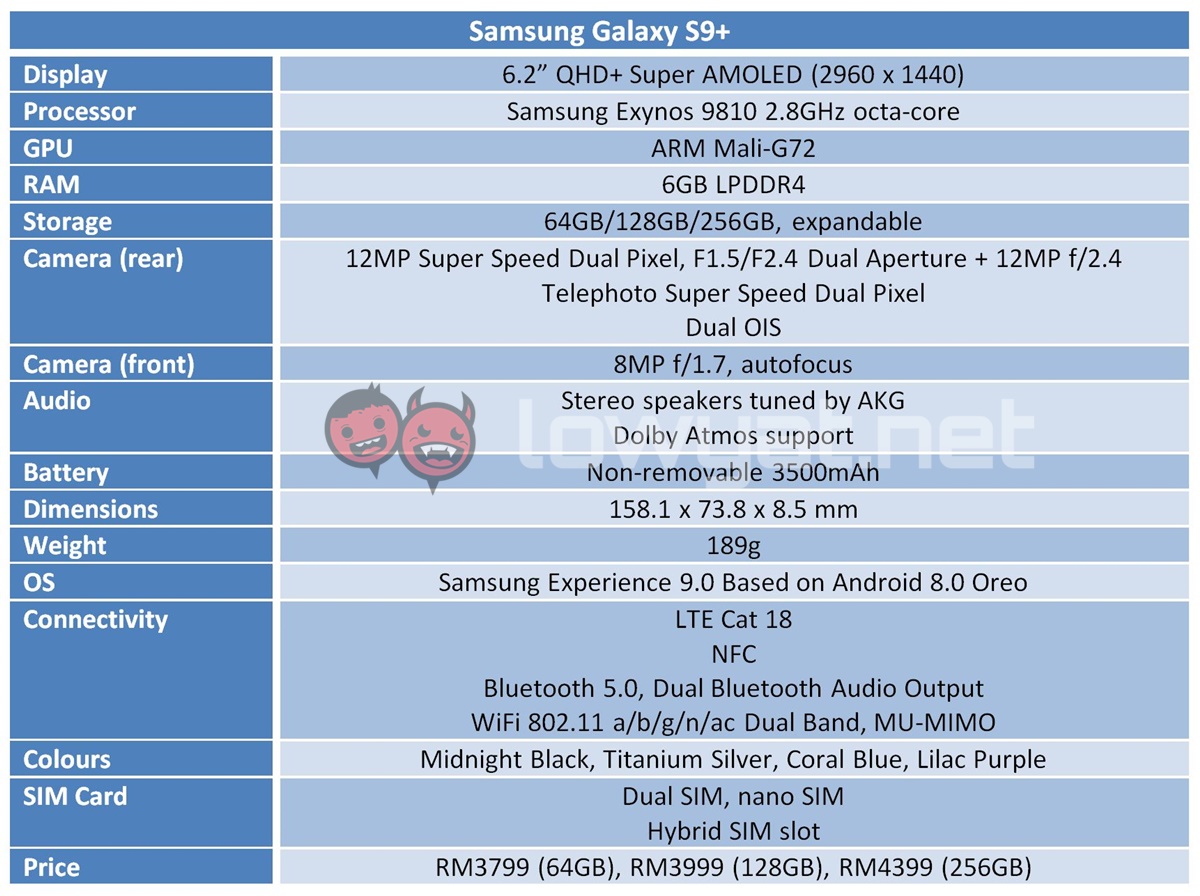







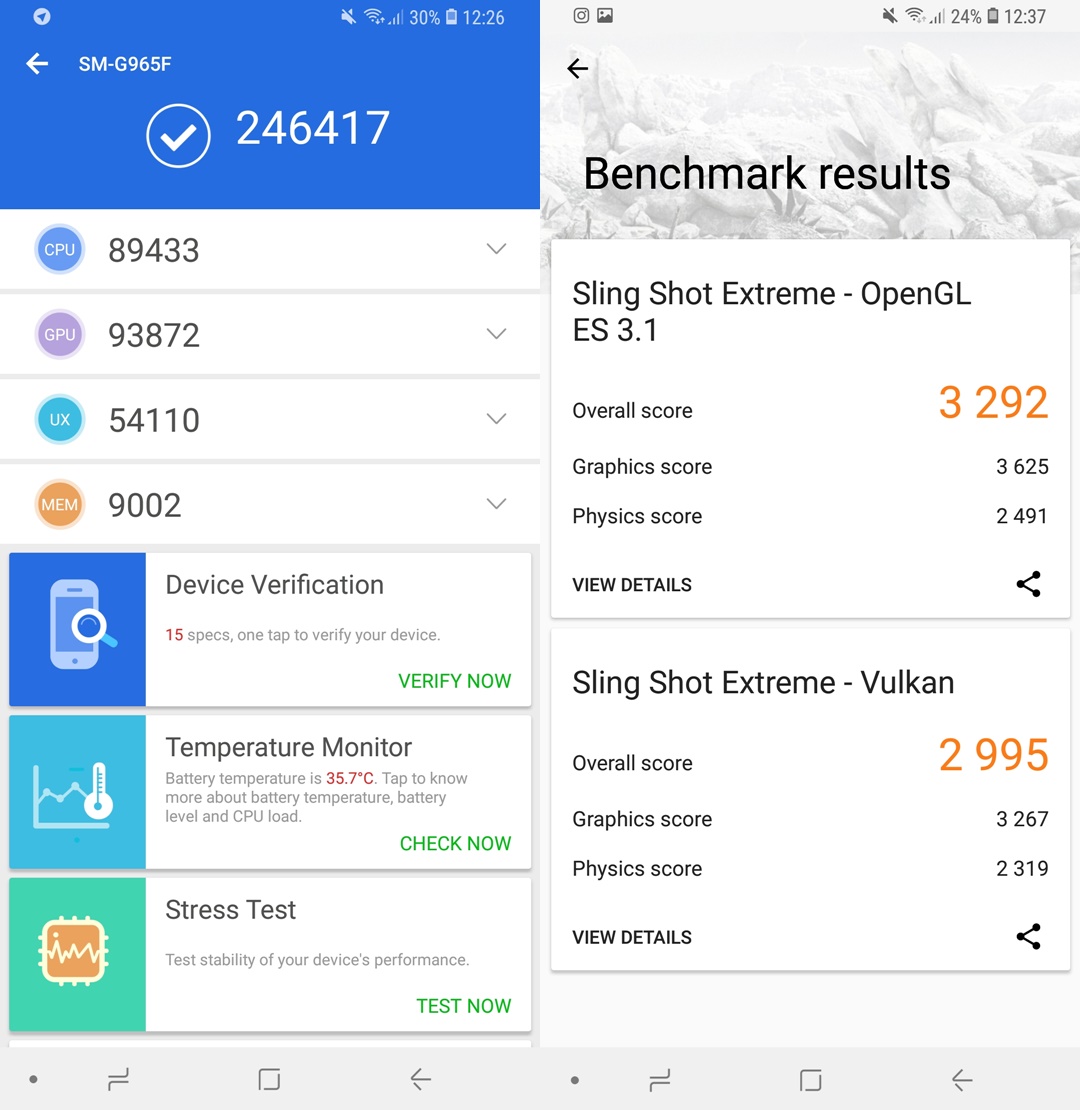








 Click to view full resolution
Click to view full resolution













