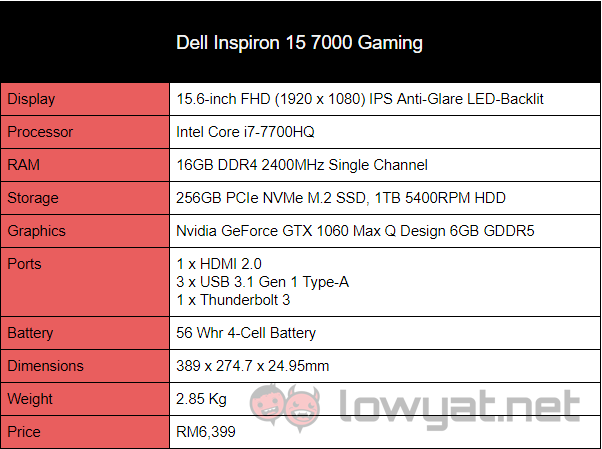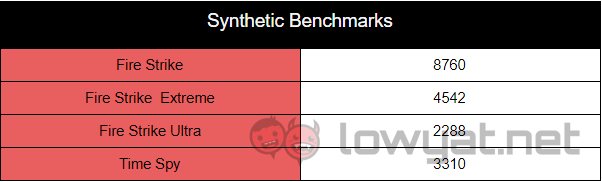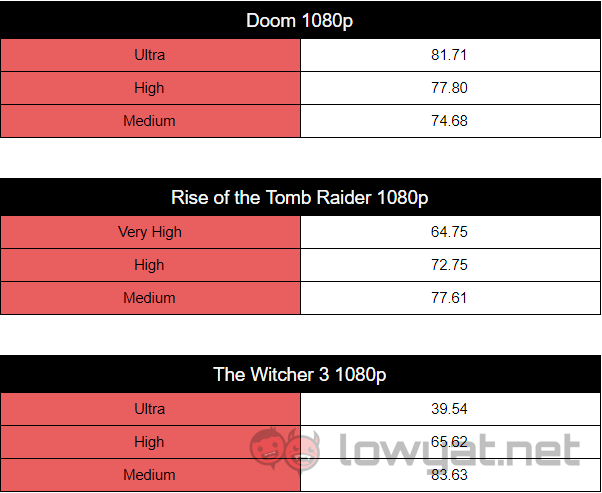Dell has always had a sort of gap in its product lineup. The entry-level Inspiron range aren’t originally designed for gaming, and Alienware was clearly designed for the more determined sort of gamer. It is in this space that the Inspiron 15 7000 Gaming exists: to provide an “entry level” gaming experience, while still looking like something you can take to meetings.
Specifications
Design

Let’s get this straight, the Dell Inspiron 15 7000 Gaming really does look like a love-child between an Inspiron and an Alienware. It lacks the raw aggression that most gaming laptops have, instead opting for a more understated approach. This brings it more in line with the visual language of the Inspiron series (to which it actually belongs). The only hint lies in the red Dell logo on the matte black lid, offering a subtle nod to general gaming laptops.
On a less divisive note, the Inspiron 15 7000 Gaming is perhaps one of the more rugged and survivable laptops I have ever reviewed. The plastic chassis is much thicker than comparable products, providing some peace of mind while on the move. Additionally, the weight of the Inspiron is surprisingly manageable; combining to create something that doesn’t quite feel like a gaming laptop, and yet packs enough firepower of a mid-range gaming laptop.
In other words, it’s a neat compromise between multiple requirements, making for a device that is capable of bridging the gap between the Inspiron and Alienware lines.

Speaking of the graphics card, I should probably get to the elephant in the room: that GTX 1060 Max-Q design. Nvidia envisioned the Max-Q technology as a way to get high performance GPU technology into a super-thin form factor. Neither of these can be applied to the Inspiron 15 7000.
This is not a slight against the laptop. Rather, it is merely an observation which stems from the fact that the Inspiron ships with a choice between a GTX 1050 Ti and an the aforementioned Max-Q GPU. The GTX 1060 is better than the GTX 1050 Ti, but loses a bit of performance from it being a Max-Q version. This begs the question of what kind of benefit a GTX 1060 Max-Q provides to a regular-sized entry level gaming laptop. It’s an odd decision from Dell, and I can’t really find a reason behind this.
User Experience
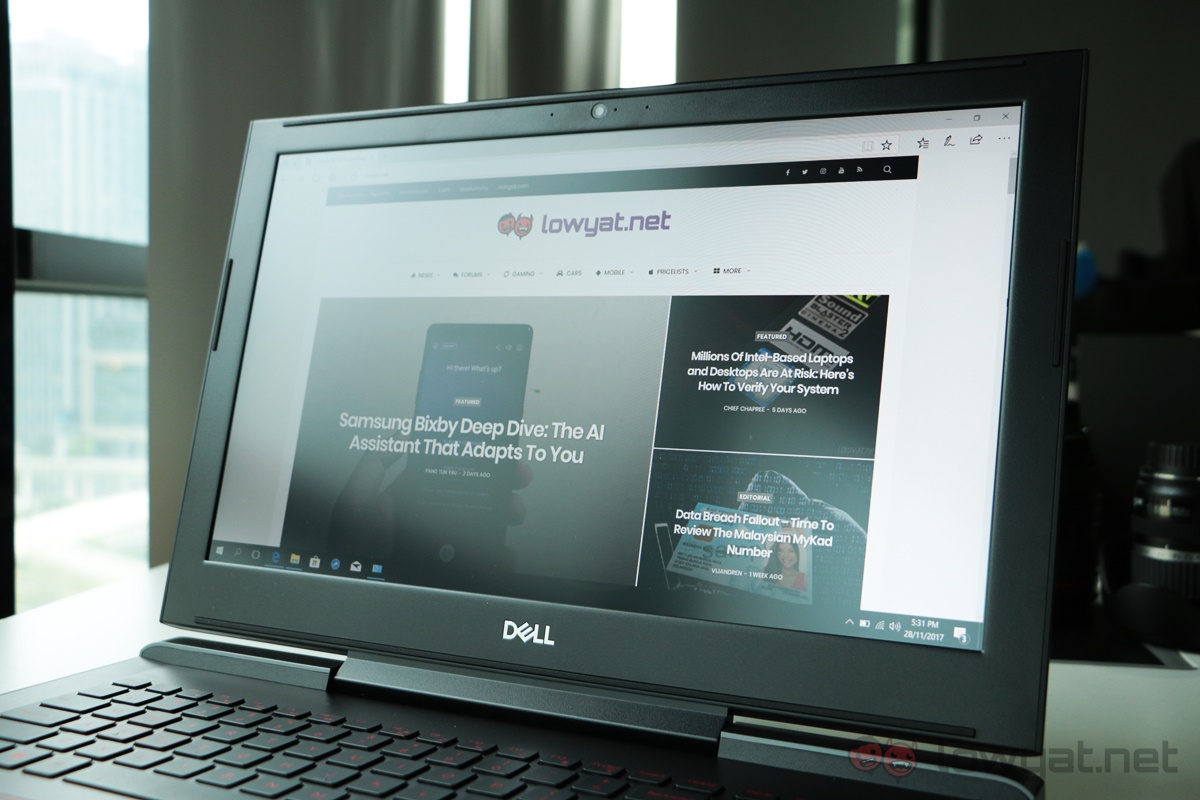
The Dell Inspiron 15 7000 Gaming doesn’t quite feel like it earns the “gaming” moniker once you start using it. After all, it’s a bit difficult to tell where productivity ends and gaming begins; especially without all the extra glowing bits to remind you that you’re supposed to be chugging Mountain Dew and telling people to “git gud”.
Realistically, the Inspiron struggles in the presentation of its keyboard. This is not necessarily in the sense of tactile feedback for gaming, but rather in overall usability.
Key presses are somewhat stiff, a situation exacerbated by how little travel they possess. It’s honestly a little tiring to spend time typing on the Inspiron 15 7000 Gaming. Which is curious, since the regular non-gaming Inspirons have better keyboards that are more than adequate for long hours of productivity.

One thing that Dell could easily claim for the Inspiron 15 7000 Gaming is that it is the coolest running Max-Q machine available. Now, this isn’t saying much; since the few other Max-Q laptops are running far more capable GTX 1080 GPUs. Still, it goes to show that perhaps the path to go down with this technology is not to overdo things.
Battery life is similarly admirable, capable of lasting just under eight hours with our usual battery test. This involved streaming Netflix until the laptop goes into hibernate mode; which is quite a lot of entertainment considering that this is a gaming machine. In fact, it has the longest legs of any gaming laptop we’ve ever tested.
Benchmarks
Competition
Acer Predator Helios 300

The mid-range market is extremely competitive, and is often squeezed out by by the more extreme ends of the spectrum. There had better be a good reason for spending a little more than the bare minimum to start gaming, but not so much that people would rather buy something far more expensive.
In this respect, the Acer Predator Helios 300 and the Dell Inspiron 15 7000 Gaming occupy the same space. The Helios loses out a little by only having half the amount of RAM as its competition (though 8GB is more than adequate for most users), but makes up for it by being RM400 cheaper. I’m not sure that RAM costs that much these days; since there are brick and mortar stores that still offer free upgrades. Also, there is fact that the Predator has a full-sized GTX 1060 and not the slimmed down Max-Q version.
The Helios is far more comfortable to use in non-gaming scenarios, but loses out in terms of battery life. It’s a tough choice to make here – though we’re edging towards the Predator.
MSI GP62MVR 7RFX 898MY Leopard Pro
 MSI’s entry suffers from the same problem as its competition; being stuck in something of a no man’s land. That said, it makes the best of the situation by weighing in at the same price as the Helios 300. Nothing too surprising, since it sports the same hardware configuration as the Predator.
MSI’s entry suffers from the same problem as its competition; being stuck in something of a no man’s land. That said, it makes the best of the situation by weighing in at the same price as the Helios 300. Nothing too surprising, since it sports the same hardware configuration as the Predator.
There’s really little to choose between the Helios 300, GP62MVR, and the Inspiron 15. Dell’s entry provides an additional 8GB RAM at a slightly higher price, and it comes with Max-Q technology (if that means anything to regular consumers). MSI also has the benefit of being a “gaming thoroughbred” where all its products are skewed towards gaming or high-performance workstations. In all honesty, I would still prefer the Helios 300 over the other two.
Conclusion

From Dell’s perspective, it is an important product that bridges the gap where Alienware’s products don’t cover. It is, however, slightly pricier than other GTX 1060-equipped laptops in the market.
Regardless, there is quite a bit to like when it comes to the Dell Inspiron 15 7000 Gaming. However, the lack of keyboard comfort really prevents this from being a wholly recommended laptop. In the end, it’s a good effort from Dell; but maybe wait for the next iteration of the design.
Follow us on Instagram, Facebook, Twitter or Telegram for more updates and breaking news.