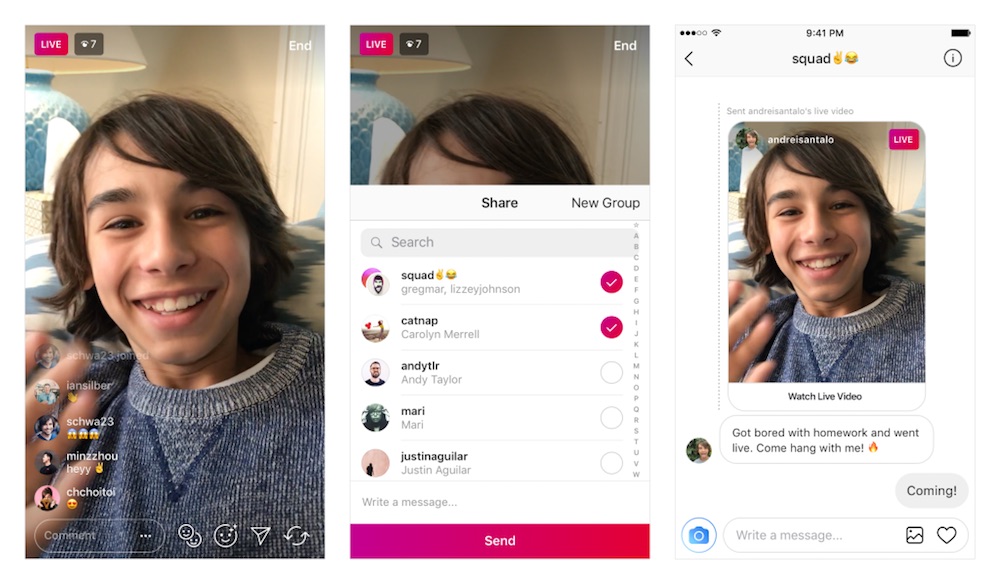Worried that your friends may not be able to watch your live video on Instagram? You can now send your live videos, or any other live video you are watching, to them via Instagram Direct.
Instagram has just added a new Direct icon at the bottom of your live video’s screen. Tap that button, and directly message your friend your live video. The recipient will see your live video in their Direct inbox. As expected, the video can only be viewed while you are still live, and if your live video is over, they will only see a messaging saying that the video has ended. The feature works with live with friends videos too.
You can share a live video you are watching to a friend in Direct using the same method. When watching a live video, tap the Direct icon at the bottom of the screen, and pick who to send the video to.
Of course, if you are concerned about your privacy, you may disable the option to send live video in Direct in your stories settings. If your account is private, only your followers can view your live video.
The update is available today as part of Instagram version 26 for iOS and Android devices.
(Source: Instagram)
Follow us on Instagram, Facebook, Twitter or Telegram for more updates and breaking news.