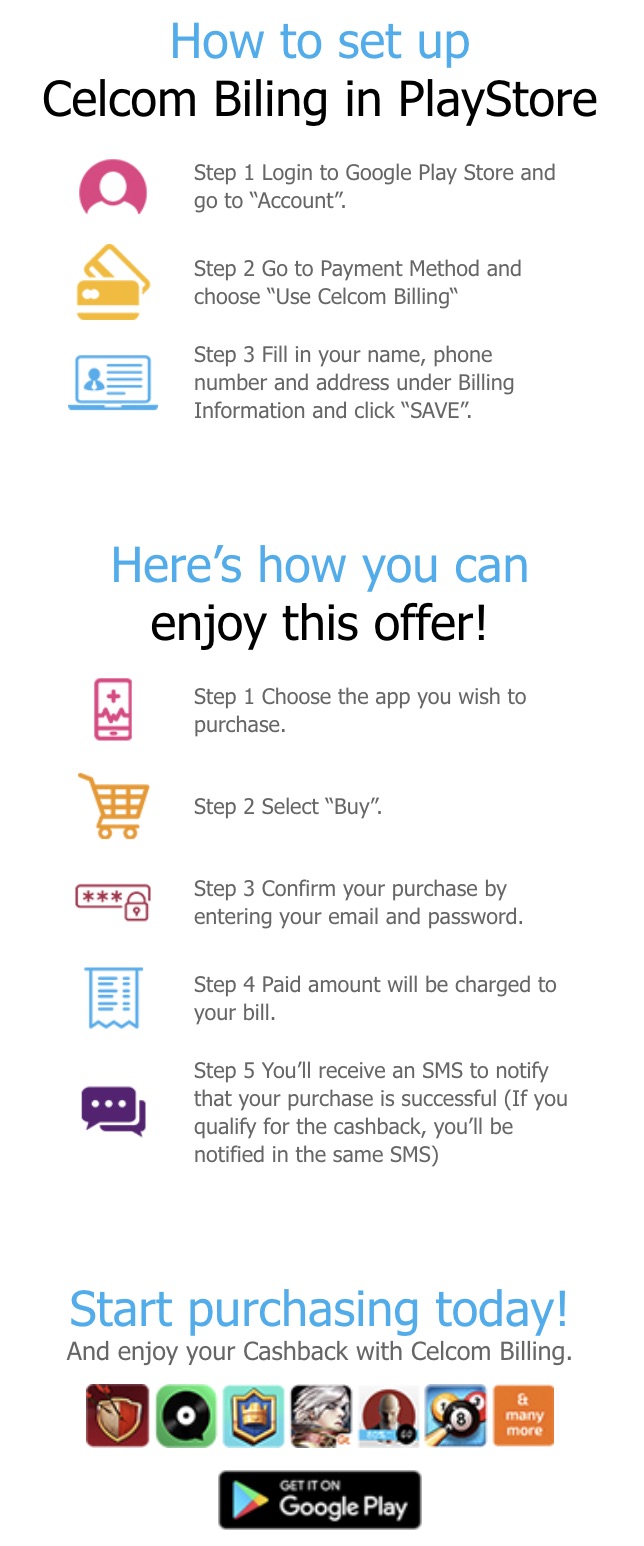Google is now offering its subscribers RM5 in cashback when you spend on Google Play with Celcom Billing. This promotion is valid for any purchase from the Play Store be it an app, game, movie, e-book, or in-app purchase. Terms apply of course, you must have Celcom billing as payment method, and this is valid for first time purchase via Celcom Billing only.
To set up Celcom Billing, open the Play Store app on your Android device and select “Account”. Go to Payment Method and opt for “Use Celcom Billing”. Fill in your name, phone number, and address under Billing Information, then tap on “Save”.
Once done, simply purchase something from Google Play, and you will get up to RM5 in cashback immediately. This is valid for one time only, so if the app is RM1, you will only get RM1 cashback. Likewise, if the app is RM3, you will get RM3 in cash back, and if the app is RM5 and above, you will get RM5 in cashback. Celcom will notify you via SMS about the cashback.
Do note that cashback rebate from Celcom is valid for Celcom Android users who have never made a purchase on Google Play via Celcom Mobile Account. This means that you have used Celcom Billing on Play Store before, you will not be eligible for the RM5 cashback.
Check out Celcom now for more information.
Follow us on Instagram, Facebook, Twitter or Telegram for more updates and breaking news.