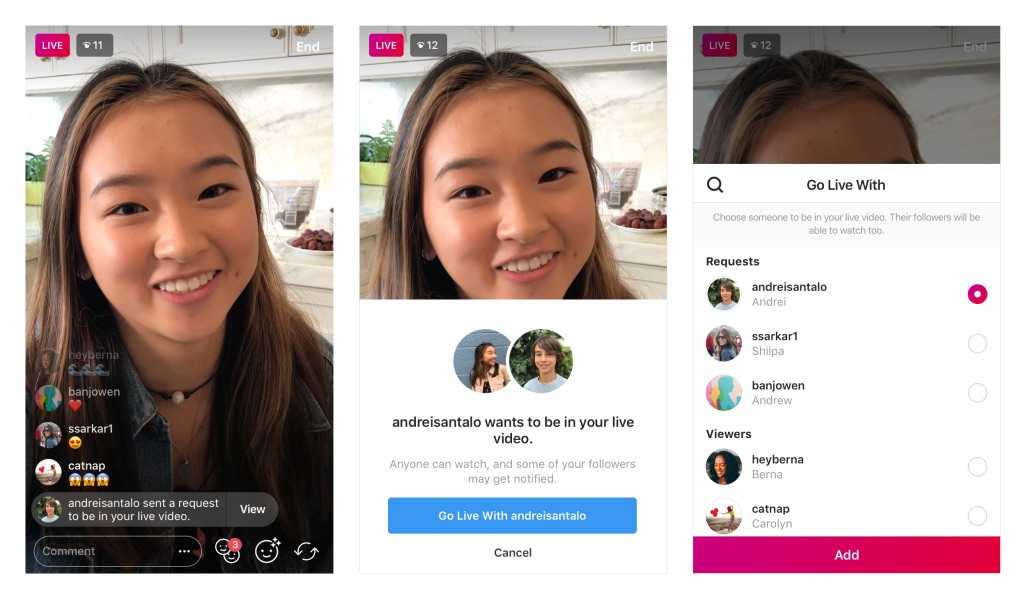Last month, Instagram rolled out its “Go Live With” feature to everyone. Go Live With allows users to invite others to join their live stream no matter where they are. Now, Instagram is expanding the feature, allowing users to request to join their friend’s stream.
Before this, only the person performing the live stream could invite someone who’s watching the stream to join them. With this update, if you are watching your friend’s live stream, you will now see a new request button. Tap on it to send a request to be in the friend’s video. Once accepted, like the original Go Live With feature, you will both be live together, and your screen will be split into two.
New! When watching a friend’s live video, tap the “Request” button to let them know you'd like to join in. pic.twitter.com/Xb6S969YJU
— Instagram (@instagram) November 21, 2017
If you are hosting a live video, you can see the request to join in the comments section. Tap on the “View” button to add your friend or cancel the request. The icon with two smily faces will have a red number showing how many requests you have. According to Instagram, only the people you follow can request to join your live stream, so if you are worried about some random stranger requesting to join your stream, you don’t have to.
Just like the original Go Live With feature, you can remove a guest anytime they want, or they can leave on their own. At the end of the stream, you can share it to your Stories, or choose to “Discard” the live video to remove it from the app.
Check out Instagram now for more information.
(Source: The Verge, Instagram)
Follow us on Instagram, Facebook, Twitter or Telegram for more updates and breaking news.