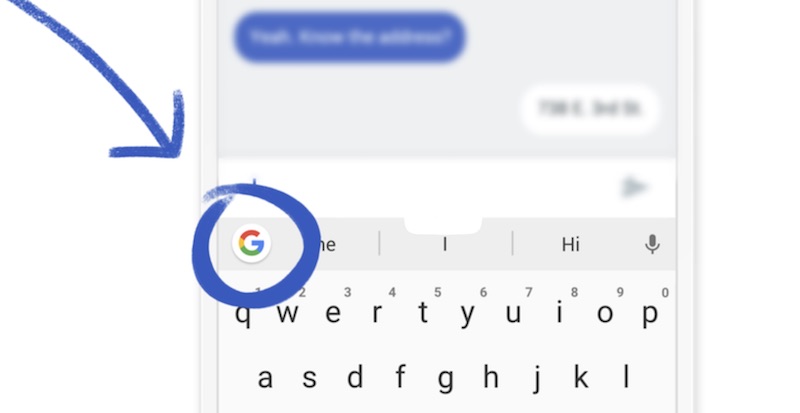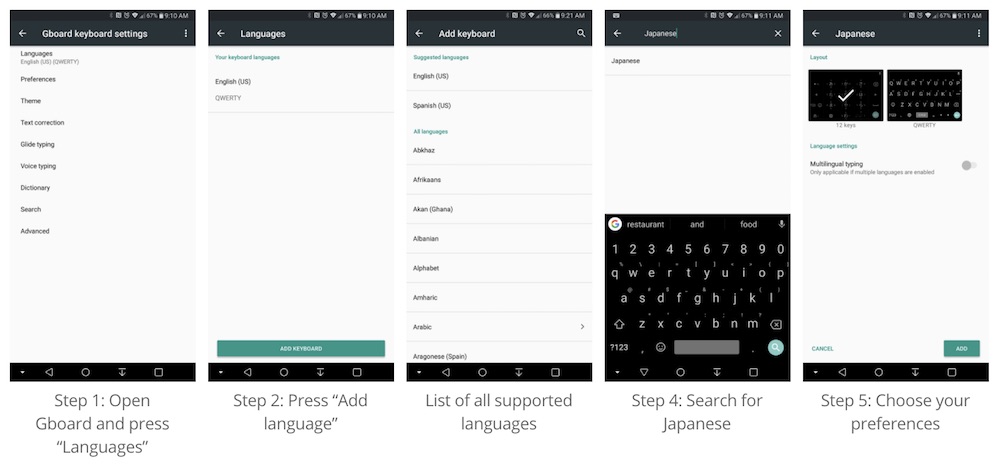Google recently updated its Gboard app, bringing built-in sticker pack right into the keyboard app, as well as support for 40 new languages including Japanese. This brings a total of over 120 languages supported on Google’s very own keyboard app.
Google has always supported Japanese on Gboard. However, users would have to go through some additional setup to see the language on the keyboard. With the update, you can just add Japanese as one of the languages you use. To do so, just open up Gboard, tap “Languages”, select “Add keyboard”, and look for Japanese. You can opt for a 12-key or QWERTY layout.
The update also brings built-in sticker packs to Gboard. Stickers have been available for a while now, but you must have Google Allo installed and use the sticker packs from the chat app. With this update, you get four default sticker packs in Gboard, with the ability to download more from the Play Store.
The latest Gboard update should be available for download right now from the Play Store.
(Source: Android Authority)
Follow us on Instagram, Facebook, Twitter or Telegram for more updates and breaking news.