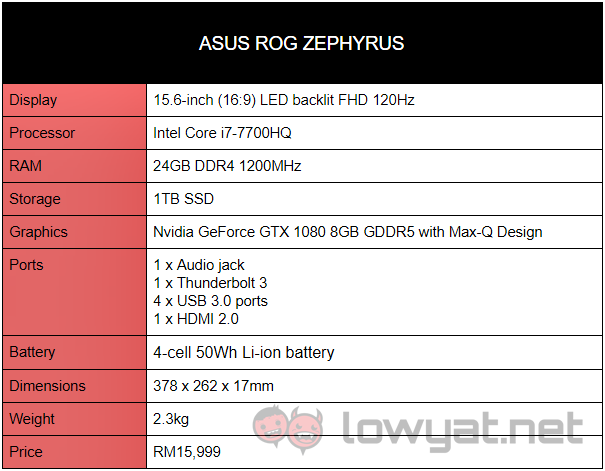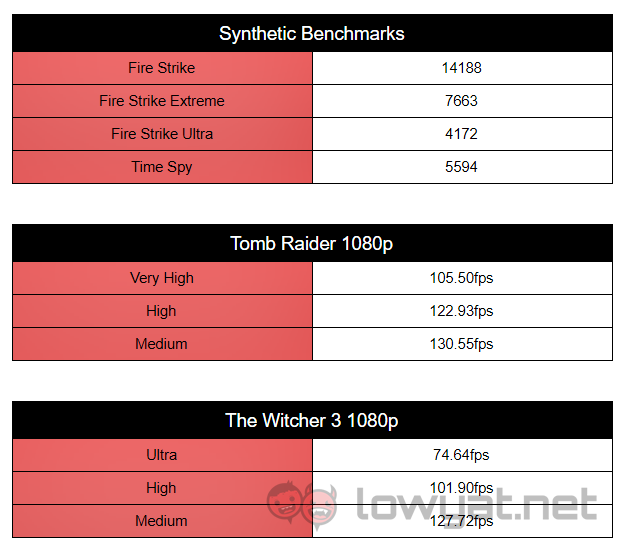The Asus ROG Zephyrus raised a lot of questions when it was first announced. Mostly concerning whether it’s a good idea to strap an Nvidia GTX 1080 to a laptop with Ultrabook dimensions. I can now safely say that this is genuinely a good idea. Although, the design itself might need a little more refinement.
Specifications
Design
Asus does an excellent job as far as first impressions go for the first available Max-Q tuned gaming laptop. The Zephyrus easily meets the goal of making a super-slim machine that doesn’t skimp on the hardware. It’s nearly impossible to believe that there is a GTX 1080 crammed into the thin chassis; but there it is. Sure, some liberties were taken with the overall layout of the Zephyrus to achieve this monumental task; but that doesn’t quite detract from the fact that this is a gaming rig that doesn’t demand a gym subscription to transport.
The wide gap between the the miniscule keyboard and display is becoming something of a trademark look for ROG. It was first seen on the GX700, which sported dual GTX 980 GPUs and a watercooling system. Back then, the arrangement was to make space for the mechanical keyboard that Asus decided would be a good idea to place on a laptop (they were not wrong).
This same configuration exists on the Zephyrus for an entirely different reason; that is to save space and reduce the thickness of the gaming laptop. Sadly, the space savings also mean that there is no space for a mechanical keyboard either.

Space saving translates into a rather undersized keyboard on the Zephyrus. The keyboard is not particularly uncomfortable to use, but I wouldn’t be recommending this as a productivity machine as the layout can be problematic. You see, the keyboard ends at the very bottom edge of the laptop; making it awkward for those of who are very used to allowing our wrists to rest on the machine while typing.
On some level, Asus tries to remedy the ergonomic problem by including a separate polymer wrist support in the box. It’s an appreciated gesture from the company, seeing that the support is entirely necessary for sustained use of the Zephyrus without an external keyboard.

Curiously, the trackpad/numpad combination on the Zephyrus does not suffer from this awkwardness. There’s some amount of intuitive design that went into placing the toggle between trackpad and numpad functions, and it just feels natural to switch between the two. Complementing this surprisingly thoughtful use of space is a trackpad that is much better than it has any right to be. It has just the right amount of tactile feedback to feel good while scrolling, while also being extremely responsive and accurate. There’s no explanation for why a gaming laptop needs something this good (especially since it comes packaged with a precision gaming mouse), but I’m not complaining.


While the focus is largely focused on its size, the real engineering feat lies in the cooling system. No practical space exists to place proper heatsinks and thermal vents. Asus has implemented an ingenious solution by levering the bottom panel open and directly exposing the fans. This allows a massive amount of air to flow from beneath the Zephyrus, providing excellent cooling in moments when the GTX 1080 is pushed to its limits.
However, the laws of thermodynamics require all that heat to go somewhere.
Herein lies the weakness in the Zephyrus’ cooling solution. It keeps the laptop cool by venting heat in as wide an arc as possible. Hot air is blasted not only out the back of the laptop, like it does on most gaming machines, but also out the sides as well. The result is a desk that feels like someone took a blow dryer to it. Our testing also resulted in a second laptop placed next to the Zephyrus shutting down from the massive amounts of heat washing over it.
This cooling solution also presents several other weaknesses in the (otherwise rather successful) attempt to keep the laptop running at an optimal temperature. For one, exposing the fans to the open air means that there is nothing to insulate the sound. As a result, everyone is subject to the loud whirring of twin fans rapidly spinning to channel air through the slim chassis. I, for the most part, tested the Zephryus while wearing headphones that kept most of the noise out. I wholly recommend that others do the same – if only to maintain some measure of sanity away from the maddening sound.
Exposure to the air also introduces the problem of dust buildup around the cooling system. This is not something specific to the Zephyrus, but Asus seems to think that it might become a problem – so much so that there is a screwdriver included in the box. I didn’t have the Zephyrus for long enough to find out if it needs more cleaning than a regular laptop, but I did rest assured that I had extra tools in the event that it became a problem.
User Experience

I found myself to be rather cool on the idea super-slim gaming laptops when Nvidia first announced the design philosophy. Since spending time with the Zephyrus, I can safely say that my opinion has upgraded itself to neutral. It’s fantastic to have an extremely light laptop that doesn’t cut back on power due to size concerns. But perhaps those size concerns exist for a reason. What the Max-Q design has done with the Zephyrus is push technology to its current practical limit. I appreciate the effort, but maybe it wasn’t necessary.
That said, the size savings on the Zephyrus aren’t carried over to the power brick. An unfortunate situation where the slab feels like it weighs more than the laptop itself. The result is an overall weight that isn’t actually lighter than most mid-ranged notebooks.

Carrying this veritable block of various metals only serves as a reminder of the extremely limited battery life on the Zephyrus. This is this, perhaps, the only true place where Asus was forced to actually compromise in performance. I tested the life by streaming shows on Netflix; which is generally representative of a quiet night away from simulated gunfire and explosions.
The battery lasted roughly about 80 minutes or so. Just enough to finish several episodes of Rick and Morty; but not nearly enough to be useful for watching any feature length movie.
Of course, I had left the power settings on high performance. As that’s the default for what we do here in the office. Users with more conservative power requirements may be able to squeeze a few more minutes out of the Zephyrus. That said, we don’t expect anyone to be able to last very long away from a power socket.

Therein lies the paradox of the Zephyrus; it doesn’t do anything better than a regular sized gaming laptop. Sure, it’s smaller and lighter than anything else on the market. But the design indicates that we are still meant to treat it like a desktop replacement, i.e. using it on flat surfaces with adequate climate control. The wonder of having an ultra-portable gaming rig only works if you allow me to treat it in the same way that I would treat an Ultrabook. In this regard, the Zephyrus fails. Because, at its heart, it’s still thinking like a big, aggressive, RGB powered gaming laptop.
Benchmarks
Competition
MSI GT75VR Titan

As the name implies, the MSI GT75VR Titan takes a more traditional approach to being a gaming laptop: big, chunky, and loud. This firmly sets it on the other end of the design spectrum from the Zephyrus. In a sense, this is the very example of what the Max-Q philosophy is attempting to distance itself from. Some may prefer this familiar approach, and it’s hard to argue with the specifications of MSI’s GT75VR Titan. Especially when the RM17,999 (for a GTX 1080) and RM13,999 (GTX 1070) price tags also come into consideration.
Acer Predator Triton 700
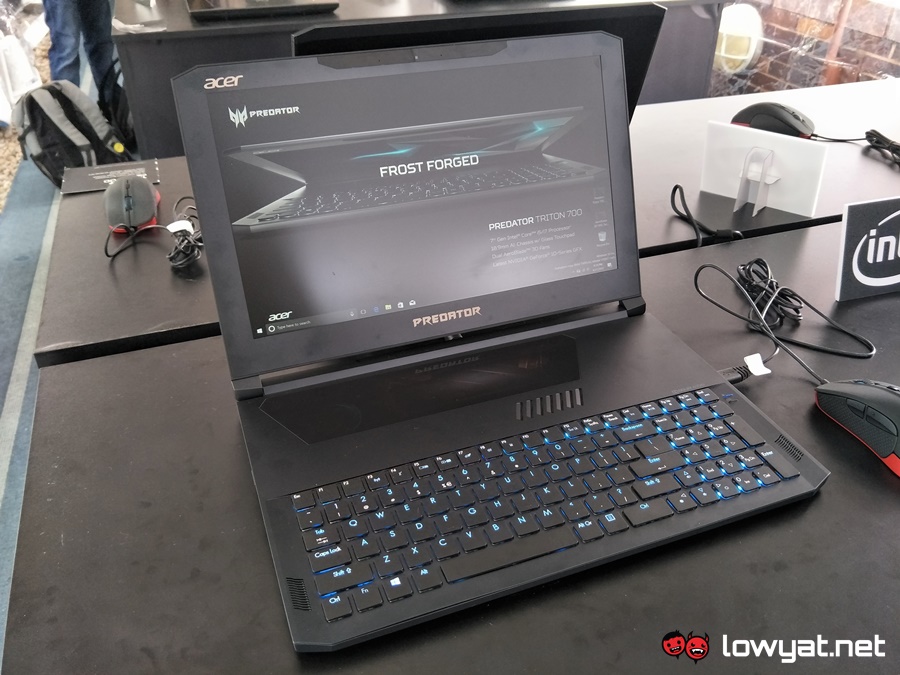
Both the Acer Predator Triton 700 and the Zephyrus buy into the Max-Q concept, making them extremely similar in build. They also contain relatively similar hardware; offering very little between them. The Triton offers slightly more RAM, capable of going up to 32GB compared to the 24GB on the Zephyrus. And there is the matter of the Triton also being capable of fitting two PCIe SSDs instead of just one. Of course, Acer’s Triton 700 isn’t available in Malaysia yet; which leaves the choice falling on Asus’ side for the time being.
Conclusion

Not everyone will be rushing to stores to pick up the Zephyrus, and not everyone should. This is something for the early adopters and those who have a little extra money to burn on new toys.
The Asus ROG Zephyrus is a solid first effort from Asus; particularly considering that this is the sort of thing we would never have thought possible. However, its shortcomings feel like the work of engineers still getting used to the idea of having to build smaller and thinner, while still being locked into the idea of bigger is better. Nevertheless, there is promise; it is the first Max Q laptop from Asus, after all.
Follow us on Instagram, Facebook, Twitter or Telegram for more updates and breaking news.