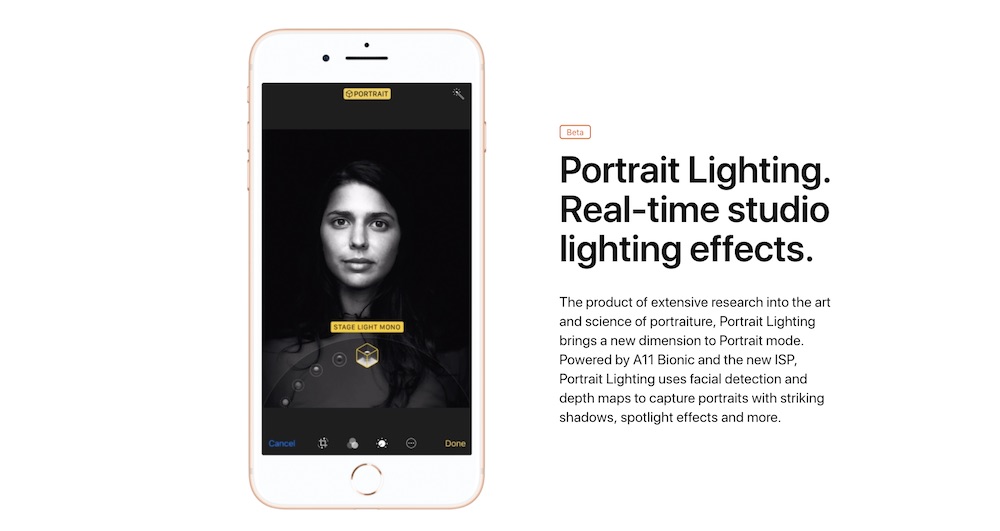For those of you who have finally gotten your hands on the latest iPhone 8 Plus, Apple has a treat for you. The company recently released two new video tutorials that teaches users how to use the brand new Portrait Lighting feature found on the iPhone 8 Plus, as well as the iPhone X.
Portrait Lighting is an extension of the Portrait mode in the iPhone 8 Plus’ camera. It is a “product of extensive research into the art and science of portraiture”. Making use of the dual-camera system and powered by the A11 Bionic chipset, it uses facial detection and depth maps to capture portrait, and apply dramatic studio lighting effects to your shots. So, how do you use Portrait Lighting? There’s a video for that:
If you are not satisfied with the lighting effect you used when taking the shot, you don’t have to retake the portrait; easily change it using the in-app image editing feature. Just load the portrait shot, tap on “edit”, and you will see a Portrait Lighting button at the bottom middle of you screen. Tap on that, scroll to change the Portrait Lighting effect, and save the image.
Wish to get an iPhone 8 or iPhone 8 Plus? You can buy it outright from Apple Malaysia’s online store, Apple authorised resellers, or purchase it through our local online retailers. Did you know that you can already buy the iPhone 8 and iPhone 8 Plus at a slight discount? For those who wish to purchase the iPhone 8 from our local telcos for device subsidy, check out our telco price comparison post for the iPhone 8 offered by Maxis, Celcom, Digi and U Mobile.
(Source: Apple)
Follow us on Instagram, Facebook, Twitter or Telegram for more updates and breaking news.