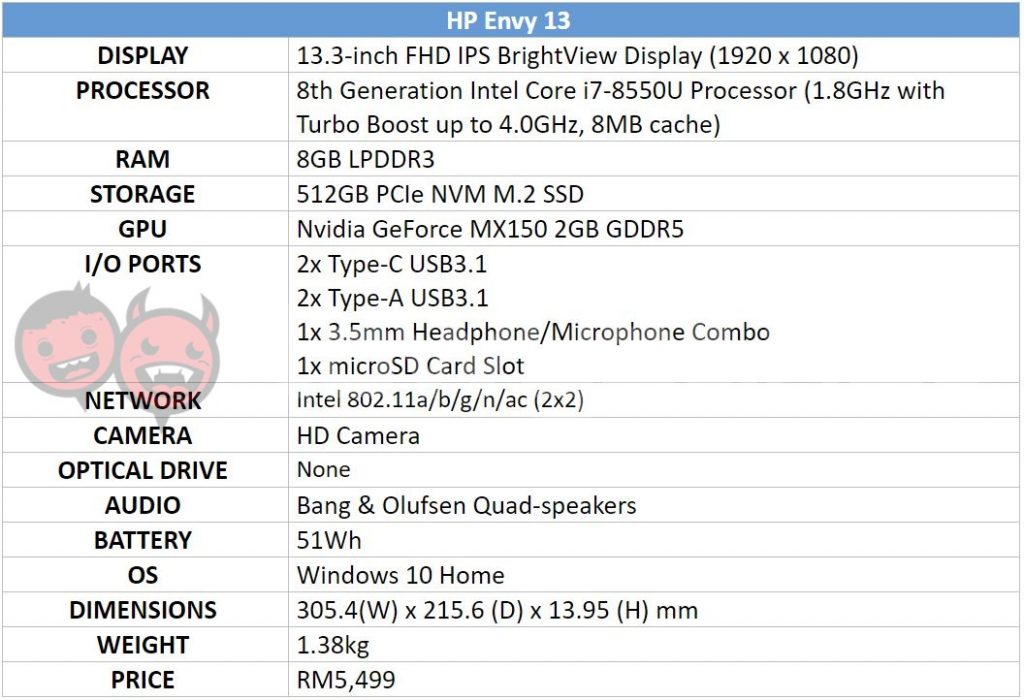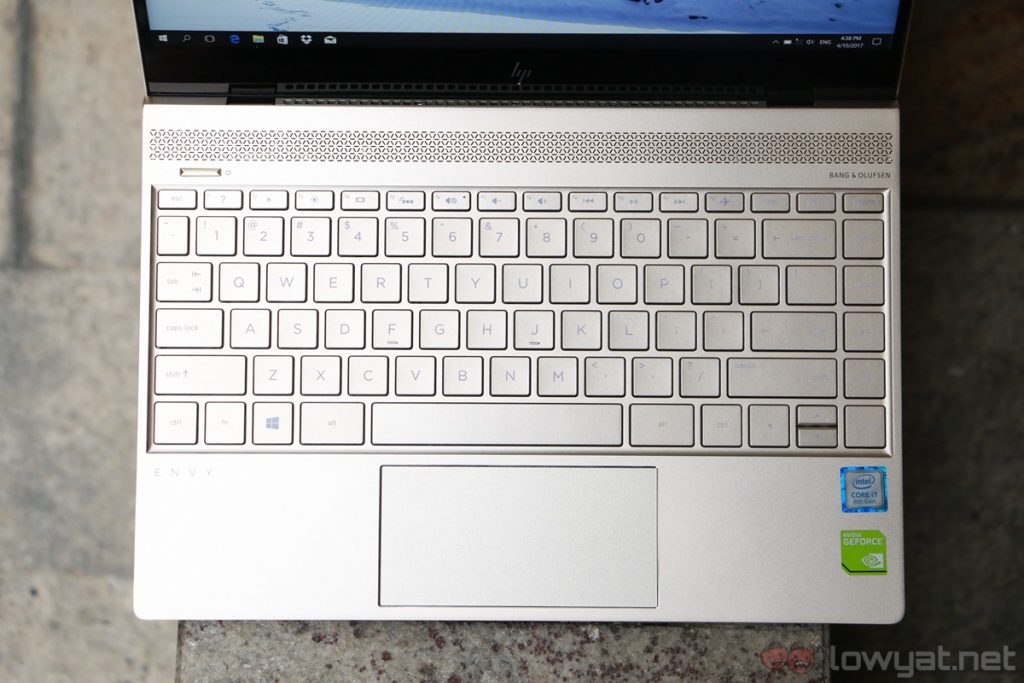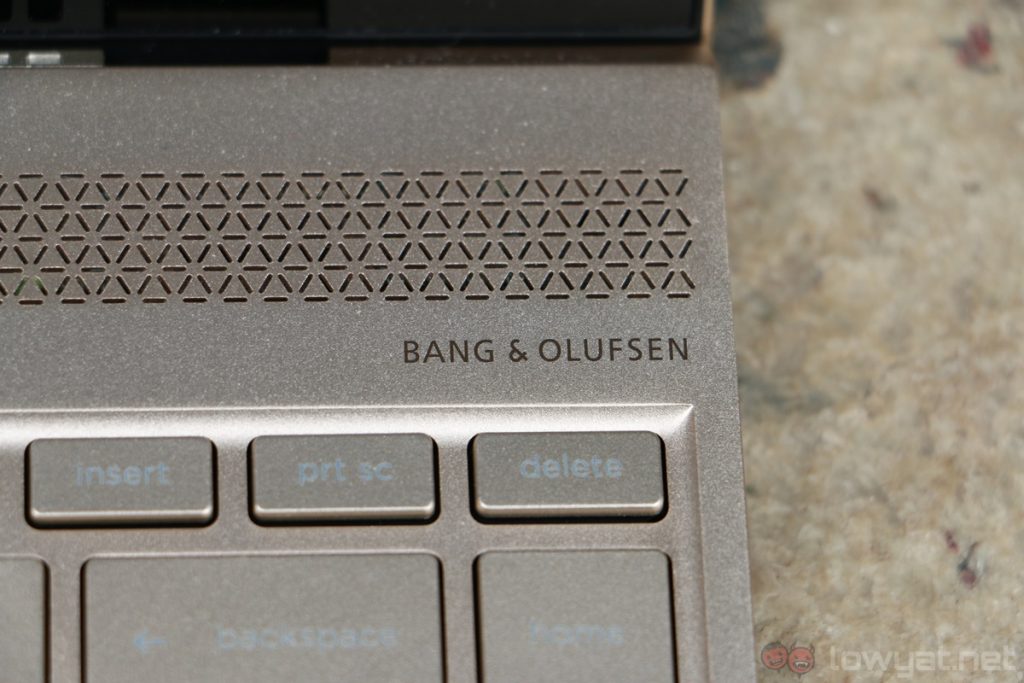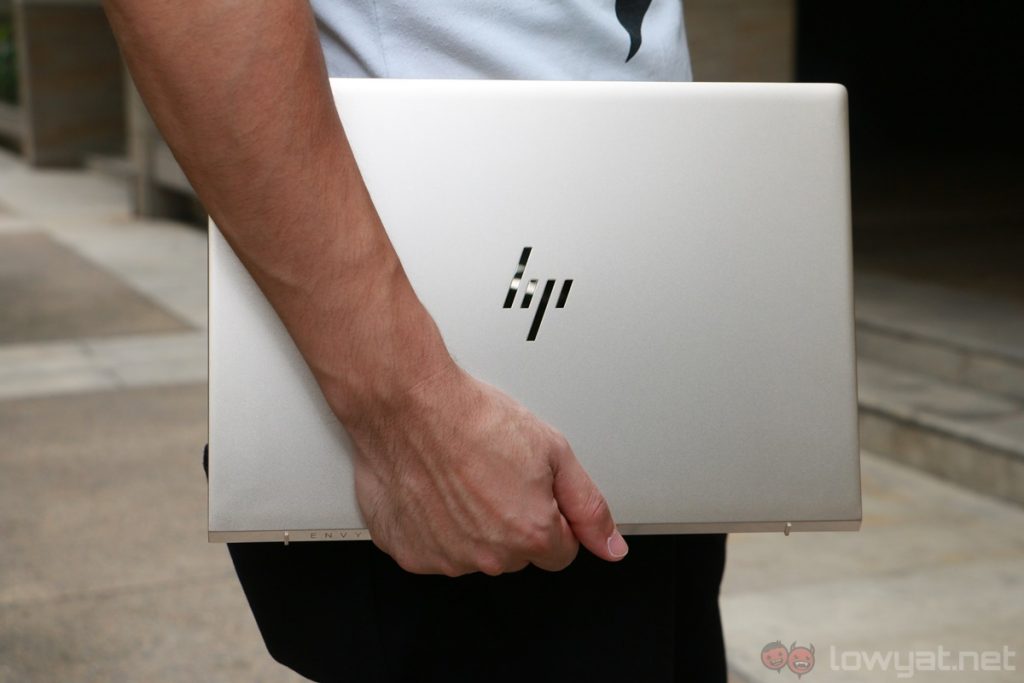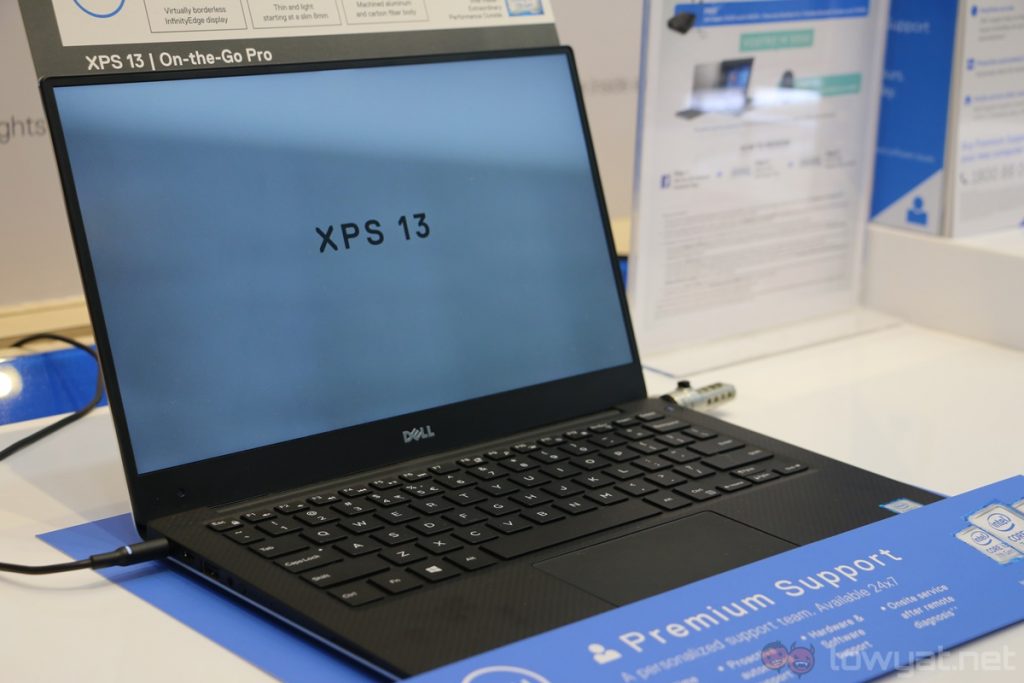Premium ultraportables are aplenty in the market. In this segment, some manufacturers focus on releasing the thinnest possible laptops, while others put emphasis on versatility with convertible offerings.
The HP Envy 13, on the other hand, looks to be an “ordinary” laptop. It’s not the thinnest laptop in the market, nor is it as versatile as a convertible. It does, however, nail the essential parts of a laptop very well, and that’s what makes it such a good ultraportable.
Specifications
Our review unit of the Envy 13 is the top-of-the-line model with a Core i7-8550U processor, a generous 512GB SSD storage, as well as a dedicated Nvidia GeForce MX150 GPU. All three variants of the Envy 13 are listed on HP Malaysia’s online store.
Design
Right off the bat, the HP Envy 13 is a sleek, premium-looking laptop. It sports a minimalist design, and its slim bezels give it a modern aesthetic. Thanks to the thin side bezels, the Envy 13 is pretty compact for a 13-inch Ultrabook too, although it is by no means as compact as, say, the Dell XPS 13.
But in comparison to the XPS 13, the Envy 13 is noticeably thinner. Measuring only 13.95mm thin, it’s a slim laptop. It also weighs about 1.38kg, which is par for the course for premium ultraportables. But what makes the size and weight all the more impressive is the fact that this laptop packs a discrete GPU (even if it is a low-end one).
Lift the lid of the Envy 13 and you’ll be greeted with a white backlit keyboard and a pretty narrow trackpad. Unfortunately, the backlit keyboard only has one level of brightness: it’s either on, or off. Personally, I don’t quite mind this, but I imagine some users will want the ability to customise the brightness of the keyboard’s backlighting.
When it comes to build quality, the Envy 13 is a well-built, solid laptop. It looks and feels premium, the hinge feels solid – though I can’t open the lid with only one finger – and the Silk Gold colourway looks really good. In fact, at certain angles, it doesn’t look like a gold laptop at all.
Connectivity is also one of the Envy 13’s strong suits. It features two USB-C ports, two USB-A ports, and a microSD card slot. It’s great to see that HP decide to retain USB-A ports on the Envy 13 instead of going all in with USB-C connections only.
In the design department, there’s no denying the sleek appeal of the Envy 13. It’s well-built, its slim bezels make it a compact ultraportable, and it boasts a rather generous connectivity option too.
User Experience
What defines a good user experience when it comes to ultraportable laptops usually comes down to one vital hardware: the keyboard. In the HP Envy 13’s case, it has a pretty darn good one. The keyboard has a good amount of travel, the keys have a nice tactile feedback, and the standard layout takes little to no effort getting used to. However, the keys do feel a tad too soft and pillowy, though it’s still a pleasant keyboard to type on.
And then we have the Envy 13’s trackpad, which is…decent. It is largely accurate, and it can recognise gestures like two-finger scrolling well. That being said, I do have one qualm with the trackpad: it’s too narrow. It’s a wide trackpad, yes, but I constantly find myself wanting more vertical space instead; it would’ve been easier to do two-finger scrolling.
Unlike most laptop makers – which opt for very high resolution displays – the Envy 13 is packed with a modest (but practical) 13.3-inch 1080p IPS display. While it’s not exactly as sharp as other premium laptops’ displays in the market, it’s more than a decent display. It can get bright enough, colours are vibrant, and most of all, it makes for very good battery life – I do wish it was a touch display though.
Nonetheless, battery life is certainly one of the Envy 13’s best qualities. While I didn’t record exactly how long the Envy 13 can last on a single charge, I can easily get through a typical day of work without plugging in the charger. I wasn’t even trying to conserve as much battery life as possible: I left the power plan at its recommended setting, and I set the display to be bright enough for comfortable use.
All that said, though, I highly doubt I would have been able to hit HP’s claimed 14 hours of battery life on this machine.
The Envy 13’s heat management is good as well. In normal usage, the palm rest area stayed cool, although the laptop does warm up a little bit in extended gaming sessions. On top of that, the Envy 13’s fan noise doesn’t get too loud either; audio from games can usually drown it out.
Speaking of which, the Envy 13 has a very good audio system. Even though it’s a slim and light ultraportable, I’m quite surprised by how good its sound system is. It can get pretty loud, audio quality is good, and…it’s just a really enjoyable laptop for media consumption.
A good keyboard is essential for a productivity-focused laptop, and the Envy 13 definitely fulfills this criteria. It has a decent – albeit a bit too small – trackpad, a good display, and a surprisingly great audio system too. However, again, I do wish the Envy 13 had a touch display – I find myself tapping on the screen more often than I care to admit thinking it was a touch display.
Performance
Although the HP Envy 13 is really a productivity-focused laptop, it can be purchased with a dedicated GPU inside – a rarity for a 13-inch ultraportable laptop. The Pascal-based Nvidia GeForce MX150 is not quite as powerful as, say, a GTX-tier GPU, but it is capable for some casual gaming sessions. Even when I maxed out the graphics settings in Dota 2, I’m still getting very high and stable frame rates.
In games like Counter-Strike: Global Offensive and PlayerUnknown’s Battlegrounds, however, I had to tone down the graphics settings quite a bit to get a playable frame rate. In retrospect, this is actually pretty impressive, especially considering PUBG’s unoptimised nature.
However, to get this kind of performance, I had to do some…tweaking. See, out of the box, the Envy 13 will stutter even with modest graphics settings in Dota 2. After some quick Googling, this Reddit thread pretty much solved my issue.
Once I’ve checked the “Disable Turbo” box on ThrottleStop, games run much, much smoother on the Envy 13. Chances are, HP implemented some form of throttling to ensure the Envy 13 doesn’t overheat or exceed its power limit. Needless to say, tweaking with the CPU’s setting isn’t recommended, but it did net better gaming performance.
Beyond gaming, the HP Envy 13 is a fast, zippy laptop. Its Core i7-8550U processor is plenty capable, and its fast PCIe SSD definitely helps with keeping the ultraportable responsive; the 512GB of storage is just icing on the cake. If you’re using the Envy 13 as a productivity machine, you won’t miss a beat with it.
Competition
As a premium ultraportable, the HP Envy 13 has quite a number of competitors. One of the most noteworthy alternatives to HP’s offering is definitely the Dell XPS 13. Retailing from RM4,999, the base model of the XPS 13 offers a similar 13.3-inch Full HD non-touch display as the Envy 13, a Core i5-8250U processor paired with 4GB of RAM, a 128GB SSD, as well as Intel UHD Graphics 620; no discrete GPU here.
On the flipside, the base model of the Envy 13 offers double the RAM and SSD storage at 8GB and 256GB respectively; this particular variant also comes with the same Core i5-8250U and integrated graphics as the XPS 13. The best part is, this model of the Envy 13 goes for only RM3,999 – that’s RM1,000 less than the most affordable XPS 13.
That being said, the XPS 13 does trump the Envy 13 in several areas. For one, it is more compact than the Envy 13 because of its slimmer bezels. On top of that, it also offers a better trackpad and a more versatile connectivity options, thanks to the inclusion of an SD card slot. However, whether or not these benefits outweigh the RM1,000 price difference is up to each individual’s preferences.
Another interesting competition to the Envy 13 is the Lenovo Yoga 720; there’s currently only one variant of the laptop in Malaysia. It features a 13.3-inch Full HD IPS touch display, a 7th generation Core i7-7500U processor paired with 8GB of RAM, a generous 512GB SSD, as well as a convertible form factor; the Envy 13 is just a standard laptop.
However, the Yoga 720 retails at a whopping RM5,899. Compare this to the highest-end RM5,499 Envy 13, which comes with a newer 8th generation Core i7-8550U processor, the same RAM and SSD capacities, as well as a GeForce MX150 GPU – the Yoga 720 only comes with Intel integrated graphics. Of course, the Envy 13 isn’t a convertible like the Yoga nor does it have a touchscreen, but it’s definitely a more capable machine courtesy of the dedicated GPU and newer processor.
Conclusion
The HP Envy 13 is a solid ultraportable with respectable gaming performance. It’s not quite on the same level as a dedicated gaming laptop, but its MX150 GPU is surprisingly capable; I reckon it can run most modern games with some graphics tweaking here and there.
However, the Envy 13 is of course not perfect. While I’m quite fond of its keyboard and sleek design, the aggressive CPU throttling can be an issue – but nothing third-party software like ThrottleStop can’t solve – and its smaller than usual trackpad as well as non-touch display do mar an otherwise excellent Ultrabook.
At the end of the day, the HP Envy 13 is still a very interesting productivity-focused laptop with very respectable gaming performance. Currently, it is also the only 13-inch laptop with an MX150 GPU; this factor alone makes it a very compelling ultraportable for those who want to do more than just productivity tasks.
Photography by Leon Lam.
Follow us on Instagram, Facebook, Twitter or Telegram for more updates and breaking news.