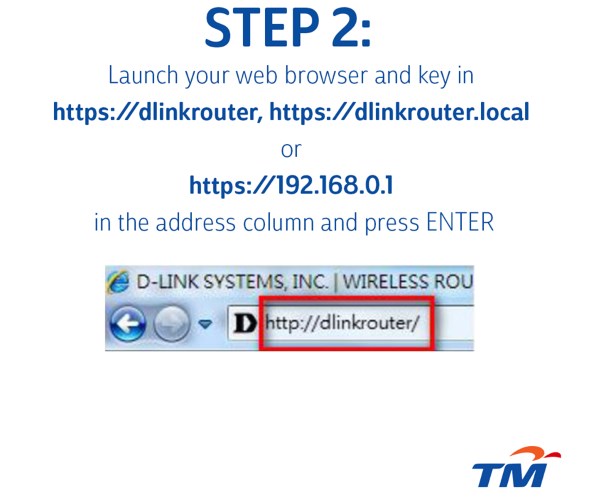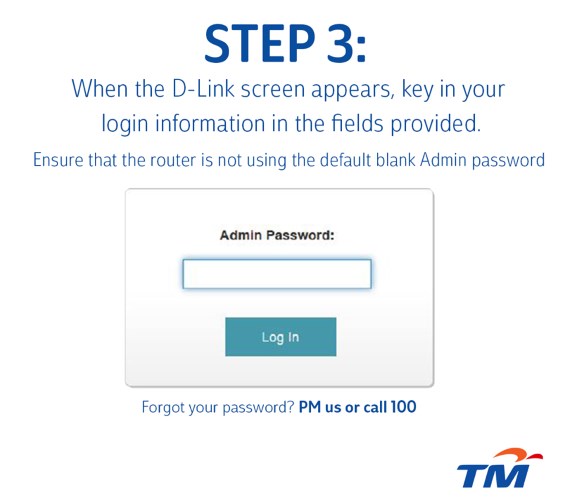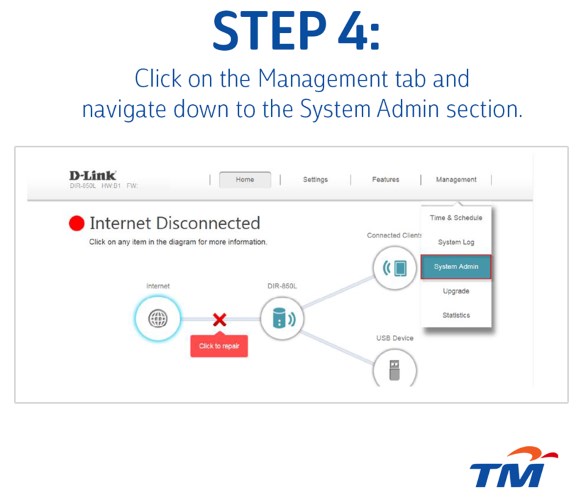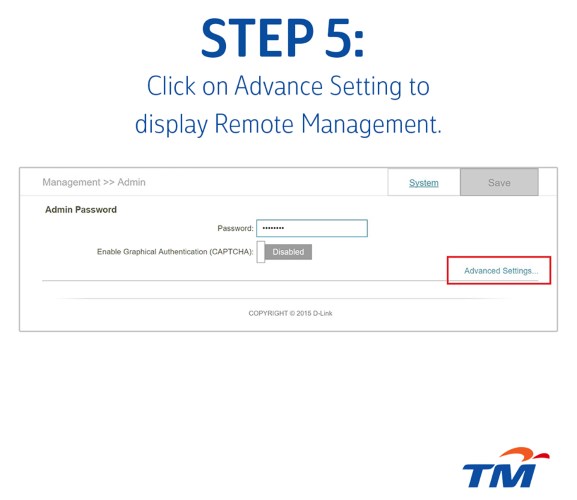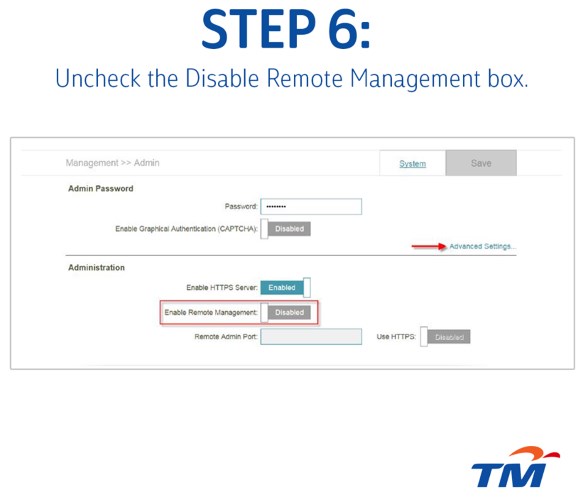While D-Link has released a brand-new firmware update for its DIR-850L router, which is at the centre of a series of security issues, the new firmware is only meant for retail units. This means that TM and TIME Internet customers who have received the router as part of their fibre Internet package need to wait for further instructions from their respective ISPs regarding this matter.
For example, TM might need up to two weeks to analyze the new firmware in order to make sure that it is suitable for their customers – even though it has assured everyone that the remote management feature on the TM-labeled DIR-850L is off by default. That being said, there are several steps that users can take to help make their DIR-850L more secure.
These steps, which were provided by TM, TIME Internet, and D-Link Malaysia themselves, are rather rudimentary and straight forward – but they are still better than nothing. Do take note that these guides are meant for DIR-850L with firmware B which seems to be the version that is contained within units that were provided by TM and TIME Internet given its appearances on their guides.
1. Set An Actual Password To Your Router’s Administrator Account
It is only a Google search away to find the default administrator password for not only the DIR-850L router, but plenty of other routers out there. So, changing it right away should be the priority.
Here is how to do that on the DIR-850L, according to TIME Internet:
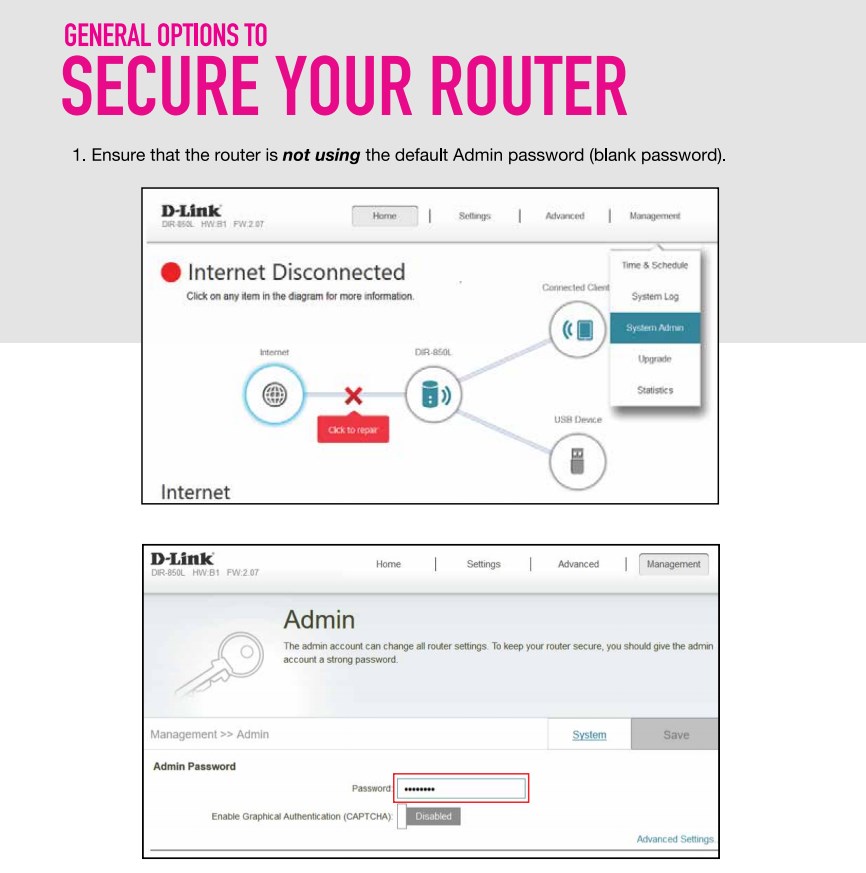 With a strong password in place, it will be much, much tougher for a third party to remotely access the router and tweak its settings without you knowing.
With a strong password in place, it will be much, much tougher for a third party to remotely access the router and tweak its settings without you knowing.
2. Disable Remote Management
TM has stated that this function is off by default on all DIR-850L routers that were provided to its customers. Nevertheless, it always helps to check the settings yourself. In fact, both TM and Time have provided a guide on how to disable remote management on the router:
3. Set A Strong Password For Your Wi-Fi Network
Not to forget, a strong password for your Wi-Fi ID (or SSID which stands for Service Set ID, as it is officially known) is also important. If you need to do that, here’s a handy guide from D-Link.
If you have more general tips and tricks on how to secure the DIR-850L router or any given routers out there, do share them with everyone through the comment section. Also, don’t forget: if you need any help with your DIR-850L router, D-Link Malaysia’s 24-hours helpline is there to assist at 1800-88-2880.
(Source: TIME Internet, TM (Facebook), D-Link Malaysia)
Follow us on Instagram, Facebook, Twitter or Telegram for more updates and breaking news.