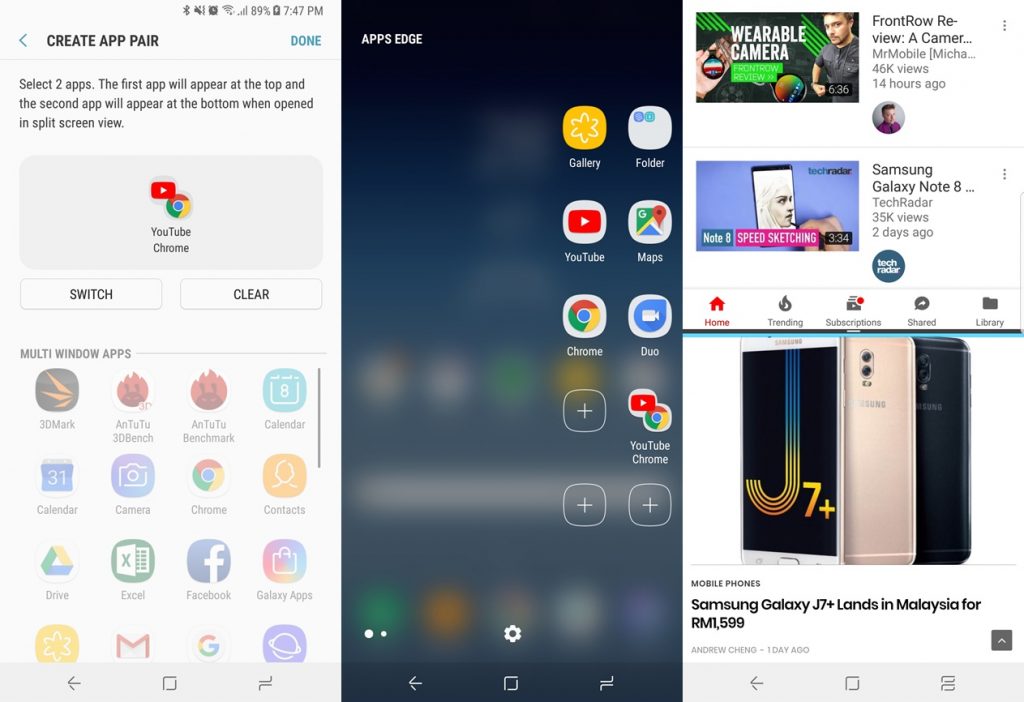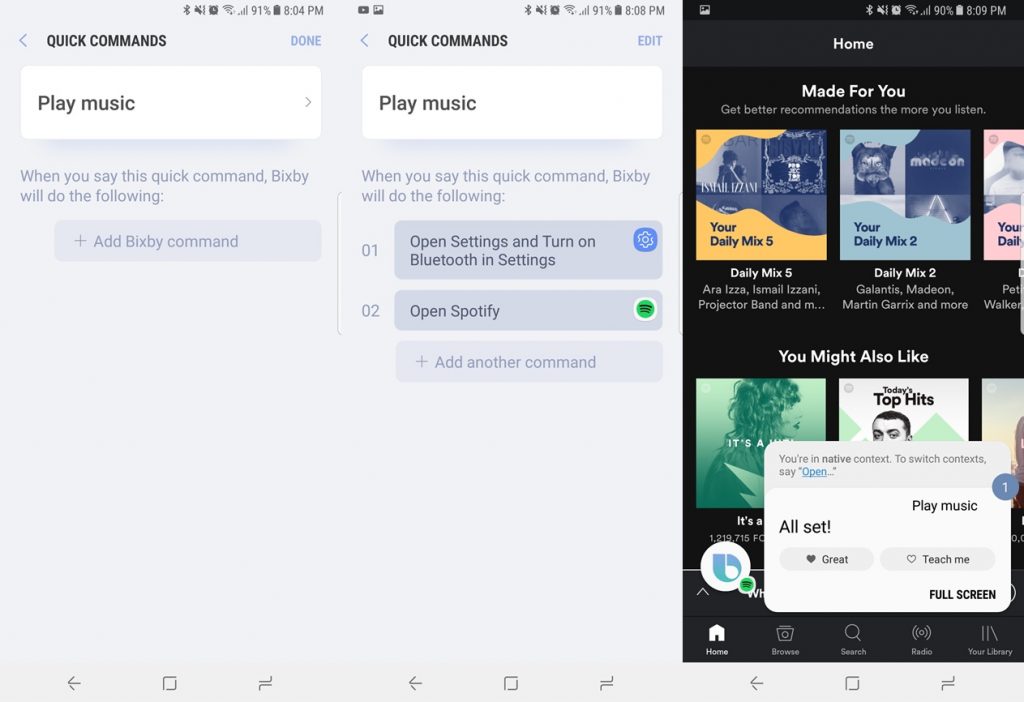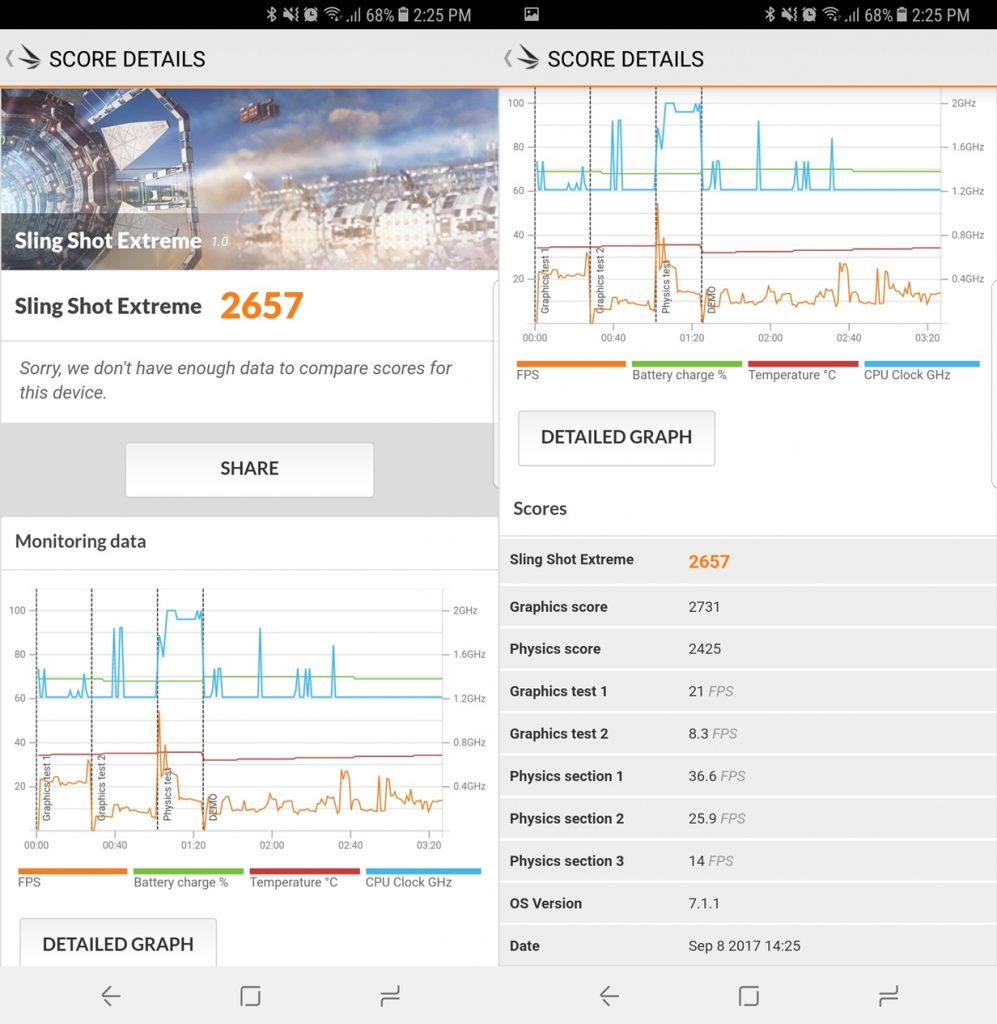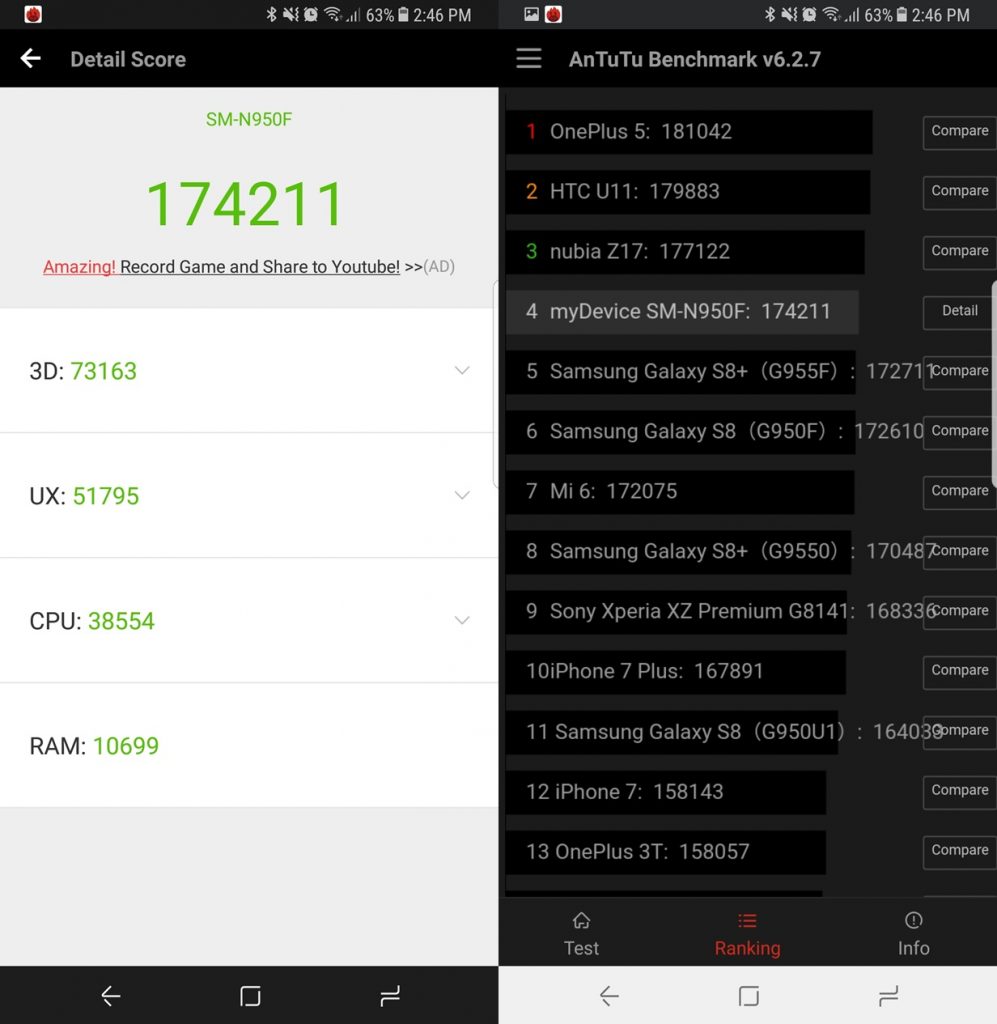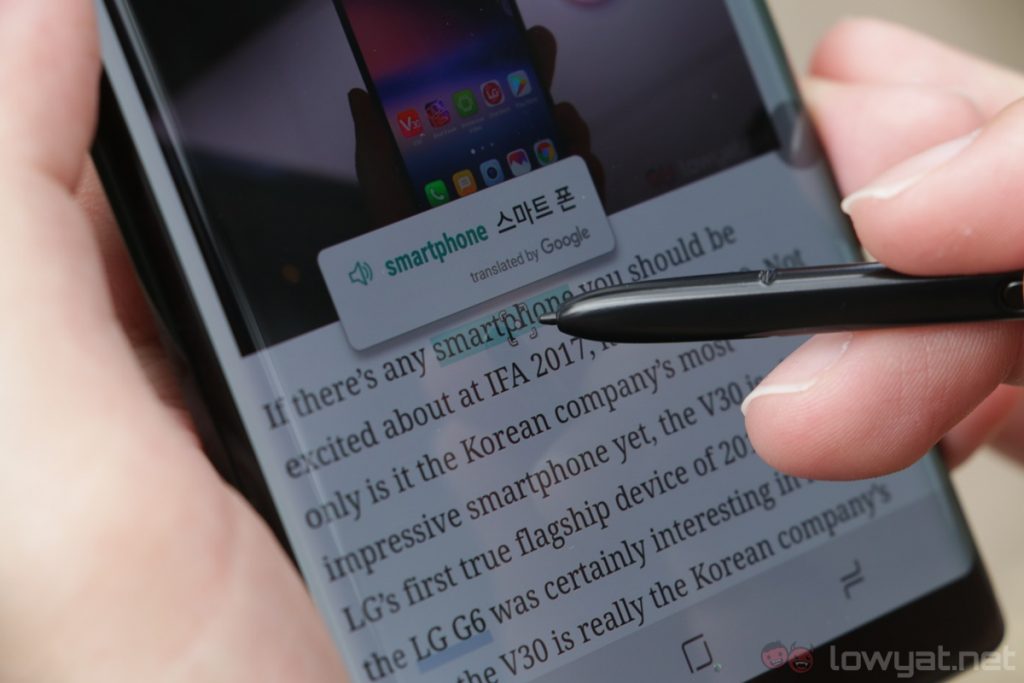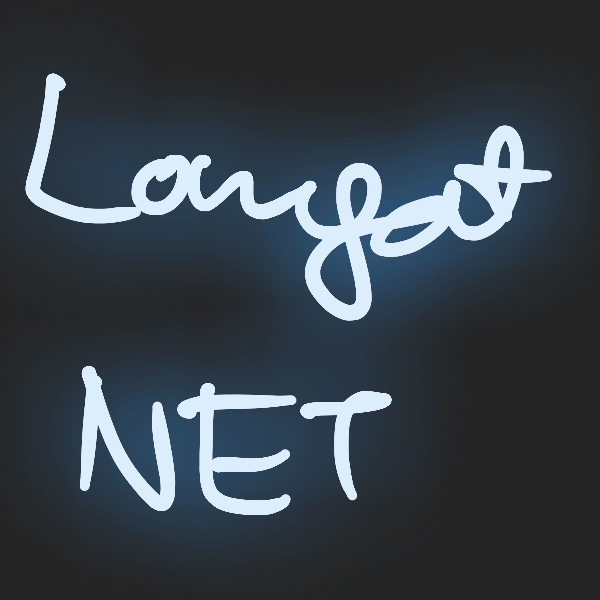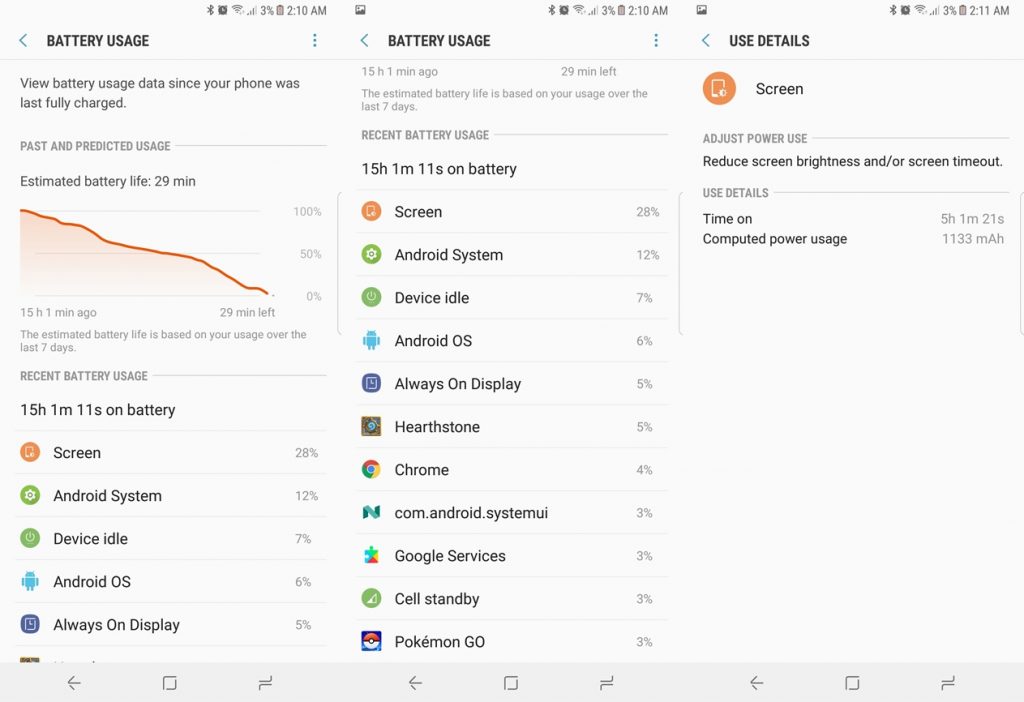Despite what happened to the Samsung Galaxy Note 7 last year, the Note series is still here to stay. Needless to say, the Samsung Galaxy Note 8 has a lot to prove, and while the Korean company definitely delivered two excellent devices earlier this year, the Note 8 has to match – or even exceed – the benchmark they have set.
Well, the Galaxy Note 8 did just that. Samsung takes the best bits of the Galaxy S8 phones and implemented them on the Note 8, and of course, it has all of the Note’s signature features. However, it is the most expensive smartphone from Samsung to date, and it’s one of the reasons why the Note 8 isn’t for everyone.
Specifications
At a glance, the Galaxy Note 8 does look like a bigger Galaxy S8+, but there are a couple of distinct differences. For one, the Note 8 (naturally) has Samsung’s signature S Pen, along with more RAM at 6GB (the S8+ only comes with 4GB of RAM). It also has a smaller battery from the S8+; we imagine some space had to be made for the S Pen. Aside from that, there’s the dual-camera system too, but we’ll talk more about that further down this review.
Design
Samsung’s stunning Infinity Display is really the design highlight of the Galaxy Note 8. As the display’s unique 18.5:9 aspect ratio offers more vertical space without increasing the width of the device by much, the Note 8 doesn’t feel too unwieldy. Although its 6.3-inch display sounds awfully big on paper, the Note 8 feels a lot like a conventional 5.5-inch phone.
The Infinity Display is gorgeous.
However, that’s only the width of the Galaxy Note 8. Much like how it was with the Galaxy S8+, the Note 8’s taller than usual display presents one glaring issue: it’s difficult to reach the top of the display to pull down the notification shade. Aside from that, this is also one hefty smartphone: it weighs 195g. I personally don’t mind using heavier phones (they feel more solid), but I reckon others may not share my sentiment.
Build quality is also one of the Note 8’s strong points. There are no sharp corners to be found, and the glossy metal frame feels durable and nice to the touch. That being said, the Note 8 doesn’t feel quite as comfortable to hold as the Galaxy S8+. Unlike the S8+, the Note 8’s dual-curved display has a more acute curve, which gives it a boxier feel.
Unfortunately, Samsung decided to place the Galaxy Note 8’s fingerprint sensor at a difficult position – again. While it is now less likely that you’ll tap the camera lens (the heart rate sensor is placed in between) I still have to make an effort to reach up to it. If it’s any consolation, the fingerprint sensor is quite accurate, but I usually rely on the Note 8’s facial recognition feature; it unlocks the phone very seamlessly.
The Galaxy Note 8 is a really handsome smartphone, this much is true. Some would argue that it looks a little bit too much like the Galaxy S8+, but it’s really not a bad thing: both devices are well-designed, sleek smartphones. Their fingerprint sensors placement could’ve been better, of course.
User Experience
Samsung Experience on the Galaxy Note 8 doesn’t feel all that different from the Galaxy S8. It feels lightweight with very minimal bloatware, it is responsive, and it just looks really polished and clean. I also love how I can double tap notifications on the Always On Display to bring me straight to the app.
App Pair: not a killer feature, but can be useful.
One new addition on the Note 8 is App Pair. It lives in the Apps Edge panel, and allows you to simultaneously open two apps in Split Screen View. It really doesn’t sound like much, but given the vertical screen real estate, having two apps open at the same time is actually quite useful; you can also adjust the height of each app if necessary. I personally didn’t use this much, but I can see the benefits of this when, say, I need to refer to something from a website and write it down in an email or for an article.
Bixby, on the other hand, isn’t quite as pleasant to use. Although Samsung’s very own digital assistant supports voice commands now, it still doesn’t feel quite as capable as Google Assistant. I can tell Bixby to open apps like Spotify and Facebook Messenger, but it can’t perform certain tasks like navigating to my workplace. In other words, Bixby feels like a more limited version of Google Assistant.
Bixby still needs work, but it does have some neat tricks.
However, there is one particular Bixby feature that I find pretty fun to play with: Quick Commands. Basically, I can set a list of commands for Bixby to perform, and all I need to do is set a short phrase to activate it. When I say “play music” to Bixby, I set it to switch on Bluetooth – so that the Note 8 will connect to my car or Bluetooth speakers – and launch Spotify afterwards.
In all honesty, Bixby Quick Commands is a little like IFTTT in its application – only supercharged with voice commands. The possibilities of using Quick Commands are quite expansive, and in this, there’s at least one useful thing to do with Bixby.
Software aside, you won’t be disappointed with the Note 8’s performance. It’s a joy to game on this phone, and switching between various apps feels very effortless. Then again, this level of performance is really expected from a flagship smartphone like the Note 8.
Another thing that is expected of the Note 8 is the signature S Pen, which proved to be useful in more than one occasion. I love how I can translate texts by simply hovering over them with the S Pen, and creating GIFs with it is very simple and convenient. Also, the S Pen is IP68-rated too, just like the Note 8 itself.
The S Pen is designed to be a power user accessory, allowing users to highlight or edit documents on the move, but one new S Pen-specific feature aims to be a bit more…fun. Called Live Message, it allows you to write or draw something and have it turned into a GIF file, which can then be shared on any messaging platform that supports GIFs.
A feature-packed, water-resistant S Pen.
That said, I didn’t use this feature beyond the initial testing. It didn’t quite fit into my daily messaging needs – the joy of replying via GIFs is the pop culture references that comes with the animated images, and Live Message doesn’t quite have the same effect.
Even though the S Pen is very feature-packed, I didn’t utilise the S Pen as much as I thought I would. In fact, I was using the Note 8 like any other device without a dedicated stylus. Of course, there’s no denying that there are users who live by the S Pen, and I do see how it can be indispensable in the right user’s hands.
And then we have my personal favourite feature of the Note 8: its Super AMOLED display. DisplayMate crowned the Note 8’s display as the best panel it has ever tested, and there’s really no denying this. It’s a HDR display, it can get very bright, and colours simply look gorgeous.
One of my biggest concerns before using the Note 8 was battery life. See, not only does it have a slightly smaller 3,300mAh battery than the Galaxy S8+’s 3,500mAh cell, the Note 8 also comes with a bigger 6.3-inch display. Not surprisingly, the Note 8’s battery life isn’t as good as the S8+, but it’s still quite decent.
On average, I was getting between four to five hours of screen on time with the Note 8, which is…fairly average. I can get through a typical workday without needing to charge the phone while still in the office, but I would expect more from a device this large. The Always On Display may also sip a few percentage points of battery life over the course of the day, but this feature is exceedingly useful for me to turn off for the sake of marginally better battery life.
Decent battery life, average charging rate.
Fast charging on the Note 8, on the other hand, isn’t very impressive. After 30 minutes of charging, I only managed to get 37% battery life. It’s a decent charging rate, of course, but other devices – such as the OnePlus 5 – charges at a much faster rate.
All in all, though, the Galaxy Note 8 is still definitely an excellent smartphone to use. It has a gorgeous display, great performance, and the audio quality is pretty decent too, although it’s only a bottom-firing mono speaker. Add to those a powerful S Pen and you’ve got a pretty darn good package for a phone.
But that’s before we’ve even started talking about the camera.
Camera
Dual-camera smartphones have been around for some time now, and with the Galaxy Note 8, Samsung is finally joining the fray. The Note 8’s 12MP dual-camera system is similar to the iPhone 7 Plus’ implementation: it pairs a wide-angle lens with a telephoto lens, which allows it to do 2x optical zoom, as well as the new Live Focus feature. Also, both sensors come with optical image stabilisation, which is touted as an industry first.
Photographing with the primary 12MP dual-pixel camera is as enjoyable and effortless as it was on the Galaxy S8+. Autofocus speeds are near-instantaneous, the camera interface is very responsive, and not surprisingly, the Note 8 can deliver effortlessly good-looking shots in almost any lighting condition. It’s what we’ve come to expect from a Samsung flagship these days.
Photographing with the Note 8 is very enjoyable.
However, the same can’t be said of the secondary 12MP telephoto shooter. It doesn’t lock in focus quite as fast, its overall performance pales in comparison to the primary shooter, and it struggles in low-light conditions. After all, it has a smaller f/2.4 aperture than the primary shooter’s f/1.7, and it lacks the dual-pixel autofocus technology as well.
On its own, the telephoto lens is only an average shooter, but when used in tandem with the primary shooter, that’s where it shines. Enter the Note 8’s new Live Focus feature, which…isn’t all that different from the iPhone 7 Plus’ Portrait Mode.
Despite the similarity, I find Live Focus to be more pleasant to use than the iPhone 7 Plus’ Portrait Mode, and I reckon it’s mainly because of the Note 8’s larger f/2.4 aperture. Because it lets in more light than the iPhone 7 Plus’ f/2.8 telephoto lens (as well as the OIS), Live Focus mode (which is dependent on the lighting conditions) not only gets activated more consistently, it also can capture better-looking shots, even in less than ideal lighting conditions.
That being said, Live Focus really only works well when the lighting is right. It can take really good bokeh shots in daytime, but in low-light, it struggles quite a bit. Live Focus mode has difficulties separating the subject from the background, images can get blurry, and noise is definitely an issue. Sometimes, it downright refuses to work (text prompts will indicate this).
For what it’s worth, I find the Note 8’s Live Focus feature to be the least finicky to use. Because of its superior hardware, it is more reliable to use than Portrait Mode on the Xiaomi Mi 6, OnePlus 5, and even the iPhone 7 Plus. In addition, the ability to save both the wide-angle and telephoto shots in Live Focus mode is a pretty useful feature too, especially when the telephoto shot isn’t very good.
Live Focus isn’t perfect, but it’s fun to experiment with.
Finally, the background blur can also be customised before and after an image is captured, though I admittedly usually leave it at its default value (it looks good enough most of the time).
 The Live Focus shot (top) compared to the wide-angle shot. Note the difference in quality.
The Live Focus shot (top) compared to the wide-angle shot. Note the difference in quality.
Camera performance has always been Samsung’s strong point, and the same remains true for the Galaxy Note 8. Sure, its Live Focus feature could’ve been better, but the same can be said of other phone makers’ implementation too. It is only a matter of time before advances both in camera hardware and computational photography open the doors to even better Live Focus/Portrait Mode output.
Sample Images
Competition
Carrying a hefty RM3,999 price tag, the Galaxy Note 8 is Samsung’s most expensive smartphone yet – even more so than the already costly Galaxy S8 devices. At that price point, there’s one clear competitor to the Note 8: the iPhone 7 Plus.
The iPhone 7 Plus is more affordable than the Note 8 (technically).
Retailing from RM3,799, the iPhone 7 Plus is actually more affordable than the Note 8. However, this is the price of the 32GB model; the 128GB and 256GB iPhone 7 Plus retail at RM4,299 and RM4,799 respectively. In comparison, the Note 8 comes with 64GB of storage that’s further expandable with a microSD card.
Aside from storage, the Note 8 has other distinct advantages as well. It is much sleeker-looking, it has a sharper, more impressive Infinity Display, and it has superior camera performance too. But on the flip side, the iPhone 7 Plus boasts faster app loading times and a more polished user experience. These are really the main appeals of iOS over Android.
But to be honest, we shouldn’t actually be comparing the Note 8 to the iPhone 7 Plus when the much-anticipated new iPhone is being launched in just a few days. It is really hard to say at this point if the upcoming iPhone is any good against the Galaxy Note 8, and it’s a question that can only be answered when the phone is officially launched.
Considering the similarities both devices share, the Galaxy S8+ is also an interesting alternative to the Note 8. While the S8+ doesn’t come with an S Pen or a dual-camera setup, it has better battery life, it’s more comfortable to hold, and because it’s now several months old, its price has also gone down by quite a bit.
Essentially a RM1,000 price gap between the Galaxy S8+ and Note 8.
Originally retailing at RM3,699, the Galaxy S8+ can be purchased for less than RM3,000 now. This essentially means consumers will be forking out an extra RM1,000 to get the Note 8 instead of the S8+. That being said, the Note 8’s S Pen, dual-camera system and 6GB of RAM – 2GB more than the S8+ – may justify the price difference.
On the more affordable side of things, there’s the OnePlus 5. Retailing at RM2,388 and RM2,688 for the 64GB/6GB and 128GB/8GB models respectively, the OnePlus 5 is definitely much more affordable than the Note 8. However, the OnePlus 5 does come with several disadvantages: its 1080p display isn’t quite as impressive as the Note 8’s Infinity Display, it’s not as sleek, there’s no form of water resistance, and it doesn’t support expandable storage.
Then again, the OnePlus 5 does offer a similar dual-camera system as the Note 8. OnePlus’ implementation may not be as polished as Samsung’s, but it’s still pretty good, especially for a device as affordable as the OnePlus 5.
While these smartphones are definitely good alternatives to the Note 8, it’s worth noting that none of them offer the functionality of the S Pen. The S Pen is the Note devices’ signature feature, and has grown to be an indispensable tool for Note fans.
Conclusion
The Samsung Galaxy Note 8 is an excellent followup to the ill-fated Note 7. It is superior in almost every way, and it’s definitely the most impressive Note device to date. However, it is also one costly smartphone – no Samsung smartphone has ever gone close to the RM4,000 mark.
Even if we were to discount its steep asking price, the Galaxy Note 8 isn’t a smartphone for everyone. It is undeniably a large phone despite the good screen-to-body ratio, and its battery life hints at caution on Samsung’s end. With this in mind, I feel that the Galaxy S8+ is just as good of a smartphone – better, even, in some areas. It’s more affordable, it has better battery life, and it has most of the Note 8’s winning qualities.
The Galaxy Note 8 is not for everyone, but it is the only one for some users.
However, the new dual-camera setup adds another dimension to the Galaxy Note 8. The Live Focus feature adds to what many already consider to be the best smartphone camera around. It may have some rough edges for now, but the hardware on the secondary camera is the best among dual-camera smartphones of its kind – software updates along the way could yield better results down the line.
Finally, if you are a serial user of the S Pen (and I know there are more than a fair few of you around), there is really no phone quite like the Galaxy Note 8. The Note series was always designed as a power user’s phone, and the S Pen enables productivity even when on the move. Considering the last phone in the market with an S Pen is the Galaxy Note 5 in 2015, it’s a no-brainer upgrade.
Photography by Leon Lam.
Follow us on Instagram, Facebook, Twitter or Telegram for more updates and breaking news.