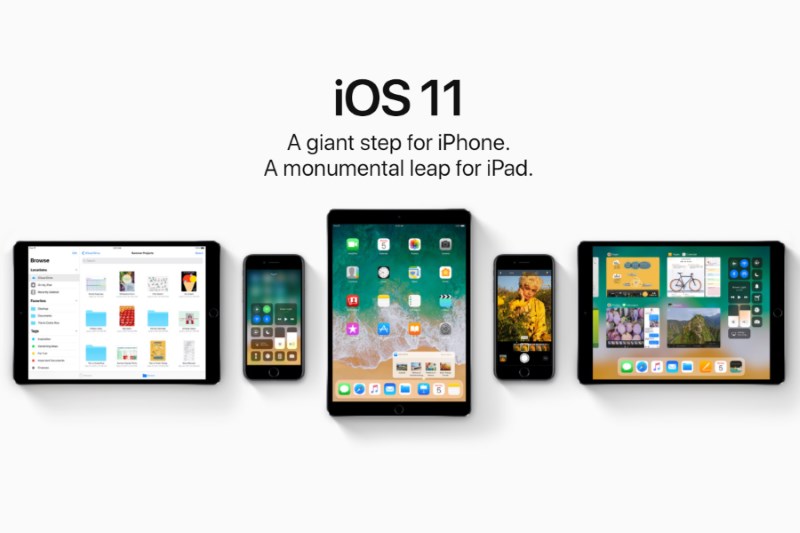Apple has yet to release iOS 11, but it looks like the Cupertino company is already starting to prepare its users for the update. Apple recently released six new “how to” videos to teach users how to make use of some of the biggest iOS 11 features that will be coming to the iPad.
The videos teaches users how to use the new Dock, manage your files with the new Files app, multitask on the iPad, effortlessly scan, sign and send documents, and more.
iOS 11 was first announced back in June 2017 at Apple’s annual World Wide Developers Conference. The latest mobile operating system from Apple brings some new features and improvements such as updated Siri, a new Control Center, a new ‘Do Not Disturb While Driving’ feature, a redesigned App Store and more.
The biggest changes on iOS 11 are for the iPad, with a handful of new features that focuses on making the tablet a step closer to being a laptop. Most of these new features and capabilities are highlighted in these latest video tutorials by Apple. Check out the videos below:
https://www.youtube.com/watch?v=q8EGFVuU0b4
Follow us on Instagram, Facebook, Twitter or Telegram for more updates and breaking news.