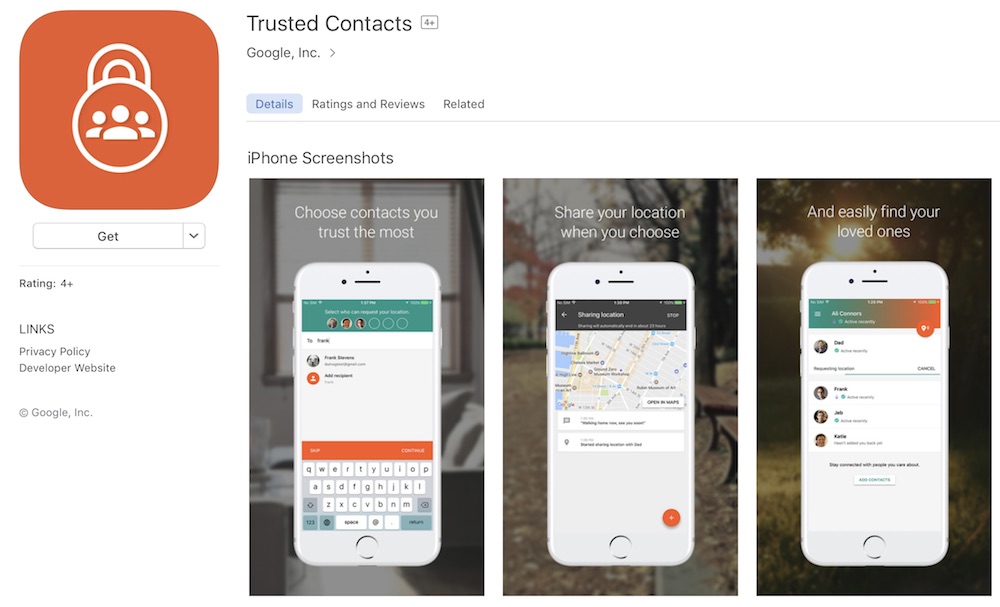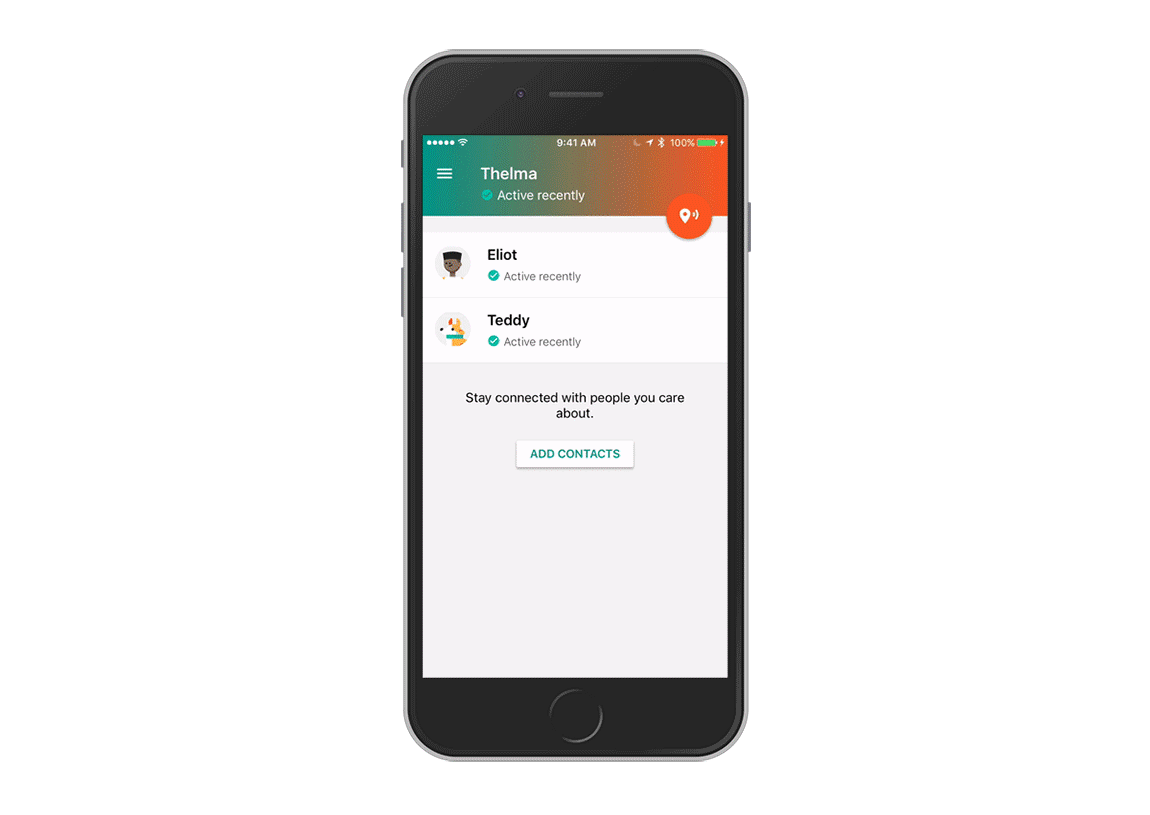Google has finally brought its Trusted Contacts app to iOS, making it even more convenient for you to keep track of your loved ones no matter what device they use. Introduced last December, Trusted Contacts lets their loved ones track their location, in the event that they might be somewhere unsafe.
Trusted Contacts app is now available as a free download on the App Store. Once installed, just like Trusted Contacts for Android, you can add a list of family members or close friends as trusted contacts. Don’t worry though, the app will not show your location if you do not allow it. Your trusted contacts can request for your location and you can deny the request.
In the event of an emergency, like if your device is out of service, or your are lost while hiking, you can choose how long to wait before your location is automatically shared with a trusted contact who asks for your location. The default is five minutes, but you can choose to share immediately or wait up to an hour. If your device is offline, Trusted Contacts will show your last known location.
Google also updated its Trusted Contacts app with the ability to add trusted contacts by phone number, as well as by email address. When a phone number is used, an SMS will be sent to the person with an invitation to connect. Once they accept the invitation, they become a trusted contact and will appear on your app with their name and profile picture. Google also added nine new languages on Trusted Contacts, making that a total of 25 languages.
iOS already has a similar app called Find My Friends that is very similar to Google’s Trusted Contacts. Sadly though, Find My Friends is limited to iPhones running on iOS 8 and up. With Trusted Contacts on iOS, it doesn’t matter if our friends are on iOS or Android, you can keep track of them.
(Source: Google)
Follow us on Instagram, Facebook, Twitter or Telegram for more updates and breaking news.