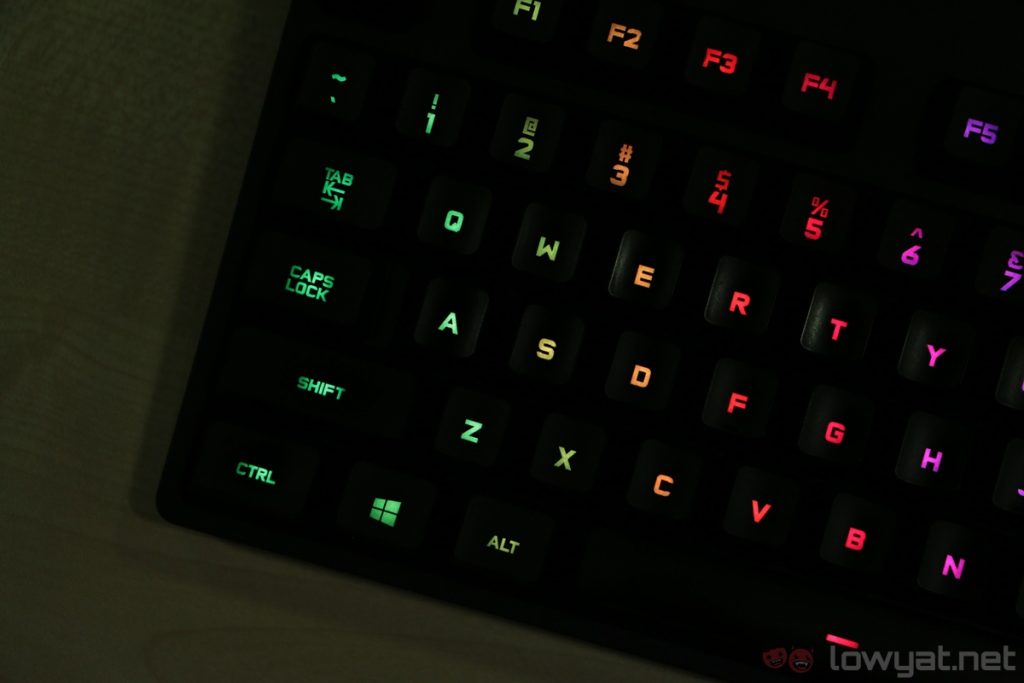With competitive gaming becoming ever more popular, many brands are introducing peripherals designed for esports. Logitech recently introduced a gaming-focused line called the G Pro series, and we tried the Gaming Keyboard and Mouse for a bit.
Logitech keyboards and mice are generally well-known for their quality and performance, and the G Pro keyboard and mouse are unsurprisingly capable peripherals – even outside of gaming. But, their steep price tags are difficult to ignore.
What Is It?
Let’s start with the Logitech G Pro Gaming Keyboard. Essentially, it’a tenkeyless (TKL) mechanical keyboard with Logitech’s own Romer-G switches. That’s right, no Cherry MX switches here, and Logitech claims that its Romer-G switch – thanks to its higher 1.5mm actuation point – is 25% faster than its competition.
The Logitech G Pro Gaming Mouse, on the other hand, is an ambidextrous optical mouse. Equipped with a Pixart PMW3366 sensor – considered to be one of the best optical sensors in the market – the G Pro mouse is regarded by Logitech to be precisely-tuned for gamers.
Oh, both of these products also offer RGB lighting. It’s not exactly a vital feature – especially in the context of esports – but it’s a nice addition nonetheless.
Is It Any Good?
Definitely. The G Pro keyboard, as expected, is very, very enjoyable to game with. Of course, I can’t say with certainty if the Romer-G switches are faster than Cherry MX ones, but I can definitely feel the higher actuation point. Because of this, I actually prefer to game with this keyboard than my Razer BlackWidow X.
There’s also a particularly nice touch with the G Pro keyboard: it comes with game profiles for Dota 2 and Counter-Strike: Global Offensive out of the box. For example, when I’m in-game in Dota 2, the function keys reflect my hero’s health level with a green light. As I get damaged, the keys will turn red depending on my health level.
On top of that, the G Pro keyboard even tracks my mana level in the second row of keys. It also highlight the keys I’ve assigned my items to. Now, professional gamers will unlikely look down on their keyboards, but it’s a really nice touch on Logitech’s part.
But what surprised me the most with the G Pro keyboard is just how comfortable it is to type on. Unlike the Logitech G310 Atlas Dawn, I really enjoyed doing a lot of typing on this keyboard. In fact, it feels a lot like Cherry MX Brown switches: it’s very tactile without the loud clicks of MX Blue switches.
And then we have the G Pro mouse, which is equally pleasant to game with. Its PMW3366 sensor is very accurate with little to no acceleration. The ambidextrous shape is quite comfortable to use for long gaming sessions, and the buttons are very crisp and tactile. If I were to nitpick, I’d say the mouse is a tad too light – though this is a good thing while playing CS:GO.
The Bad Stuff. Tell Me.
While these two peripherals are very good in their own right, they do have their fair share of weaknesses. The G Pro keyboard, for one, comes with a custom stem design to accommodate Logitech’s own Romer-G switches. Because of this, it’s not possible to switch out the stock keycaps. Don’t get me wrong: the keycaps are fine as they are, but the ability to switch them out with more premium PBT keycaps would’ve been nice.
As for the G Pro mouse, it is made entirely out of plastic. It still feels very solid, of course, but it would’ve been great if it had some soft rubber coating for extra comfort. After all, this is a RM329 mouse.
Speaking of which, that’s the other issue with the G Pro keyboard and mouse: they are not affordable peripherals. Retailing at RM629, the G Pro keyboard is quite a costly mechanical keyboard, especially for a TKL board.
Should I Buy It?
If you don’t mind the steep asking prices of the Logitech G Pro keyboard and mouse, most definitely. As esports-focused products, they are very pleasant to game with, and they’re also surprisingly adequate for non-gaming tasks. Unlike the Atlas Dawn, I will happily recommend the G Pro keyboard to anyone that’s looking for a keyboard to game and do a lot of typing on.
As for the G Pro mouse, it feels like Logitech designed this more for first-person shooter games than MOBAs. It’s really light, which is great for FPS, but also for everyday use. For RM329, though, you could also find some ergonomic ones which can be more comfortable.
Photography by Terry Bass.
Follow us on Instagram, Facebook, Twitter or Telegram for more updates and breaking news.