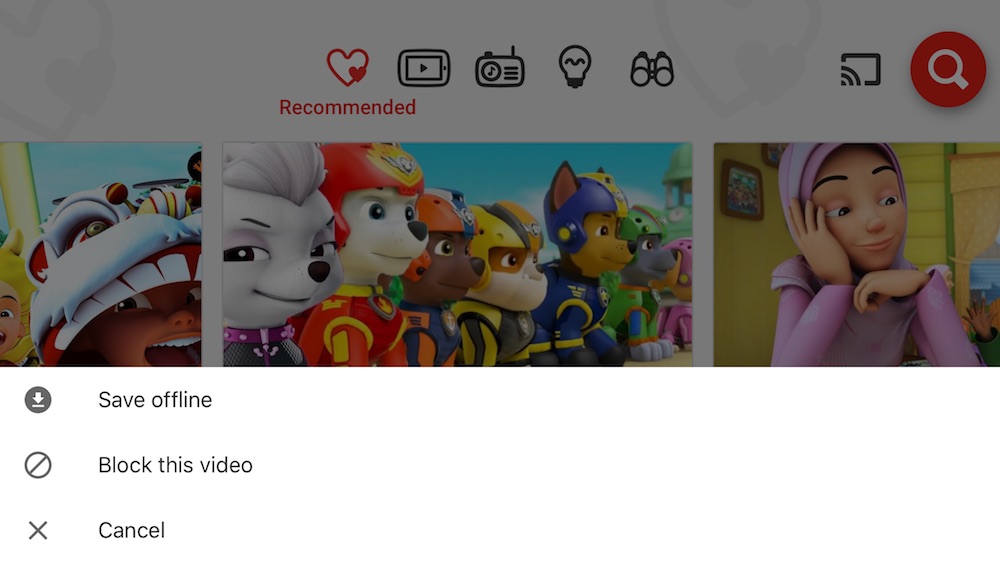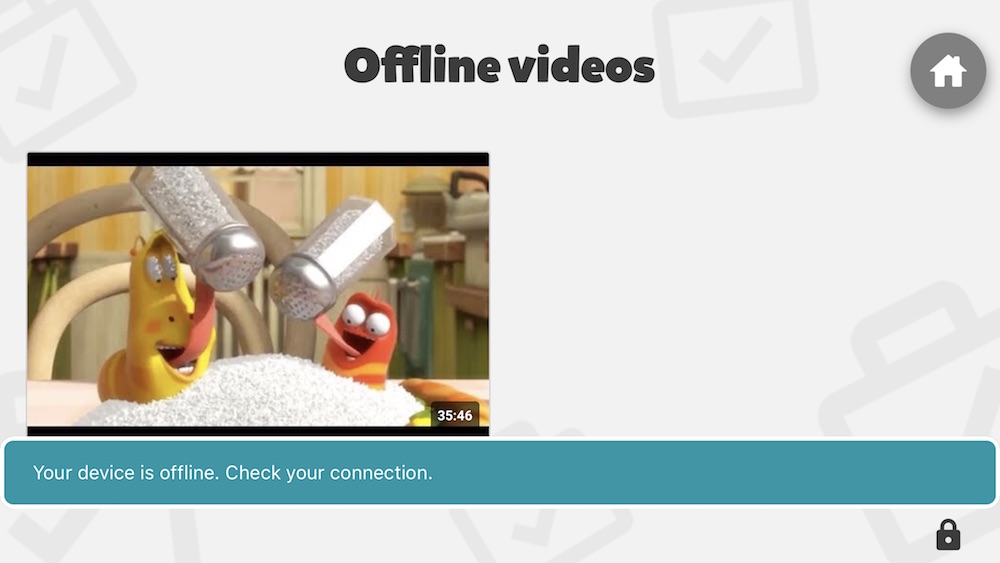Google has just given its YouTube Kids app a very important feature that could probably save a parent’s sanity on their next holiday trip – offline mode. Similar to offline mode on its regular YouTube app, you can save a video to your device when connected over Wi-Fi, and watch it later when you do not have any cellular or Wi-Fi service.
This update is available for YouTube Kids for Android and iOS devices now. To save a video for offline viewing, simply tap on the three-dot menu button next to any video, then select “save offline” to save. When your device is not connected, YouTube Kids will show you your list of offline videos.
Parents can manage this offline video list by logging into the parental control panel. Just tap on the lock button on the bottom right corner, key in the passcode, and select “Offline videos”. To remove a video, tap the same three-dot menu button, and select “Remove from Online”.
YouTube Kids was first launched in February 2015, and was finally launched in Malaysia last October. It is a kids-friendly version of YouTube that makes it easier and safer for children to watch online videos. Of course, it is not perfect, and some explicit content and videos pretending to be kids-friendly will get through, so it is always wise to monitor what your children watch. Should you discover a content that is not suitable for young children, you can easily report and block the video via the three-dot menu button located on each video.
Offline mode on YouTube Kids is available right now, so if you have an upcoming holiday, it’s time to save some videos so your children can watch them when stuck on a long-haul flight. You can download YouTube Kids from the Play Store and App Store.
Follow us on Instagram, Facebook, Twitter or Telegram for more updates and breaking news.